こんにちわ。ジークスの酒井です。
昔circuit.ioというサイトがあってオンラインで回路を作ってシミュレーションができたんですが
いつのまにか無くなっていて残念だったんですが
別のドメインで復活していたので、また共有してみます
準備
tinkercad.comでアカウントを作って新しいプロジェクトを作成します。
部品を置いてみる
・「+Components」を押して、部品を追加する > とりあえずArduino UNO R3とブレットボードを追加してみる
・LEDと抵抗を追加して、回路をつなげる
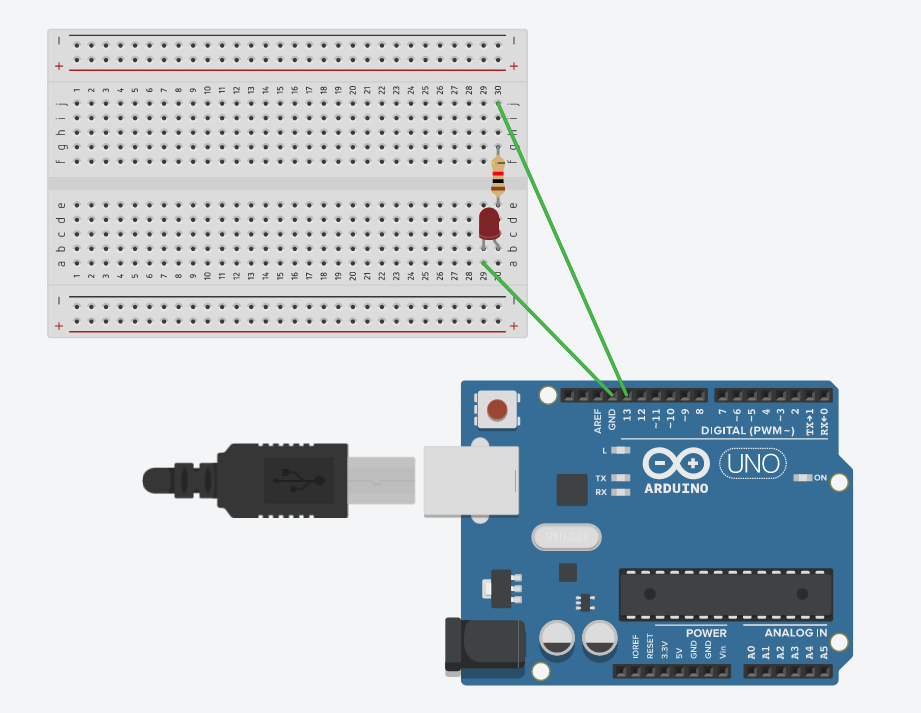
この図の通りになるように回路をつなげてみてください。
Arduinoの13番、GNDとブレッドボードをつなげます
・コードを編集
「コード」を押した後、ブロックという所を文字に変更してください
そこに以下のプログラムを貼り付けます。
int led = 13;
// the setup routine runs once when you press reset:
void setup() {
// initialize the digital pin as an output.
pinMode(led, OUTPUT);
}
// the loop routine runs over and over again forever:
void loop() {
digitalWrite(led, HIGH); // turn the LED on (HIGH is the voltage level)
delay(1000); // wait for a second
digitalWrite(led, LOW); // turn the LED off by making the voltage LOW
delay(1000); // wait for a second
}
Lチカさせる
・準備は出来ました。「シミュレーションを開始」ボタンを押してみましょう!
完成したプロジェクトは以下のリンクからさわれます
はんだ付けとかしなくてもブラウザだけでこんな事できちゃうんですね。
いい時代になりました!