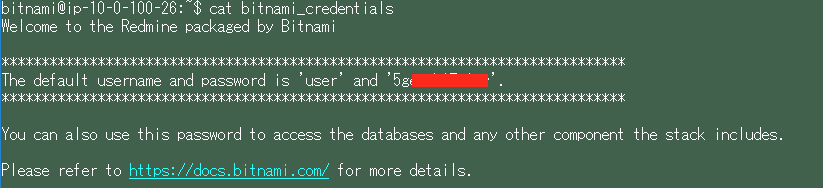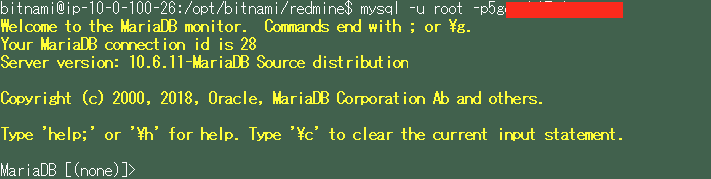はじめに
AWSのEC2でbitnami Redmineを構築しました。
ネットで調べると、ログイン画面でログインID/パスワードともに admin で管理者ユーザーとしてログインできると書かれていたが、これではログイン出来なかった(おそらく以前のversionの話)。
Redminのversion 5.0.4 では以下の方法で管理者ログイン可能でした。
管理者ユーザーのcredential
まず、構築したRedmineのEC2へSSHする。
※通常のEC2であればユーザーをec2-userでsshログイン可能であるが、ユーザーをbitnamiにする必要がある。
sshログインした直後のカレントディレクトリの bitnami_credentials ファイルに
管理者ユーザーのユーザー名(ログインID)とパスワードが用意されています。
補足
以下、userが管理者権限を持っていると分かった根拠です。
v5.0.4の Redmineインストールディレクトリーは/opt/bitnami/redmine だが、
このディレクトリーでrails cすることができます。
bundle exec rails c -e production
ここでUser.allをしたところ、 loginが user のadminカラムがtrueでした。
#<User:0x0000563f4df548c0
id: 1,
login: "user",
hashed_password: "[FILTERED]",
firstname: "UserName",
lastname: "LastName",
admin: true,
status: 1,
last_login_on: Wed, 11 Jan 2023 08:12:34.000000000 UTC +00:00,
language: "",
auth_source_id: nil,
created_on: Fri, 06 Jan 2023 07:35:32.000000000 UTC +00:00,
updated_on: Fri, 06 Jan 2023 07:35:32.000000000 UTC +00:00,
type: "User",
mail_notification: "all",
salt: "AASsd8NK9vvvMlL2B09ph4L6C1OUezxC",
must_change_passwd: false,
passwd_changed_on: nil,
twofa_scheme: nil,
twofa_totp_key: nil,
twofa_totp_last_used_at: nil,
twofa_required: false>,