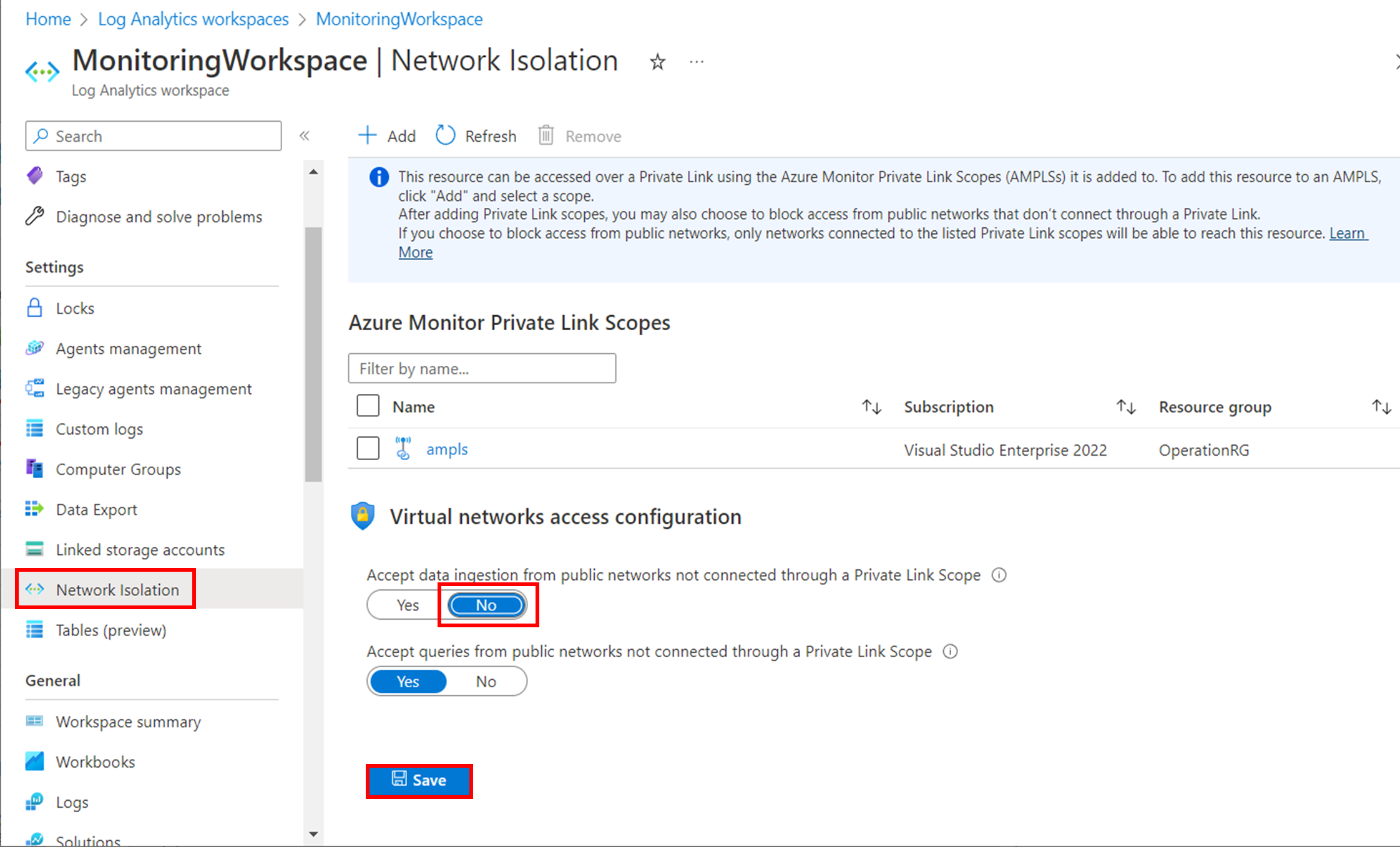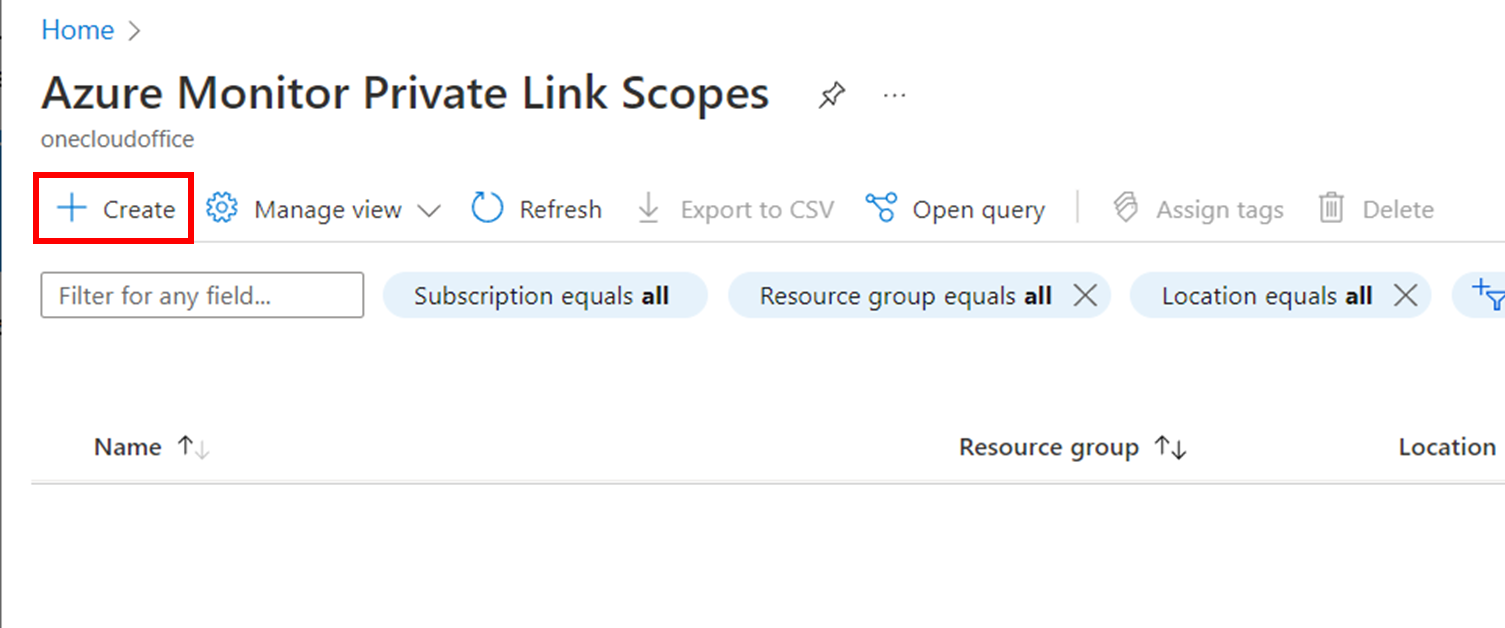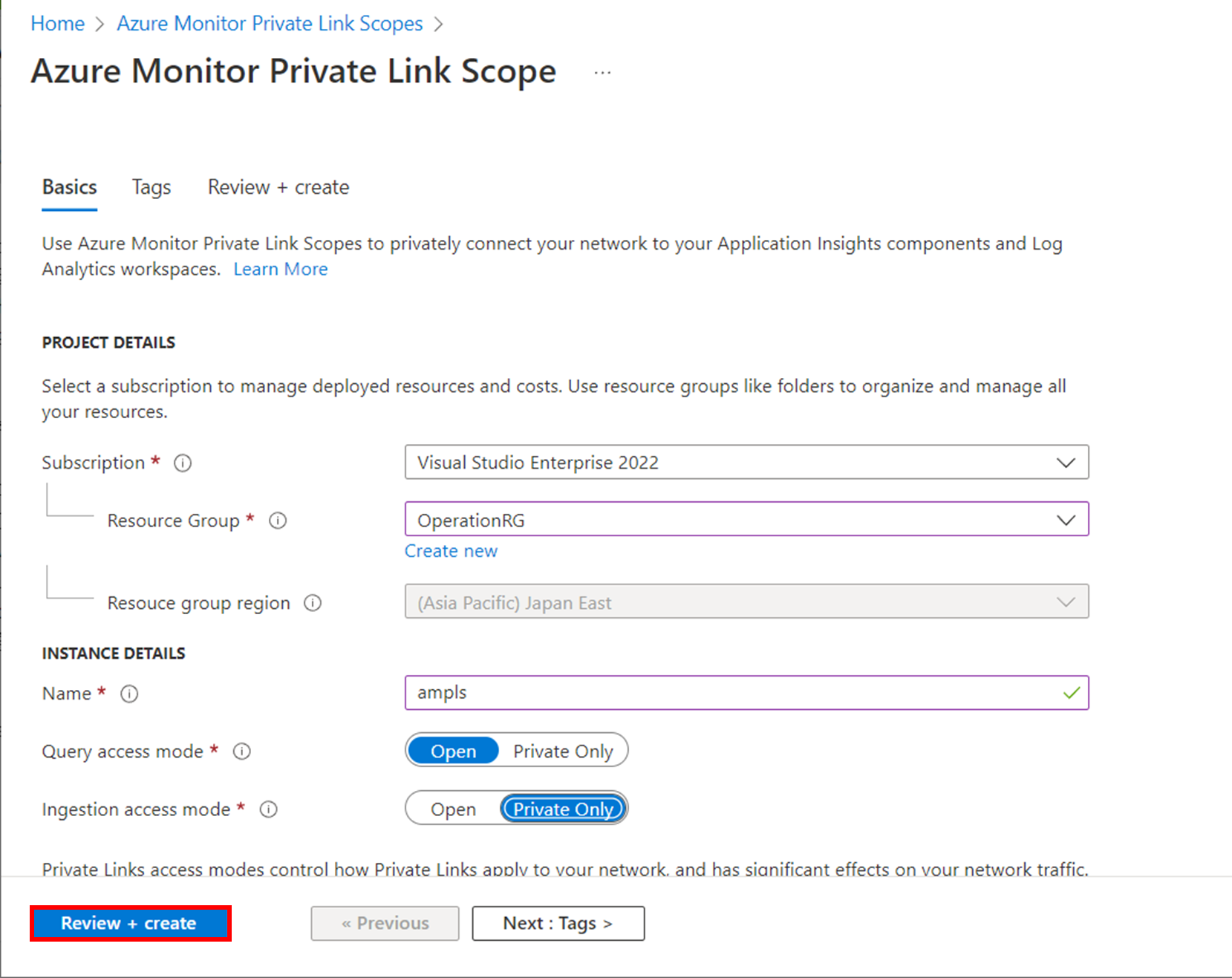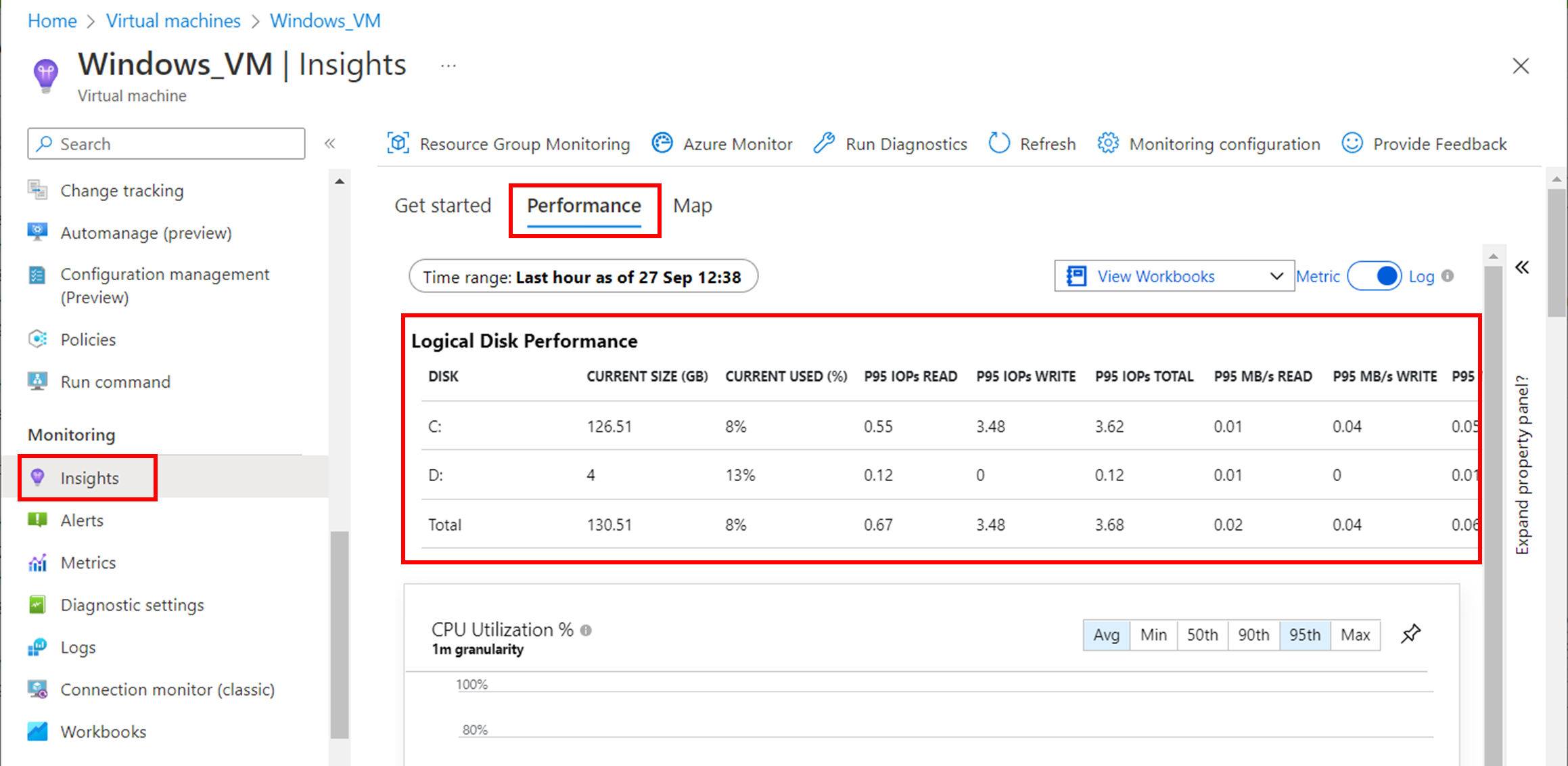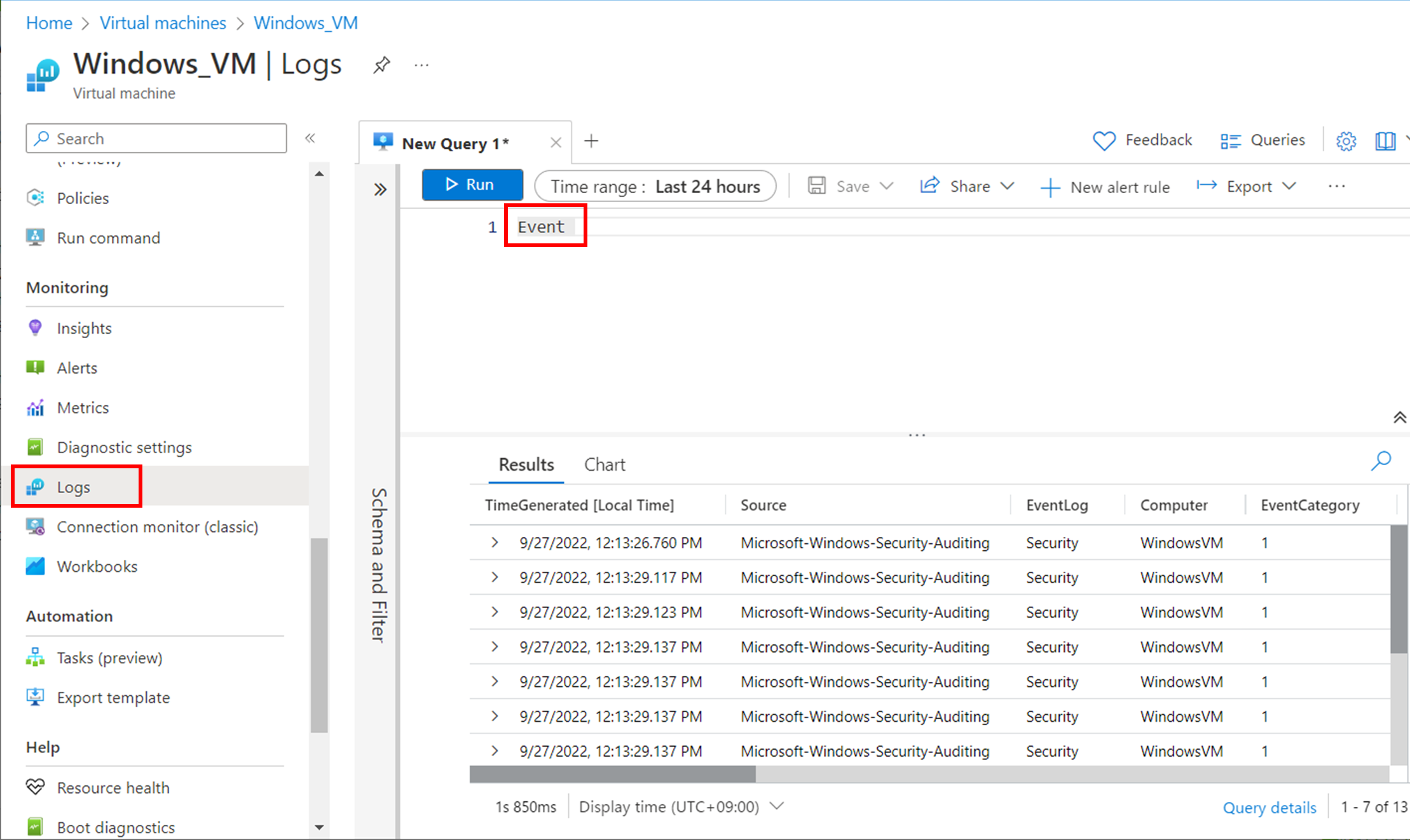概念図
VNet の Endpoint経由で、AMPLS(Azure Monitor Private Link Scope)に接続し、Log Analytics Workspaceに転送します。
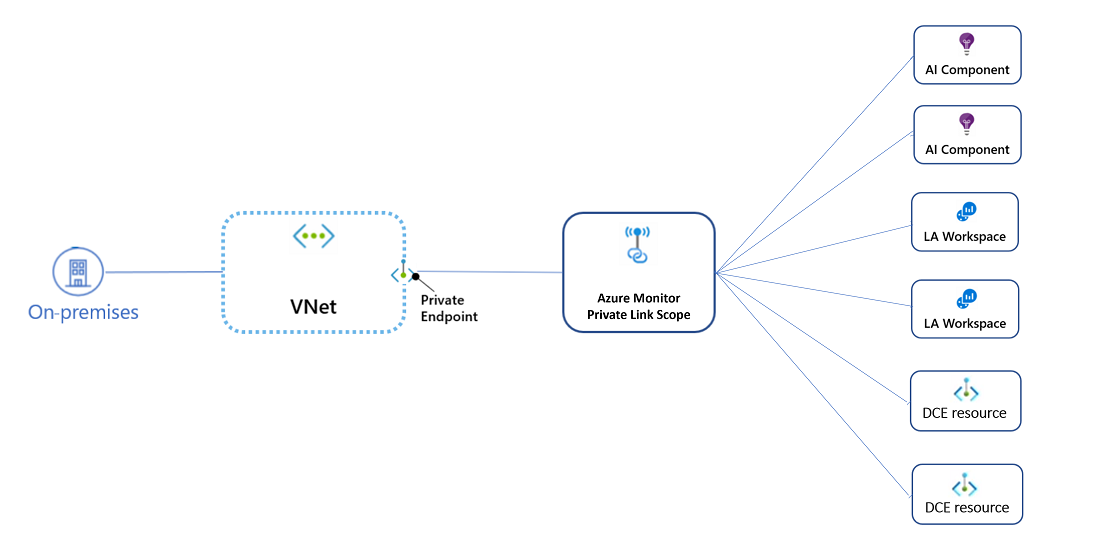
事前準備
主なステップ
- AMPLS の作成
- VNet の Private Endpoint の作成
- Azure Monitor の
Data Collection Ruleの作成 -
Data Collection Ruleの 監視対象の設定 - AMPLS の Azure Monitor Resource の設定
- Azure Monitor / Log Analytics Workspace の ネットワーク分離
- 結果確認
AMPLS の作成
VNet の Private Endpoint の作成
Azure コンソール上部に Private Endpointsで入力、Private Endpoints サービスをクリックする
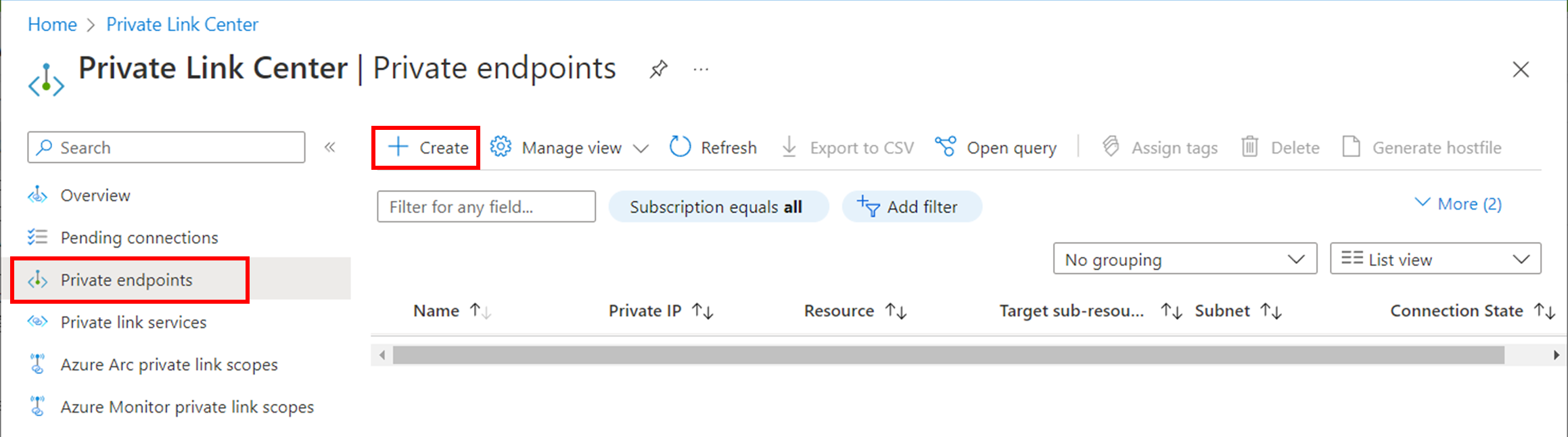
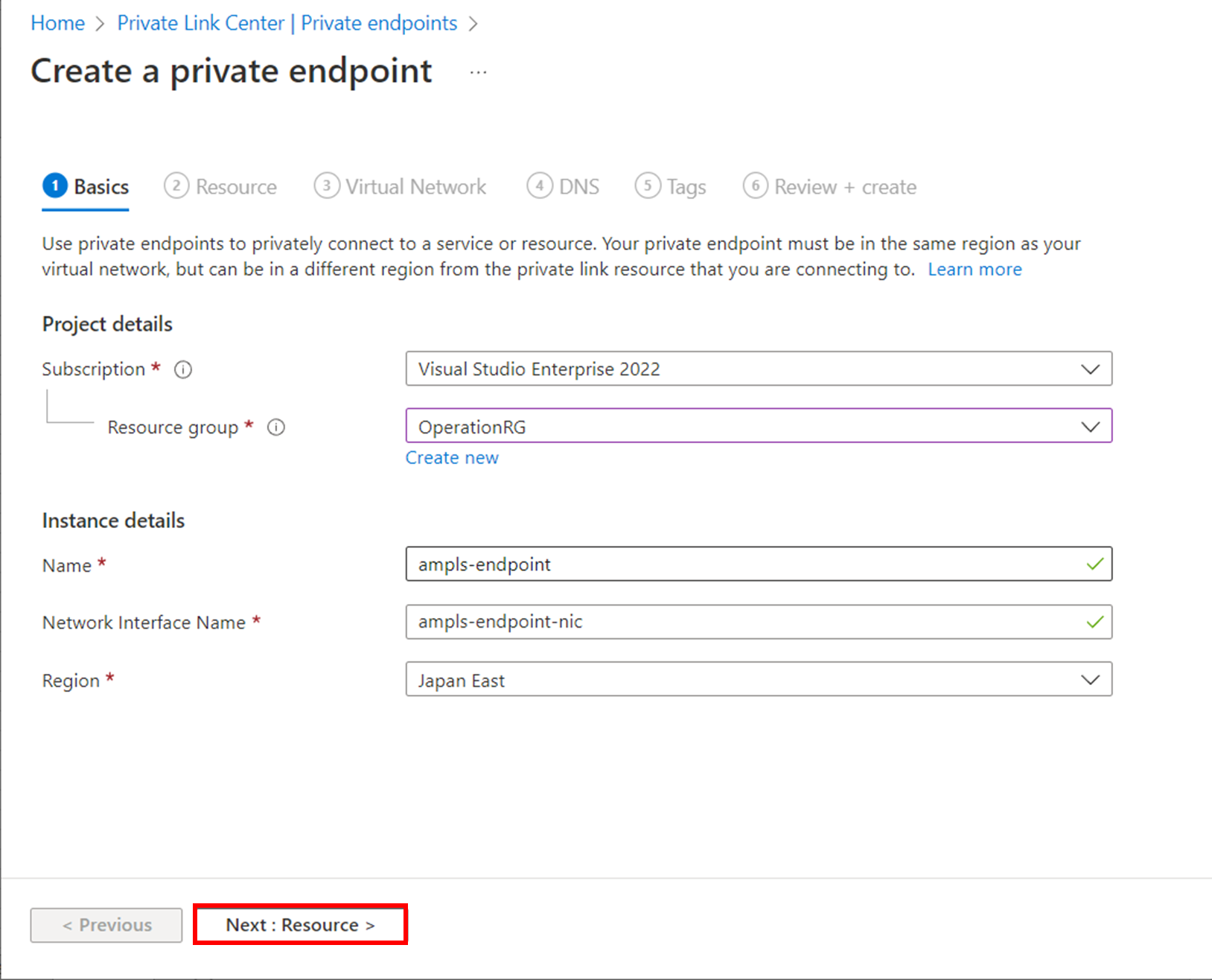
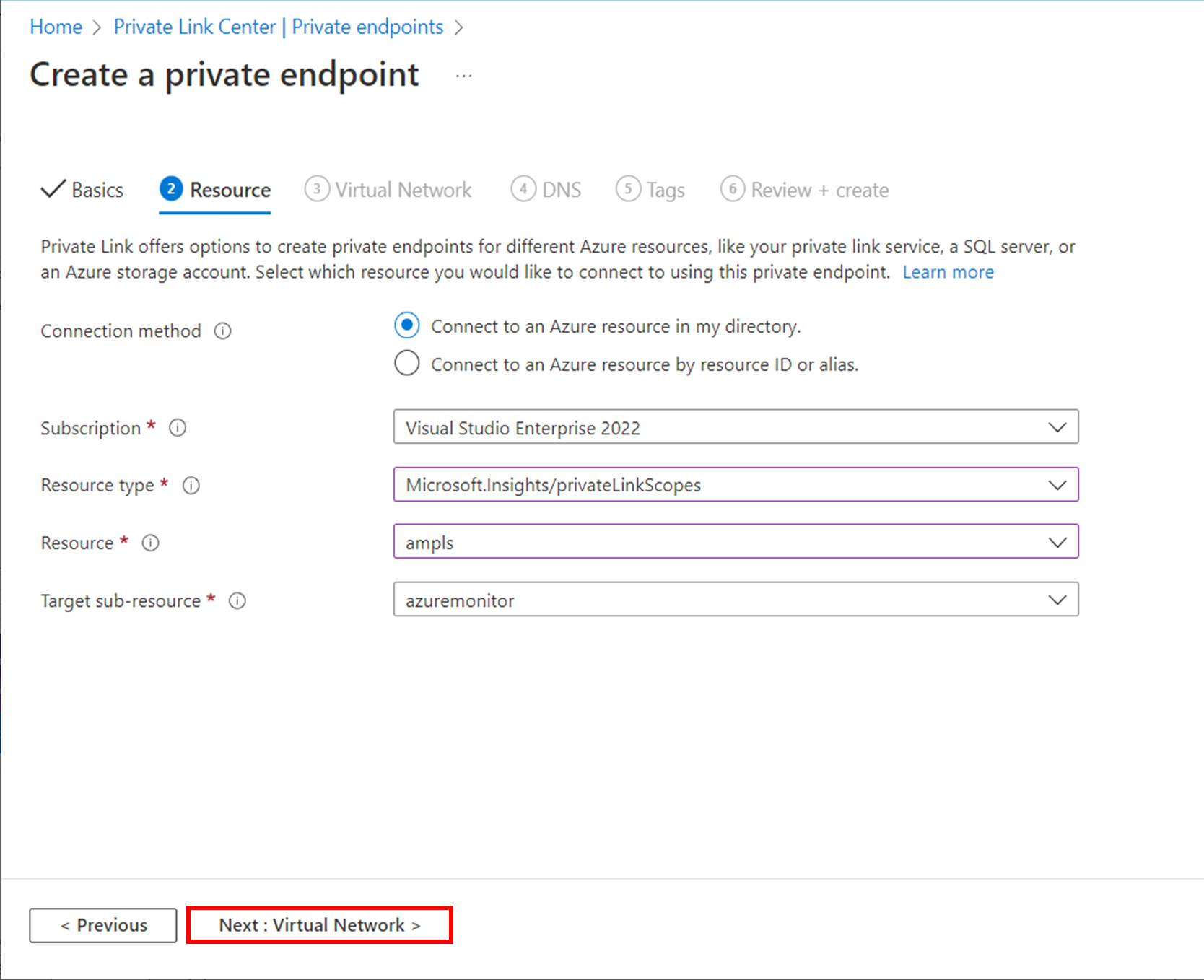
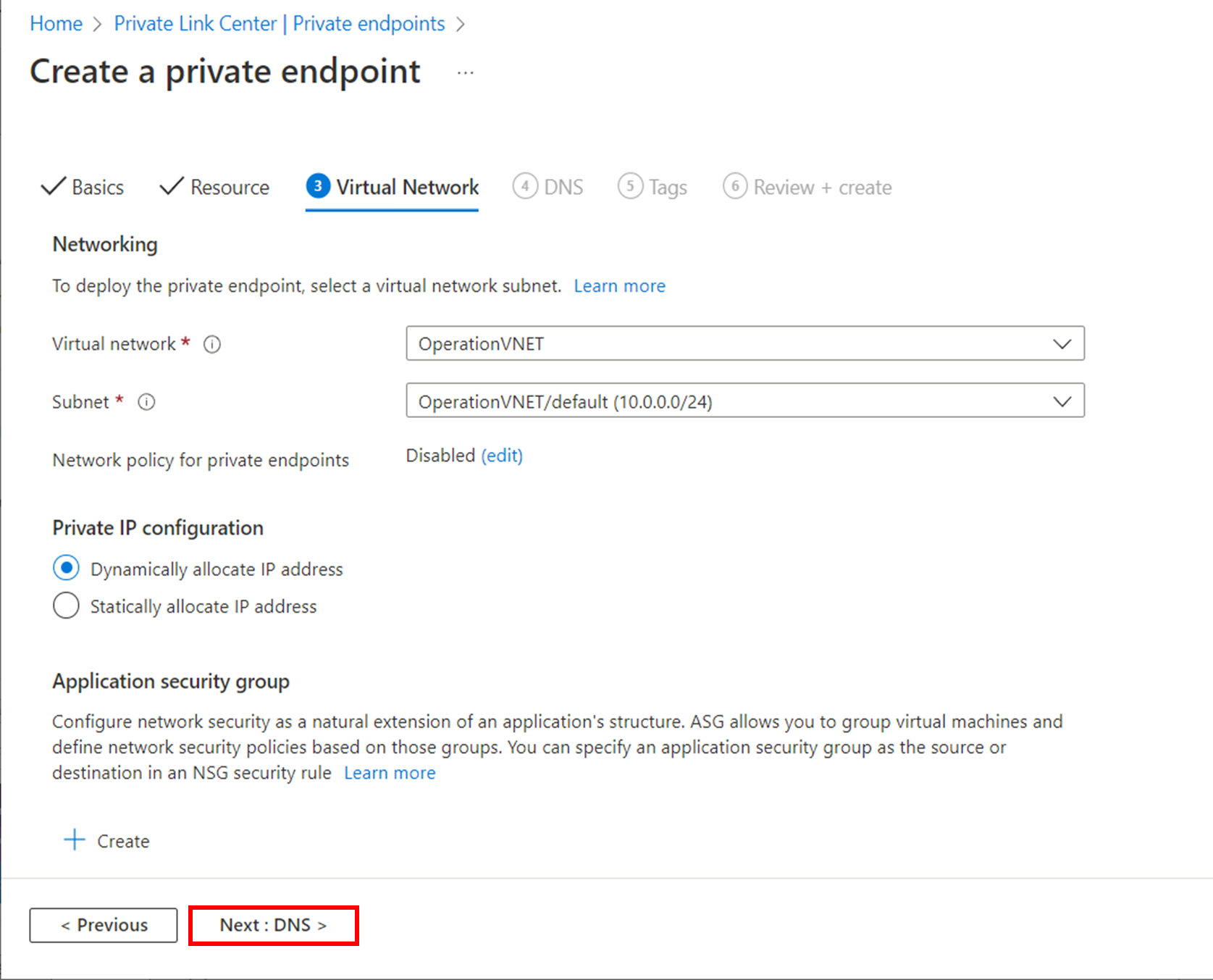
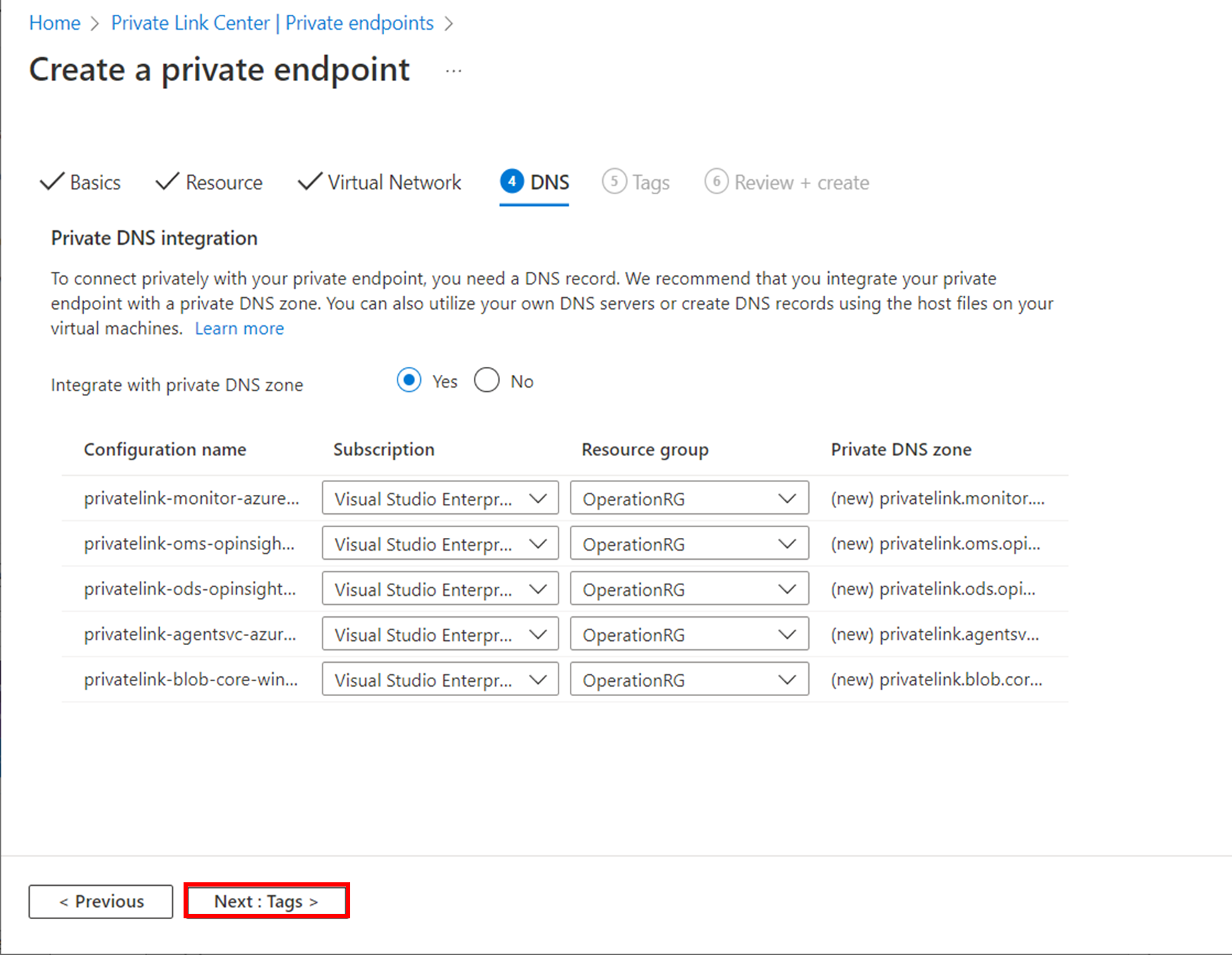
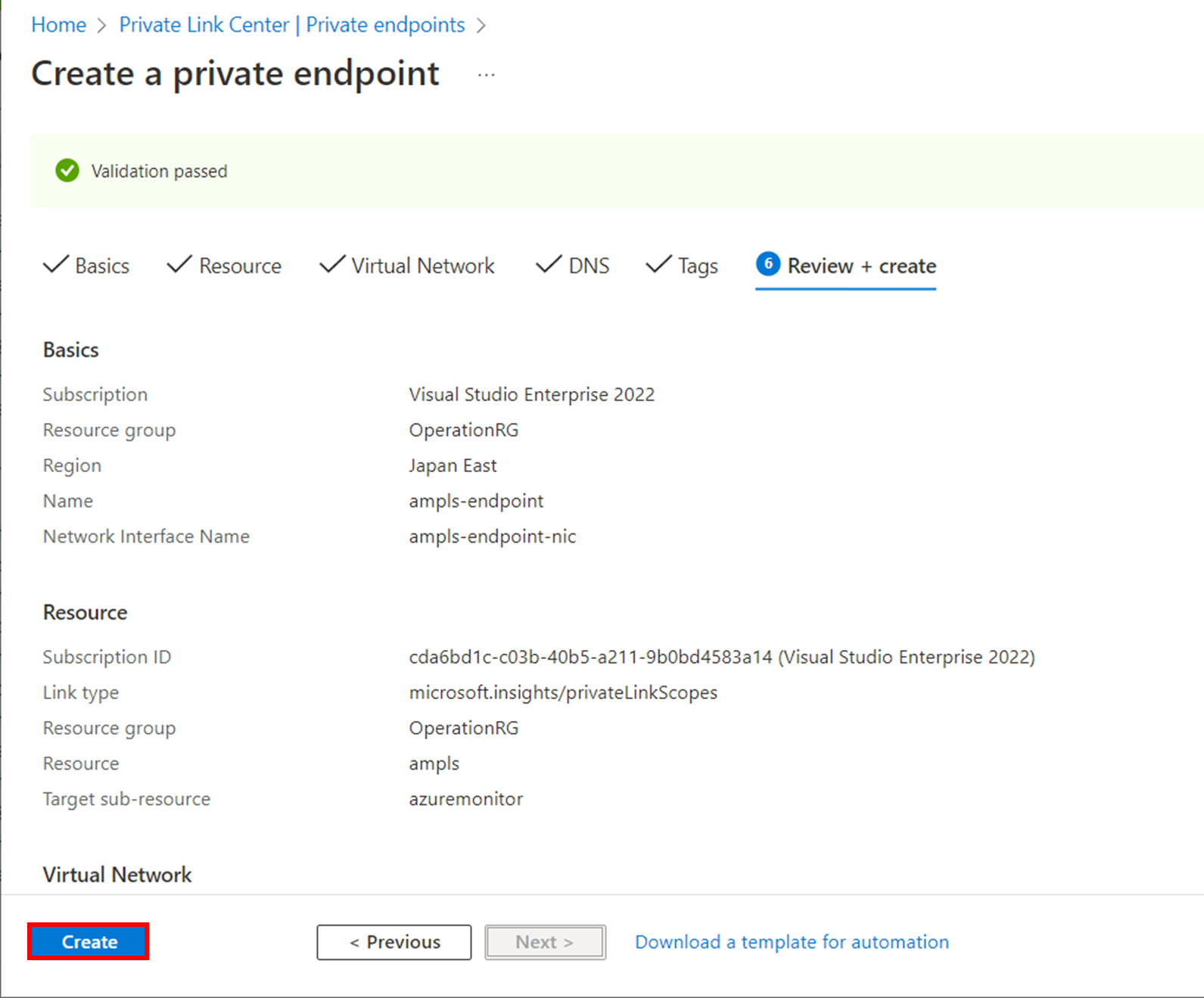
Azure Monitor の Data Collection Rule の作成
Azure Monitor のコンソール画面から操作します。
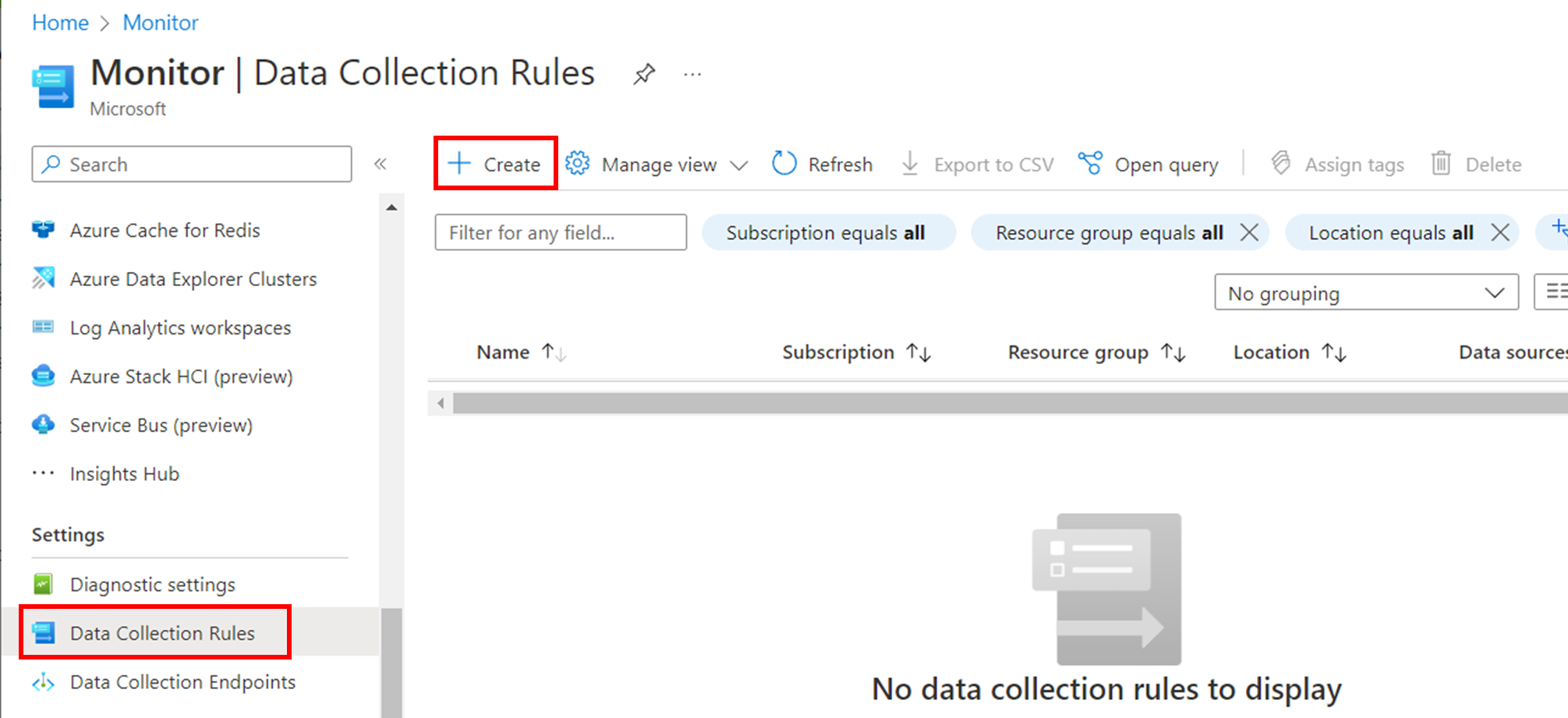
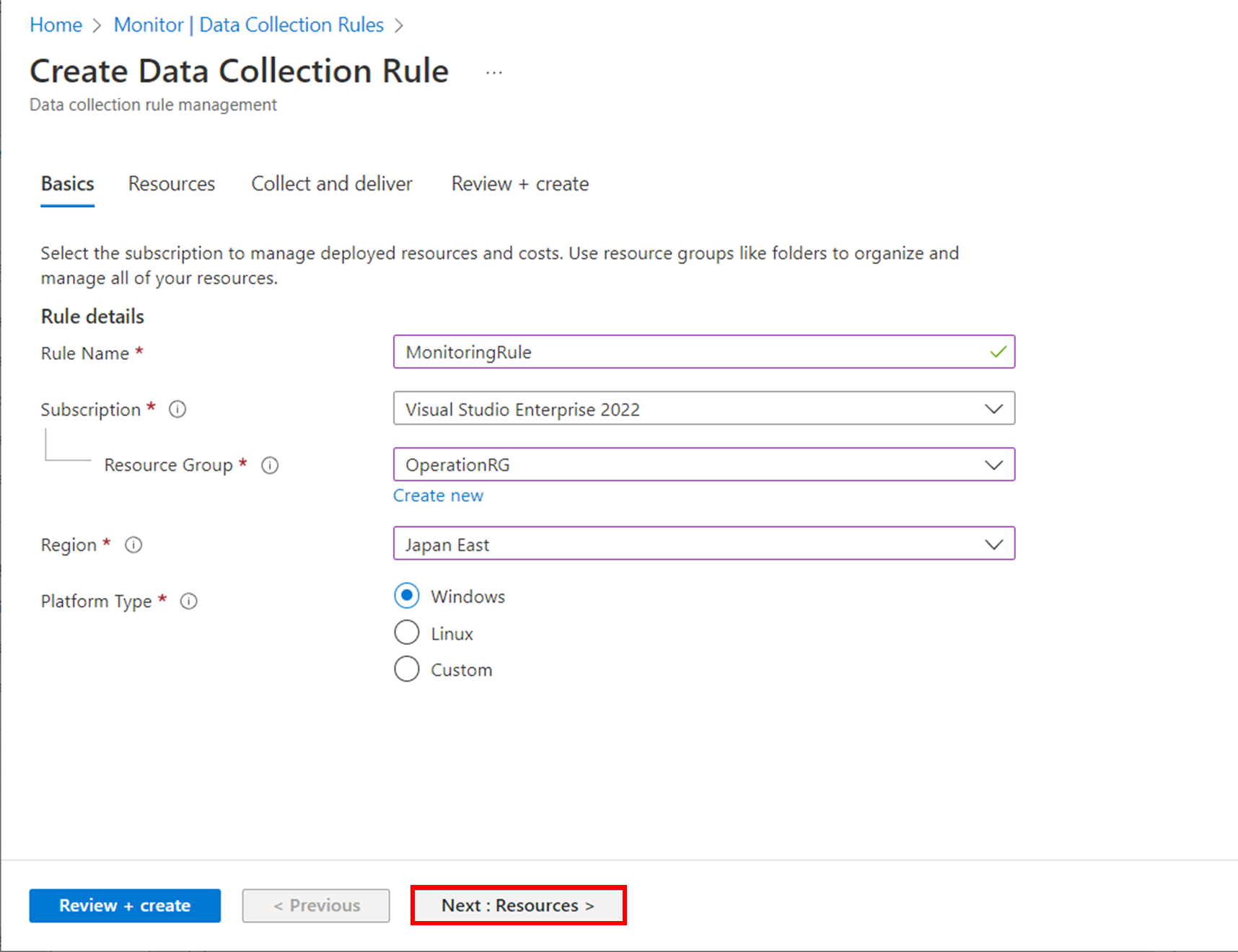
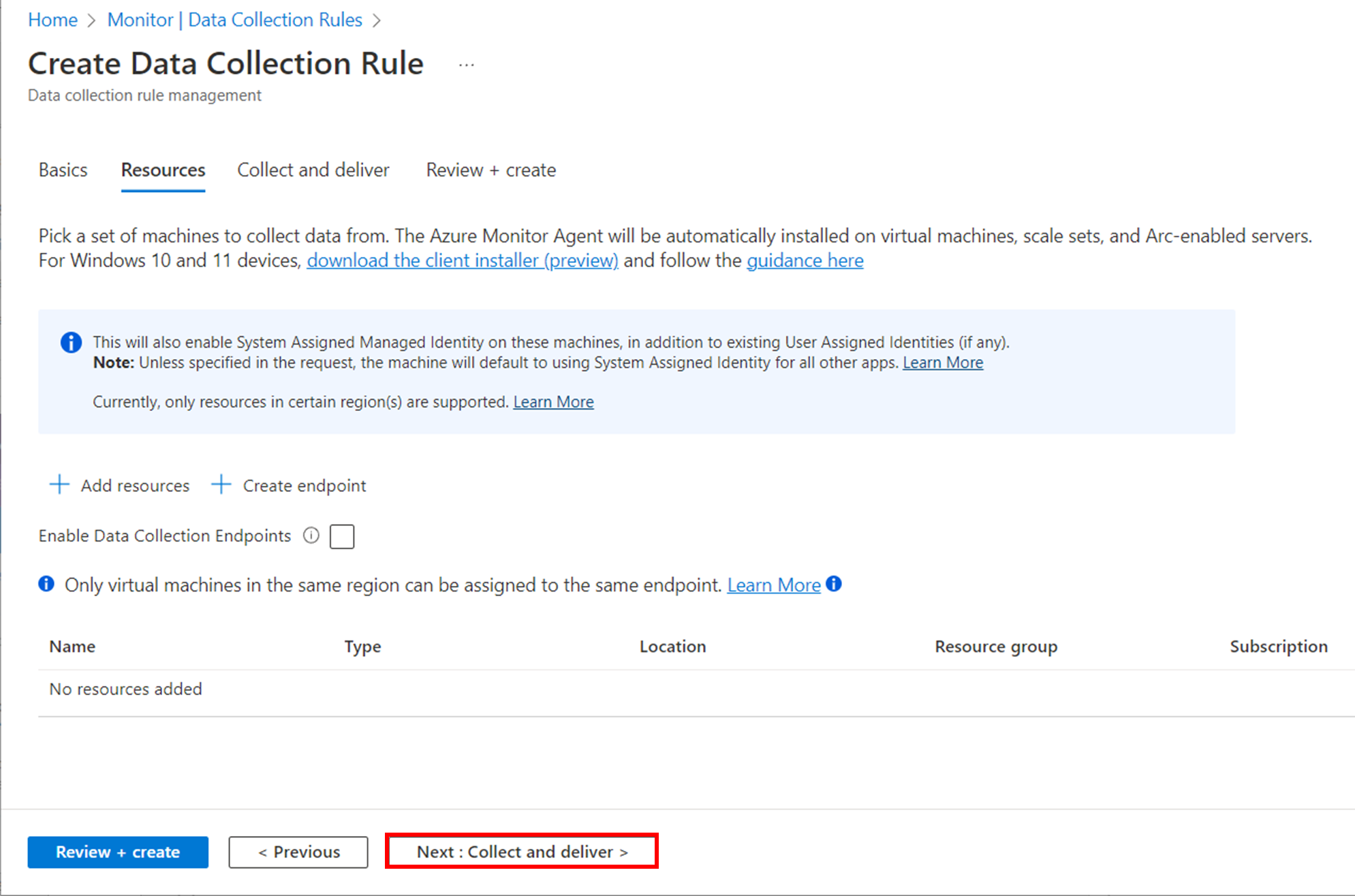
Windows Event ログの収集
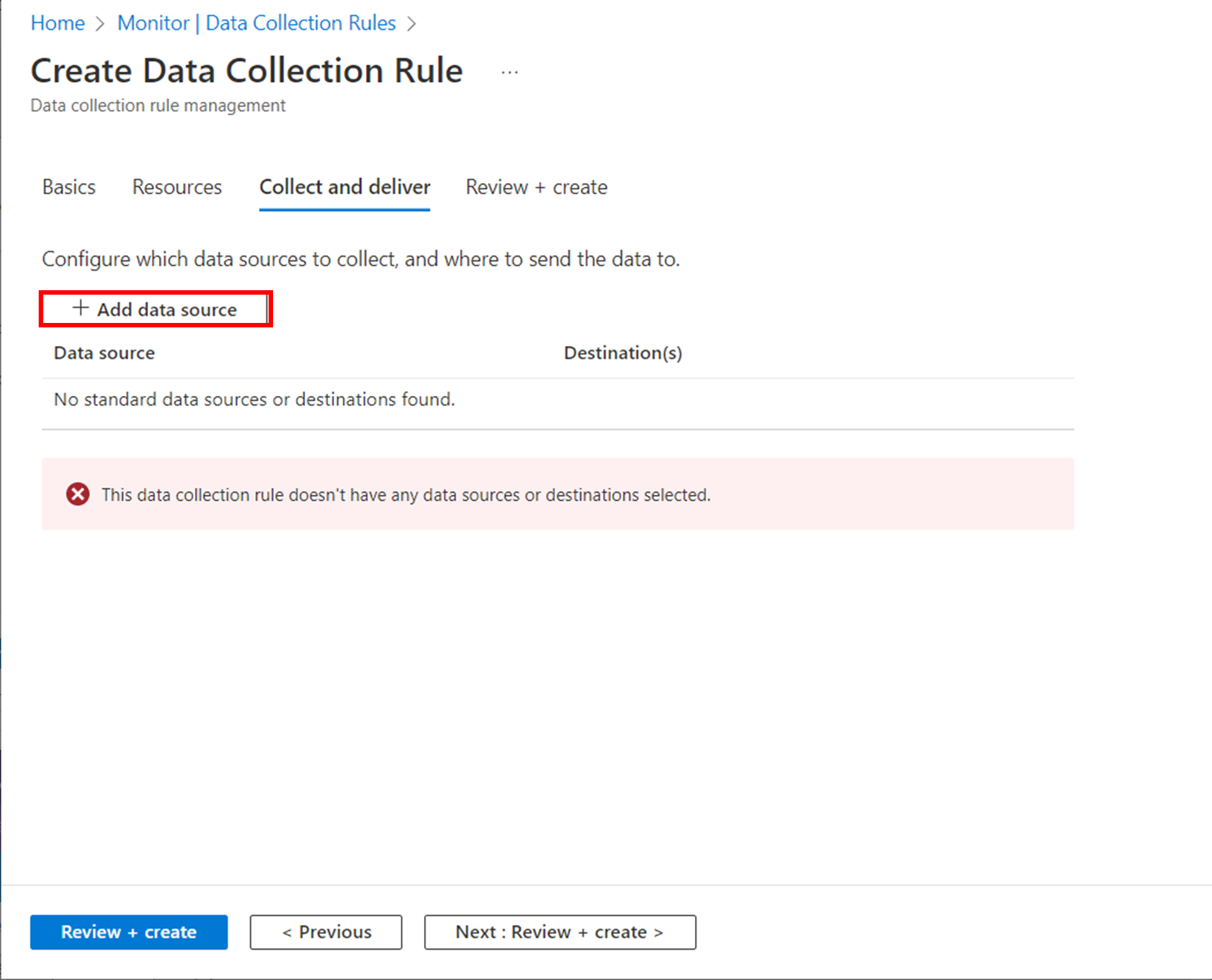
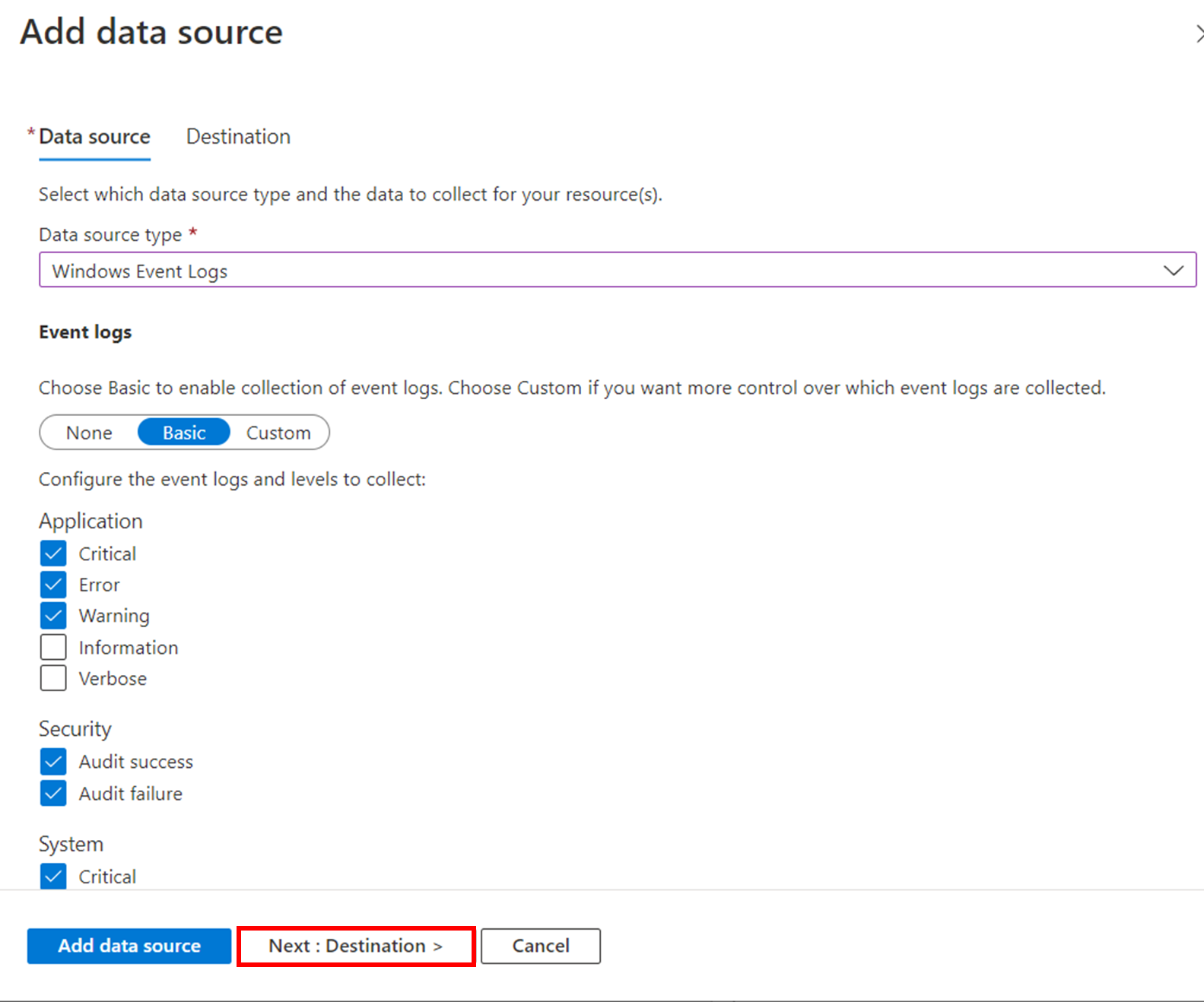
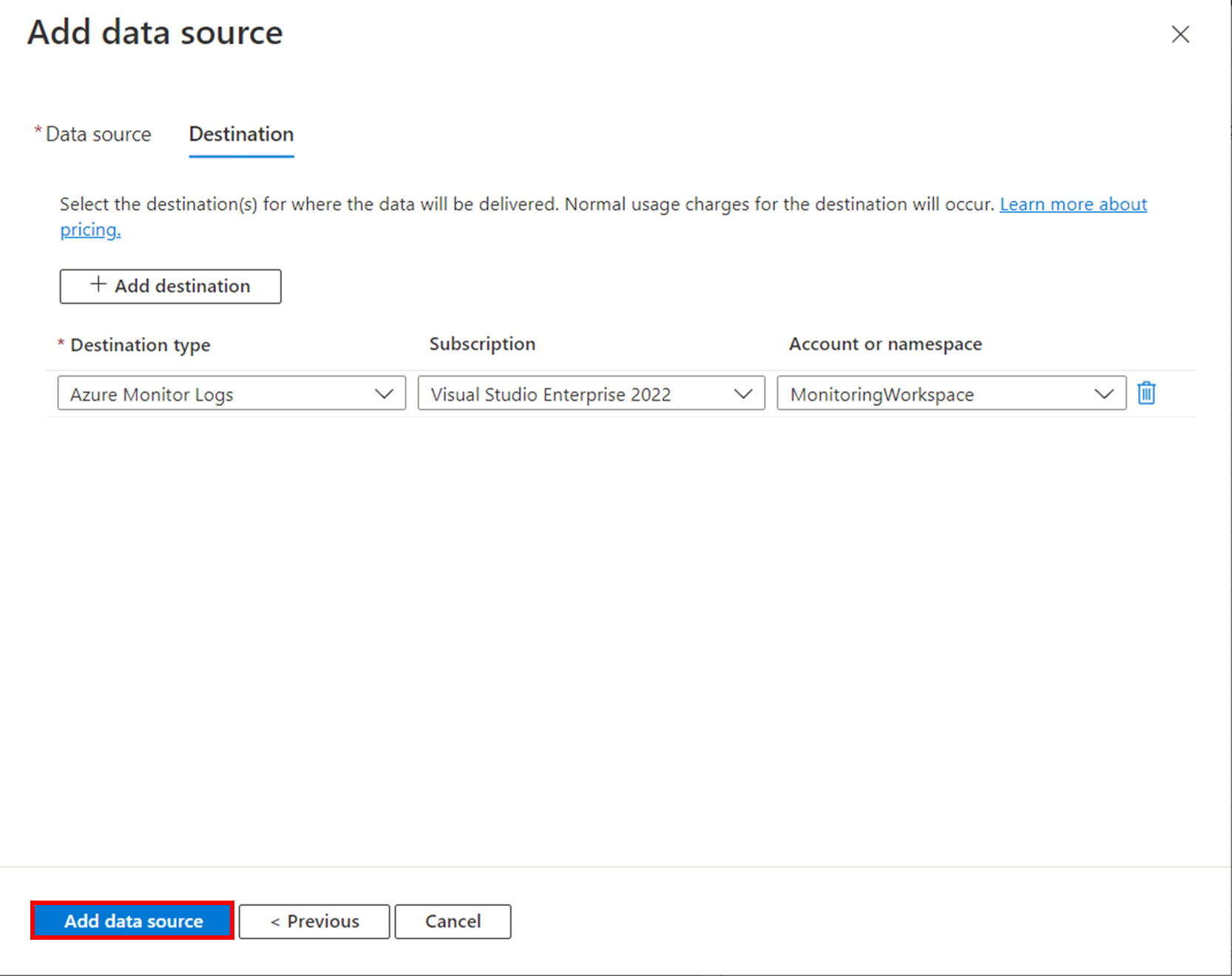


Data Collection Rule の 監視対象の設定
Azure Monitor のコンソール画面から操作します。
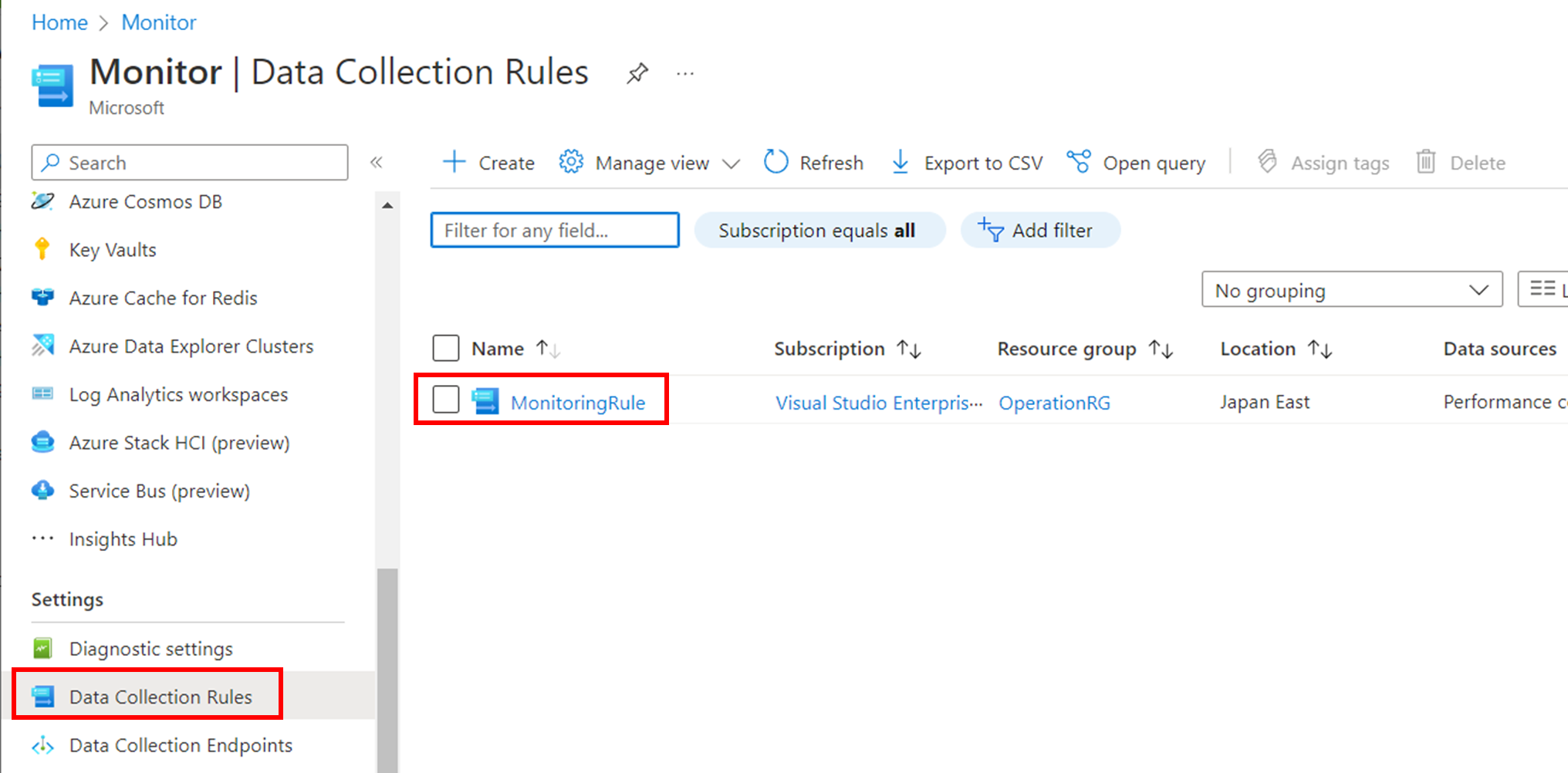
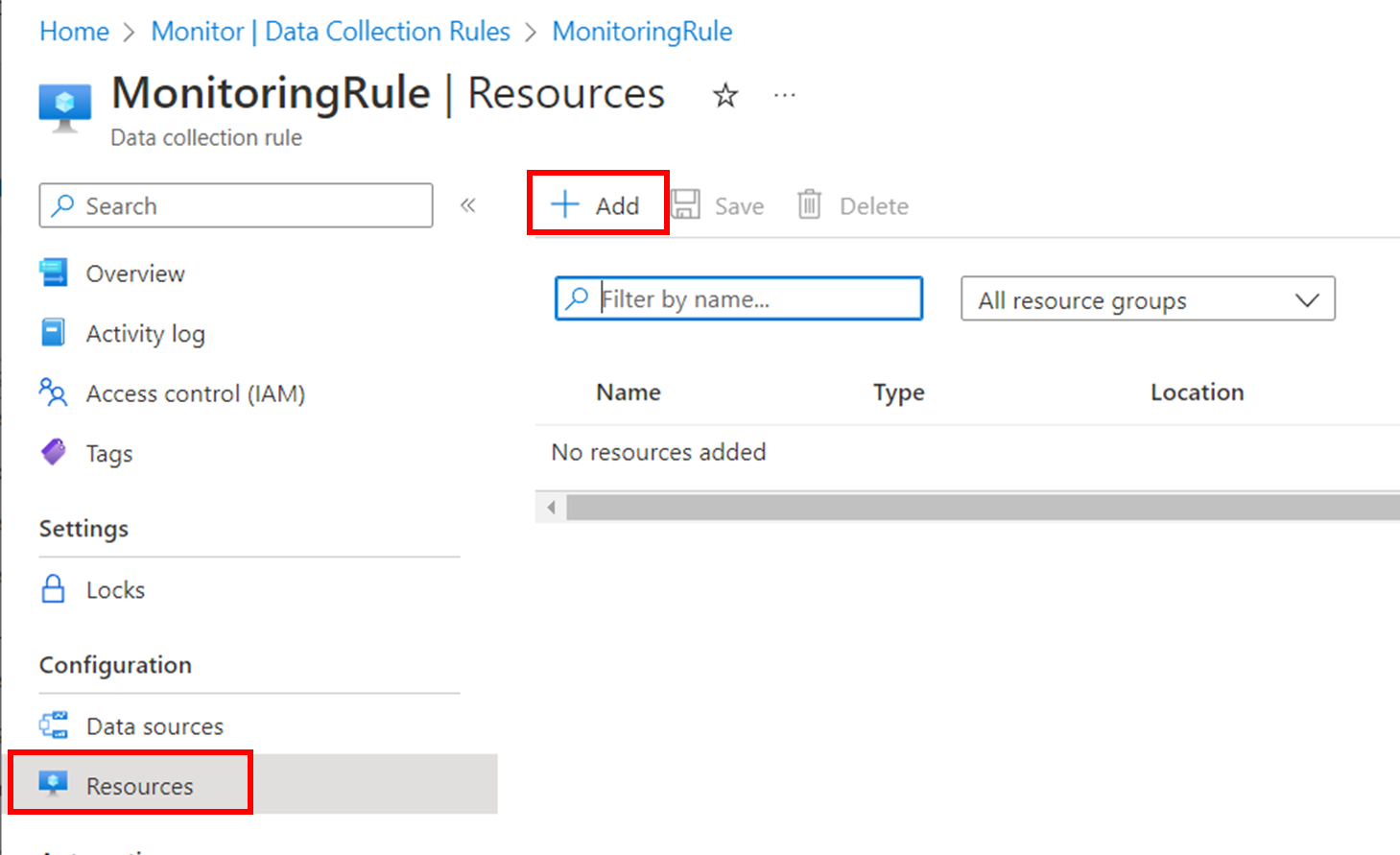
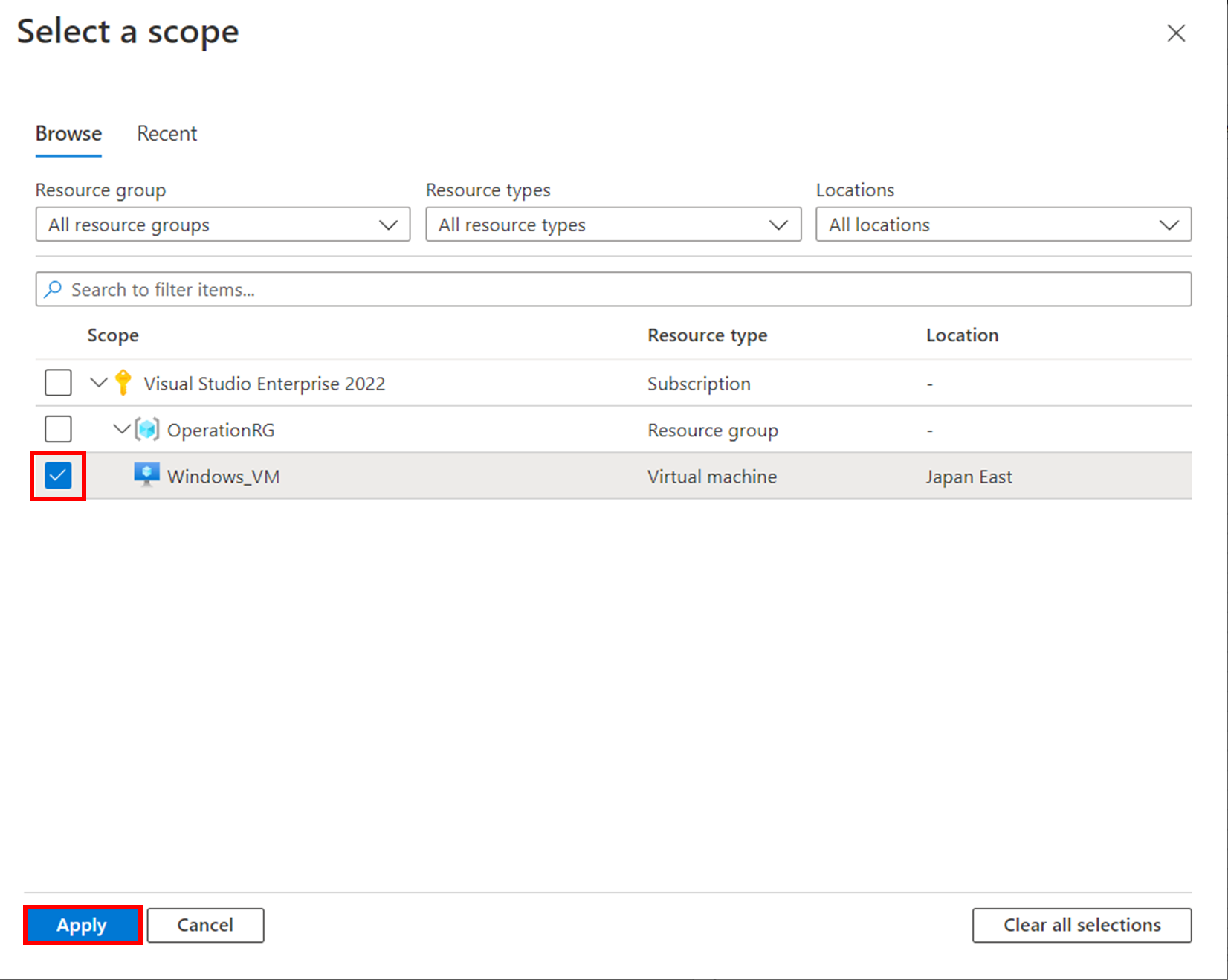
Data Collection 用の Endpoint を作る
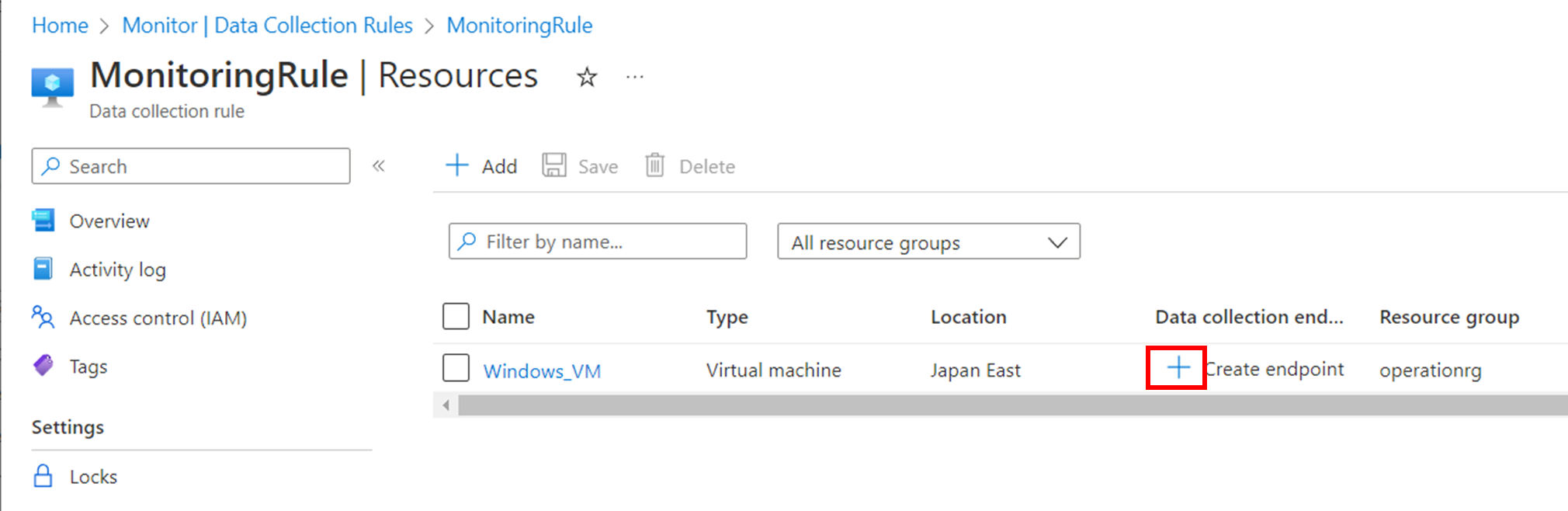
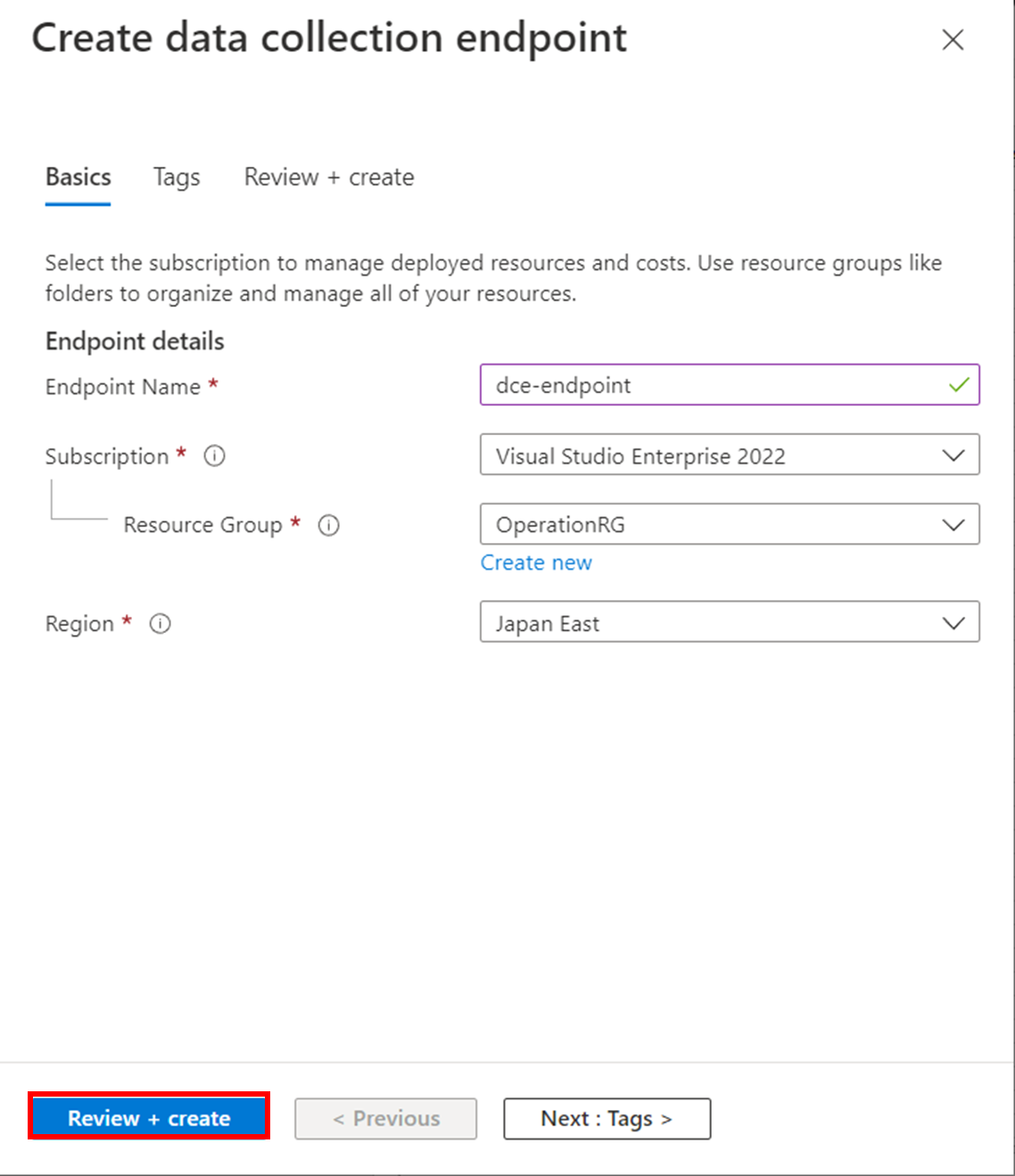
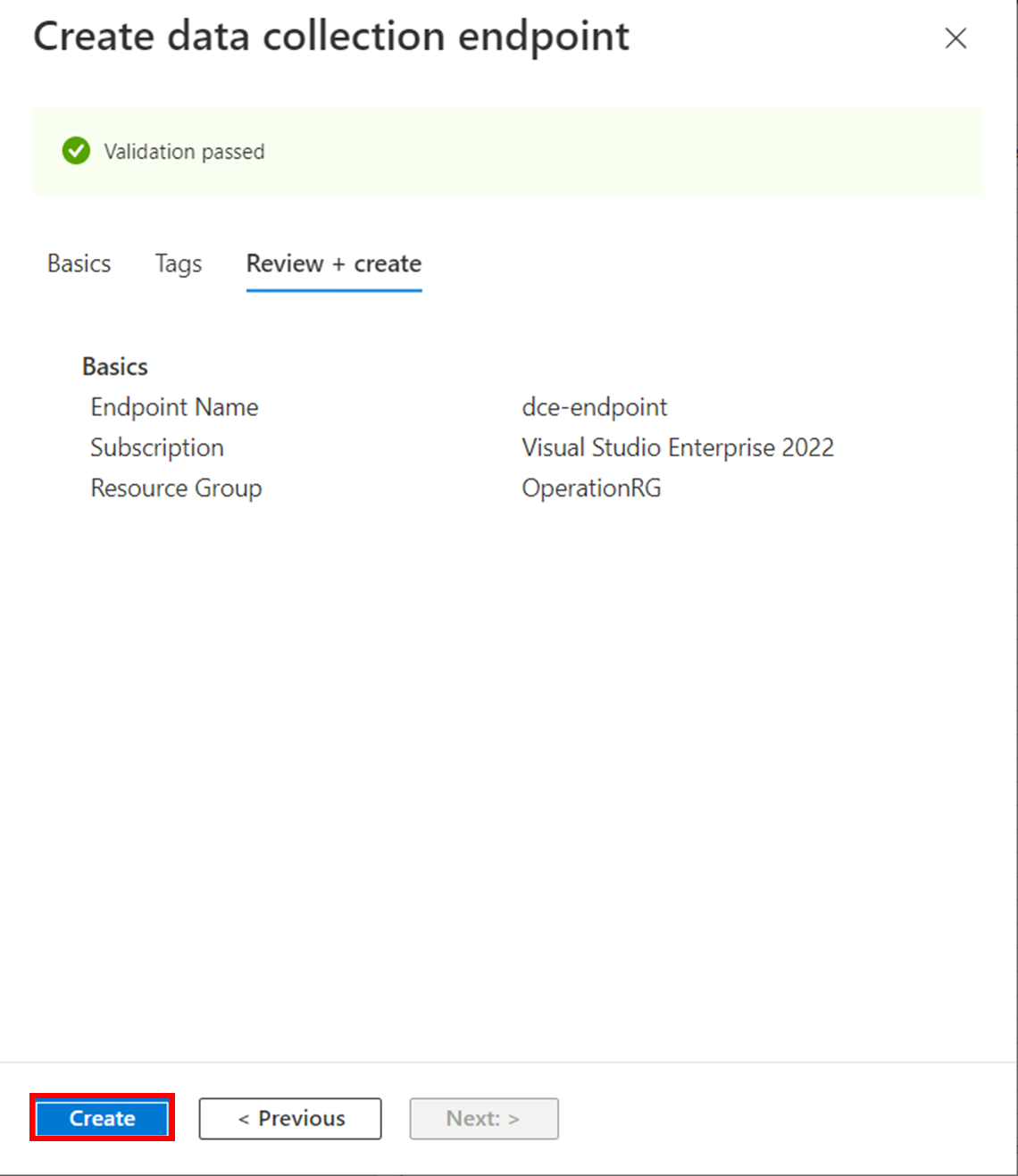
作ったEndpointを選択し、保存する

AMPLS の Azure Monitor Resource の設定
AMPLS のコンソール画面から操作します。
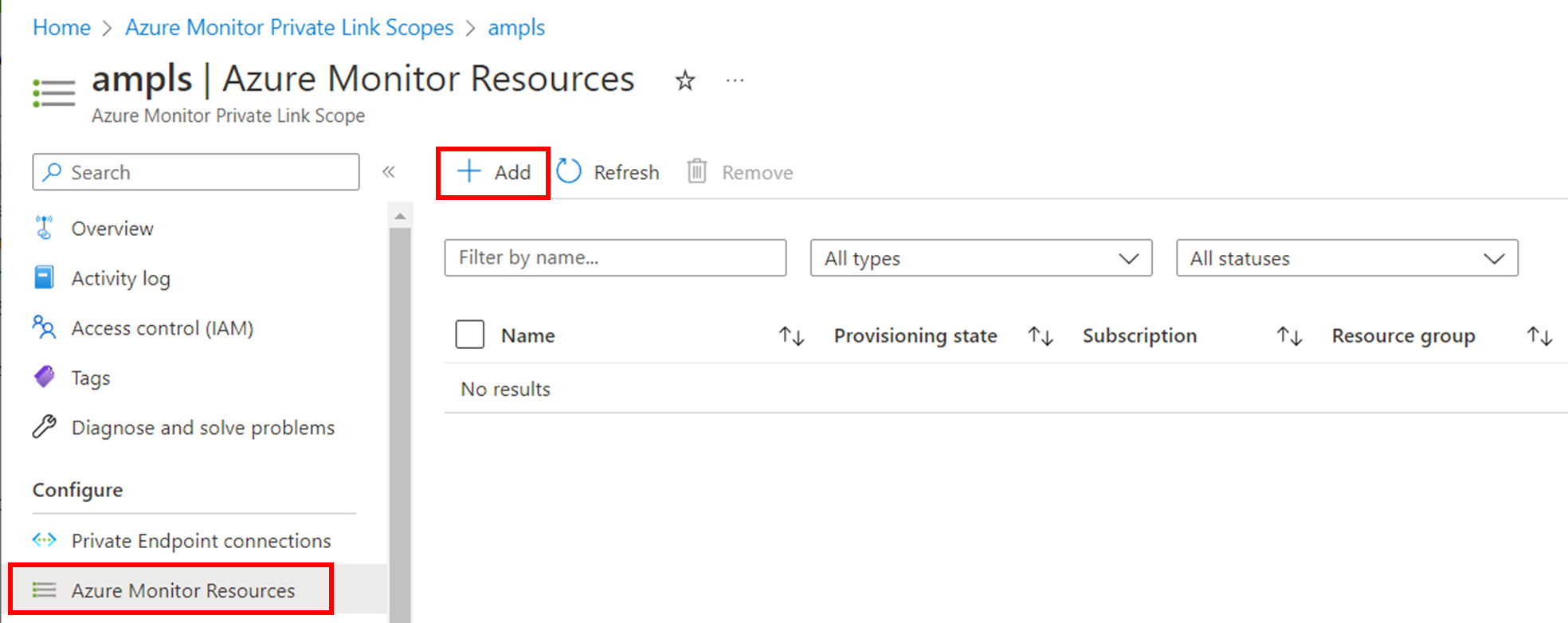
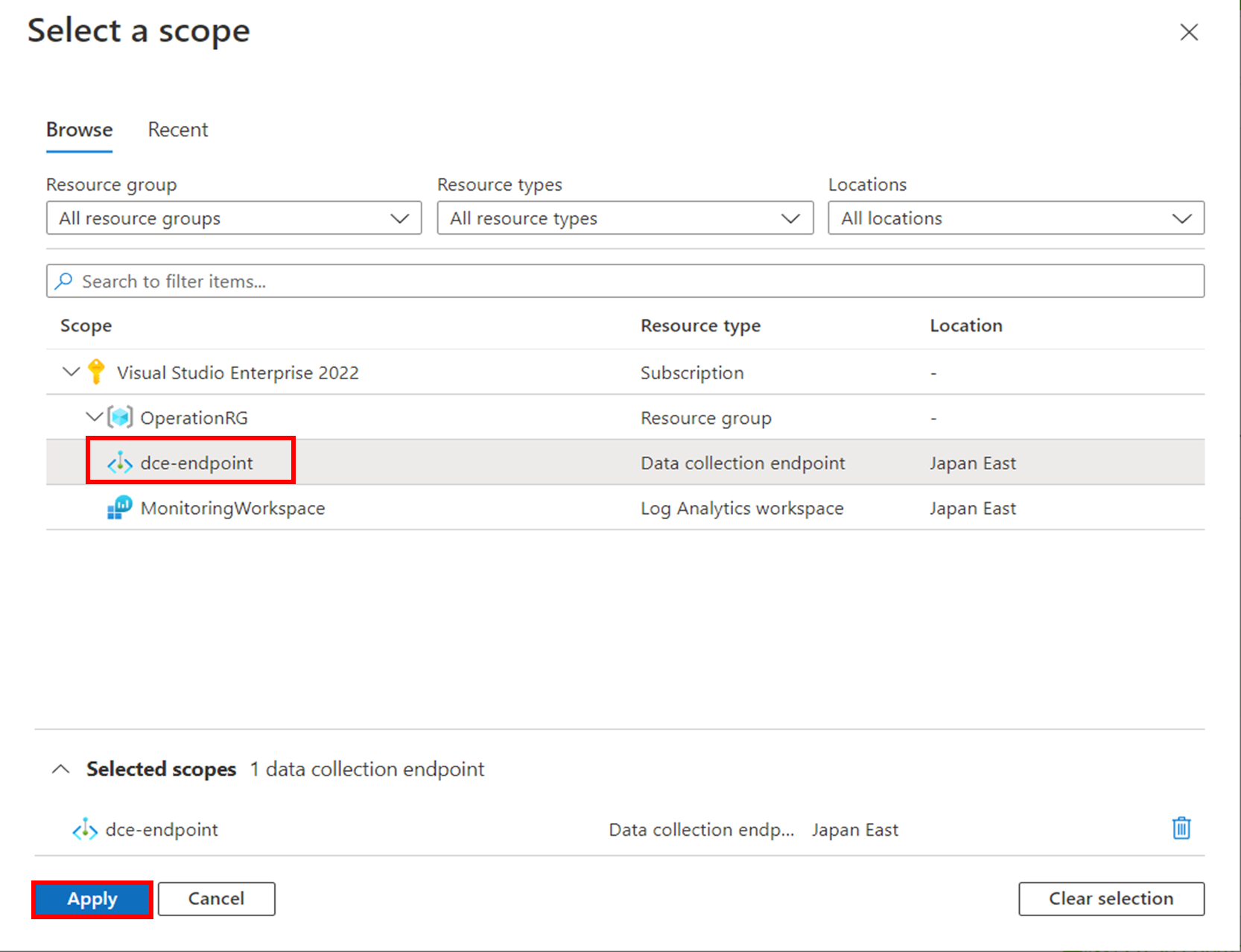
Log Analytics workspace も追加する
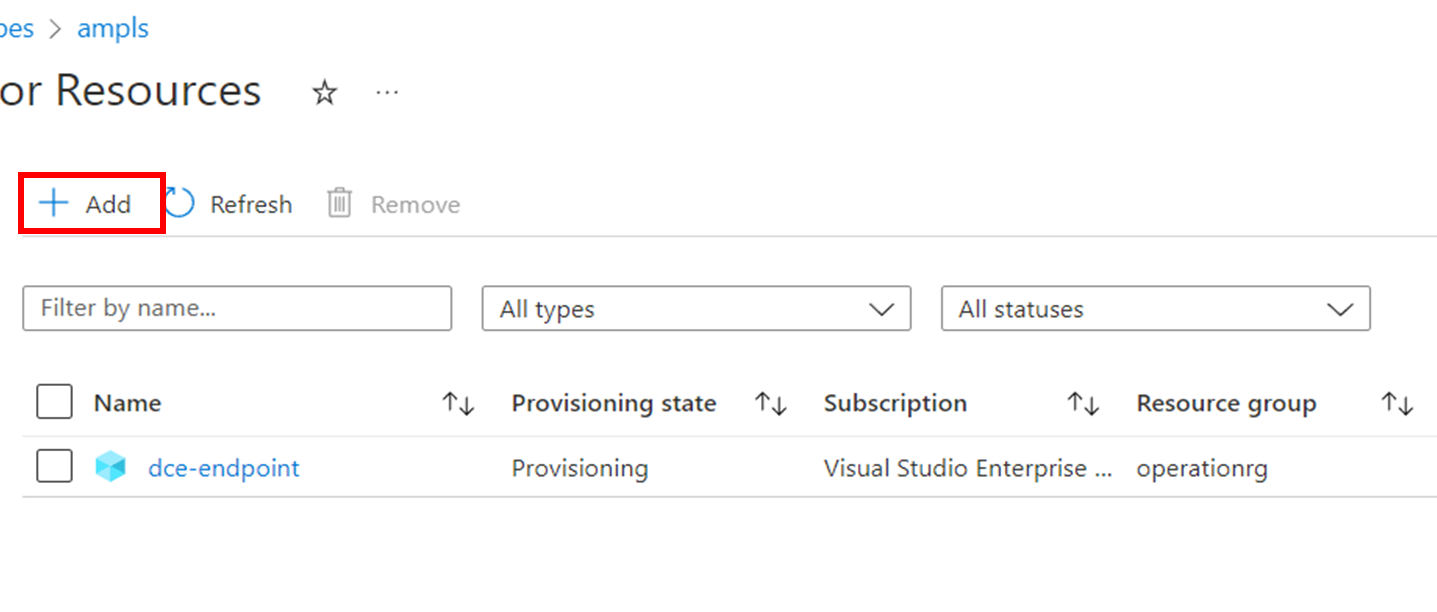
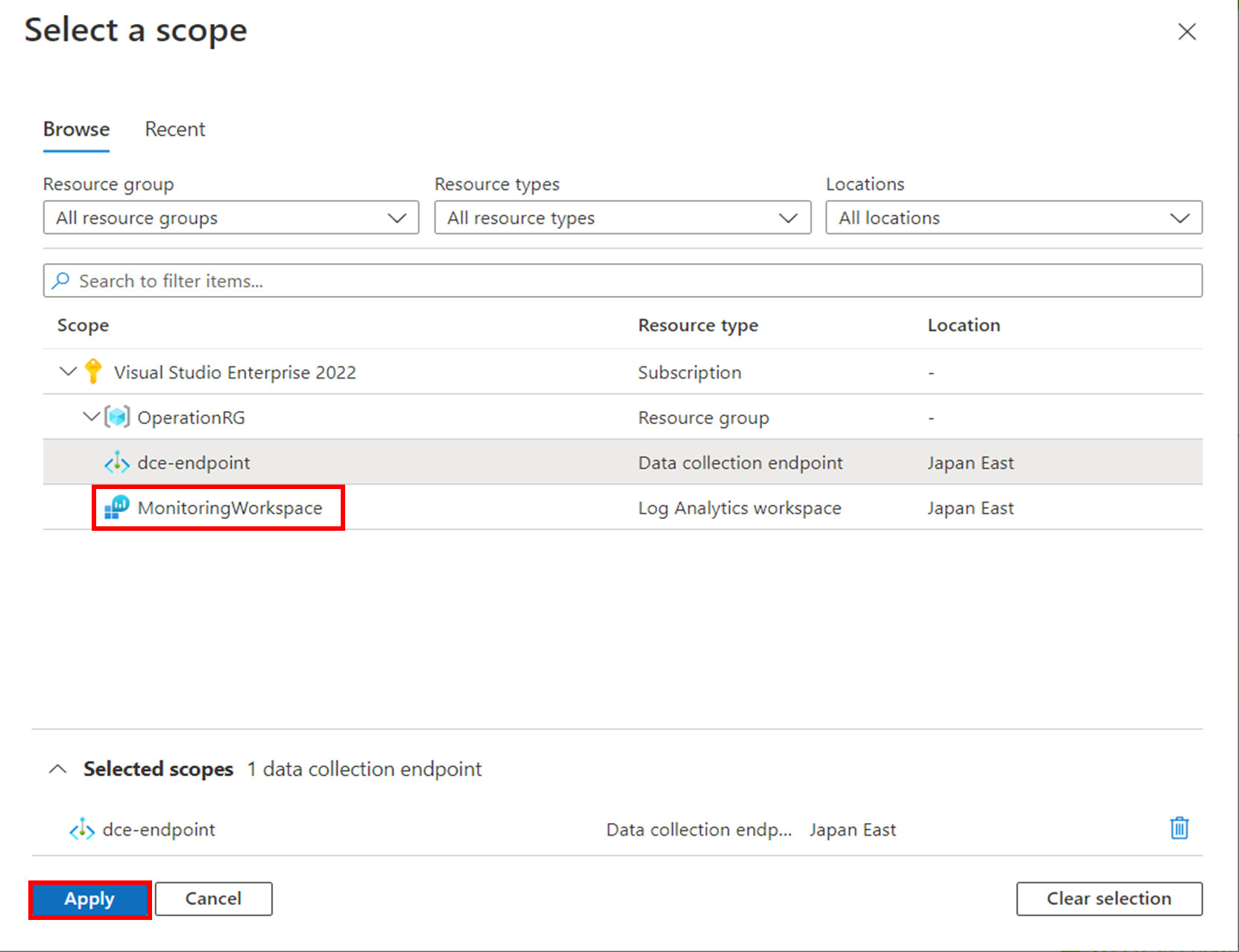
設定完了
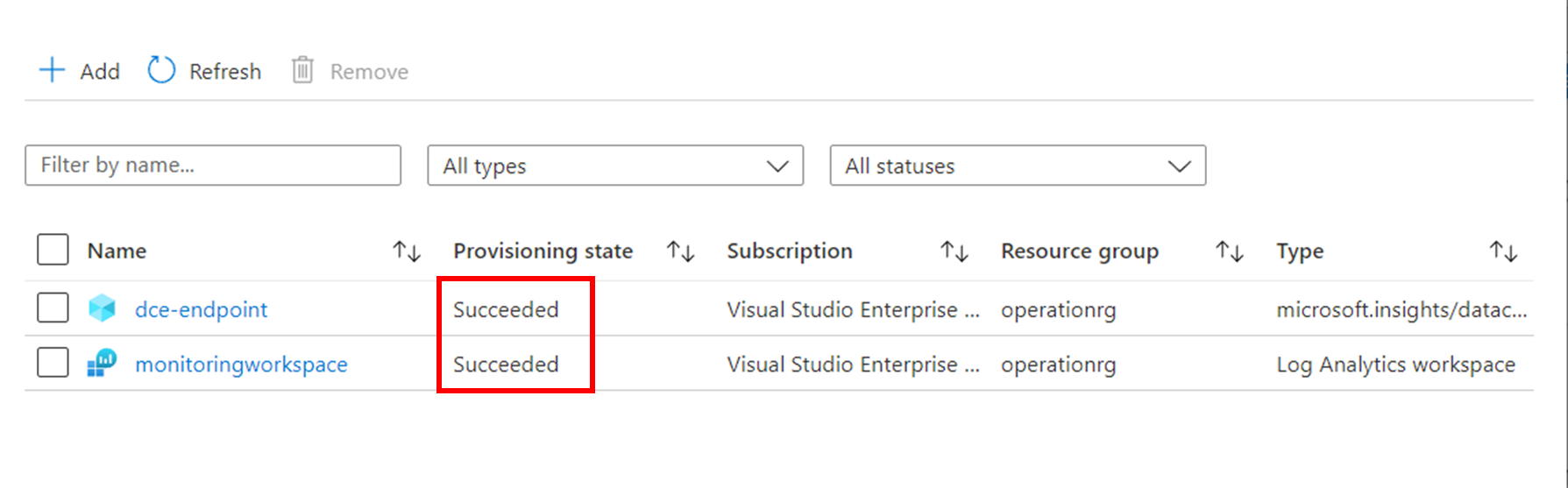
Azure Monitor / Log Analytics Workspace の ネットワーク分離
Azure Monitor のコンソール画面から操作します。
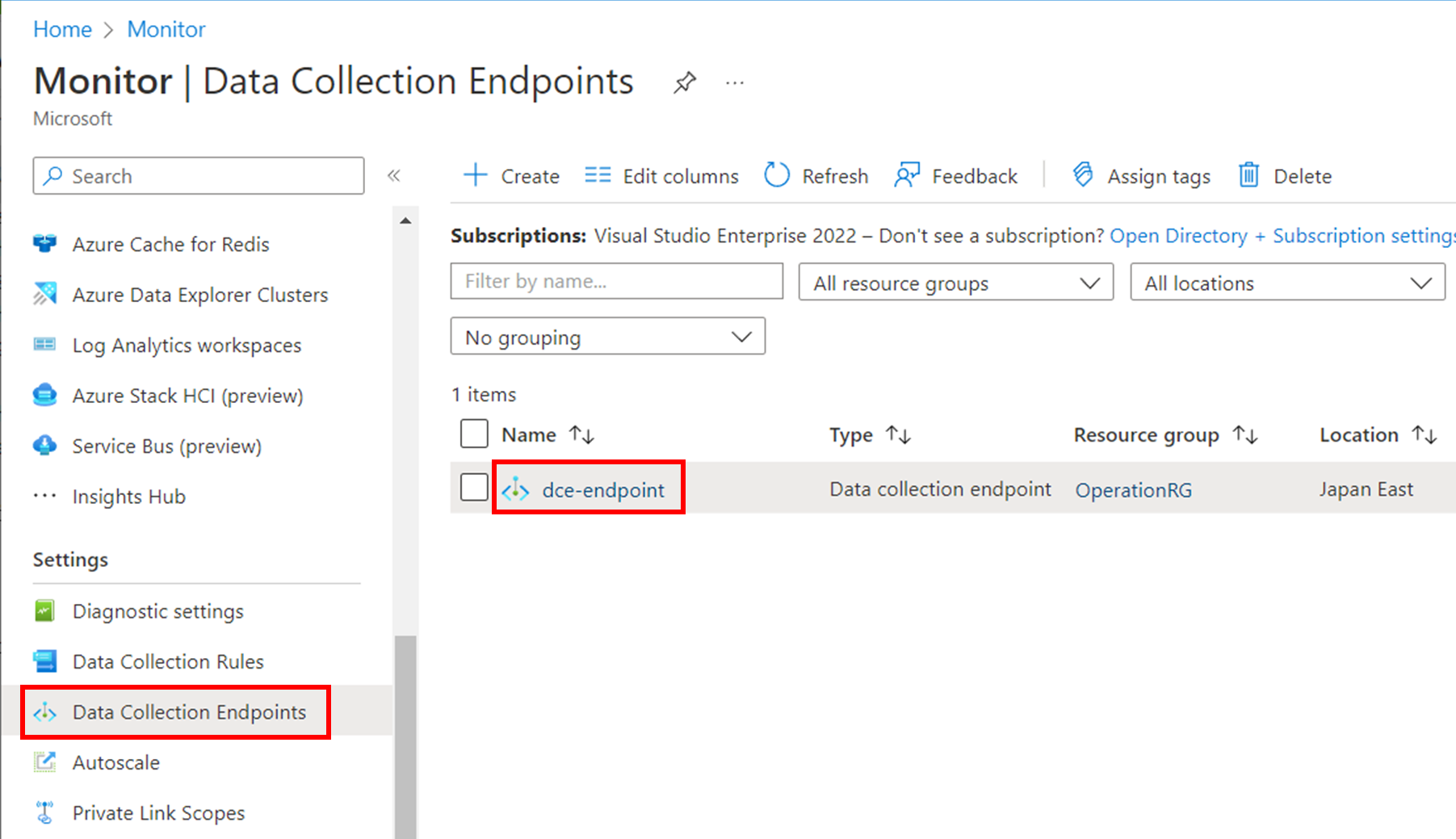

Log Analytics Workspaceのコンソール画面から操作します。