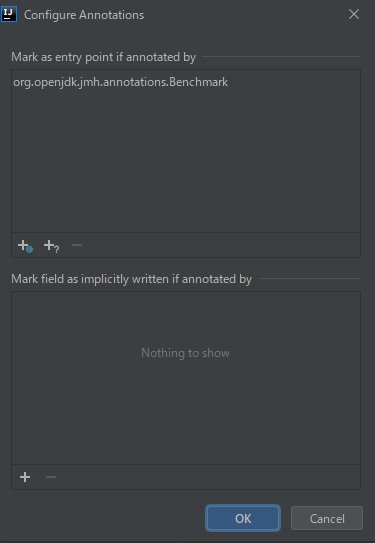この記事はJetBrains Advent Calendar 2020の12日目の記事です。
TL;DR
- 空気を読め(
ALT+Enter)ば設定できる -
Inspections->Unused symbolからまとめて設定することもできる
問題
Intellij IDEAは賢いので、使われていないコードには未使用警告を出してくれます。
一方、アノテーションをリフレクションで読んで使うような場面では、利用されているのに未使用警告が出たりします。
以下はJMHのベンチマークコードに未使用警告が出ている様子です。
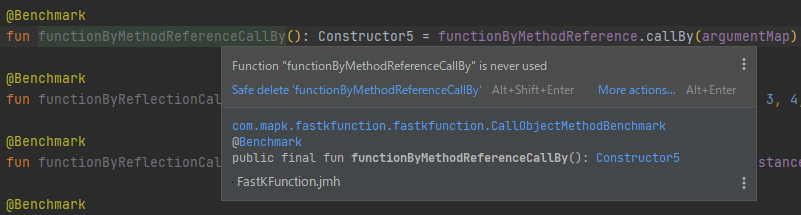
Supressアノテーションで警告を抑制することはできますが、一々アノテーションを付けて回るのは非効率です。
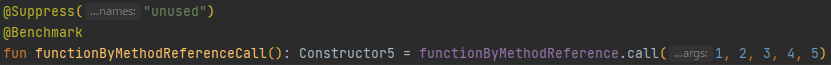
対処法
空気を読めば、「このアノテーションが付いていたら未使用警告を抑制する」設定が出てくるので、そのまま選べば設定できます。
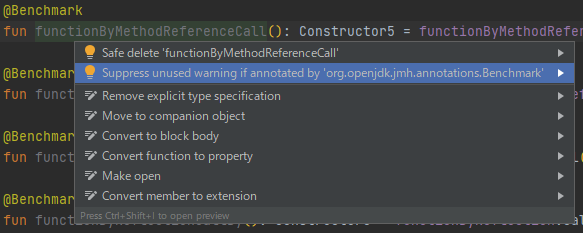
まとめて設定したり、現状の設定を確認したい場合、Inspections -> Unused symbolからできます。
行き方は幾つか有りますが、先ほどの抑制のオプションからEdit inspection profile settingを開き、Annotations...を押せば設定が出せます。
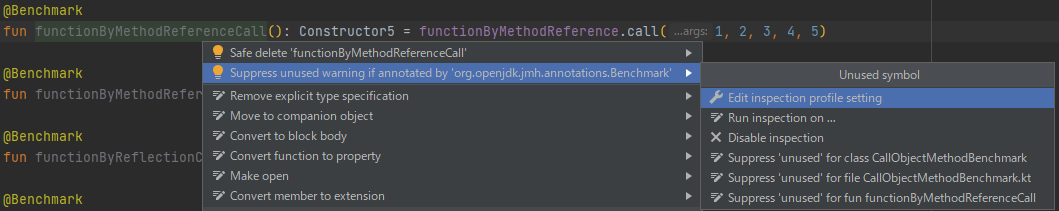
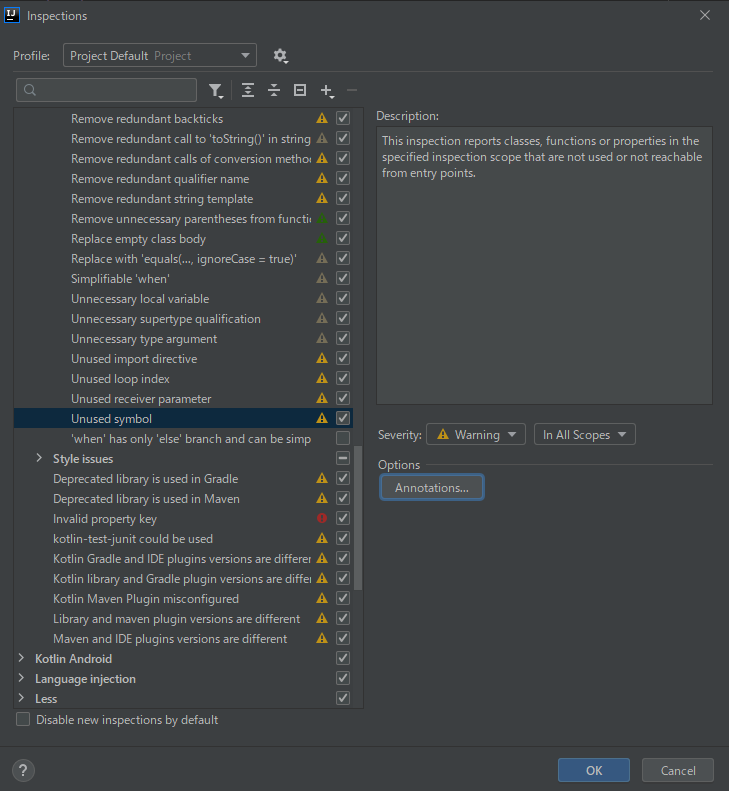
以下はJMHのBenchmarkアノテーションを抑制設定した様子です。
+マークはCが付いているものと?が付いているものの2種類有りますが、前者がクラス(アノテーション)単位指定、後者がパターン指定です。