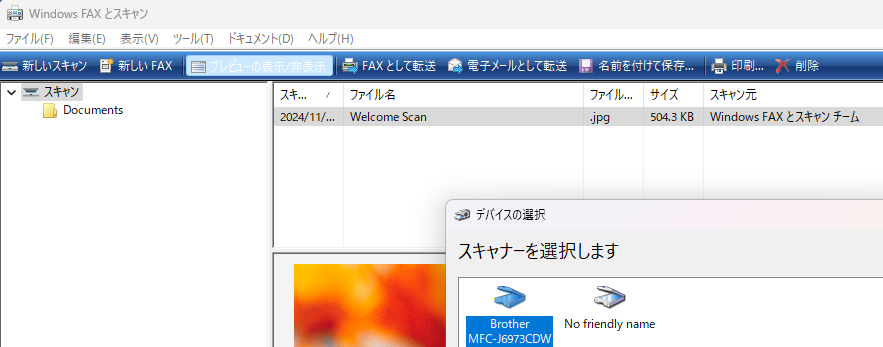再発しそうなので、メモ。
状況
windows11 24h2 に、brother複合機の(今回はMFC-J6973CDW)、ドライバのインストールをしたい。
フルパッケージをインストールしても、スキャナードライバーだけが失敗する。
インストール後に「インストール診断ツール」で確認すると「失敗」となっている。
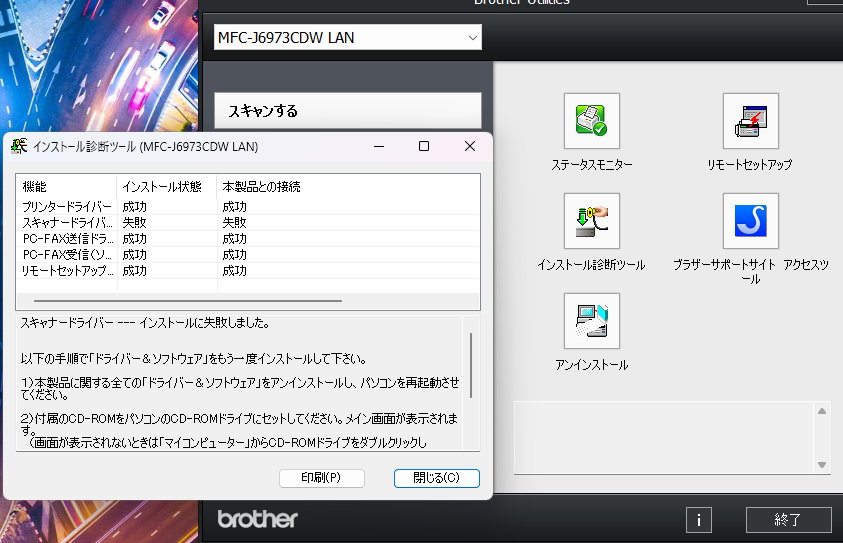
これらと同じ状況。リンク先に改善策はなし。
https://okbizcs.okwave.jp/brother/qa/q10302551.html
https://okbizcs.okwave.jp/brother/qa/q9972231.html
こちらによると、Windows11 24h2での問題らしい。
https://karigane-ababababa.hatenablog.com/entry/2025/01/08/215021
brotherは把握しているなら、サイトに掲載してほしい。
対応
1.一度、Brotherのフルパッケージドライバをインストールする
スキャナーだけが失敗している状態
2.Windowsの「設定」から、プリンターを手動で「追加」する。
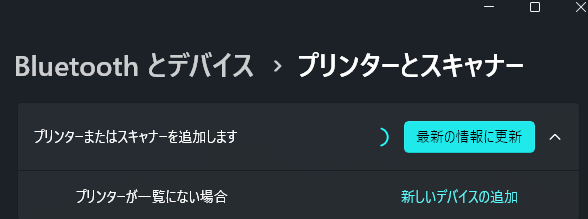
ドライバーはインストール済みのため、Windowsが自動で適用してくれる。