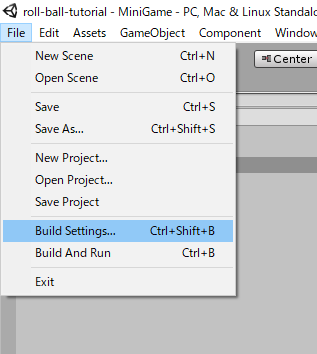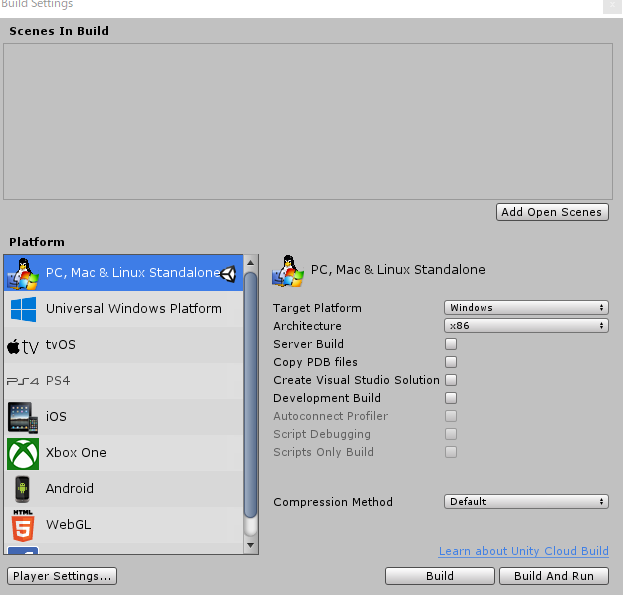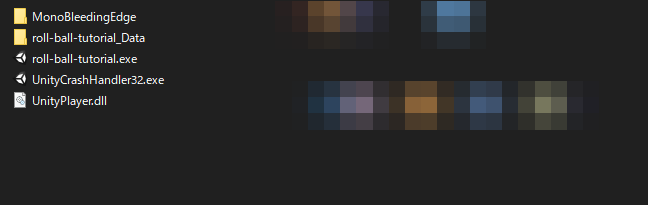この記事の対象者
- Unity入門したい人
- 最初の一歩が踏み出せない人
OSとか環境とか
- Windows 10 Pro
- macOS Mojave
- Unity 2019.2.8f1
- Rider 2019.2.2
補足
- 公式動画にて利用しているのはMacなので、Windowsユーザーはある程度脳内変換して見る事
- 筆者はWindows、Macの両方の環境で確認。Ubuntuとかでは検証してない。
- 基本Unityは英語メニューで利用
- 間違いがあったらツッコミ大歓迎
公式
ゲームのビルド
そんなに書くことが無い
Build Setttingsウィンドウから行う
ビルドターゲットは現在はPCなので、PCのままでOK
AndroidとかiOS等に出力したい場合は今回は割愛
ビルドするゲームに必要なScenesを取り込みます。
Add Open Scenesから追加しても良いし、直接Projectタブからドラッグして追加しても良い
とりあえず変更せずにBuildボタンを押下
フォルダを選択するとビルドがはじまるので終わるまで待機
ビルドが終わるとプレイに必要なファイル群がフォルダに生成される
生成された「アプリ名.exe」を実行するとゲームが動くはずです!
最後に
という感じでUnity超基本デビューは幕を閉じるのであった。
折角ある程度触ったし、次は自分でAssetStoreとか漁って小さくてもいいから形にしようと思う今日この頃でした。
オラタンか格ゲーが作りたいね!
なおここまでのソースは下記にアップしておりますのでご自由にどうぞ。