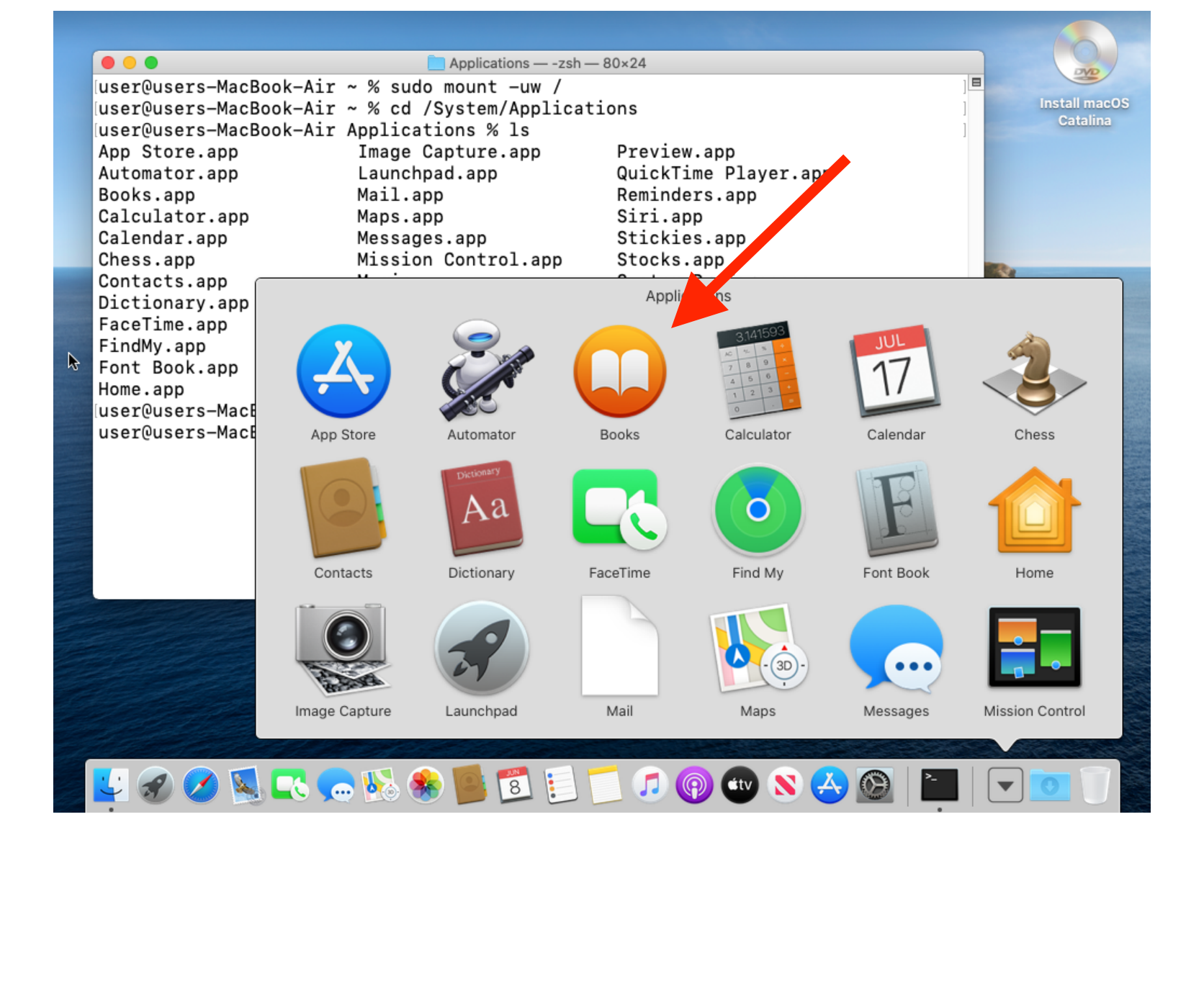Books.appとか、Mail.appとかSiri.appとか、要らないので削除。

macOS Catalina
1. Macをリカバリーモードで再起動する
(もしくは再起動時に [Cmd] + [Option] + [R])
sudo nvram "recovery-boot-mode=unused"
sudo reboot
2. MacのSystem Integrity Protectionを無効にする
Utilities > Terminalから実行
# csrutil enable --without fs
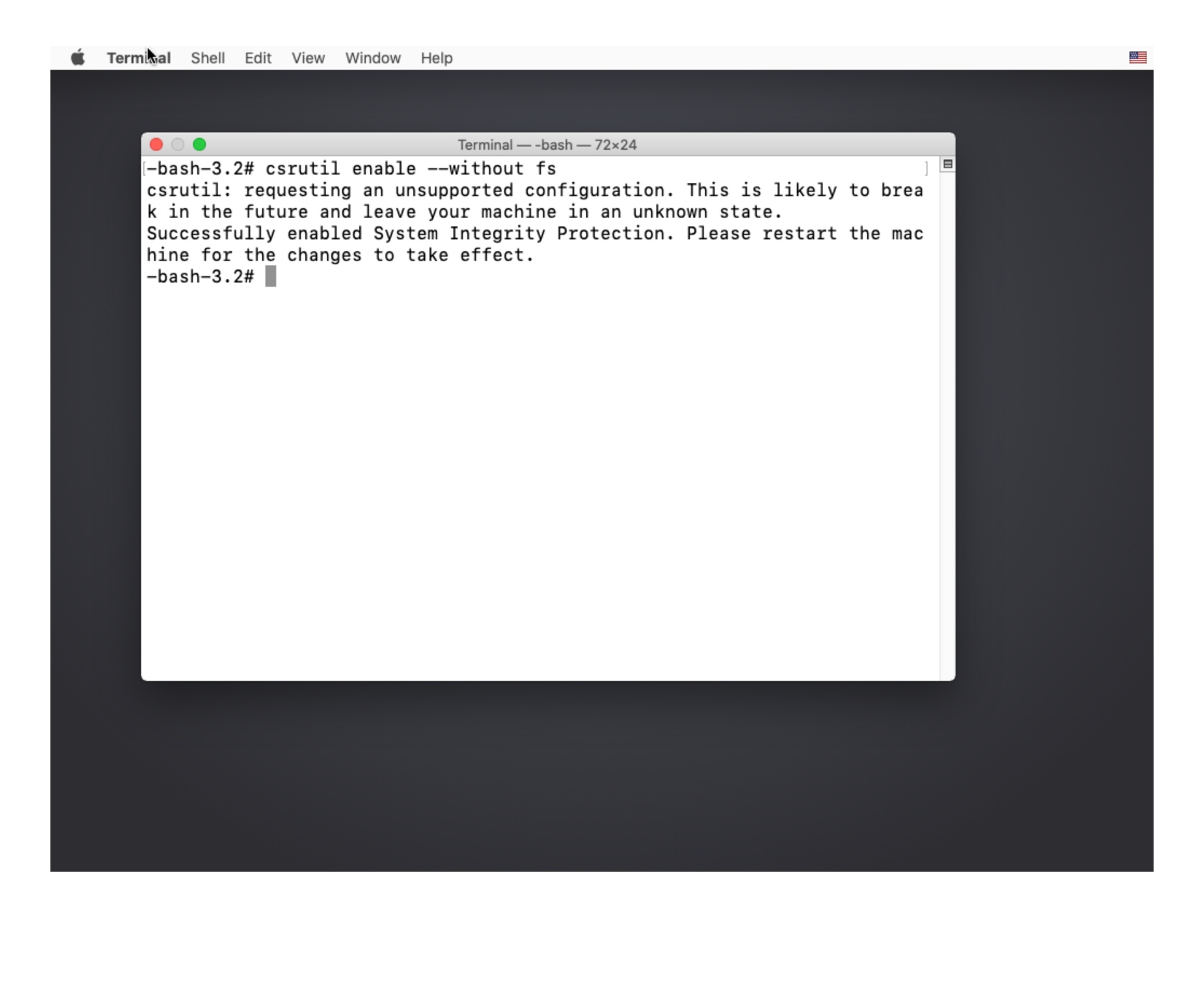
3. 再起動後、ルートの読み込み権限を再マウント
sudo mount -uw /
4. 不必要なアプリを削除
$ cd /System/Applications
$ sudo rm -rf Mail.app Books.app
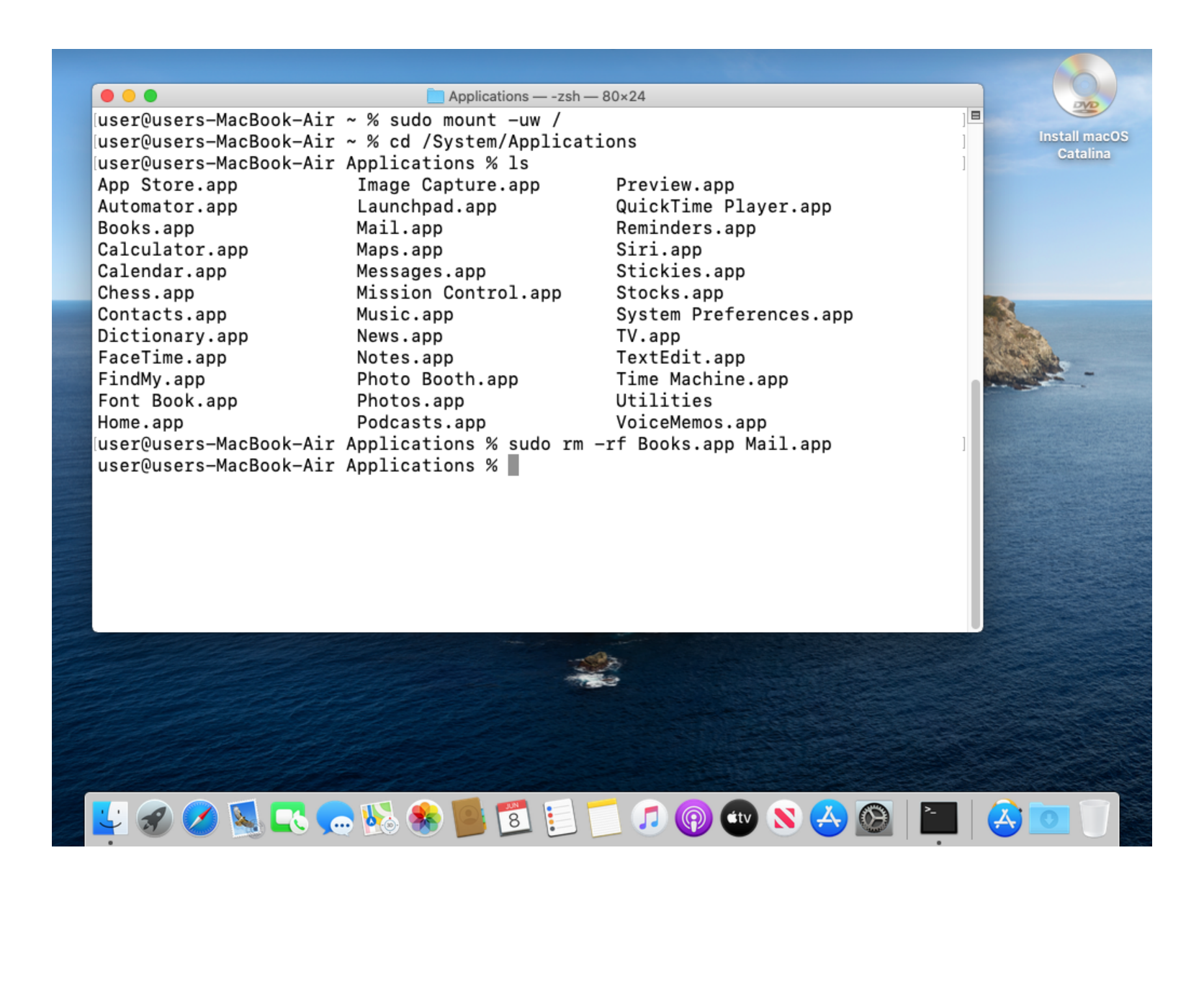
macOS Catalinaより前のバージョン
1. Macをリカバリーモードで再起動する
(もしくは再起動時に [Cmd] + [Option] + [R])
sudo nvram "recovery-boot-mode=unused"
sudo reboot
2. MacのSystem Integrity Protectionを無効にする
Utilities > Terminalから実行
# csrutil disable
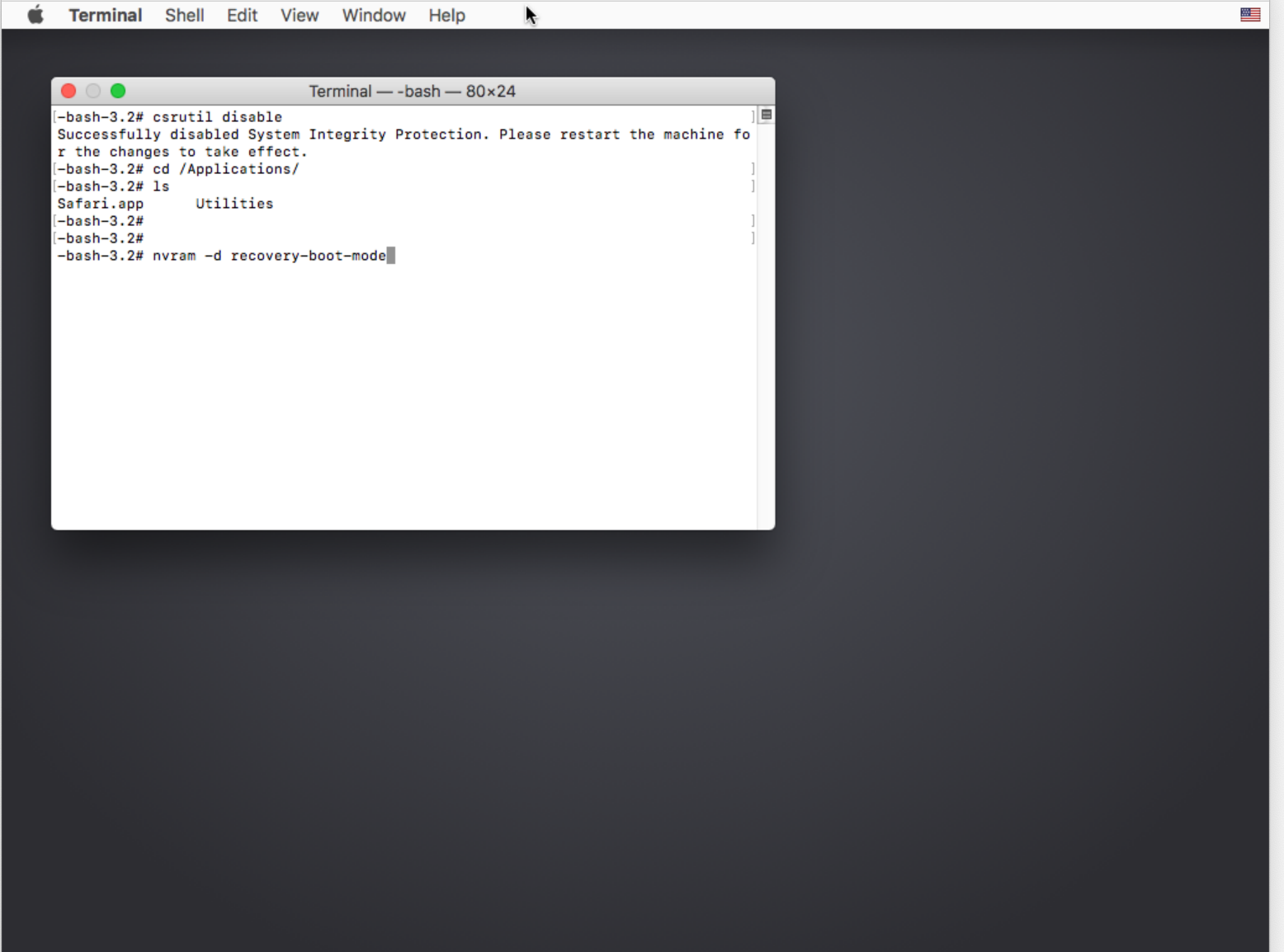
3. リカバリーモードを終了して、再起動
# nvram -d recovery-boot-mode
# reboot
4. Terminalから削除
$ sudo rm -rf /Applications/Mail.app