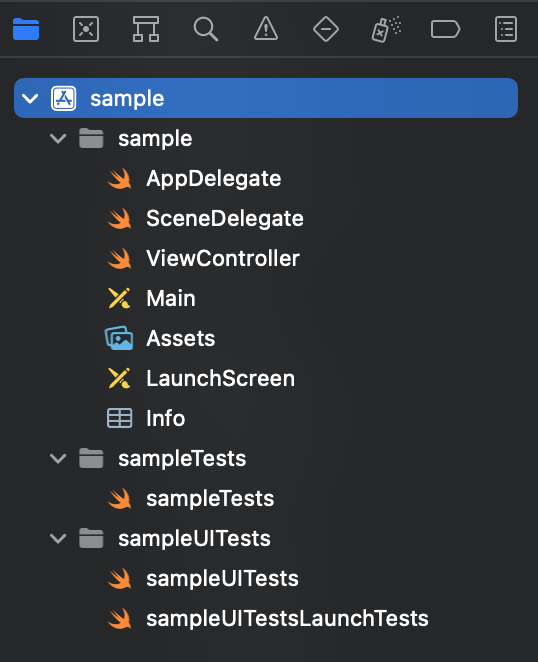環境
- Xcode 13.0 beta 5 (13A5212g)
概要
Xcode13(beta)からナビゲーションエリアのファイル拡張子がデフォルトで非表示になったようです。
Apple:「新アイコンめっちゃイケてるから拡張子なくても識別できるやろ?」
ということでしょうか。
設定方法
Preferences > General > File Extensionsから表示切り替えを行えます。
| Preferences > General | 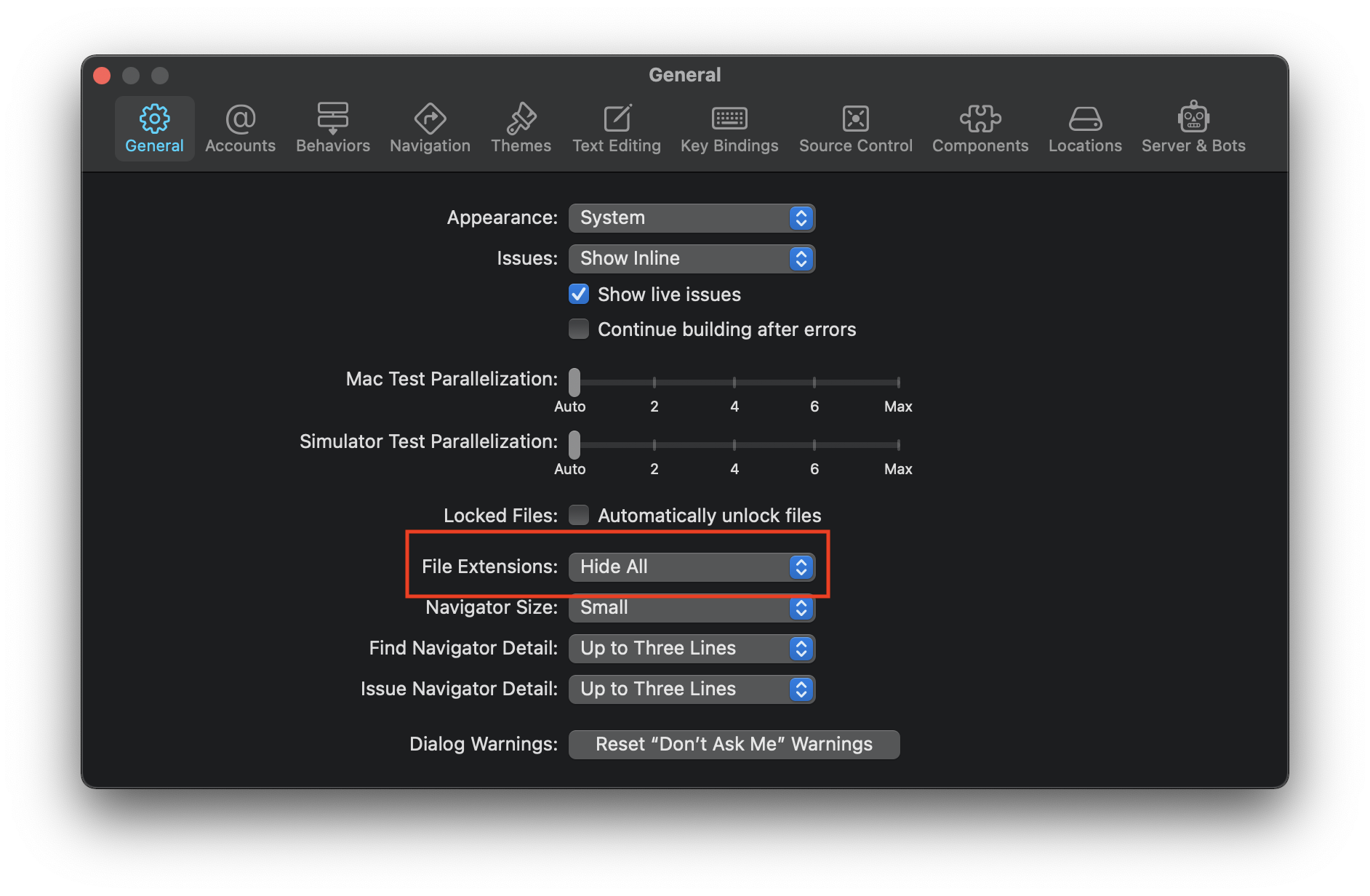 |
Show Allを設定 |
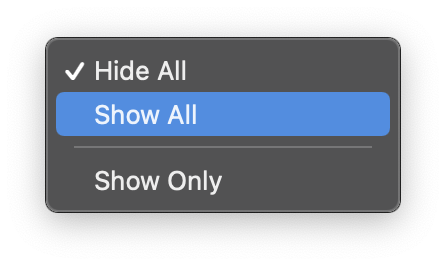 |
| 拡張子が表示される | 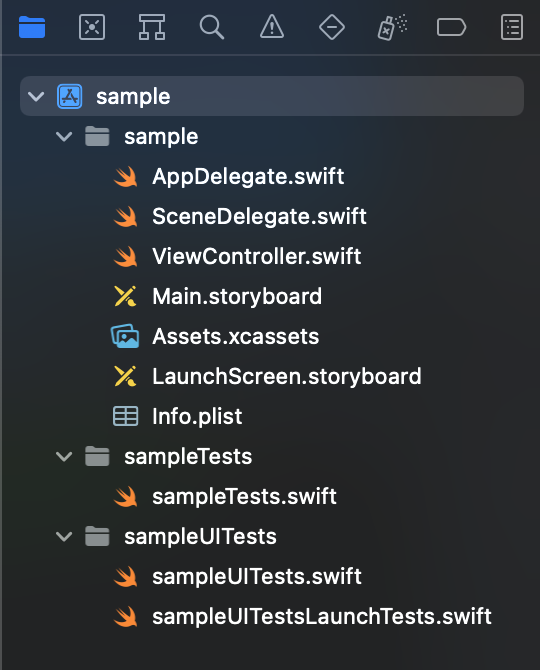 |
表示したい拡張子を指定することもできるようです。(使わなそう)
| swiftとstoryboardのみ指定 | 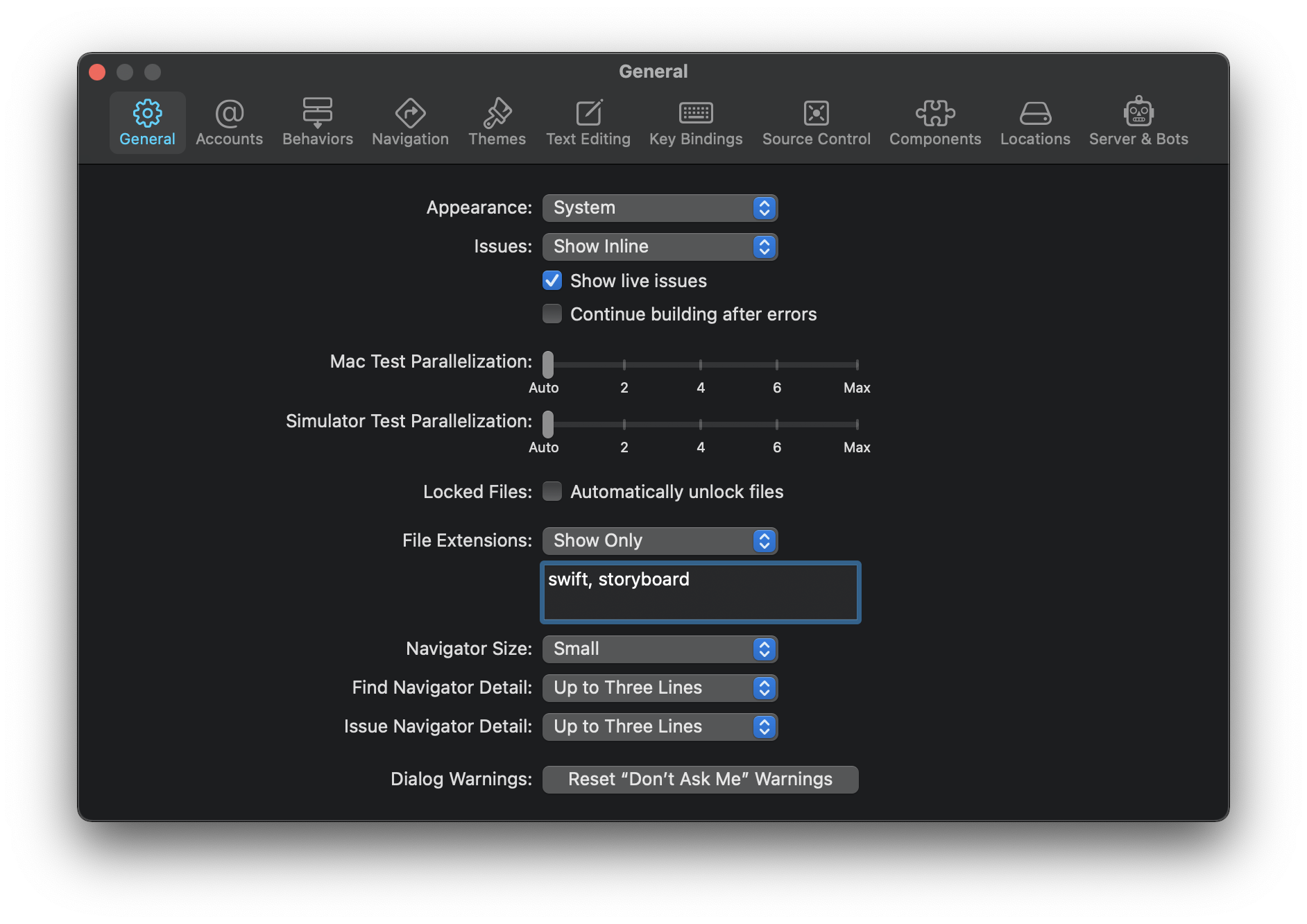 |
| 指定した拡張子のみ表示される | 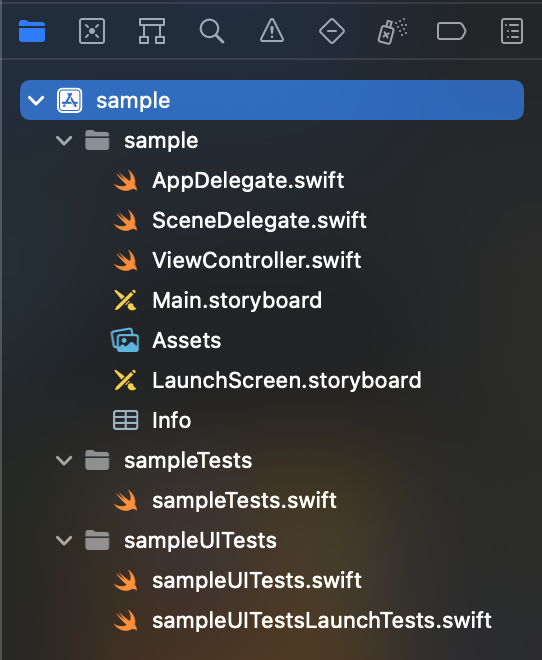 |
参照
Resolved Issues
By default, the project navigator hides file extensions and document tab titles. Configure this behavior in Xcode’s general preferences. (71203294)