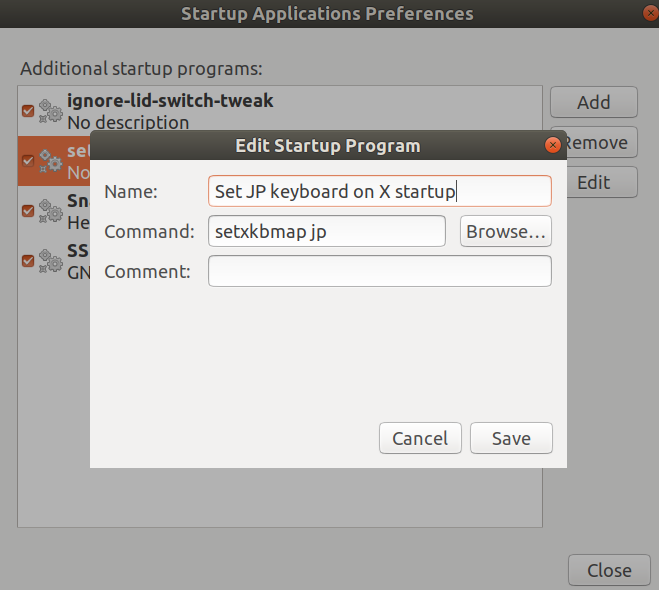Ubuntu 18.04 では比較的簡単に日本語入力の設定ができるのだが、キーボードレイアウトがUSのままだと、全角半角ボタンでIMEオンオフができなかったり、@ の場所が違ったりして使いづらいため、キーボードのレイアウトを日本語にしたい。
コンソールで使うキーボードレイアウトの設定
sudo dpkg-reconfigure keyboard-configuration
Generic 105-key PC (intl.) → Japanese → Japanese → The default for the keyboard layout → No compose key → Yes と入力する。
X(GUI)で使うキーボードレイアウトの設定
gnome-session-properties
Add → setxkbmap jp → Save
なお Ctr-Alt-F3 でコンソールへ一時的に切り替えて、
また Ctr-Alt-F2 でX GUIに戻ると、キーボードレイアウトが
USになるバグがあるので、ターミナルに
setxkbmap jp
で解決。