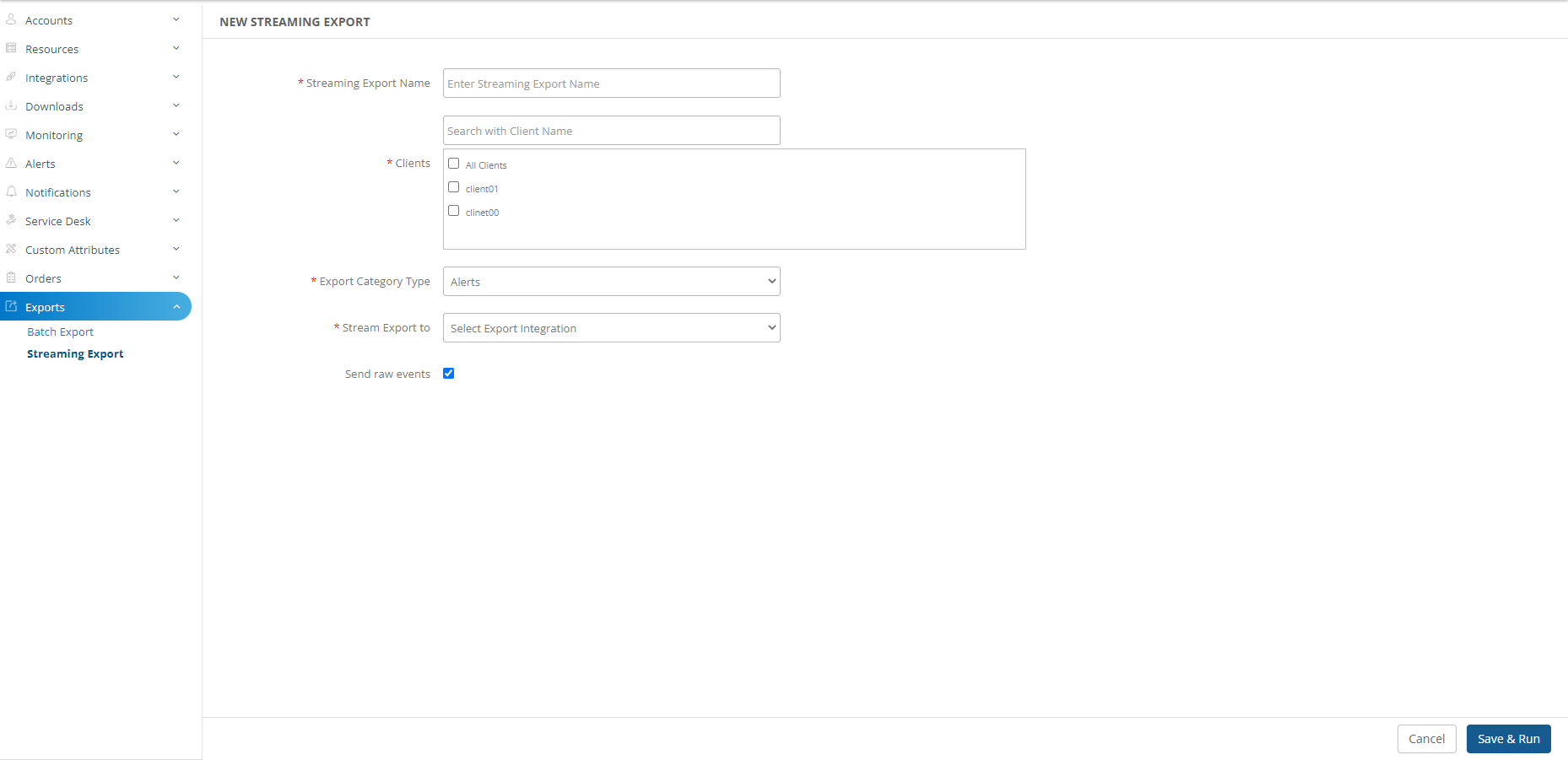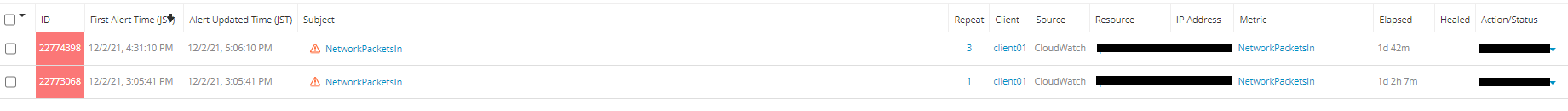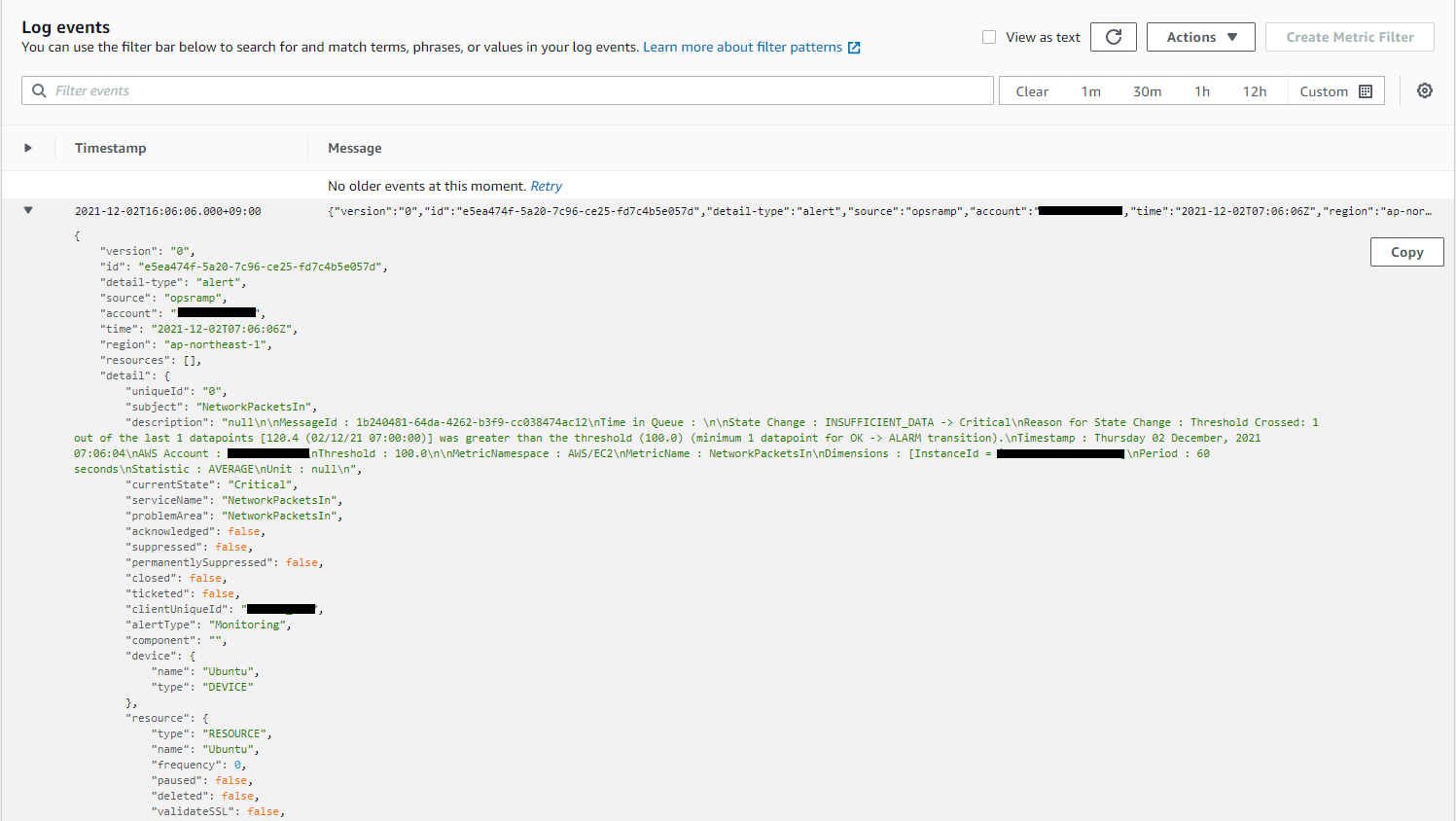本記事では、OpsRampのAWSイベント連携機能について説明します。
概要
OpsRampには、Amazon CloudWatch Alarmを取り込む機能およびOpsRampで検知したアラートをAmazon Eventbridgeに送る機能があります。
Amazon CloudWatch Alarm連携機能では、Amazon CloudWatchで検知されたAlarmをOpsRampのアラートとして取り込むことにとり、メール通知・Process Automation・インシデント管理といったOpsRampの機能を使用することができます。
Amazon Eventbridge連携機能では、OpsRampで検知したアラートをAmazon Eventbridgeに送ることにより、AWSの機能と連携することができます。
Amazon CloudWatch Alarm連携
Amazon CloudWatch Alarmの設定
Amazon CloudWatch Alarm連携では、AlarmをAmazon SNS / SQSを使用します。下記を参照し、設定ください。
Amazon CloudWatch Alarm
Amazon SNS
Amazon SQS
OpsRampの設定
Amazon CloudWatch Alarmの取り込み設定は、AWSインテグレーションのオプション機能から設定します。
Amazon SQSの設定で取得したエンドポイントURLを入力します。
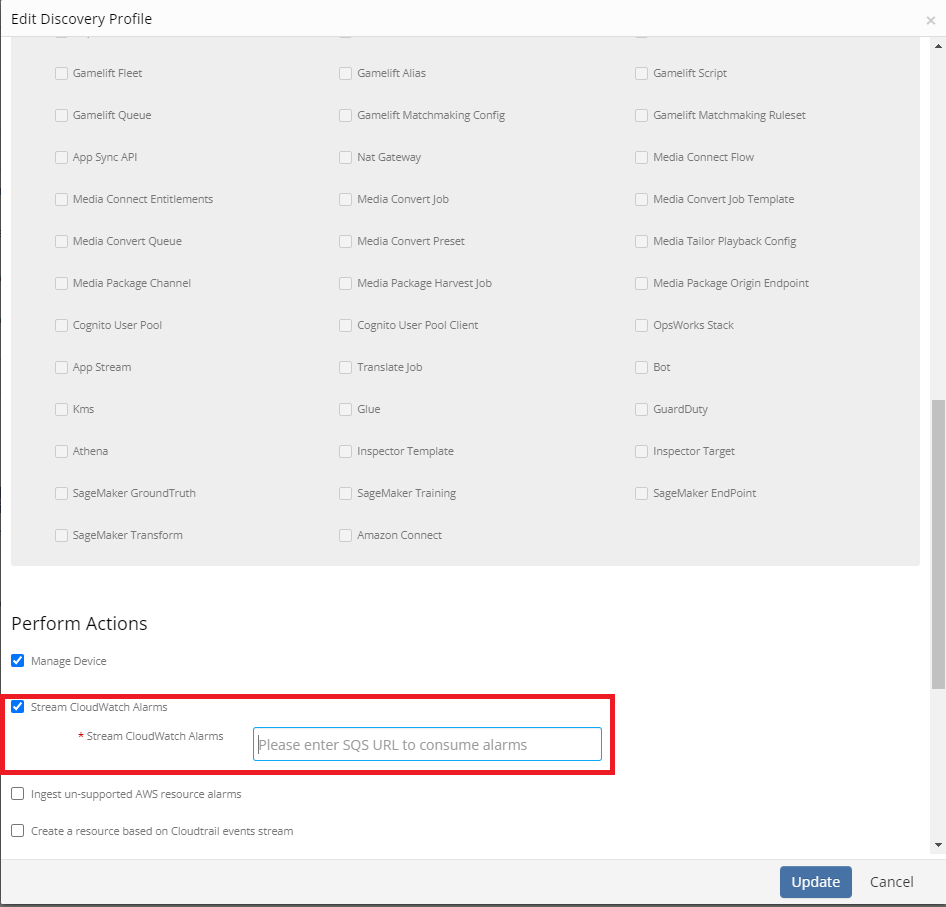
※ AWSインテグレーションの設定は、下記記事を参照ください。
OpsRamp 自動検知設定/監視設定について
結果
Amazon Eventbridge連携
Amazon Eventbridgeの設定
イベントバスの作成
必要に応じてイベントバスを作成します。
イベントバスの作成
ルールの作成
イベントルールを作成します。
このルールにより、イベント内の値をもとに、イベントを処理する対象にすることや処理する内容を変えることが可能です。
カスタムでイベントパターンを定義します。このイベントパターンの定義は、OpsRamp側の設定と合わせる必要があります。
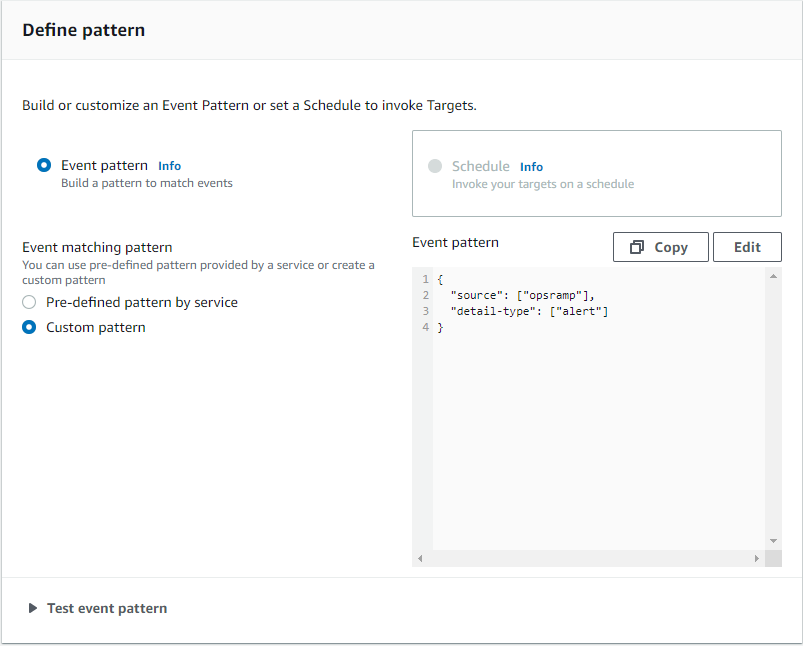
その他については、下記を参照し、任意に設定ください。
ルールの作成
OpsRampの設定
AWS EventBridgeインテグレーションをインストールします。
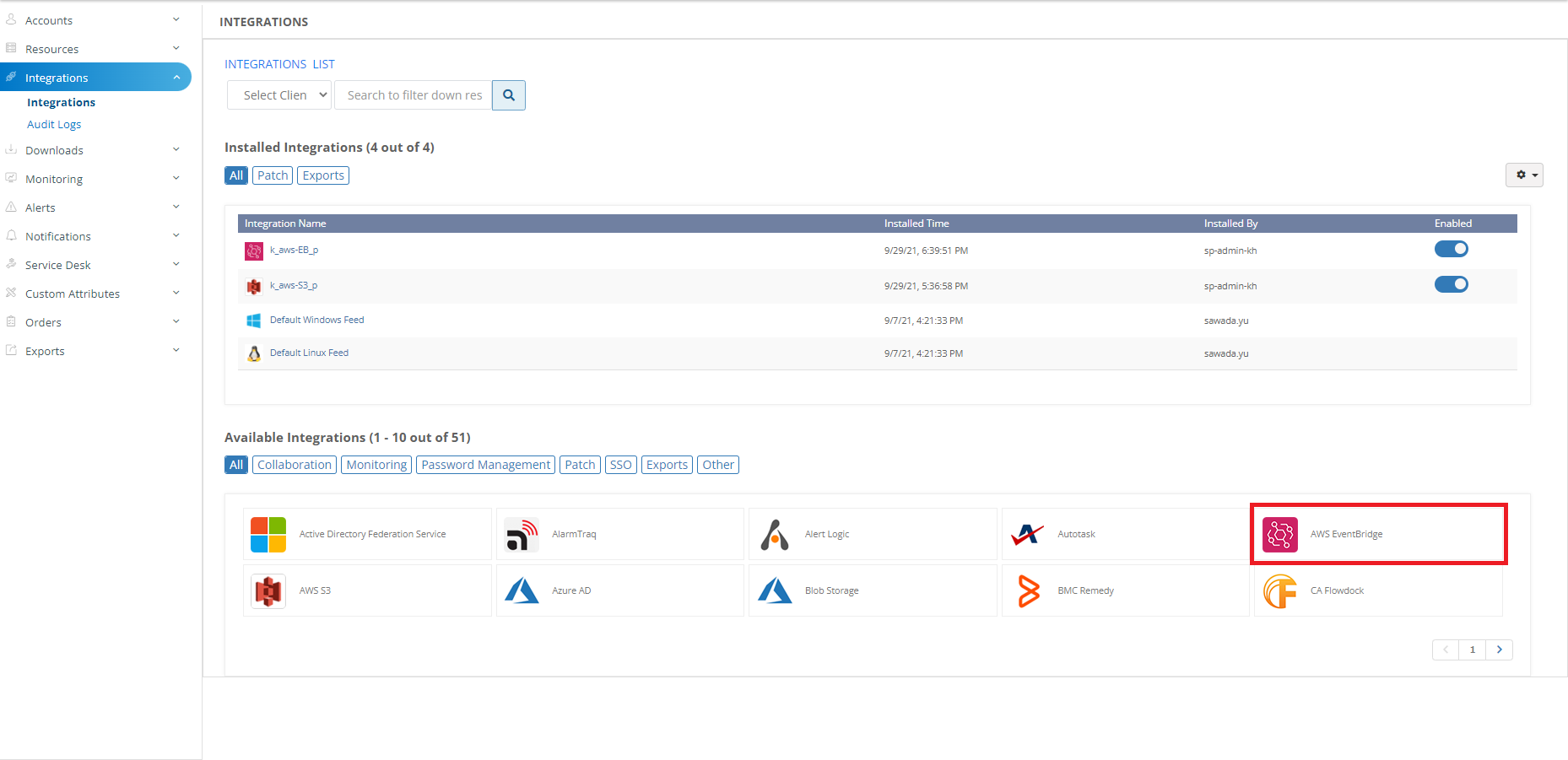
AWS上で設定したAmazon EventBridgeに合わせ、インストールしたAWS EventBridgeインテグレーションを設定します。
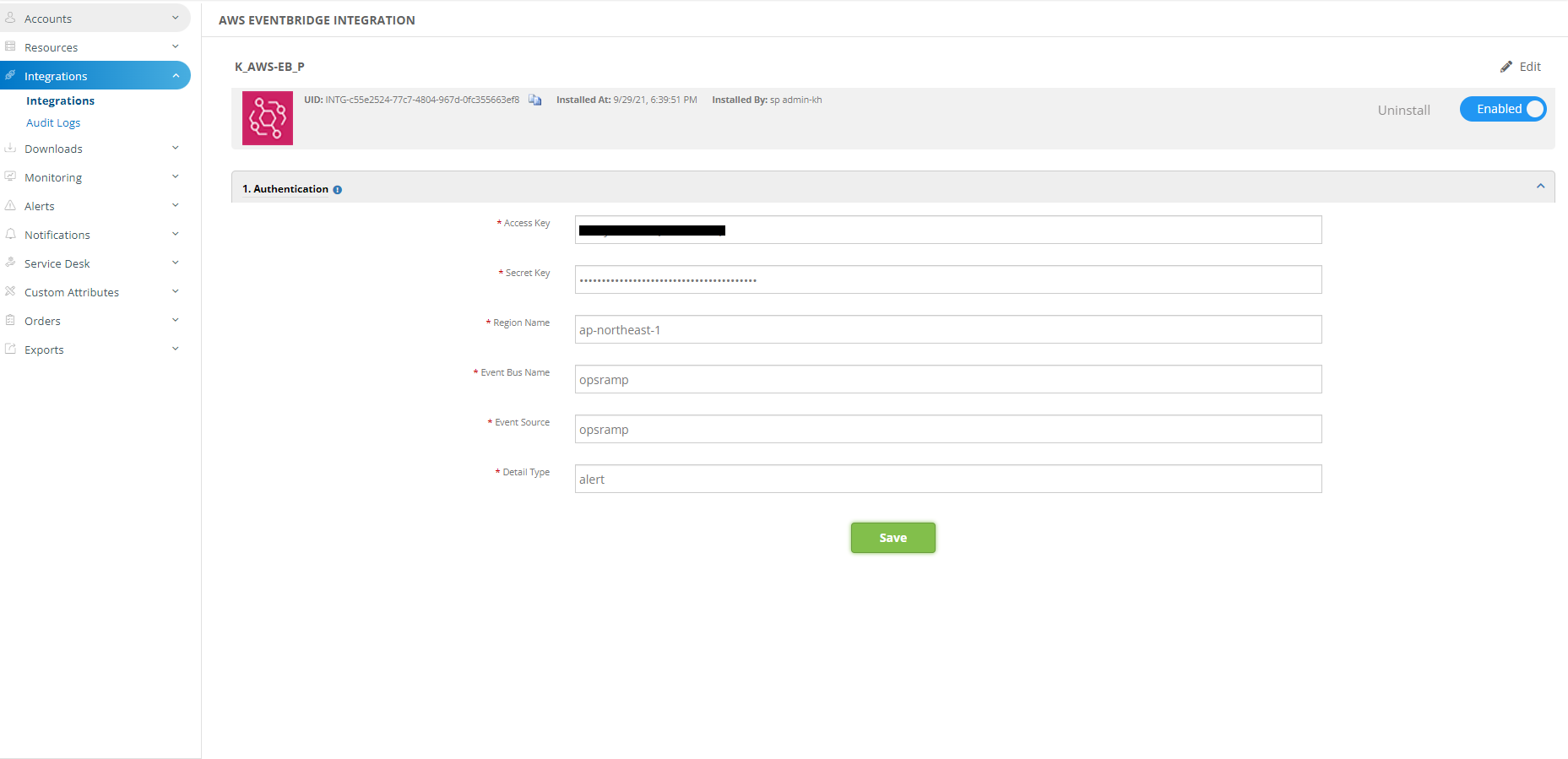
[Exports] > [Streaming Export]からStreaming Exportを設定します。
[Export Category Type]に[Alert]、[Stream Export to]に設定したAWS EventBridgeインテグレーションを選択します。
その他については、任意に設定ください。