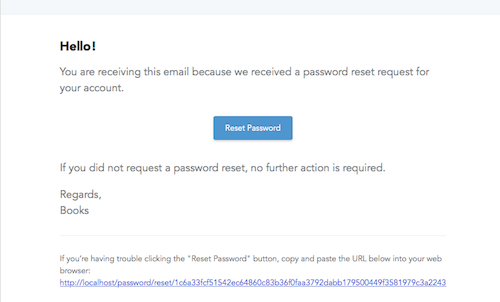概要
パスワード再発行の手続きを行うと再発行URLを発行してユーザーに送信します。
このメールはそのままの状態だと中身が英語なので、これを日本語化します。
▼ 動作確認環境
- PHP 7.1
- Laravel 5.7
メールの送信設定
前提として、Laravelからメール送信ができるようにしておく必要があります。
すでにできている場合はこの手順はSKIPします。
メールを送信する方法がいくつかあるので、それぞれの方法にあわせて .env を書き換えればOKです。
▼ メールを送信する方法
-
自分でメールサーバーを稼働させる
-
SMTPサーバーを使う(GoogleやYahooなど)
-
Amazon SESを使う
-
メールの送信はせず、ログファイルに内容を書き込む
-
その他サービスを使う
など。
参考: ![]() Laravelのmailableクラスでメール送信を行う(5.6/5.5/5.4)[導入/入門編]
Laravelのmailableクラスでメール送信を行う(5.6/5.5/5.4)[導入/入門編]
- SMTPを使う(Googleの場合)
GoogleやYahoo!などのSMTPを使う方法です。
ここではGoogleの場合を書きます。
①「安全性の低いアプリの許可」を有効にする
メール送信に使いたいアカウントでgoogleログインし、以下のページで有効化する
https://myaccount.google.com/lesssecureapps
② .env を修正する
MAIL_DRIVER=smtp
MAIL_HOST=smtp.gmail.com
MAIL_PORT=587
MAIL_USERNAME=(Googleアカウント)
MAIL_PASSWORD=(Googleのパスワード)
MAIL_ENCRYPTION=tls
MAIL_FROM_ADDRESS=(Gmailアドレス)
MAIL_FROM_NAME=demo-laravel-crud
メールを独自に作成する
▼ 専用のNotification を作成する
専用のNotificationを作成します。
名前は何でも良いですが、自分で作ったものとわかりやすいようにCustomとつけます。
php artisan make:notification CustomResetPassword
▼ CustomResetPassword.php を編集する
+ use Illuminate\Auth\Notifications\ResetPassword;
class CustomResetPassword extends Notification
{
+ /**
+ * The password reset token.
+ *
+ /** @var string */
+ public $token;
(略)
/**
* Create a new notification instance.
*
+ * @param string $token
* @return void
*/
public function __construct($token)
{
+ $this->token = $token;
}
(略)
public function toMail($notifiable)
{
return (new MailMessage)
- ->line('The introduction to the notification.')
- ->action('Notification Action', url('/'))
- ->line('Thank you for using our application!');
+ ->from('admin@example.com', config('app.name'))
+ ->subject('パスワード再設定')
+ ->line('下のボタンをクリックしてパスワードを再設定してください。')
+ ->action('パスワード再設定', url(config('app.url').route('password.reset', $this->token, false)))
+ ->line('もし心当たりがない場合は、本メッセージは破棄してください。');
}
(略)
ポイント:`from()`
基本的に.envで設定した`MAIL_FROM_ADDRESS`と`MAIL_FROM_NAME`になるはずですが、個別に設定したい場合に。ポイント:`$token`
パスワード再設定メールを送信する際はトークンを含んだURLを作成する必要があります。▼ Userモデルを編集する
App\Notifications\CustomResetPassword をuseしつつ、
sendPasswordResetNotification() というメソッドを追加します。
これにより、Illuminate/Auth/Passwords/CanResetPassword.php (![]() コード)の定義をオーバーライドします。
コード)の定義をオーバーライドします。
use App\Notifications\CustomResetPassword;
/**
* パスワード再設定メールの送信
*
* @param string $token
* @return void
*/
public function sendPasswordResetNotification($token)
{
$this->notify(new CustomResetPassword($token));
}
参考: ![]() readouble.com リセットメールのカスタマイズ
readouble.com リセットメールのカスタマイズ
▼ 動作確認
大事なところは日本語化できました。
しかし、まだ英語が残っています。
フッターのあたり(If you're having trouble...)はメールのbladeテンプレートごと変更しないと日本語化できないので、それをやっていきます。
▼ メールテンプレートをpublishする
php artisan vendor:publish --tag=laravel-notifications
すると、/resources/views/vendor/notifications にemail.blade.phpが生成されます。
▼ email.blade.php を編集する
- 冒頭のHello!と
- Regards,(アプリ名)と
- フッターの3カ所を直します。
Regardsってしっくりくる日本語がない・・・とか思うところ色々ですが。
(中略)
- # @lang('Hello!')
+ こんにちは。
(中略)
- @lang('Regards'),<br>{{ config('app.name') }}
+ {{ config('app.name') }}
(中略)
- @lang(
- "If you’re having trouble clicking the \":actionText\" button, copy and paste the URL below\n".
- 'into your web browser: ',
- [
- 'actionText' => $actionText
- ]
- )
+ {{ $actionText }}ボタンが利用できない場合は、以下のURLをコピー&ペーストしてブラウザから直接アクセスしてください。
[{{ $actionUrl }}]({!! $actionUrl !!})
@endcomponent
@endisset
@endcomponent
これで完成。
私はこの時点でエラーが出るようになりメール送信ができなくなったのですが
CSRFが原因だったようです。いったん無効化して再度有効化したら直りました。
(app/Http/kernel.phpの\App\Http\Middleware\VerifyCsrfToken::class,を消して再度送信試したら問題なく、その後消した行を元に戻す)
多言語化
私は ![]() こちら を参考にして多言語化するために、このようにしました。
こちら を参考にして多言語化するために、このようにしました。
public function toMail($notifiable)
{
return (new MailMessage)
->subject(__('Reset Password'))
->line(__('Click button below and reset password.'))
->action(__('Reset password'), url(config('app.url').route('password.reset', $this->token, false)))
->line(__('If you did not request a password reset, no further action is required.'));
}
@component('mail::message')
{{-- Greeting --}}
@if (! empty($greeting))
# {{ $greeting }}
@else
@if ($level == 'error')
# @lang('Whoops!')
@else
# @lang(__('Hello!'))
@endif
@endif
{{-- Intro Lines --}}
@foreach ($introLines as $line)
{{ $line }}
@endforeach
{{-- Action Button --}}
@isset($actionText)
<?php
switch ($level) {
case 'success':
case 'error':
$color = $level;
break;
default:
$color = 'primary';
}
?>
@component('mail::button', ['url' => $actionUrl, 'color' => $color])
{{ $actionText }}
@endcomponent
@endisset
{{-- Outro Lines --}}
@foreach ($outroLines as $line)
{{ $line }}
@endforeach
{{-- Salutation --}}
@if (! empty($salutation))
{{ $salutation }}
@else
{{ config('app.name') }}
@endif
{{-- Subcopy --}}
@isset($actionText)
@component('mail::subcopy')
@lang(__('If you’re having trouble clicking the button above, copy and paste the URL below.'))<br>
@lang(__('into your web browser: '))
[{{ $actionUrl }}]({!! $actionUrl !!})
@endcomponent
@endisset
@endcomponent
"Hello!":"お知らせ",
"Reset password":"パスワード再設定",
"Click button below and reset password.": "ボタンをクリックしてパスワードを再設定してください。",
"If you did not request a password reset, no further action is required.": "このメールに心当たりがない場合は、このまま削除してください。",
"If you’re having trouble clicking the button above, copy and paste the URL below.":"ボタンがクリックできない場合は、下のURLをコピーしてブラウザのアドレス欄に貼り付け、直接アクセスしてください。",
"into your web browser: ":"ブラウザでアクセス:",
参考: ![]() readouble.com 通知の作成
readouble.com 通知の作成
参考:
![]() CONSOLE DOT LOG 【Laravel5.6】インストール直後にやること3点
CONSOLE DOT LOG 【Laravel5.6】インストール直後にやること3点