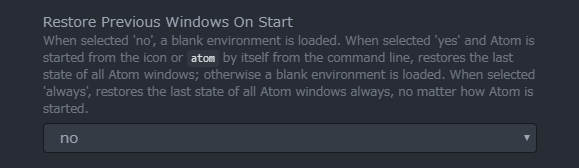できごと
ふいに、Atom上でクソ重いファイルを開いてしまい、
Editor is not responding
となり、強制終了させるしかなくなった。
でもAtomを強制終了させて、新たに起動させようとすると、前回開いていたファイルを開こうとするので、またクソ重ファイルを読み込もうとしてしまい、強制終了のループに陥った。
解決方法
atomのあるフォルダで、
atom --clear-window-state
で実行すると、まっさらな状態のAtomが立ち上がる。これでループは脱せた。
前回の状態が保存されるのは便利っちゃ便利だが、消すのをサボっているとタブが無限に増えてうざいので、ctrl + ,でsettingを開いて、
Restore Previous Windows On Start
の項目をnoにしておく。
これで、強制終了ループしなくなる。