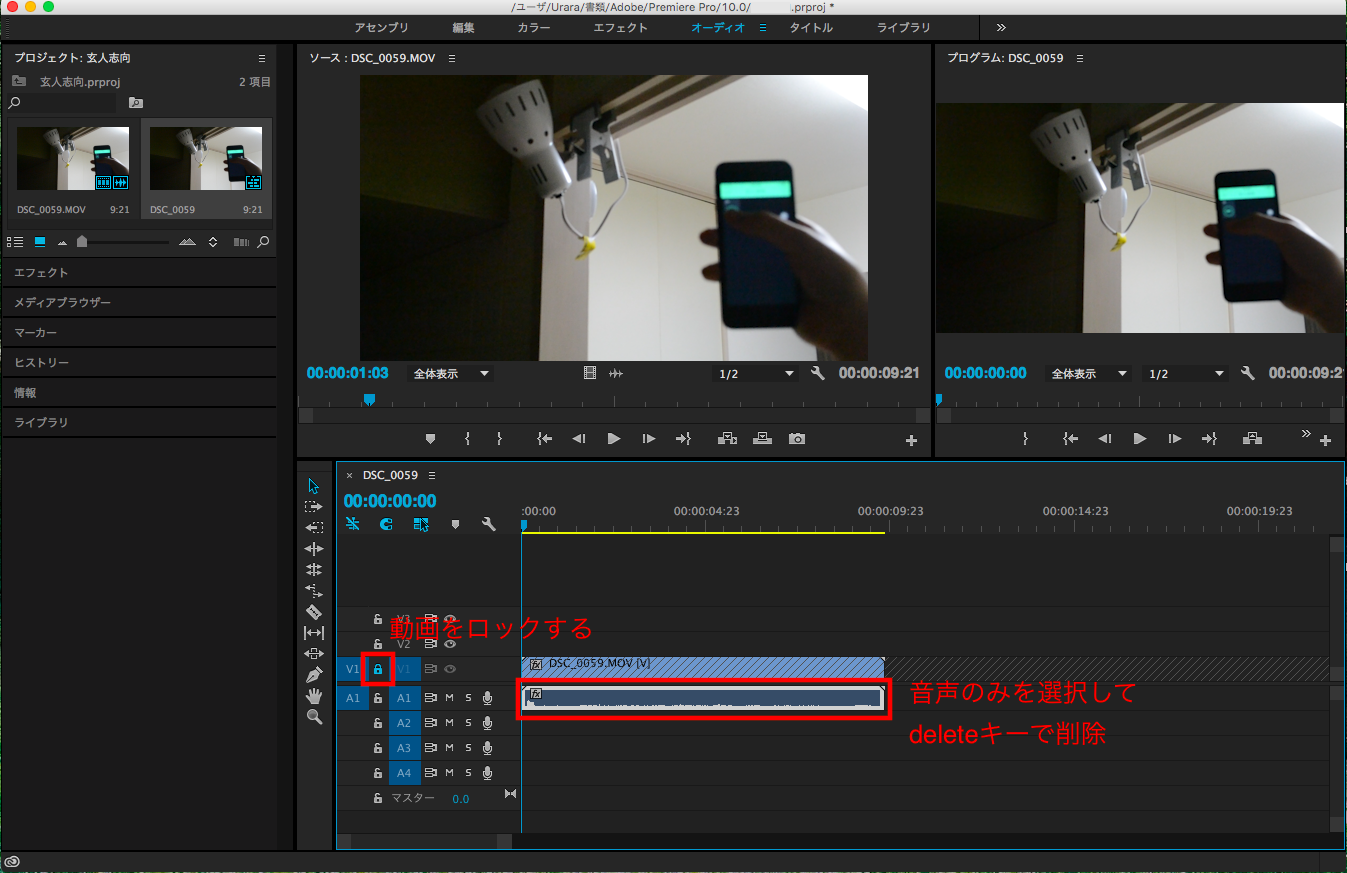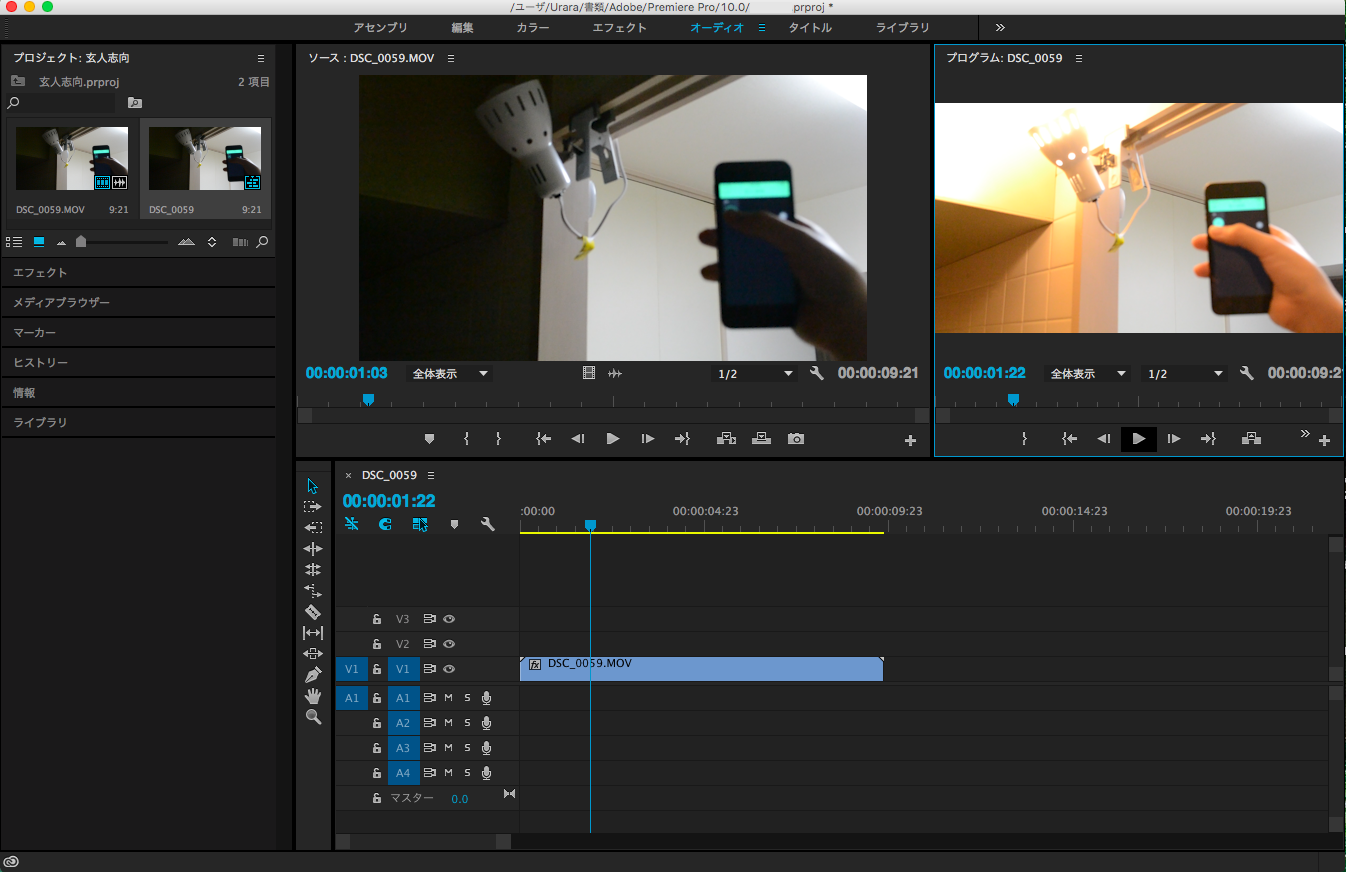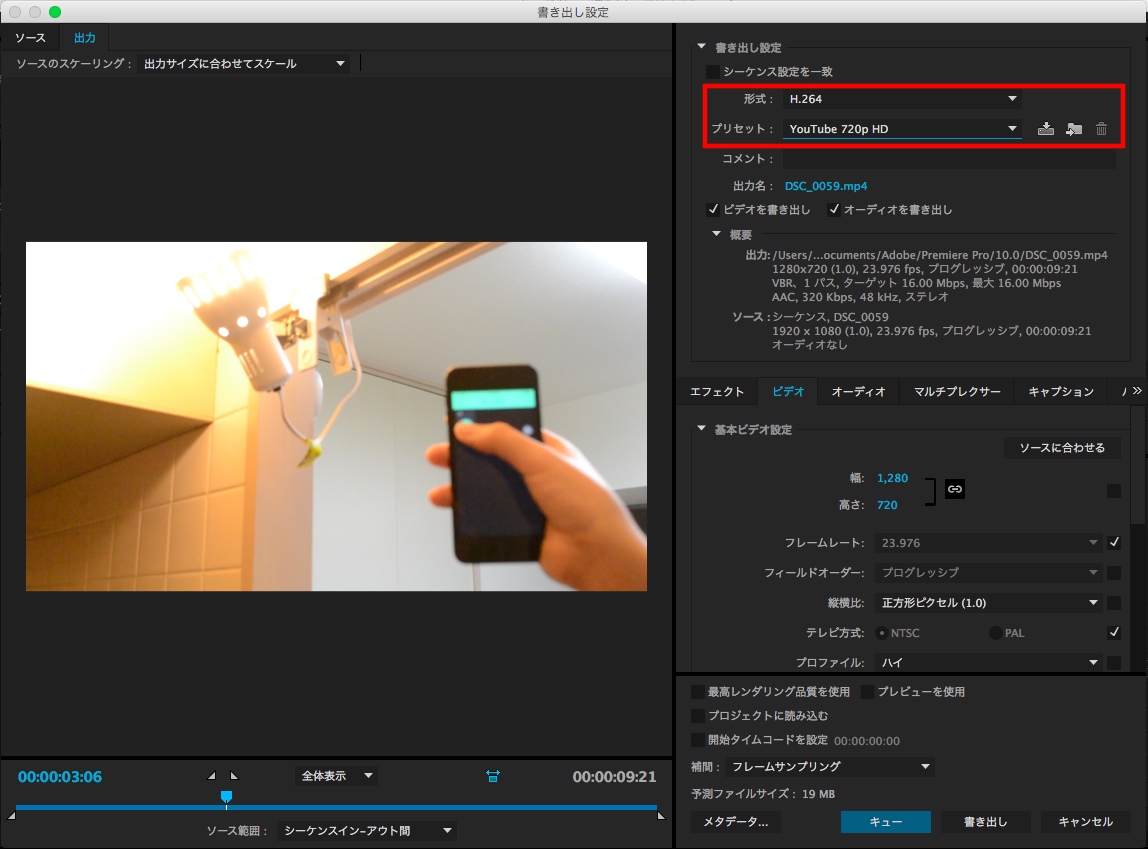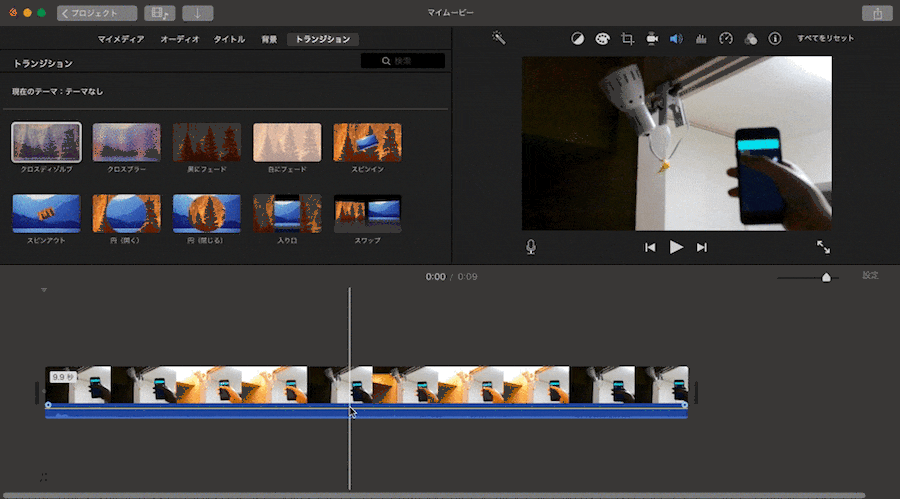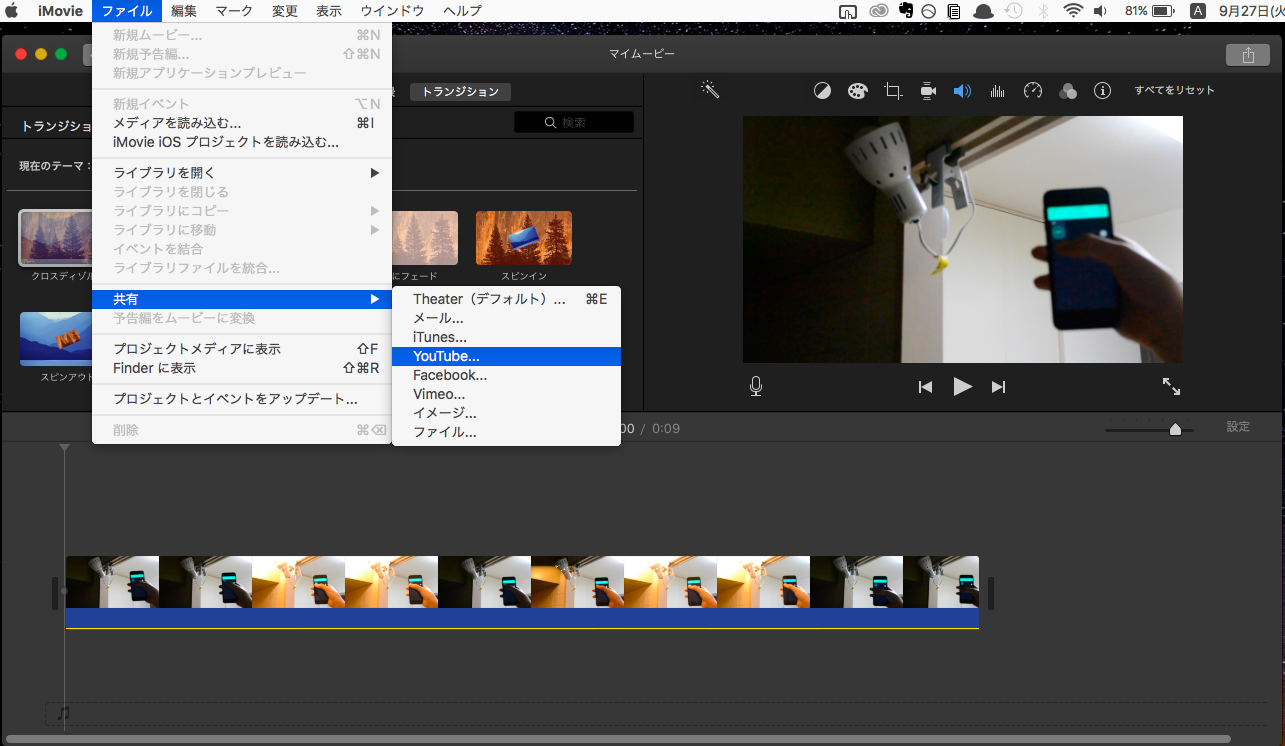前提
- 前に雑音の消去をやったけれど忘れた。忘備録として記事にする
- 今回は音声自体の消去
環境
- Macbook Air 13-inch(OS X EL Capitan 10.11.16)
- Adobe Premire Pro CC 2015(v10.3 Blue Fox)
- iMovie(v10.1.2)
音声削除〜保存までの流れ(Adobe Premire Pro)
動画をロックして音声のみを選択し、deleteキーで削除
音声のみが消えていればOK
保存するときは「形式 H.264」
プルダウンでYouTubeの動画形式を選べる。
今回は元の画質が荒かったため適当に「720p HD」にしたが、より大きなサイズもある。
音声削除〜保存までの流れ(iMovie)
動画をアップして青いバー(音声)を0%にする
ファイル > 共有 > YouTube
これで投稿できる
まとめ
音声だけを消すのであればこれで十分。今手元にあるPremire Proで試したが、本当はもっと簡単なやり方やソフトがあると思うので見つけたら追記する。