Googleスライドで取り消し線を使おうとしたら、メニューバーに見当たらなかったのでメモ。
ショートカットキーを使う
Googleスライドでテキストに取り消し線を入れるには、キーボードショートカットを使用する。
⌘ + shift + X
対象テキストを選択して、上記のショートカットキーを使えば取り消し線が入る。

ヘルプでその他のショートカットも確認できる
なお、⌘ + / でショートカットキーのヘルプを呼び出せる。
Google スライドのキーボード ショートカット - パソコン - ドキュメント エディタ ヘルプ

キーワード検索もできるので、操作に困ったらこれを見れば良さそう。
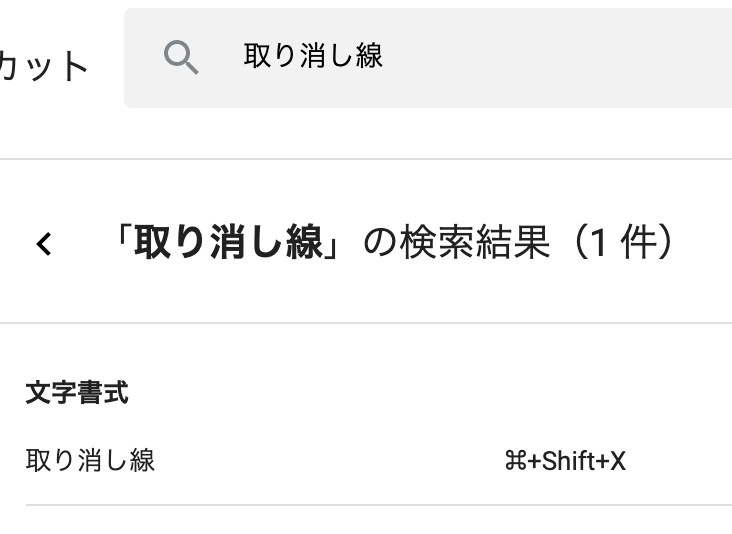
ちなみにGoogleドキュメントも同じ仕様の模様。
Google ドキュメントのキーボード ショートカット - パソコン - ドキュメント エディタ ヘルプ