エラー検知でIncoming Webhooksを使ってSlack通知を投げる際に「チャンネルID」を使用した。
payloadで渡すchannelには#で始まるチャンネル名での指定もできるようだが、チャンネル名を変更される可能性も考慮すると「チャンネルID」を渡すのが無難っぽい。
チャンネルIDを確認する方法
Slack APIのchannels.listを使う方法もあるが、もっと簡単な方法があった。
https://api.slack.com/methods/channels.list/test
アプリではなくWeb版のSlackにアクセスし、対象チャンネルを開くとURLにチャンネルIDが入っている。
https://{ワークスペース名}.slack.com/messages/{チャンネルID}
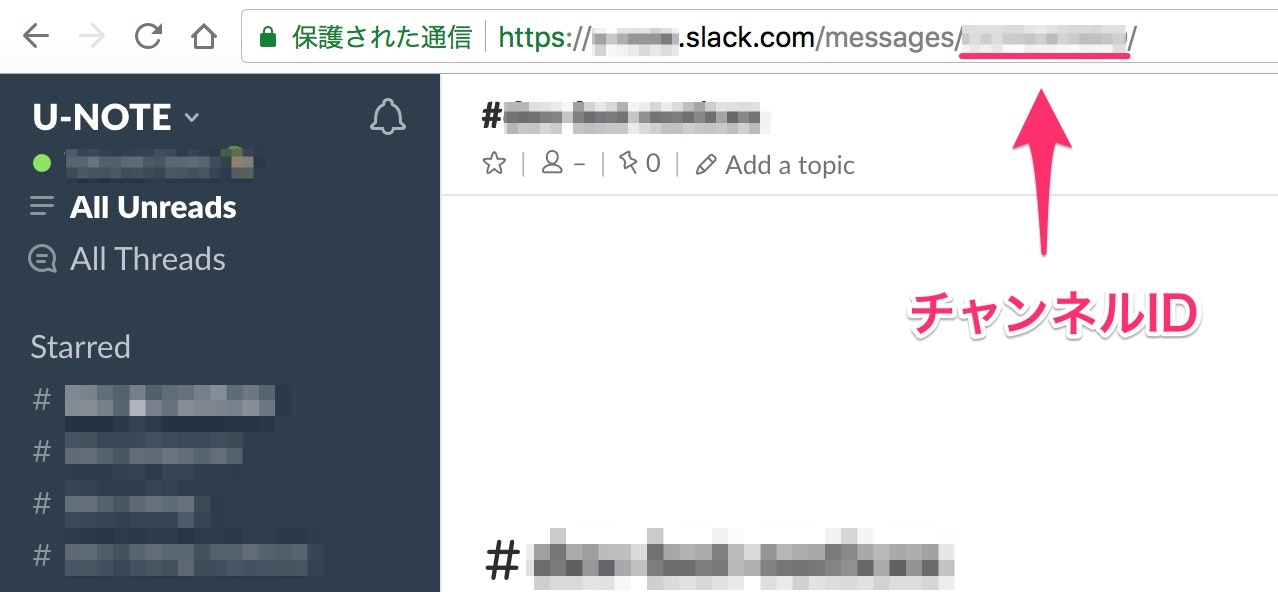
アプリ版でも「チャンネル上で右クリック&コピーすると取得できる」との情報も見かけたが、手元の環境ではうまくいかなかった。