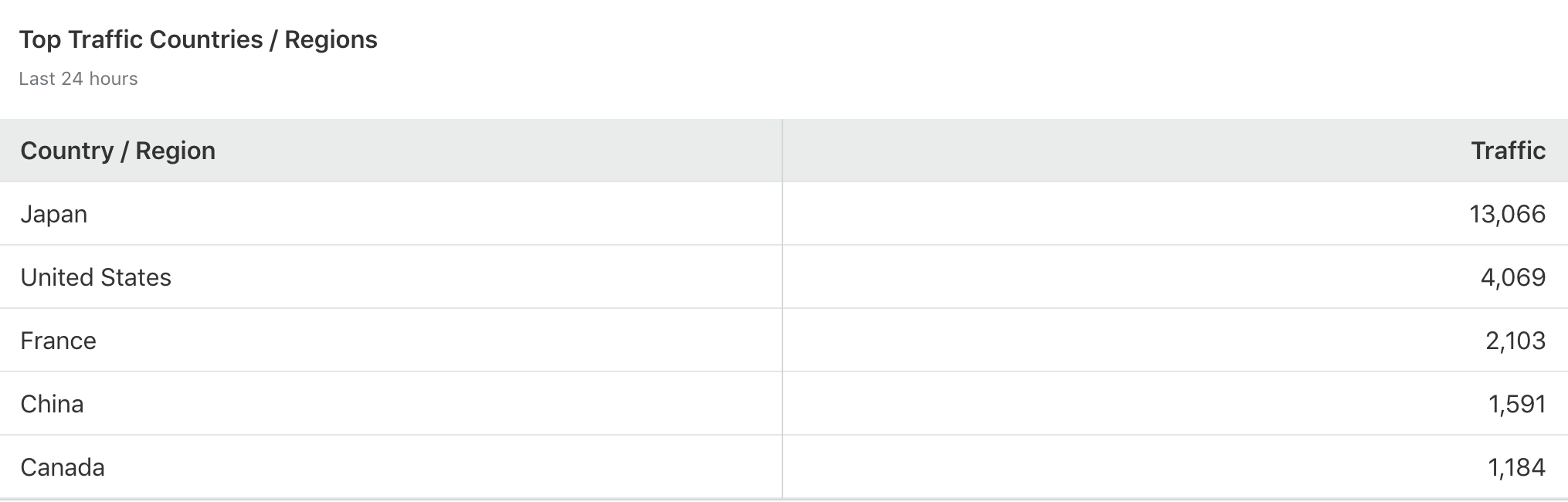GitHub trending に良さそうなプロダクトがあったため紹介をしたいと思います。
Starship
公式: https://starship.rs
GitHub: https://github.com/starship/starship
Starship はプロンプト(ターミナルに表示されるカレントディレクトリやユーザーの情報)
のカスタマイズを行うプラグインのようなもので、特徴としては
公式より引用
Starship is the minimal, blazing fast, and extremely customizable prompt for any shell!
The prompt shows information you need while you're working, while staying sleek and out of the way.
Rustで作られているために高速に動くそうです。
インストール
Macであればとても簡単に、
brew install starship
Bashを利用していれば、 ~/.bashrc に
eval "$(starship init bash)"
でインストール可能です。 .bashrc を魔改造したりする必要がないため、なんと言ってもインストールが楽。
また、各シェルに対応しているため、 fish でも zsh でも利用することが可能です。
カスタマイズ
各表示項目はカスタマイズ可能で
$ touch ~/.config/starship.toml
add_newline = false
のように、TOMLファイルで設定ができるようです。自分は1行空いてしまうのが嫌だったので👆の add_newline を false にしておきました。
各項目については https://starship.rs/config/ に詳しく書いてあります。
追記
そこそこいいねが伸びたので、軽く Author に報告してみると、
Seeing how much interest there is by Japanese developers, we've started accepting Japanese translations for the website and docs! 😄https://t.co/qB5yTp4Lt3
— Matan Kushner (@matchai) September 9, 2019
とのことで、日本からの流入が多くあり、日本語の翻訳をサポートするとのことでした。
👆の Issue から翻訳の協力ができるようなので、もし便利にプロダクトを使っていて協力したいと思う方はぜひよろしくおねがいします ![]()