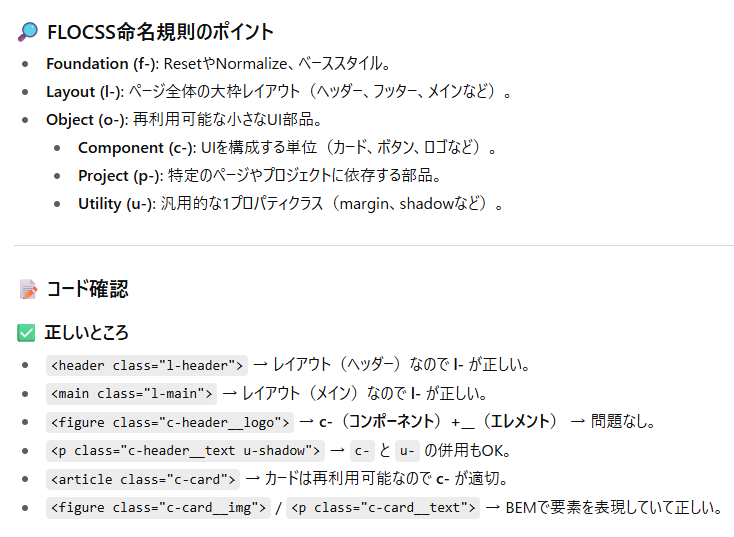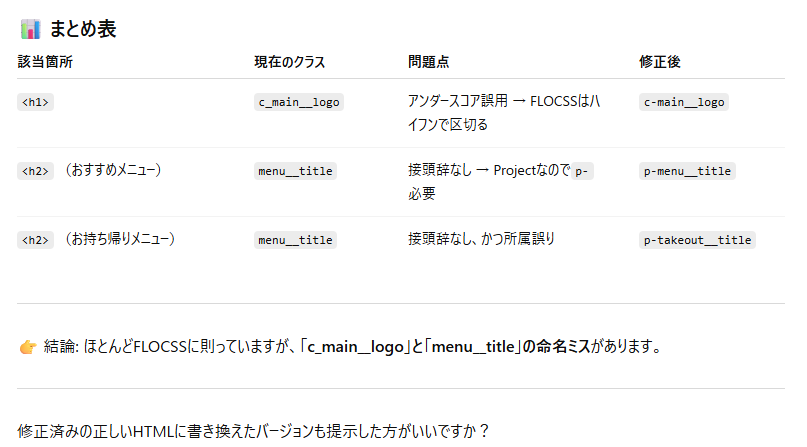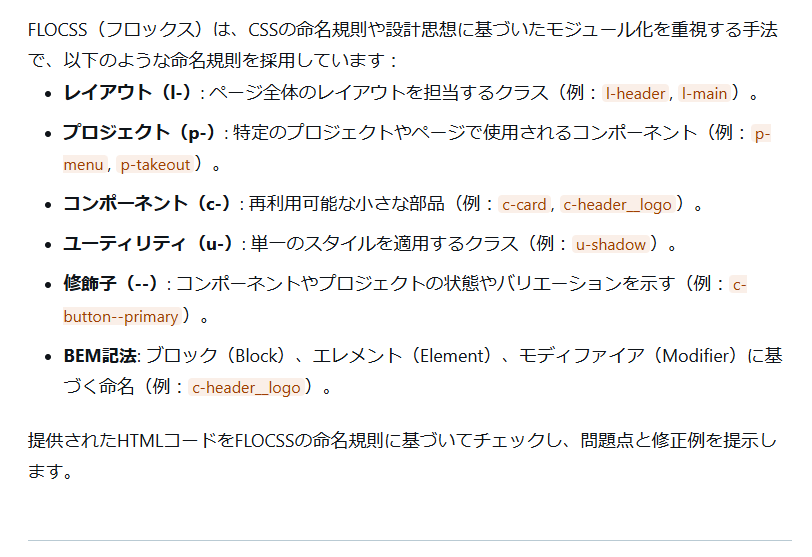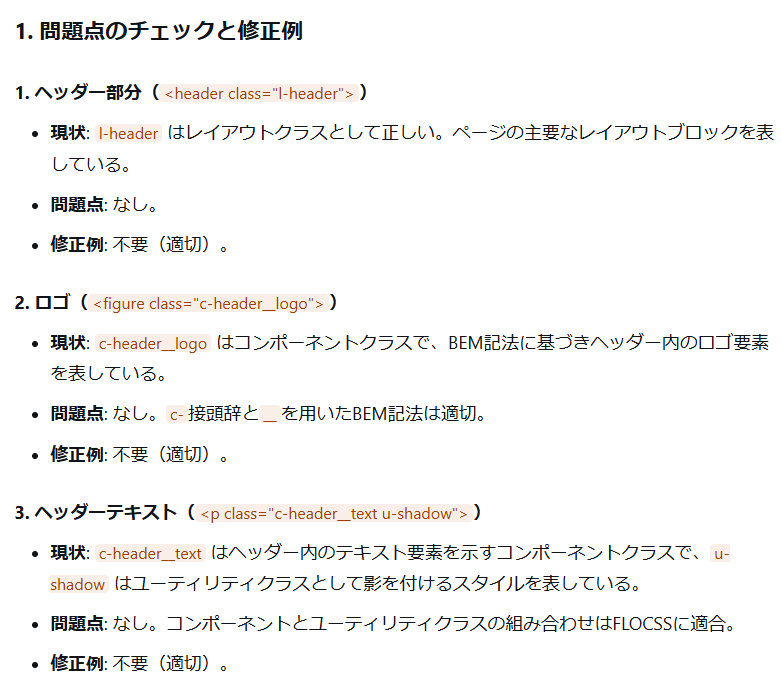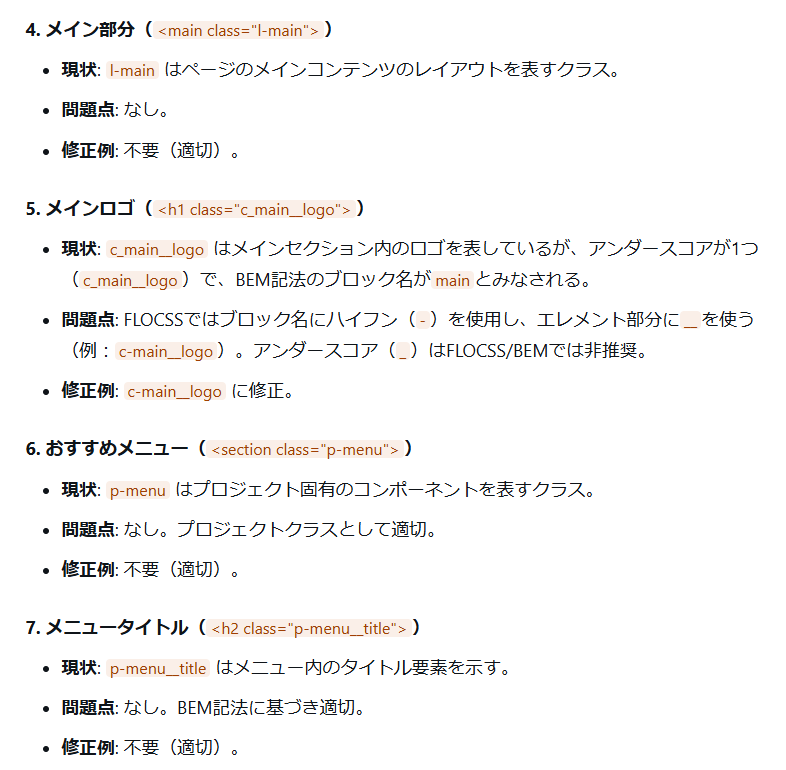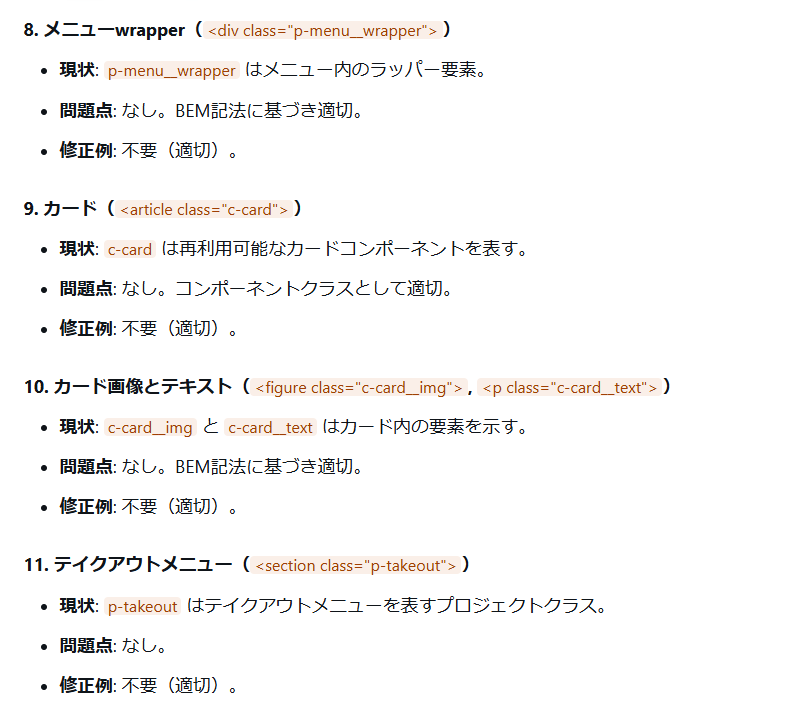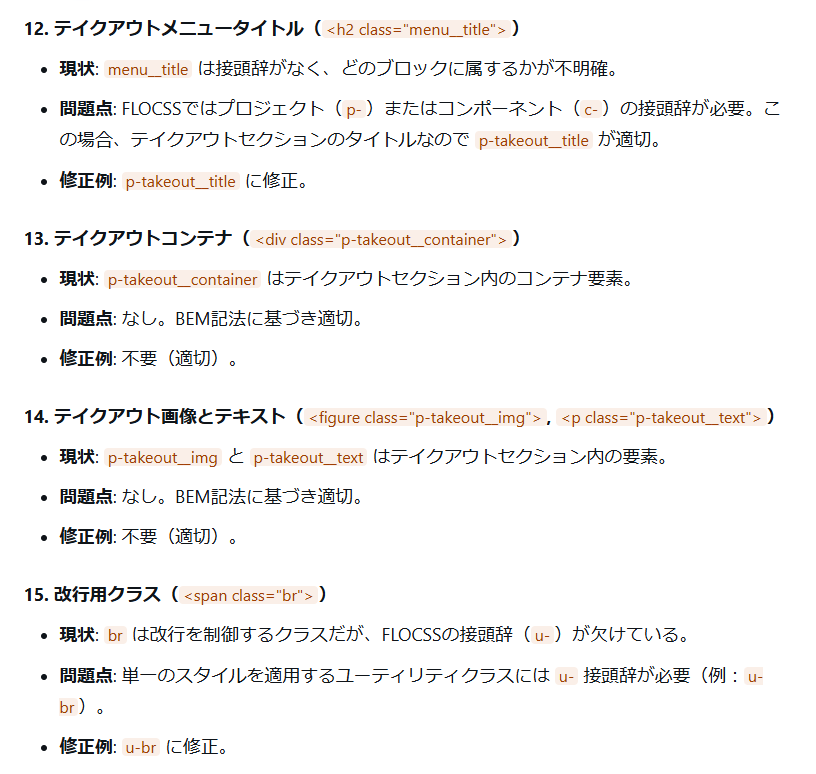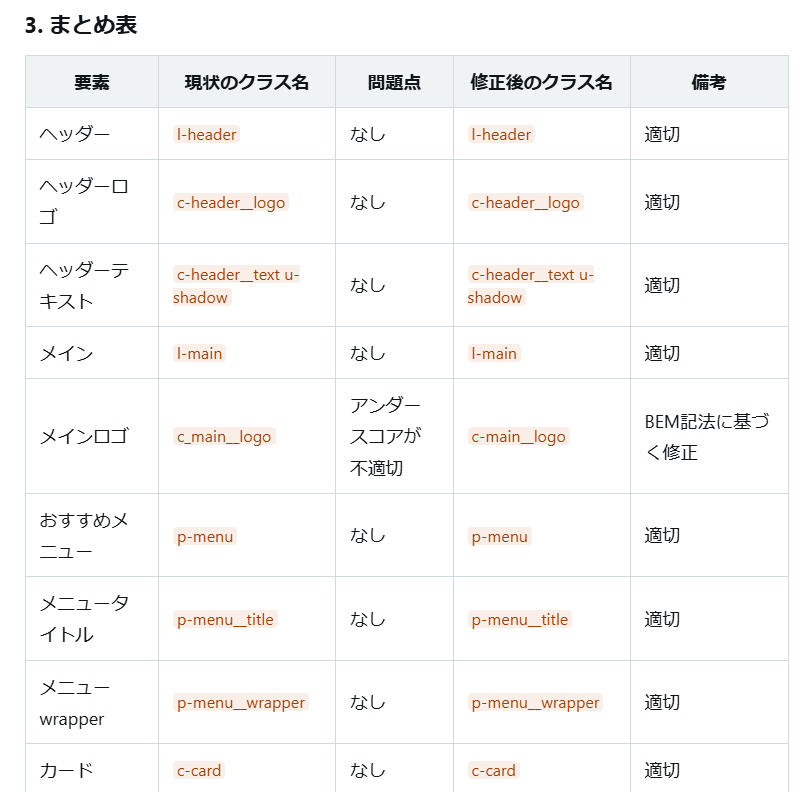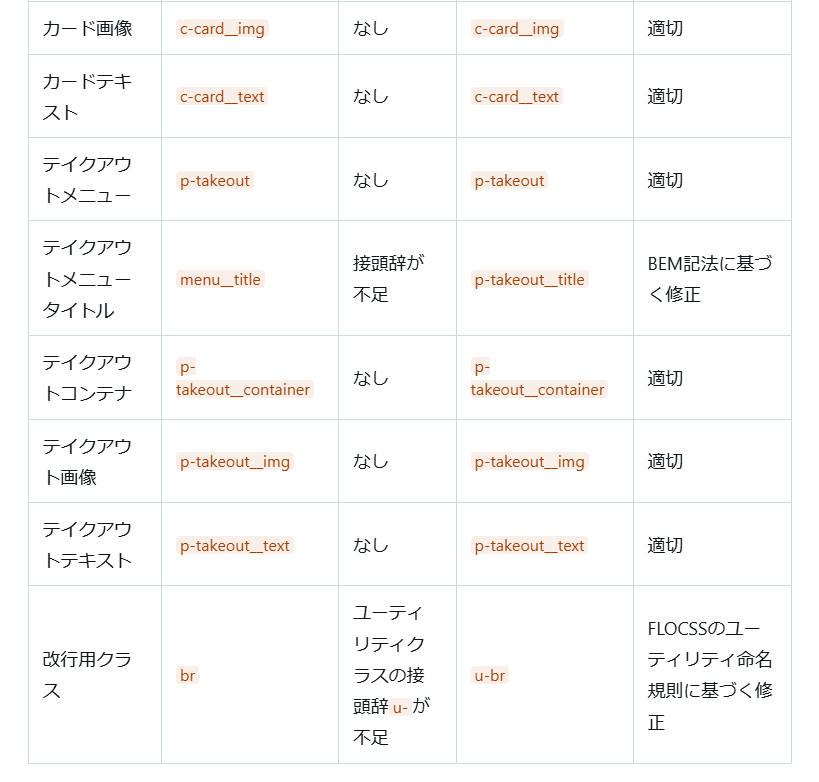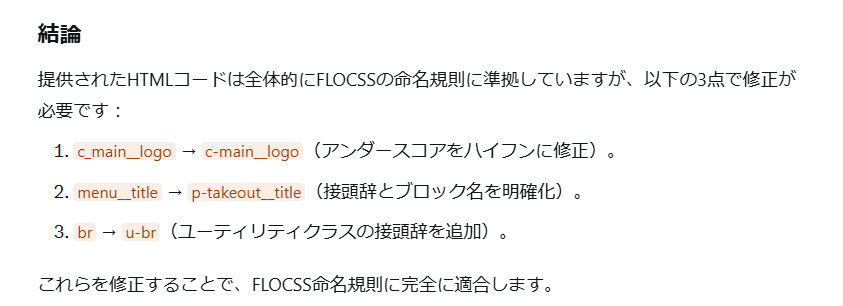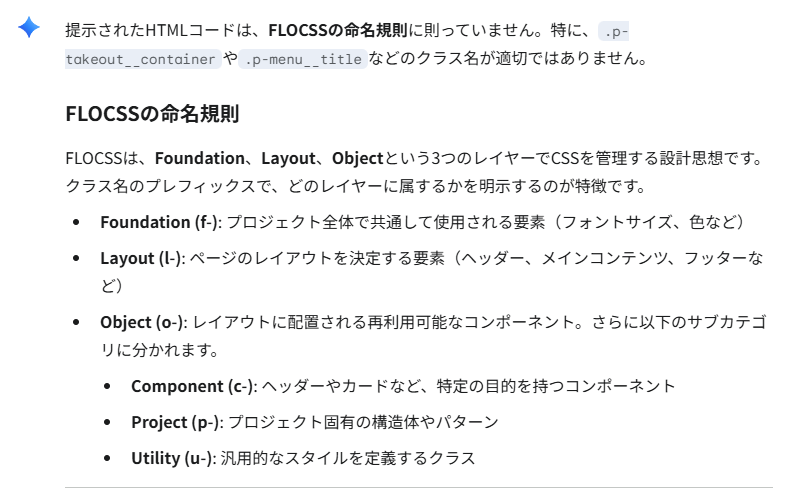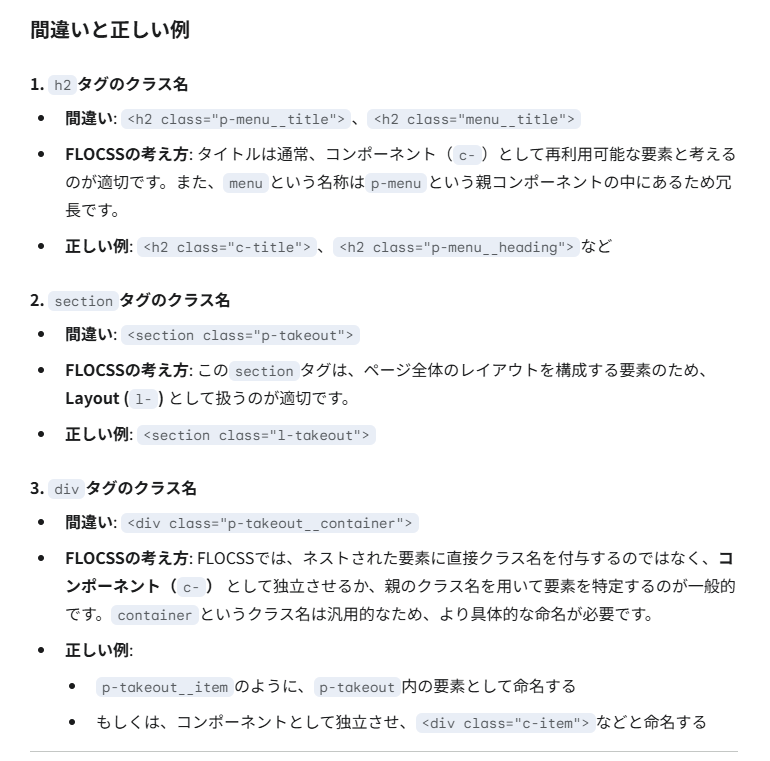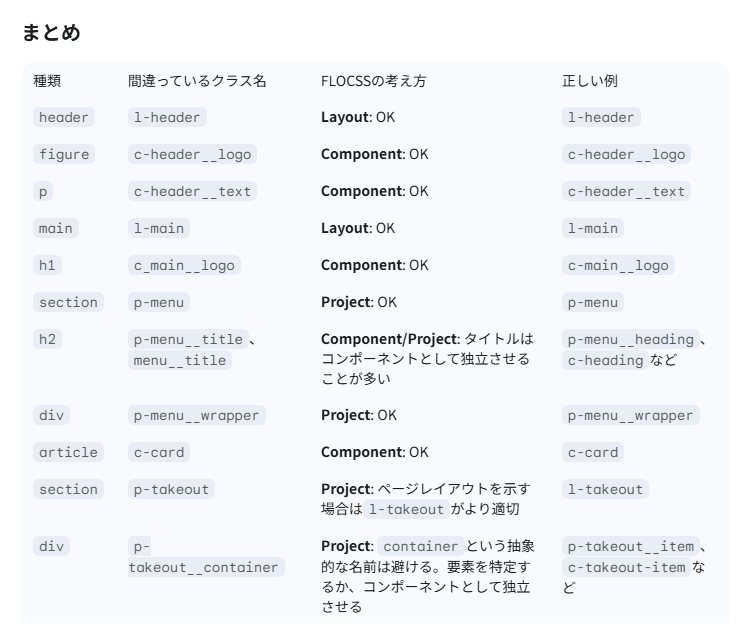皆さんこんにちは!
昨今、AIの活躍や活用方法、ちょっとした心配事などを耳にすることが多くなってきたと思います。私はよくChatGPTに、書いた文章の誤字脱字や表記ゆれのチェックをしてもらったり、HTMLやJavaScriptのコーディングミスやエラー解消を手伝ってもらうことがあります。
そしてふと、「同じ文章やコードを読ませて、同じ指示を出したとき、ChatGPT・Grok・Geminiで返答はどう変わるのだろう?」と思いつき、試してみました!
というわけで――
AIに同じ指示で、どう違いがでるのか検証してみた!!
やっていきましょう!
用意したコード
<body>
<header class="l-header">
<figure class="c-header__logo">
<img src="./img/logo.png" alt="夜明のプリン">
</figure>
<p class="c-header__text u-shadow">
地元養鶏場のたまごを使ったプリンの専門店です
</p>
</header>
<main class="l-main">
<!--ロゴ-->
<h1 class="c_main__logo">
<img src="./img/logo2.png" alt="夜明のプリン">
</h1>
<!--おすすめメニュー-->
<section class="p-menu">
<h2 class="p-menu__title">おすすめメニュー</h2>
<div class="p-menu__wrapper">
<article class="c-card">
<figure class="c-card__img">
<img src="./img/retro.jpeg" alt="昭和レトロプリン">
</figure>
<p class="c-card__text">昭和レトロプリン</p>
</article>
<article class="c-card">
<figure class="c-card__img">
<img src="./img/pumpkin02.jpeg" alt="かぼちゃプリン">
</figure>
<p class="c-card__text">かぼちゃプリン</p>
</article>
<article class="c-card">
<figure class="c-card__img">
<img src="./img/strawberry.jpg" alt="いちごプリン">
</figure>
<p class="c-card__text">いちごプリン</p>
</article>
</div>
</section>
<section class="p-takeout">
<h2 class="menu__title">お持ち帰りメニュー</h2>
<div class="p-takeout__container">
<figure class="p-takeout__img">
<img src="./img/takeout_fruit.jpeg" alt="ベリーたっぷりのミルクプリン">
</figure>
<p class="p-takeout__text">甘酸っぱいベリーたっぷりのミルクプリン</p>
</div>
<div class="p-takeout__container">
<p class="p-takeout__text">甘酸っぱいベリーたっぷりのミルクプリン</p>
<figure class="p-takeout__img">
<img src="./img/takeout_greentea.jpeg" alt="抹茶プリン">
</figure>
</div>
<div class="p-takeout__container">
<figure class="p-takeout__img">
<img src="./img/takeout_plain.jpeg" alt="ミルクプリン">
</figure>
<p class="p-takeout__text">
これぞ王道!<span class="br"></span>たまごたっぷりミルクプリン
</p>
</div>
</section>
</main>
</body>
これに、以下の指示を追加してコードチェックを依頼しました。
FLOCSS命名規則に則っているか確認
間違っている場合は、正しい例を提示してください
最後に表でまとめてください
◆ChatGPTの場合
指示通り分かりやすく、正しい理由と間違っている理由、そして正しい例を提示してくれました。
Grokの場合
かなり細かく、一つずつ確認してくれました。
Gemini
簡潔かつかなり厳しい!!
ChatGPTやGrokでは指摘されなかった、section を p- ではなく l- とする点など、Geminiはより厳格に見ている印象でした。分かりやすさの点では、ChatGPTとGeminiが良いと感じましたね。
もちろん、指摘内容が本当に正しいかどうかの確認は必須ですが、こんなふうにAIにサポートしてもらいながらコーディングを進めるのも良いですよ。
指示の出し方でも結果が大きく変わるので、ぜひ皆さんもいろいろ試しながら、自分に合った距離感でAIを活用してみてください!
オブジェクティブグループではXの投稿も平日毎日行っています!
IT 関連の小ネタや便利技から、日常のアニメ・ゲーム布教なども幅広く投稿してるので、
ご興味のある方は是非フォロー・いいねをお願いします。