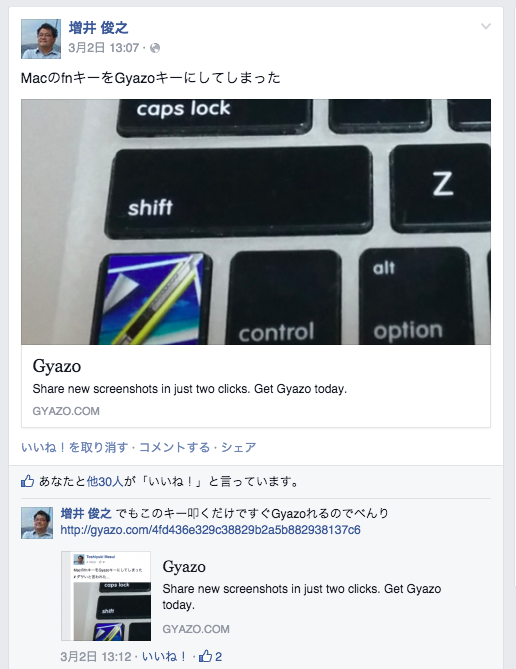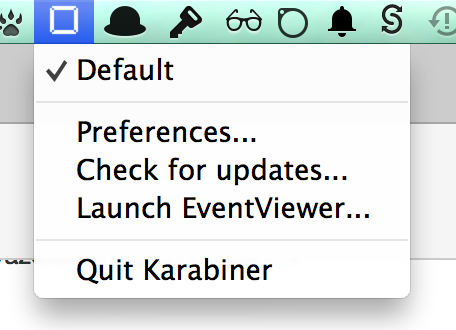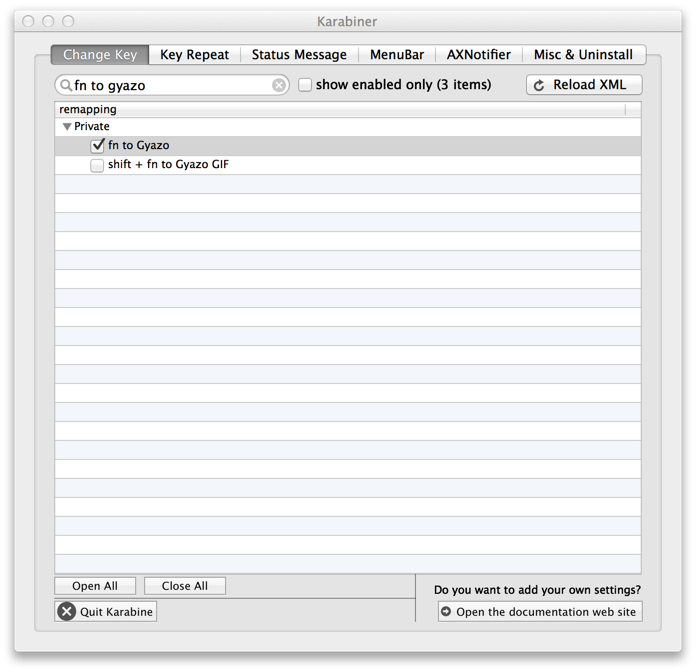Macで特定キーを押すとアプリケーションを起動する設定のやり方。
Fnキーを押すとGyazoが起動する設定を例に説明する。
前提
karabiner をインストールしていること
やり方
~/Library/Application\ Support/Karabiner/private.xml にこのような設定を書く。
<?xml version="1.0"?>
<root>
<vkopenurldef>
<name>KeyCode::VK_OPEN_URL_GYAZO</name>
<url type="file">/Applications/Gyazo.app</url>
</vkopenurldef>
<item>
<name>fn to Gyazo</name>
<identifier>remap.fn2gyazo</identifier>
<autogen>
--KeyToKey--
KeyCode::FN,
KeyCode::VK_OPEN_URL_GYAZO
</autogen>
</item>
</root>
karabinerの設定メニューを開いて「Reload XML」して、設定を有効にする。