SwiftLintの記事はシリーズになっています。
記事を順番に読み進めると、SwiftLintを使いこなせるようになります。
- Swiftの静的解析ツール「SwiftLint」のセットアップ方法
- SwiftLintの全ルール一覧(Swift 4.2版)
- SwiftLintで追加・変更・廃止されたルールまとめ(Swift 4.2→5.1.2版)
- SwiftLintで追加・廃止されたルールまとめ(Swift 5.1.2→5.3.1版)
- SwiftLintのオレオレカスタムルール一覧
- SwiftLintのAnalyzeを使って高度な解析をする方法
- SwiftLintの設定ファイルをサーバーに配置して共有する方法 ←イマココ
- SwiftLintの「Currently running SwiftLint x.y.z but configuration specified version a.b.c.」エラーの解決法
はじめに
本記事は Swift/Kotlin愛好会 Advent Calendar 2020 の18日目の記事です。
SwiftLint 0.42.0から設定ファイルをリモートで取得できるようになったので、その方法を紹介します。
環境
- OS:macOS Big Sur 11.0.1
- Swift:5.3.2
- Xcode:12.3 (12C33)
- SwiftLint:0.42.0
本記事で説明しないこと
- SwiftLintの概要やセットアップ方法
私が以前書いた記事を参考にしてください。
Swiftの静的解析ツール「SwiftLint」のセットアップ方法 - Qiita
設定ファイルをサーバーに配置して共有する方法
設定ファイルを作成してサーバーに配置し、ローカルで取得するまでの方法を紹介します。
共有する設定ファイルの作成
任意の名前でSwiftLintの設定ファイルを作成します。
通常の設定ファイルと書き方は変わりません。共有したい設定のみ抽出してください。
私は以下を抽出しました。
- disabled_rules
- opt_in_rules
- analyzer_rules
- ルール個別の設定
disabled_rules:
#- block_based_kvo
# ...
opt_in_rules:
- anyobject_protocol
# ...
analyzer_rules:
- unused_declaration
# ...
line_length:
warning: 300
error: 500
identifier_name:
min_length:
warning: 1
以下はプロジェクトごとに変わるため、抽出しませんでした。
- included
- excluded
共有する設定ファイルをサーバーに配置
作成した設定ファイルをサーバーに配置します。
私はSwiftLintの設定ファイルを配置するためだけのGitHubリポジトリを作成し、そこに配置しました。
https://github.com/uhooi/SwiftLint-Config/blob/main/uhooi-base-swiftlint-config.yml
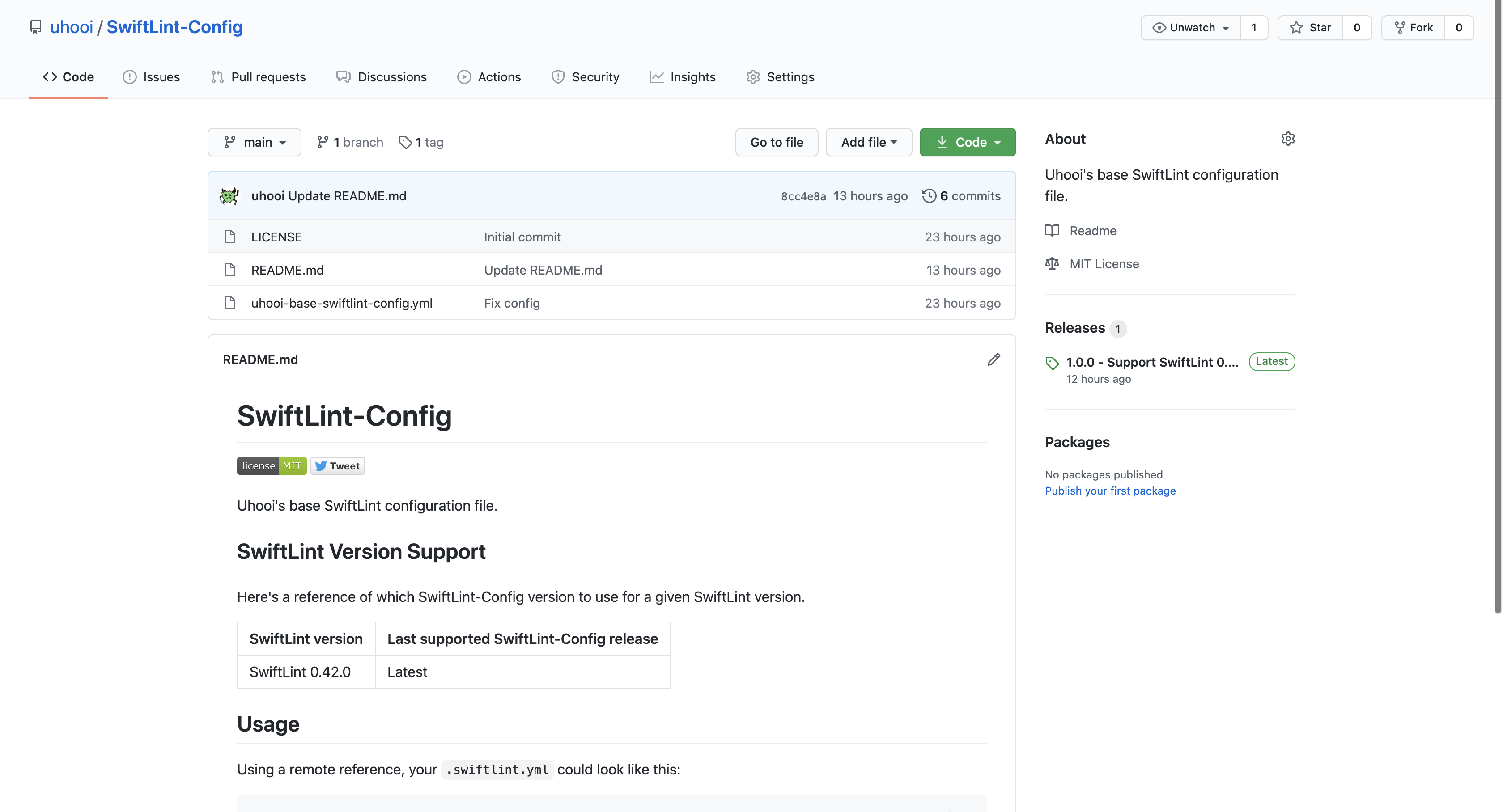
SwiftLintの対応バージョンごとにタグを付ければ、SwiftLintのバージョンが異なるプロジェクトでもタグを指定して設定ファイルを取得して使い回せます。
私はGitHubのリリース機能を使っています。
https://github.com/uhooi/SwiftLint-Config/releases
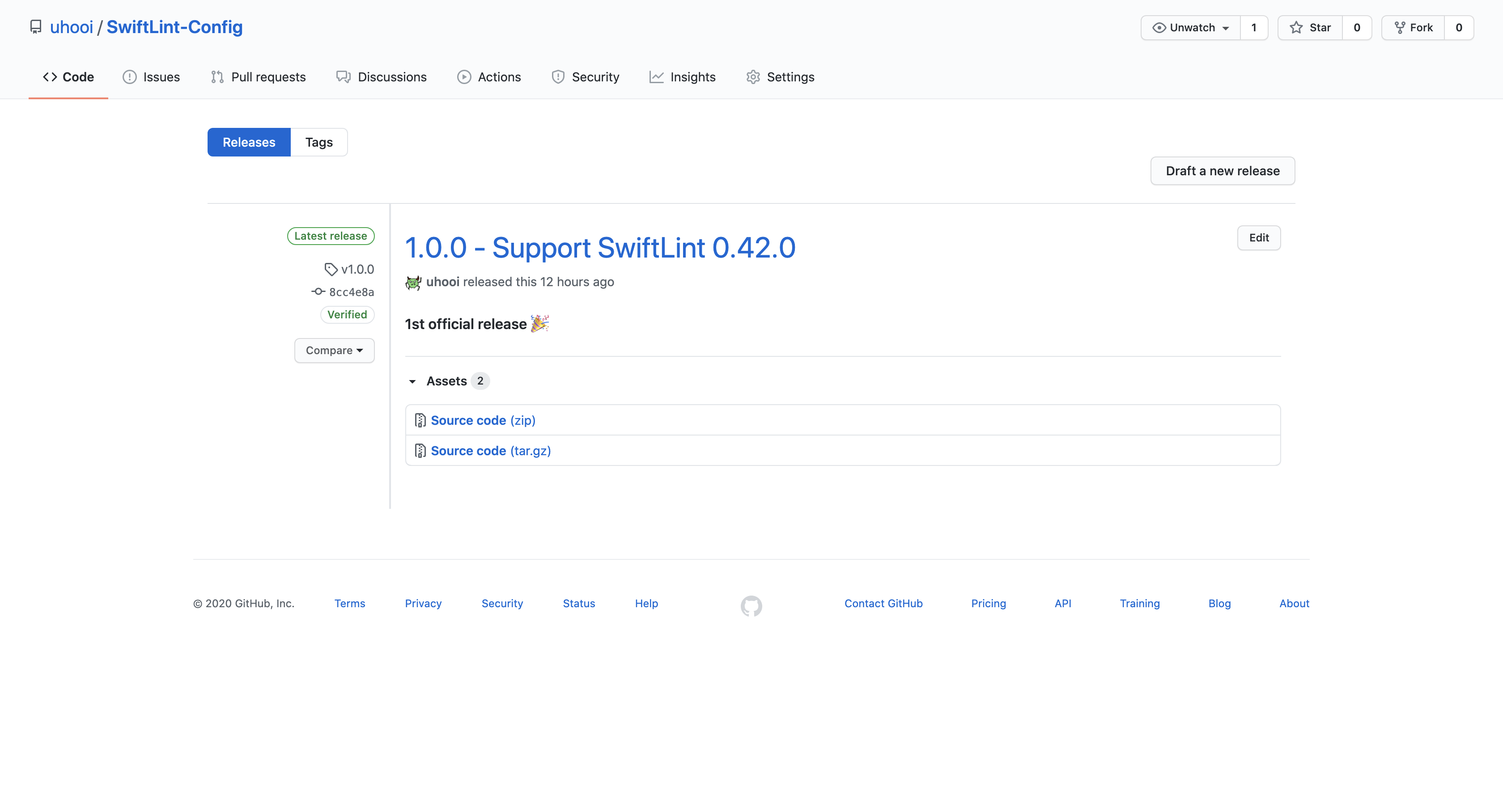
READMEにSwiftLintのバージョンと設定ファイルのリリースの対応表を載せるとわかりやすいです。
(SwiftLintのREADMEに記載されている、SwiftとSwiftLintのバージョン対応表を参考にしました)
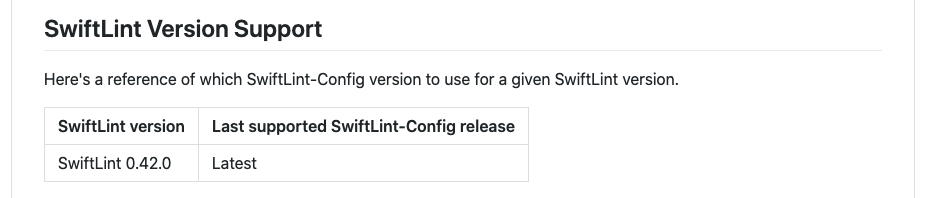
取得先の設定ファイルの設定
サーバーに配置した設定ファイルを、他の設定ファイルから読み込みます。
parent_config を追記するのみです。
parent_config: {共有する設定ファイルのURL}
GitHubリポジトリに配置している場合、 https://raw.githubusercontent.com/{ユーザー名}/{リポジトリ名}/{タグまたはブランチ名}/{設定ファイル名} で設定ファイルを取得できます。
parent_config: https://raw.githubusercontent.com/uhooi/SwiftLint-Config/v1.0.0/uhooi-base-swiftlint-config.yml
parent の名前通り、サーバーに配置した設定ファイルが親の設定になります。
子の設定が優先されて上書きできます。
私は自分が作成した設定ファイルなのでルールは一切上書きせず、 included と excluded のみ設定しています。
parent_config: https://raw.githubusercontent.com/uhooi/SwiftLint-Config/v1.0.0/uhooi-base-swiftlint-config.yml
included:
- Shared
- UhooiPicBook
- UhooiPicBookStickers
- UhooiPicBookWidgets
- UhooiPicBookWidgetsConfigurableIntent
#- UhooiPicBookTests
#- UhooiPicBookUITests
excluded:
- UhooiPicBook/Generated
設定ファイルがだいぶスッキリしました!
サーバーに配置した設定ファイルの取得
parent_config に設定ファイルのURLを指定してSwiftLintを実行すると、 .swiftlint/RemoteConfigCache フォルダにリモートの設定ファイルがダウンロードされます。
上記のフォルダは名前の通りキャッシュの役目を果たすため、すでに設定ファイルが存在する場合はそのまま使われます。
ダウンロード時に .gitignore へキャッシュフォルダが自動で書き込まれるので、そのままコミットしてください。
+
+
+ # SwiftLint Remote Config Cache
+ .swiftlint/RemoteConfigCache
リモートのタイムアウトはデフォルト2秒、キャッシュが存在する場合はデフォルト1秒です。
変更する場合は remote_timeout または remote_timeout_if_cached を指定します。
おわりに
これでSwiftLintの設定を複数のプロジェクトでかんたんに共有できます!
私の設定ファイルを親として使ってもいいですよ ![]()
以上、 Swift/Kotlin愛好会 Advent Calendar 2020 の18日目の記事でした。
明日はまだ埋まっていません。ぜひ こちら から参加しましょう!