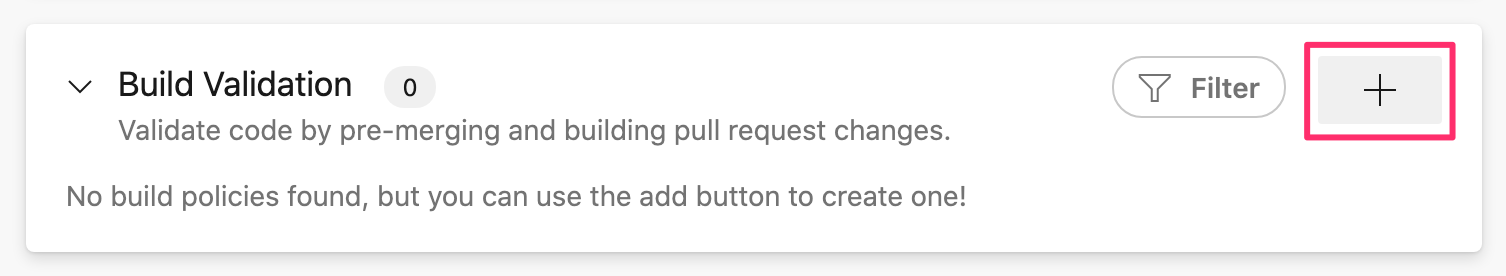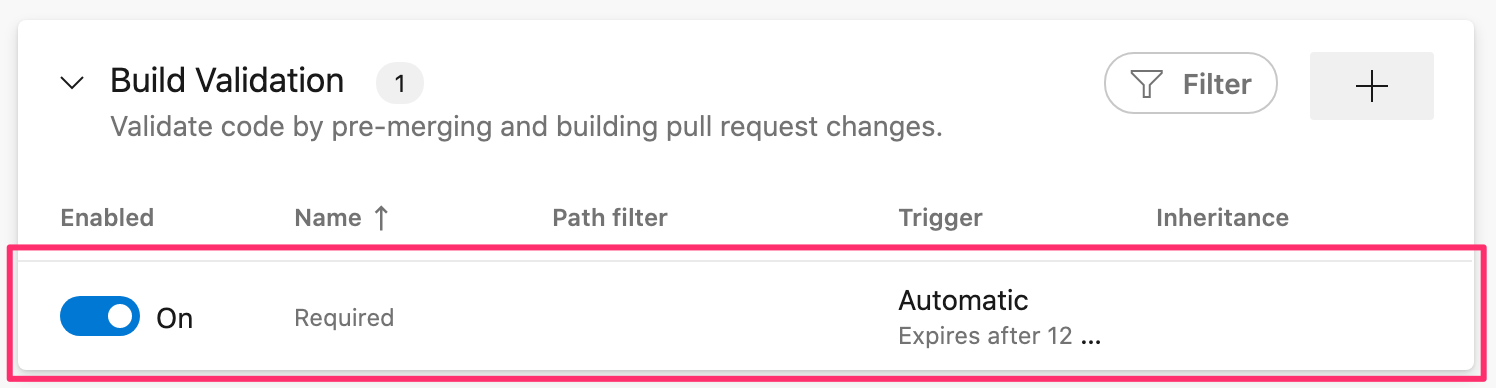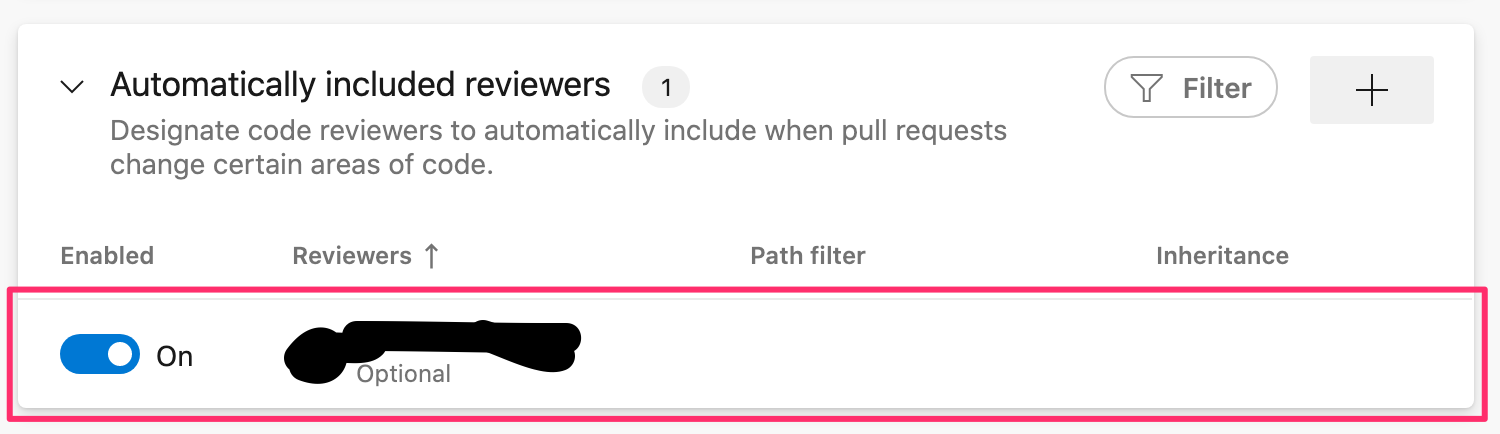はじめに
Azure Reposはリポジトリのブランチ単位でポリシーを設定できます。
ポリシーではPRの完了条件を設定でき、適切に行うことで対象ブランチをきれいに保ちやすくなります。
ブランチポリシーの設定方法
ブランチポリシーは以下から設定します。
Project Settings > Repos - Repositories > リポジトリを選択 > Branch Policies - ブランチを選択
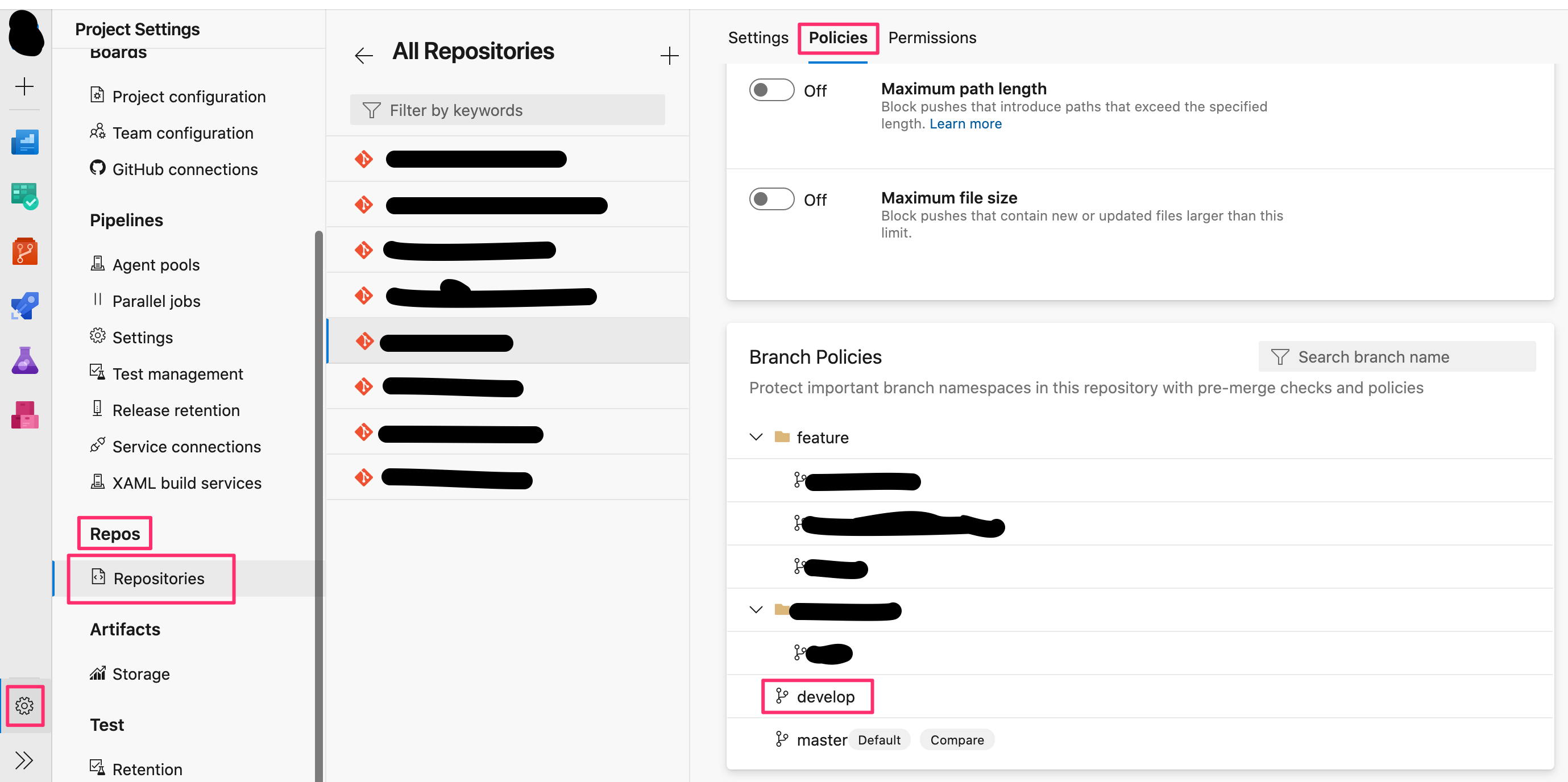
PRのマージ先となるブランチにポリシーを設定します。
私はGit-flowを採用しているので develop ブランチを選択しました。
ブランチポリシーの一覧
私が設定しているブランチポリシーを紹介します。
必須レビュアー数
必須レビュアー数を設定します。
[Require a minimum number of reviewers]チェックをON > [Minimum number of reviewers]に必須レビュアー数を入力
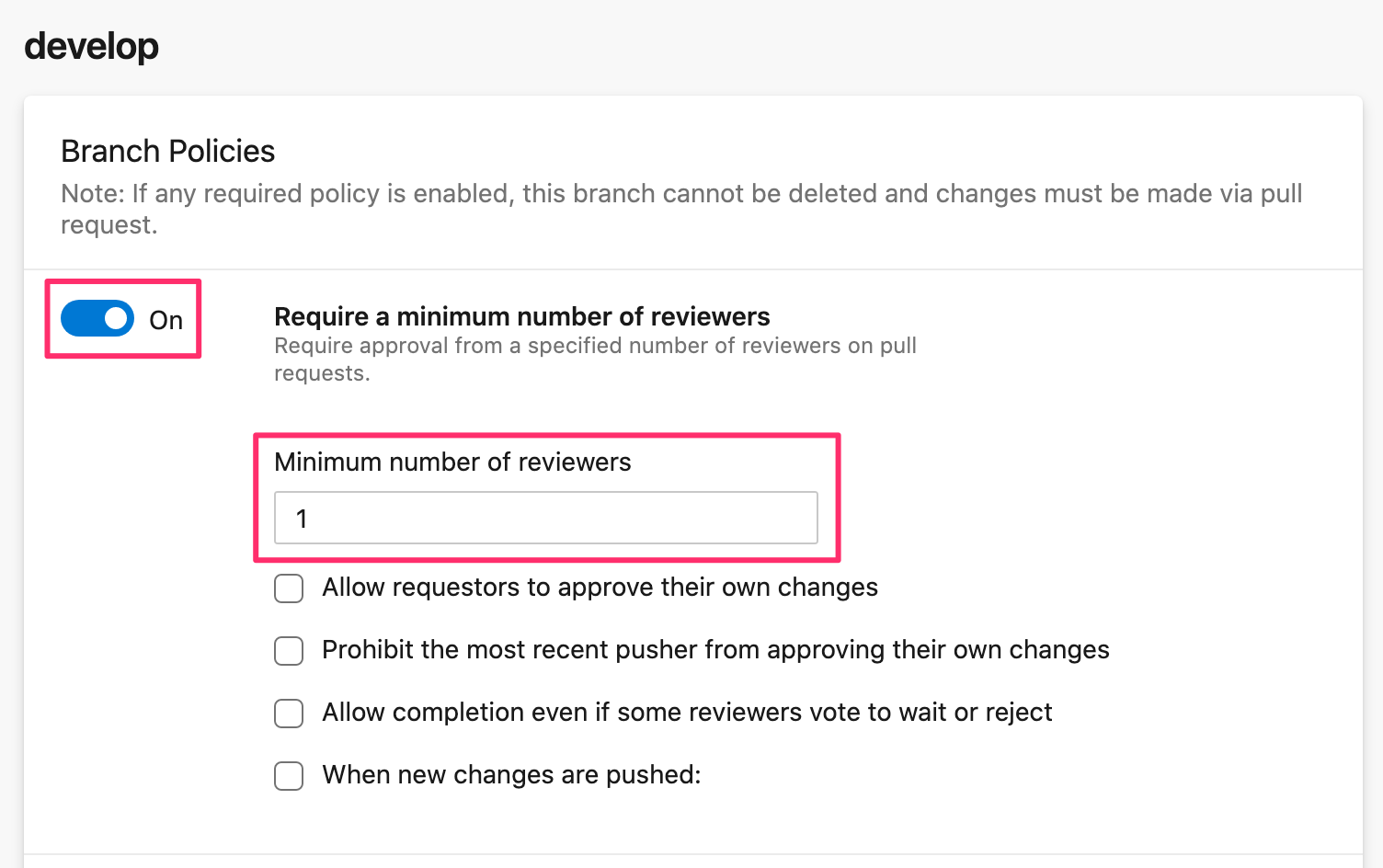
私は必須レビュアー数を1人にしました。
プロジェクトによって適切に設定してください。
コメントの解決
コメントの解決を必須にするかどうか設定します。
[Check for comment resolution]チェックをON > 「Required」を選択
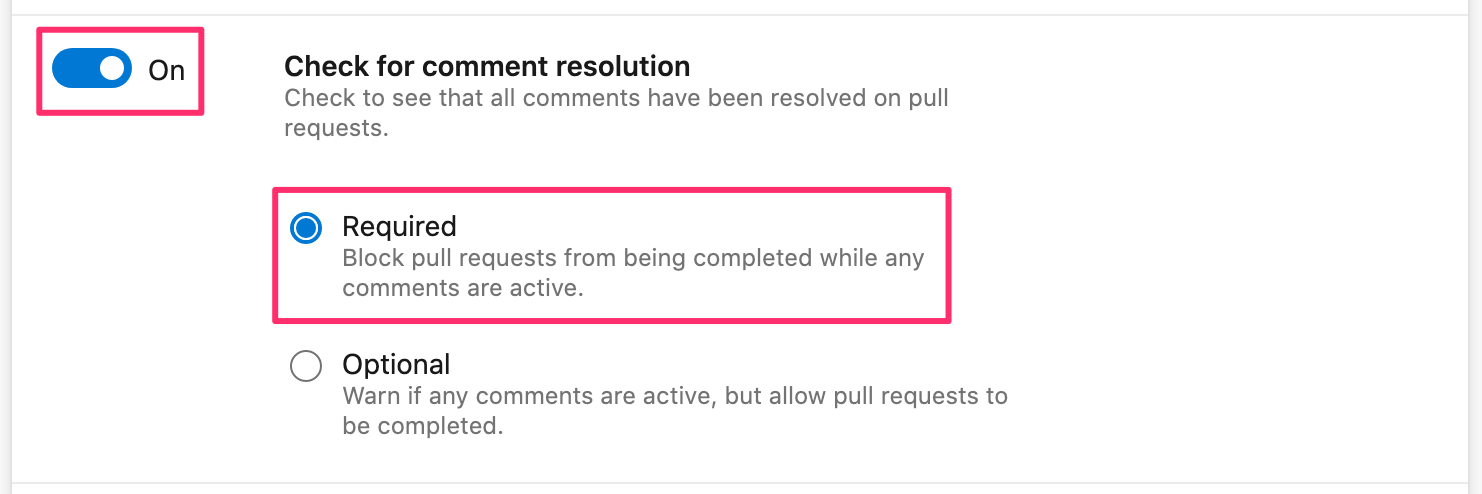
私は全コメントの解決を必須にしました。
パイプラインの実行
PR時に実行するパイプラインを設定します。
Build pipelineで実行するパイプラインを選択 > Triggerで「Automatic」を選択 > Policy requirementで「Required」を選択 > [Save]をクリック

私はビルドと単体テストを行うパイプラインを自動で実行し、成功しないとPRを完了できないようにしました。
レビュアーの自動追加
自動追加するレビュアーを設定します。
Automatically included reviewersで[+]をクリック
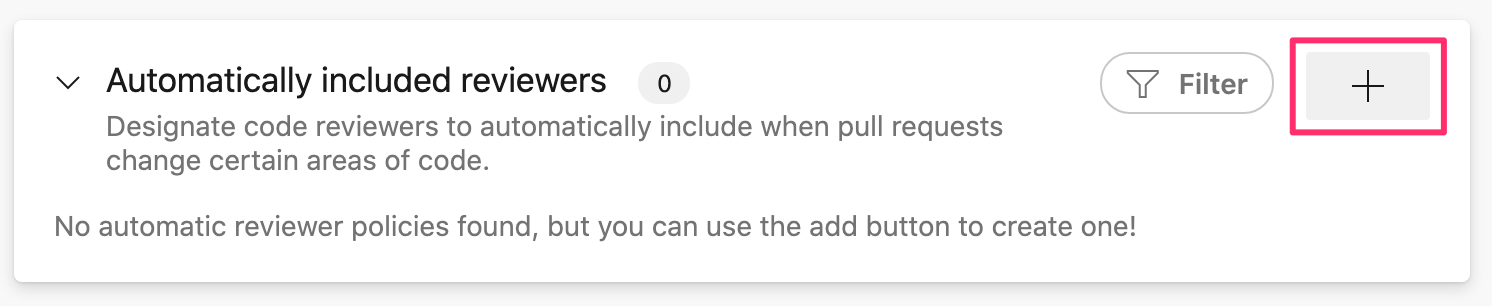
Reviewersで自動追加するレビュアーを選択 > Policy requirementでOptional(任意)かRequired(必須)か選択 > [Save]をクリック
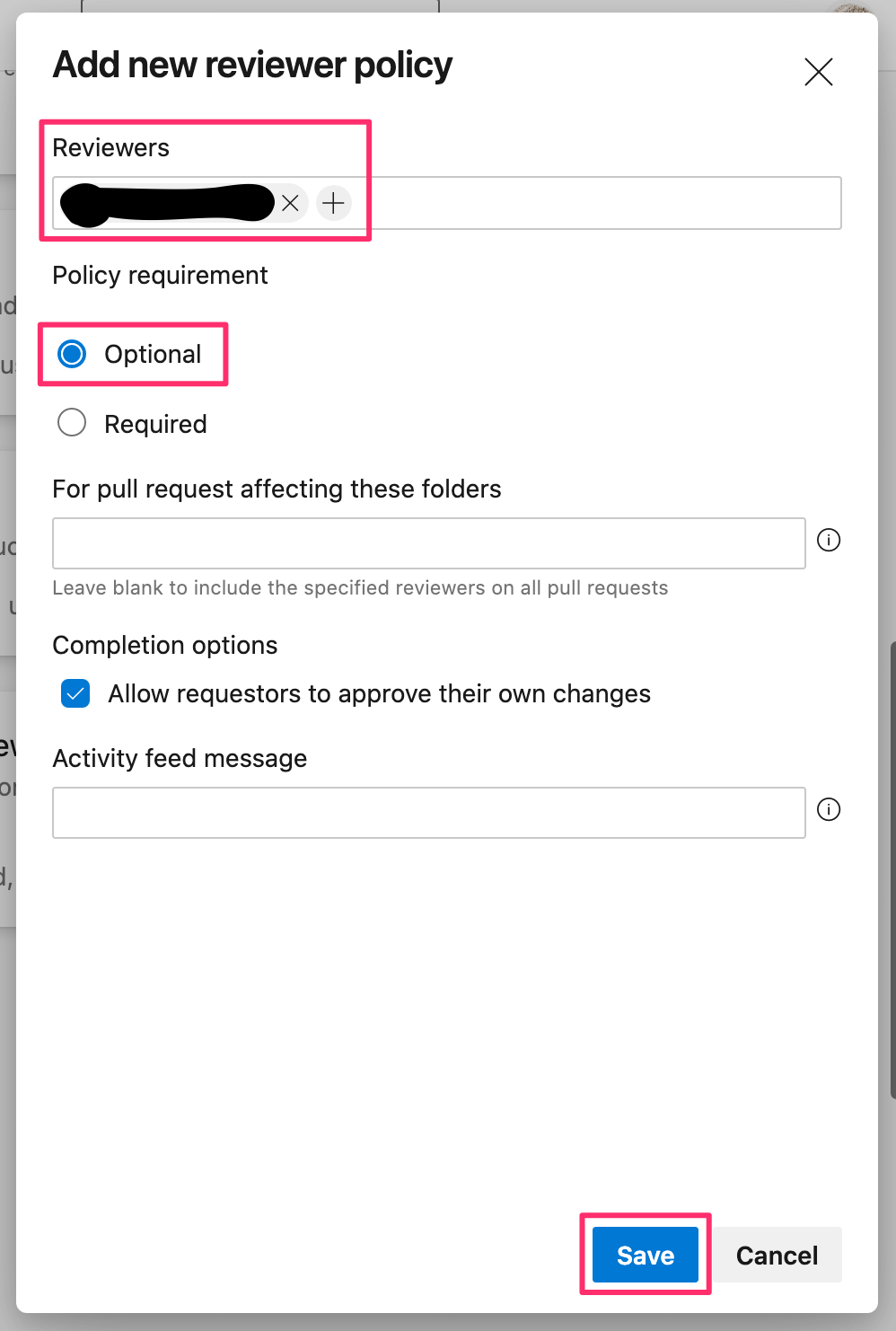
私は任意レビュアーを自動追加するようにしました。
必要に応じて必須で追加したり、複数人追加したりしてください。
おわりに
これでAzure Reposを使った開発が捗ります!