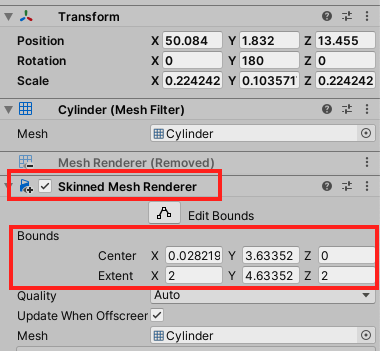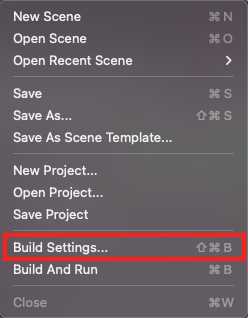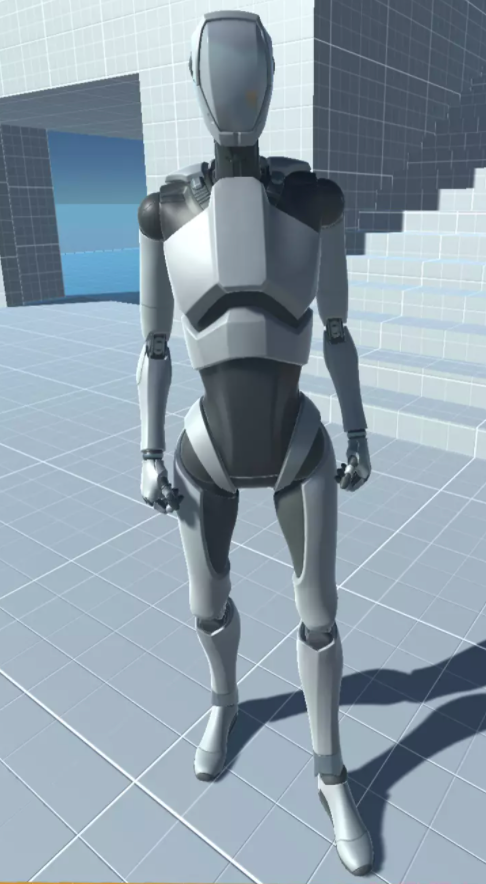
カメラが近づいた際にモデルが消えてしまう現象が発生している・・・
モデルを設置する際には表示されるがなぜ近づくと消えてしまうのか。
解決方法
**「Inspector」から「update whenoffscreen」にチェックマークをつける。英文の通り「オフスクリーン時に更新 見えない時もその処理を実行」キャラクターが多く出てくるプロジェクトには問題が発生してくる。
そのほかの対処法としては、「skinnedMeshRenderer」の「Bounds」の「Extent」**ここを調整して大きくすれば表示される場合もある。
それでも解決されない場合
・PlatformからWebGLを選択し、Switch Platformを選択する。
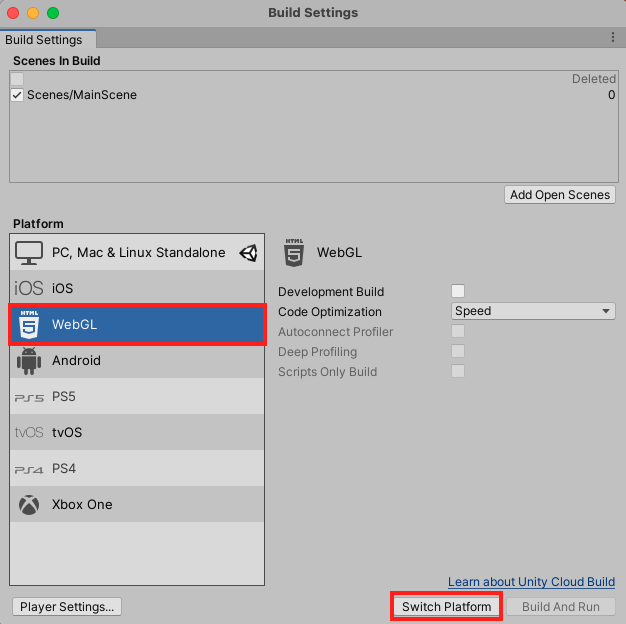
結果
Unityで近づいてもモデルが消えて現象が解消されました。✨
**「Update when Offscreen」や「skinnedMeshRenderer」の「Bounds」の「Extent」**を変更してもモデルが消えてしまう場合は、WebGLのみの対応なのか、どのプラットフォームに対応しているのか確認してみた方が良いのかもしれませんね〜!