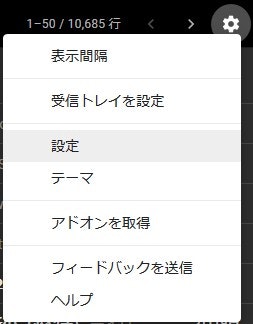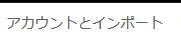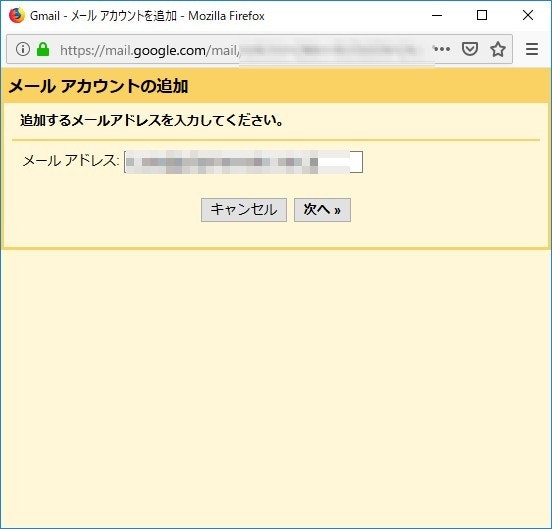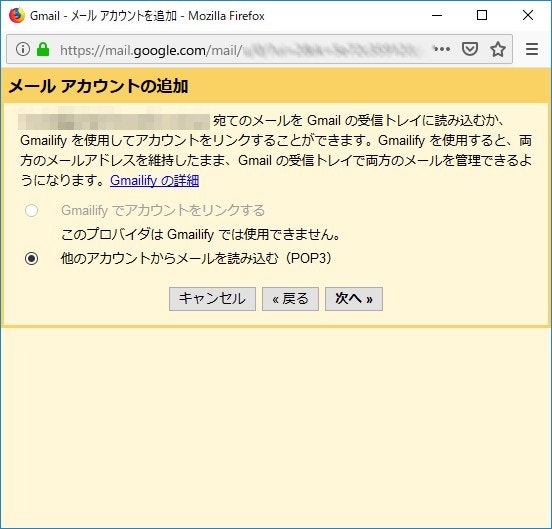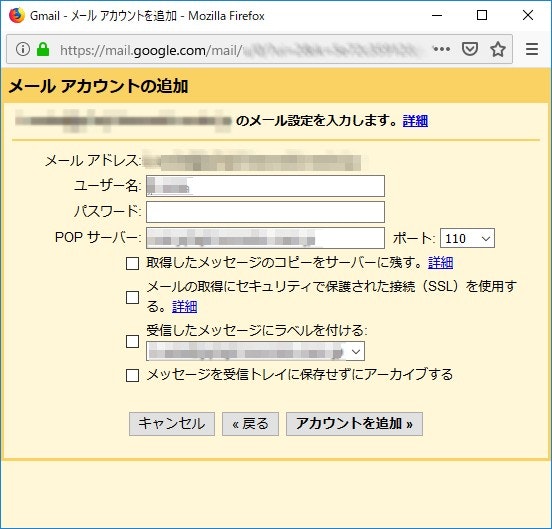皆さんはすでにご存じですが、私は中年のおっさんなんで物忘れが激しい(禿しいともいいますが)ので、自分用の備忘録。
Gmailをメールクライアントにして、他のメールアカウントのメールを見るとき。
用意するもの
・おやつ用のバナナ(先生、バナナはおやつに入るんですかぁ?)
・メールアカウント情報
手順
gmailをあける。
設定を選ぶ。
受信したいメアドを入力する。
ここで、おやつのバナナを食べる。
POP3を選んどく
SSLを使うときは、当然ポート番号を995に変えておく。
これで、Gmailで他のアカウントのメールの受信ができる。
物忘れの多い、中年おやじの備忘録なんで、知ってる人はスルーしてください。