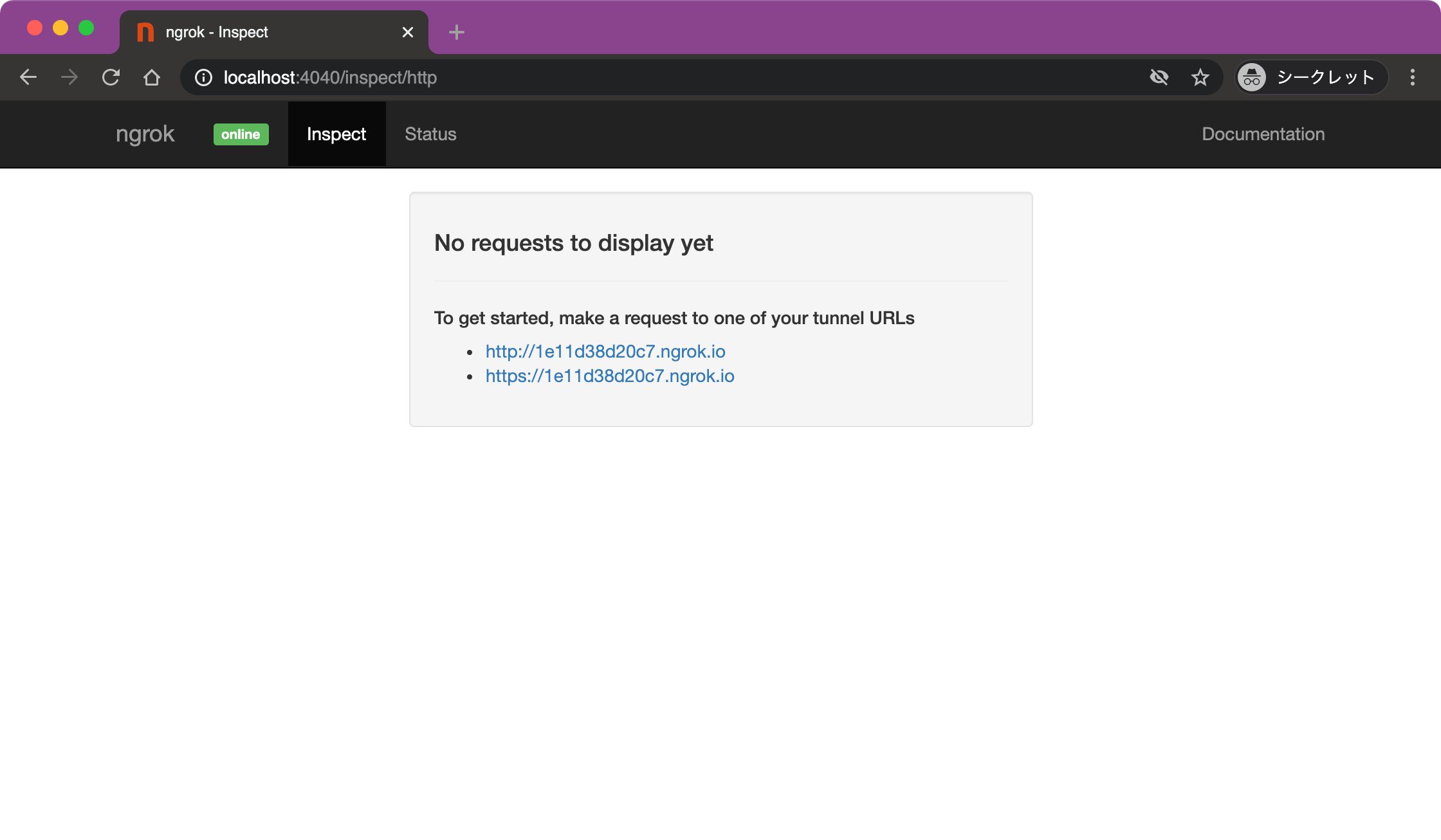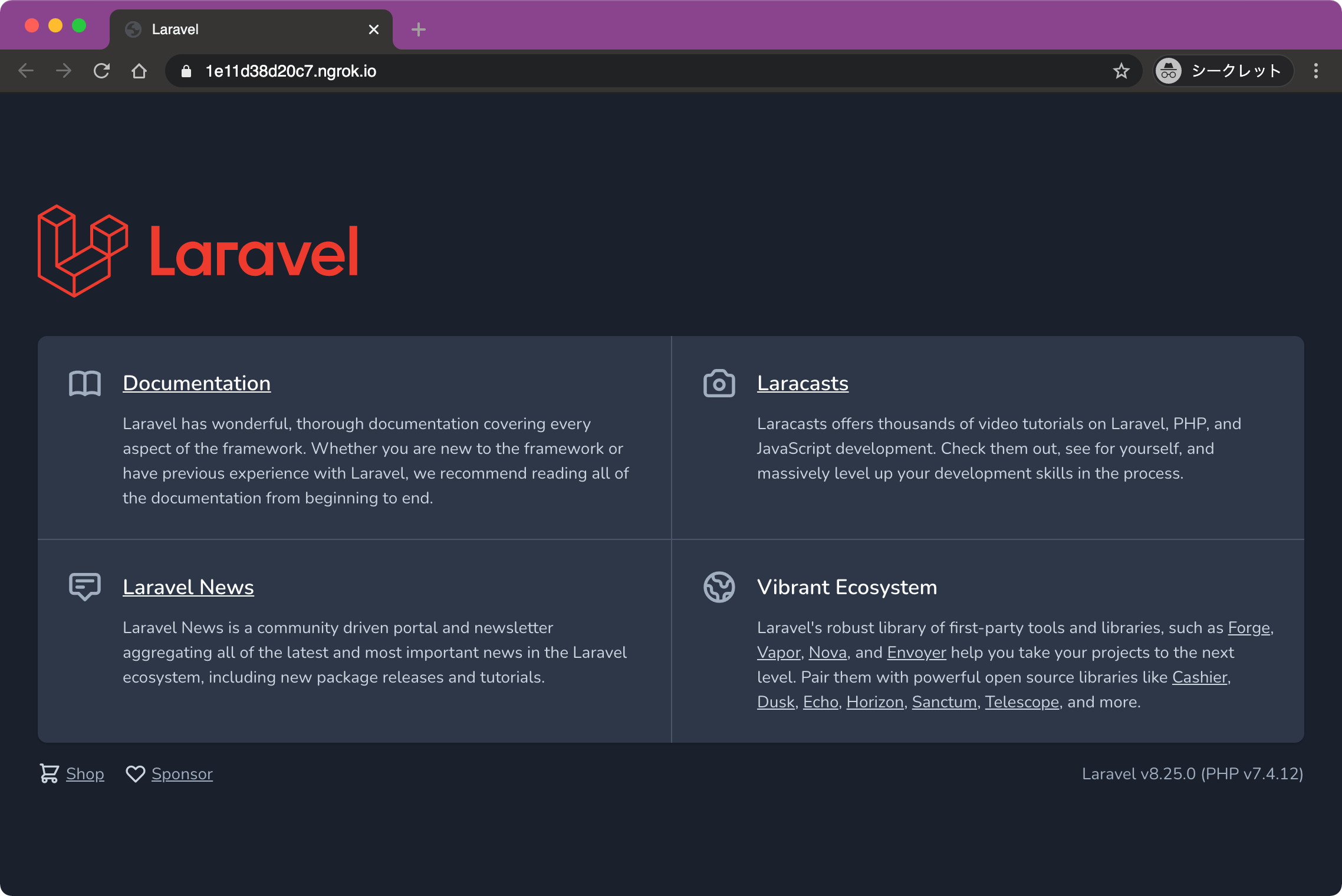仕事で使うかな?と思って導入したら結局使わなかったので投稿して供養します。。
ngrok(エングロック) とは
localhostで動いているサーバーを外部(LAN外)からアクセスできるようにリレーしてくれるツールです。
無料で使用できます。
環境
- PHP: 8.0.1
- Laravel: 8.23.1
Docker X Laravelとは
Docker Composeを使用してシンプルなLaravelのローカル開発環境を構築するツールです。
導入
docker-compose.yml
services:
# ...
ngrok:
image: wernight/ngrok
ports:
- ${WEB_PORT:-4040}:4040
environment:
NGROK_AUTH: ${NGROK_AUTH}
NGROK_PROTOCOL: http
NGROK_PORT: web:80
# SSLの場合
# NGROK_PROTOCOL: https
# NGROK_PORT: web:443
https://dashboard.ngrok.com/get-started/setup
サインインして authtoken を取得します。
.env
NGROK_AUTH=hogehogehogehogehoge
ちなみにサインインなしだとセッションが2時間までになります。
$ docker-compose up -d
表示されているURLをクリックすると確認できます。
表示されるURLをクリックすると...
LaravelのWelcome画面が表示されました!
外部のPCやスマホからアクセスできてるのでokです!
また、コンテナを破棄すれば接続できなくなります。(まぁ当たり前ですが...)