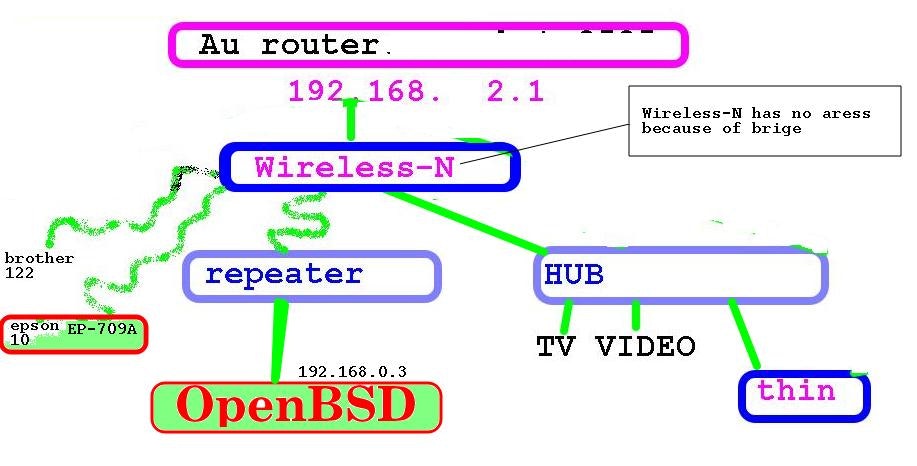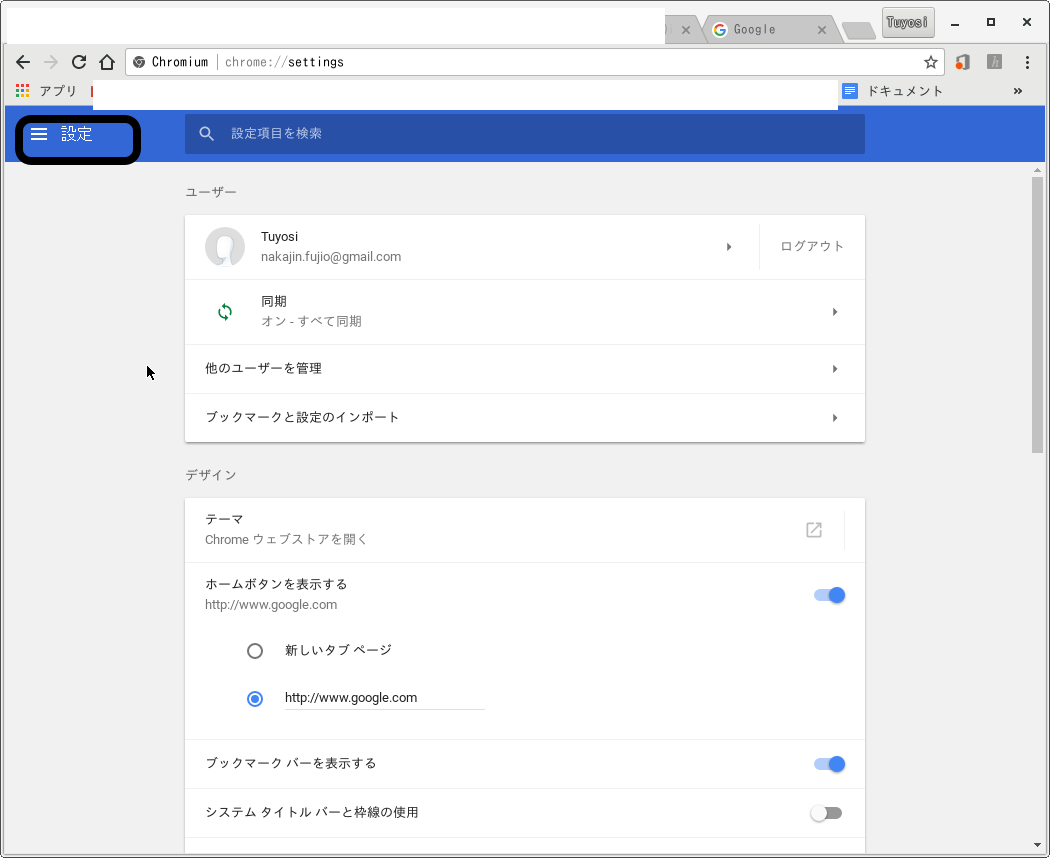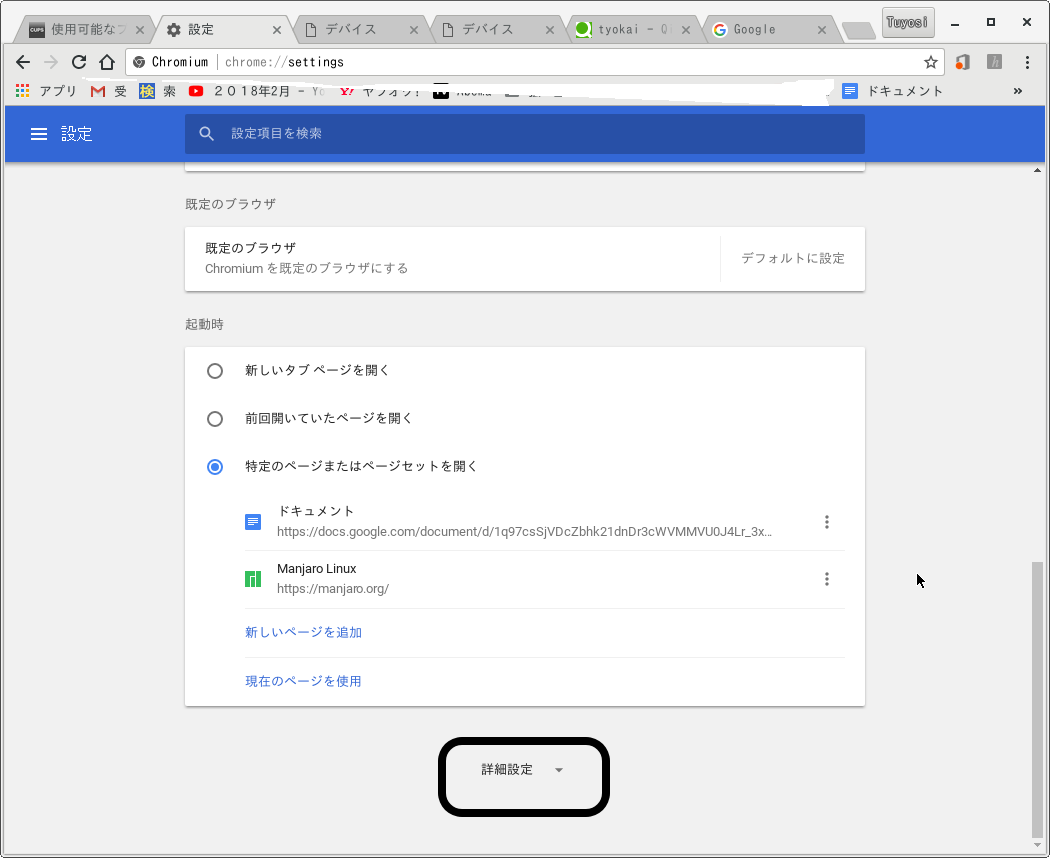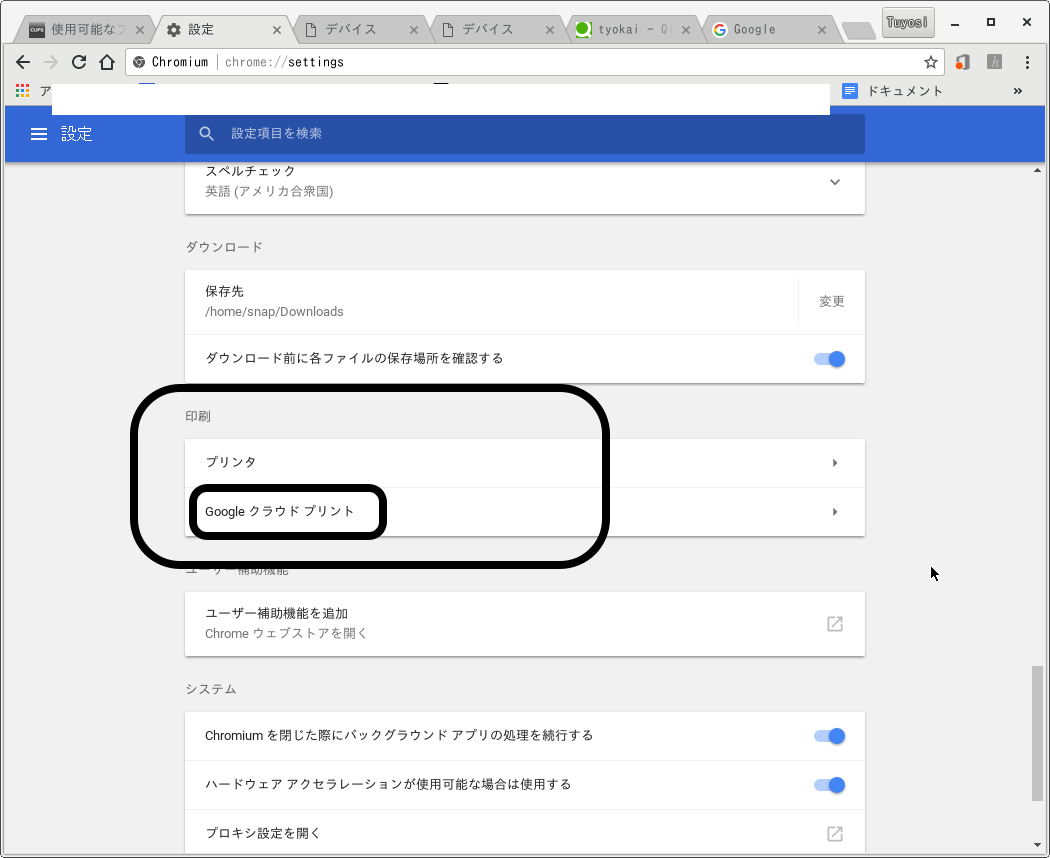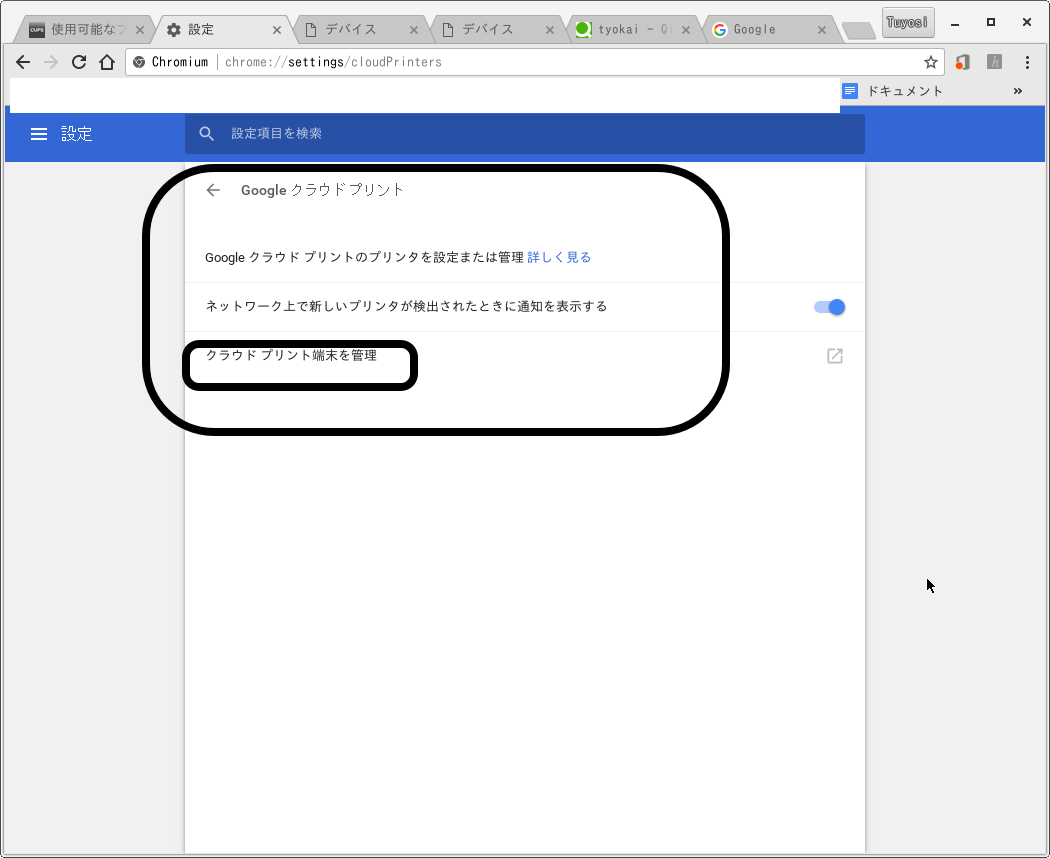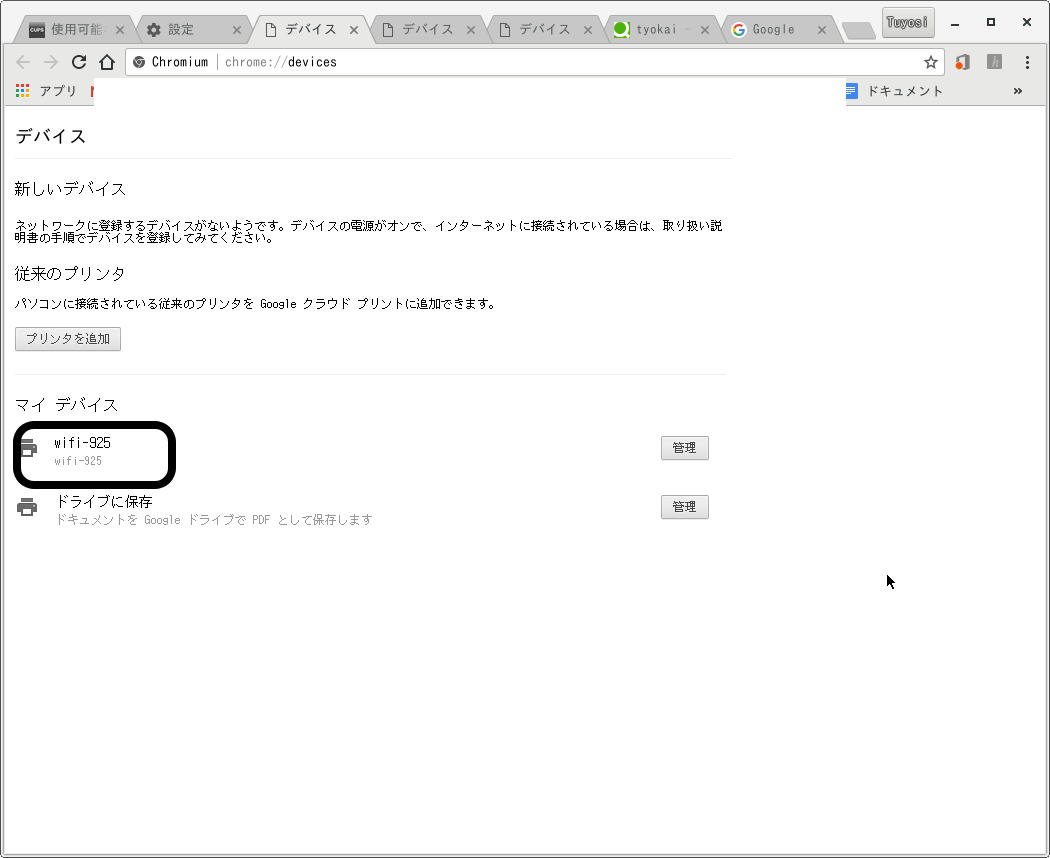openbsd の隘路は 印刷と思ってました。 でも 違いました。
wifi で EP-702 A でいけます (lpd:://アドレス/queue)。
これで Open BSD での印刷の問題は解決したので Open BSD は 日常使いの パソコンになりました。
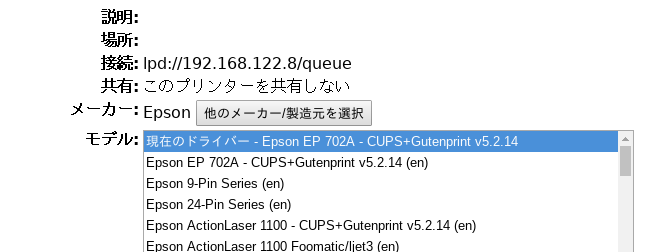
以下は以前に書いたもので、 openbsdでのサポートがない brothe DCP-J925N の場合です
自分は 以下の状況です。
openbsd----cross cable ----archlinux ...[ wifi printger DCP-J925N ]
が 普通の HUBを使った構成でもいいとおもいます。
cross cable をつかうとHUBが省略できますので 自分はこうして節約してます。
なお実は
openbsd:chromium--->chromium:windows10:usb ---->[ usb printer PX-404A ]
も OKです![]() 。
。
さて
archlinux:chromium--->chromium:windows10:usb ---->[ usb printer PX-404A ] の場合を詳しく書きます。
1)archlinux では [ wifi printger DCP-J925N ]に wifi を通して印刷できてます。
このプリンターの archlinux での名前は wifi-925 です。
また こnprinter は、cupsではサポートされていなく
発売元では debとrpmパッケージがあるだけなので
archlinuxでは普通はつかえませんが、
https://github.com/nozaki87/brother-dcpj925n/blob/master/PKGBUILD
で 青い息吐息でやっと使えるようになってます。
2)以下はopenbsdでの設定です。
これにて chromeの上で 右クリックすると印刷 メニューがでてきます
こうなると まるでchromeが 一種のOSです。
it is fun that i do the print command on OpenBSD's chrome
at the company , then ​i get the printing at my home's printer which is
registerd on ArchLinux's chromium .
で一言
ブラウザを制するものは世界を制する
多分おそらく
「cupsさんよー、おメエの出る幕じゃねえ
これは chromeの身内同士の 問題じゃけんねえ
他人の力は借りず 俺達だけで解決するとよ」
archは cupsパワーで 印刷してるのだが
openbsd は、chrome でつながった archの力で印刷してるねー
Google ドキュメントの中に表計算ソフトがあります
calcから直接には印刷ができませんがまず出来上がった表計算をPDF として保存します
これは印刷メニューからすぐできます
それが x.pdf であったとしてその次に
chrome x.pdf
にて Chrome の上で PDF ファイルが開きます
次に右クリックして印刷メニューを出して普通に印刷できます
もっと原理的にすると以下になります
つまりpdfファイルなら印刷できます
大概 printメニューで PDFファイルにできます
それが output.pdfだとすると
A)openbsd で
./print-at_thin.bat output.pdf
ただし print-at_thin.batは
scp $1 taro@192.168.188.2:/home/taro
B)192.168.188.2な archlinuxマシンでは
./print.bat output.pdf
をするだけです
ここに
print.bat は
lp -dthin_PX-404A $1
また /etc/printcap で thin_PX-404A は
thin_PX-404A|EPSON PX-404A:rm=thinHHH:rp=thin_PX-404A:
と定義されてます
<追加>
txtファイルの場合は archlinuxにscpで送ってから
archkinuxで
paps $1 --header | ps2pdf - out.pdf ; lp -dthin_PX-404A out.pdf
なシェルスクリプトで解決します
以上で openbsdの印刷問題はまず解決でしょう
lprを使うleafpad, seamonkeyでは
# ls -l /usr/bin/lpr
lrwxr-xr-x 1 root wheel 18 Jun 1 05:52 /usr/bin/lpr ->
/home/snap/lpr.bat
# cat /home/snap/lpr.bat
lp -dEP-901A
また 英語なら
a2ps k.txt
にて印刷される
ソースコードなら
enscript k.txt
の方がよい