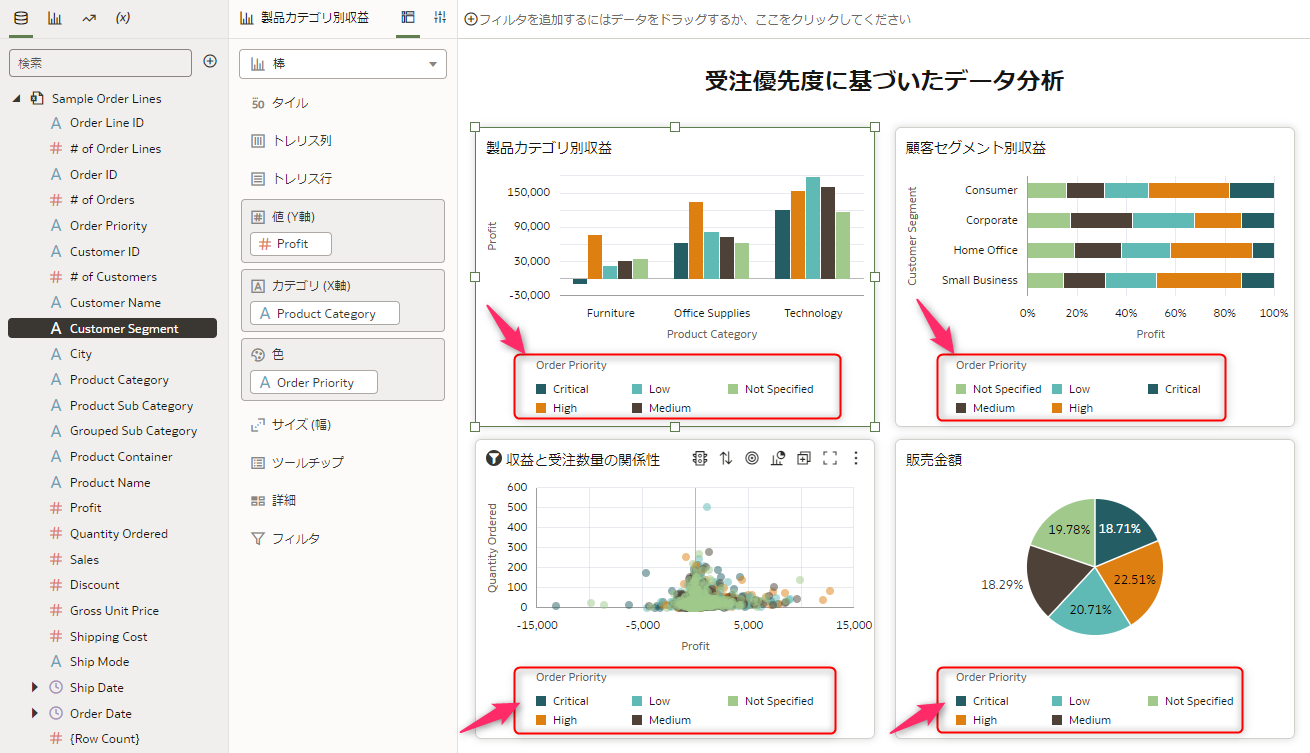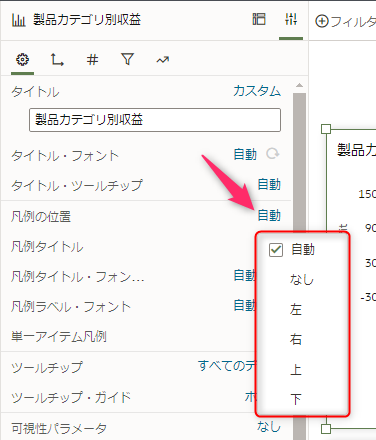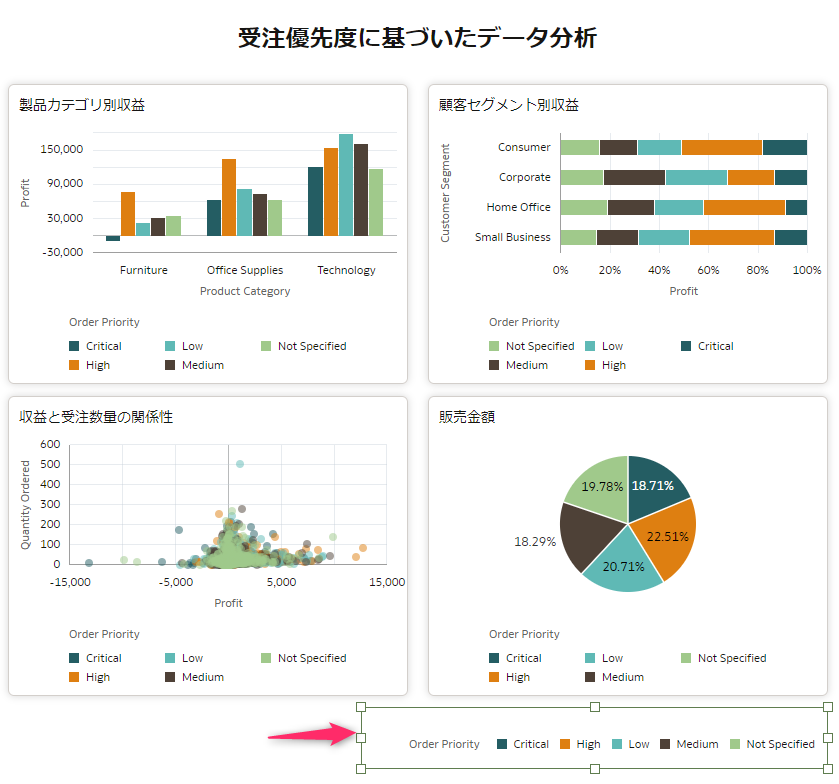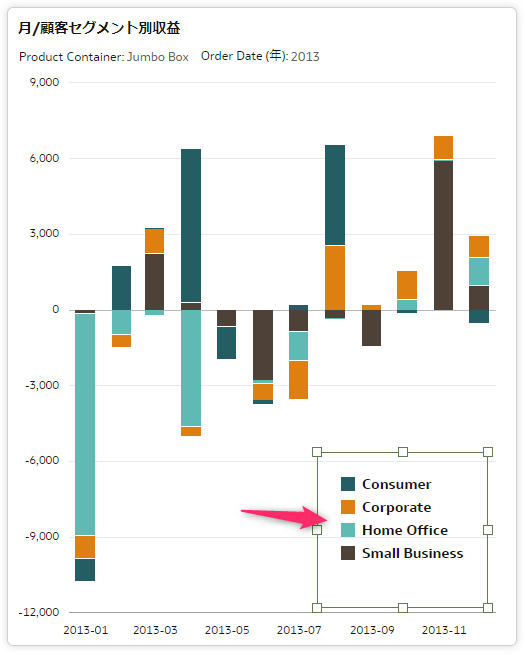はじめに
OAC(Oracle Analytics Cloud)でビジュアライゼーションを作成すると、選択したビジュアライゼーション・タイプにより凡例が自動的に表示されます。
最近追加された、「凡例」ビジュアライゼーションを使えば、これまでよりもさらに自由な位置に凡例を配置できます。
凡例
それぞれのビジュアライゼーションごとに凡例が表示されています。
「受注優先度に基づいたデータ分析」をテーマにしたこのキャンバスでは、どのビジュアライゼーションでも「Order Priority」が凡例として表示されています。
凡例の表示場所
デフォルトでは、「自動」となっています。
凡例ビジュアライゼーション
「Order Priority」を右クリックして、「ビジュアライゼーションの選択」をクリックします。
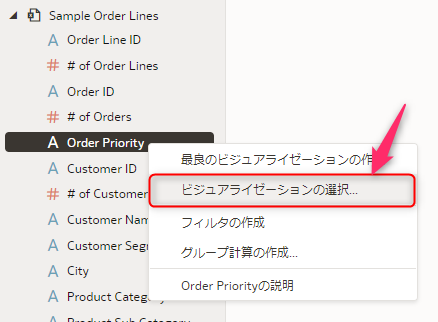
キャンバスに「凡例」ビジュアライゼーションが追加されました。
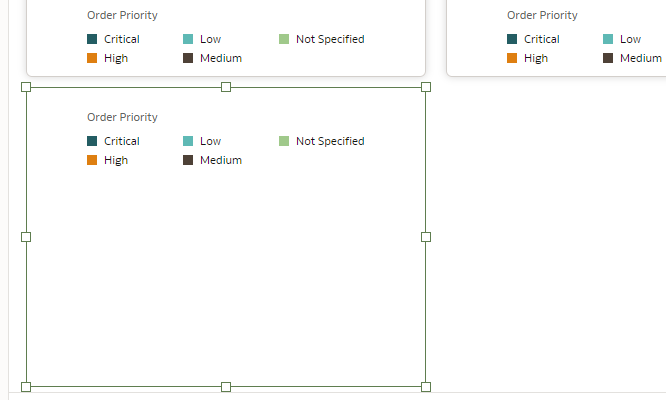
大きさや位置を変更してみましょう。
他のビジュアライゼーションで凡例を表示する意味がなくなったので、「なし」にしました。
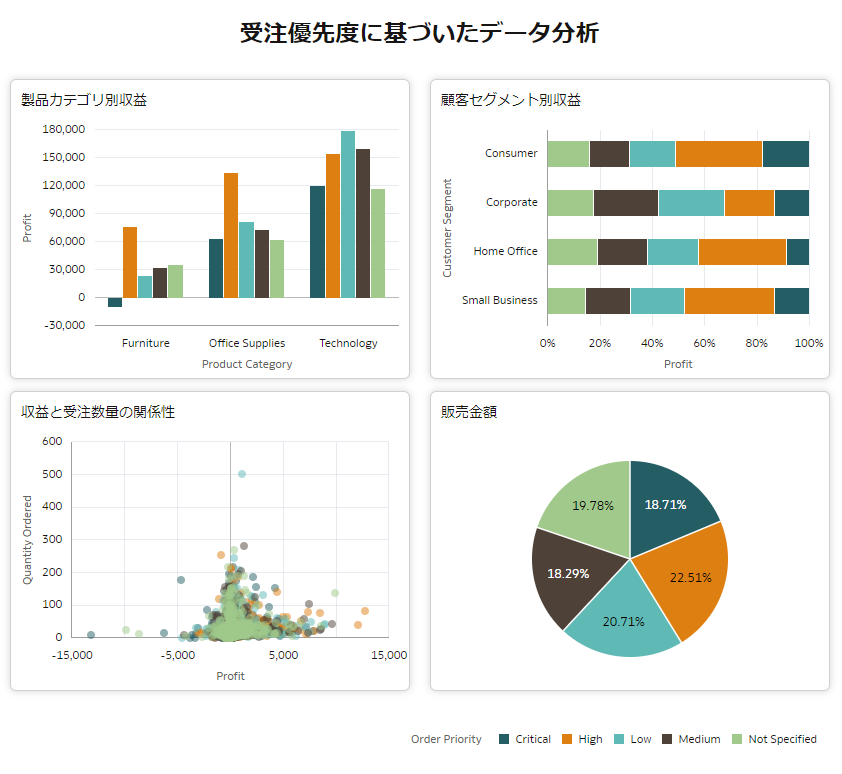
凡例を「なし」にしたので、各チャートがより大きく表示できるようになりました。