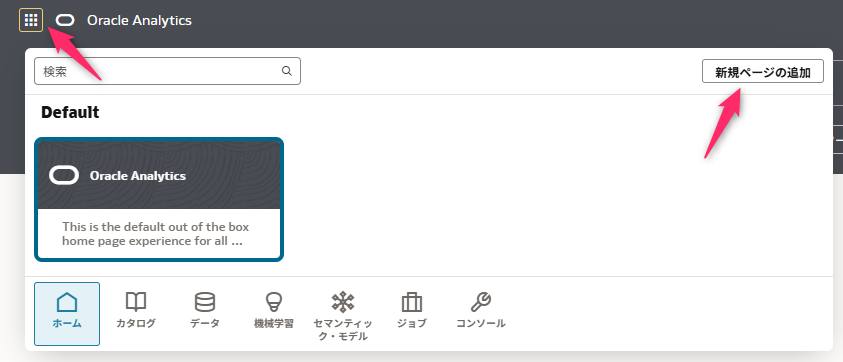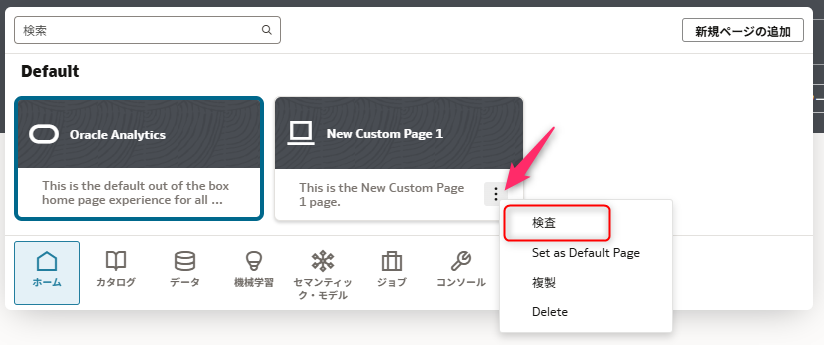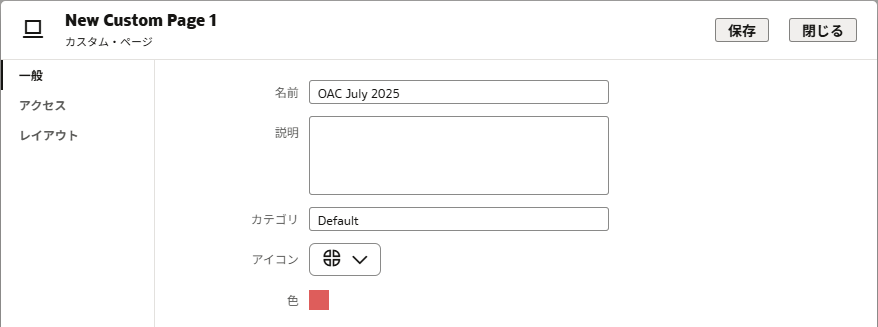はじめに
OAC(Oracle Analytics Cloud)では、2025年7月の更新でホームページのカスタマイズができるようになりました。
どういった機能かを紹介します。
新しいホームページの追加
左上のナビゲータアイコンも変更されました。
従来のアイコンです。

新しいアイコンです。

新しいナビゲータアイコンをクリックします。
さらに「新規ページの追加」をクリックします。
新しいページが追加されるので、追加されたページのアクションメニューから「検査」をクリックします。
一般タブで名前を入力し、アイコンと色を選択します。
今回はカテゴリは「Default」のままにしておきます。
レイアウトタブに移動して、ページレイアウトを決めます。
ページごとに違ったレイアウトを設定することができます。
最後に「保存」をクリックします。
新しいページができました。
クリックしてみます。
デフォルトとは違った色使いの新しいホームページができあがりました。