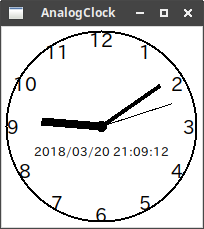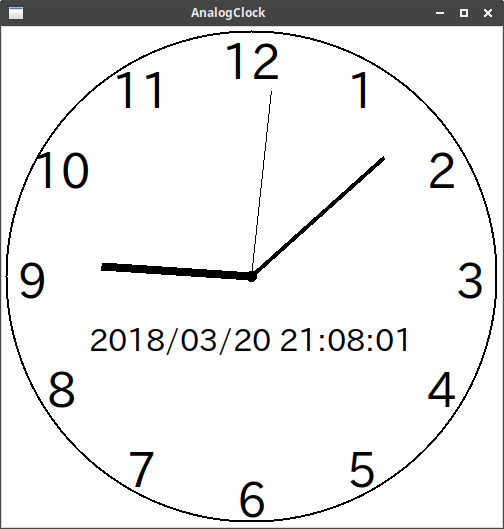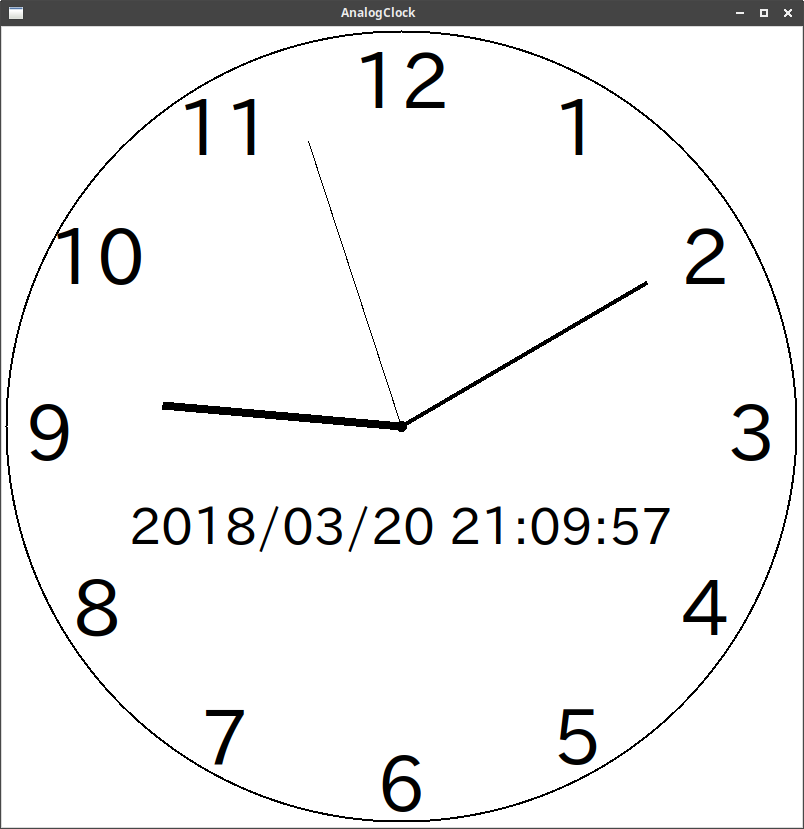コメント欄で機能ごとに関数にしたコードを教えていただきました。
すごくわかりやすいです。
ありがとうございます。
実行した環境
Ubuntu Stdio 17.10
Python 3.6.3
Pythonで初めて一から作ったプログラムです。(ド素人のプログラムです)
Pythonの書式・構文はほぼ全てネットで調べながらコードを作成しました。(解説本は載っていないことが多いし、探すのに時間がかかりますがネットだとすぐに見つかります。)
Xボタンで終了した時、エラーが出るので?解決方法がわからず、try:、except:、passを入れています。
clock.py
# !/usr/bin/python3
from tkinter import * #Window表示
from datetime import datetime #日時を取得
import time #sleepで0.1秒毎に表示を切り替える
import math #三角関数・円周率
WINwidth = 800 #時計の大きさ(min=200:変更箇所はここだけ)
WINcolor = '#ffffff' #BackGroundColor
WINheight = WINwidth #Windowの高さ
S_length = WINwidth / 2 * 0.75 #秒針長さ
M_length = S_length * 0.95 #分針長さ
H_length = S_length * 0.8 #時針長さ
H_LINEwidth = 8 #時針の太さ
M_LINEwidth = H_LINEwidth / 2 #分針の太さ
S_LINEwidth = 1 #秒針の太さ
# Windowを作成
Clock = Tk()
Clock.title("AnalogClock")
w = Canvas(Clock, width = WINwidth, height = WINheight, background = WINcolor)
w.pack()
w.create_oval(WINwidth / 2 - 5, WINheight / 2 - 5, WINwidth / 2 + 5, WINheight / 2 + 5, fill="black") #中心●
w.create_oval(5, 5, WINwidth-5, WINheight-5, width = 2) #時計の外形円
FontSize = int(WINwidth / 14) #時間文字のサイズ
Fx = 0 #時間文字の位置を修正
Fy = FontSize / 10
R = S_length + FontSize * 0.9 #時間文字位置の半径
A = 0 #時間文字位置の角度
for i in range(1,13): #文字盤表示
A = A + 30
Tx = R * math.cos(A / 180 * math.pi) #時間文字の座標
Ty = R * math.sin(A / 180 * math.pi)
w.create_text(WINwidth / 2 + Ty - Fx, WINheight / 2 - Tx + Fy, text = i, font = ("", FontSize))
try:
while True:
#ここから無限ループ
now = datetime.now() #現在の時間を取得
if now.hour > 12: #12時間表示
nowhour = now.hour - 12
else:
nowhour = now.hour
#秒針が動くと時分針も動かす
nowhour = nowhour + now.minute / 60 + now.second / 3600 #時間を時に変換:例.1時30分30秒ー>1.5083・・・
nowminute = now.minute + now.second / 60 #分秒を分に変換
H_A = nowhour / 12 * 360 * math.pi /180 #針の角度
M_A = nowminute / 60 * 360 * math.pi / 180
S_A = now.second / 60 * 360 * math.pi / 180
H_x = math.cos(H_A) * H_length #針の先端の座標計算(中心基準)
H_y = math.sin(H_A) * H_length
M_x = math.cos(M_A) * M_length
M_y = math.sin(M_A) * M_length
S_x = math.cos(S_A) * S_length
S_y = math.sin(S_A) * S_length
w.create_text(WINwidth / 2 , WINheight / 2 + WINwidth / 8, text = datetime.now().strftime('%Y/%m/%d %H:%M:%S'), font = ("", int(FontSize / 1.5)), tag="Y") #年月日時分秒
w.create_line(WINwidth / 2, WINheight / 2, WINwidth / 2 + H_y, WINheight / 2 - H_x, width = H_LINEwidth, tag="H") #時針
w.create_line(WINwidth / 2, WINheight / 2, WINwidth / 2 + M_y, WINheight / 2 - M_x, width = M_LINEwidth, tag="M") #分針
w.create_line(WINwidth / 2, WINheight / 2, WINwidth / 2 + S_y, WINheight / 2 - S_x, width = S_LINEwidth, tag="S") #秒針
w.update() #新しい針とカレンダーを表示
w.delete("H") #針とカレンダーを消去
w.delete("M")
w.delete("S")
w.delete("Y")
time.sleep(0.1) #0.1秒毎に描画
except:
pass
主に参考にしたHP
お気楽 Python/Tkinter 入門
http://www.geocities.jp/m_hiroi/light/pytk03.html
python 現在時刻取得
https://qiita.com/mykysyk@github/items/e15d7b2b1a988b8e29d4