はじめに
Xcode側で用意してくれているフォントはこちら http://iosfonts.com/ で確認することができます。
今回はこのカスタムフォントに変更する方法を紹介します。
Step.1
まずStoryboardでLabelを選択します。
そして、右側のバーのFontという項目の T というアイコンを選択します。
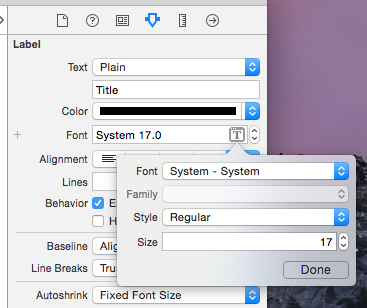
Step.2
Fontの右の青い上下矢印を選択すると、このように表示されるので
一番上のCustomを選択します。
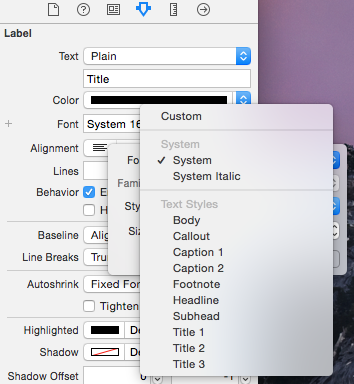
Step.3
すると、さっきまで選択できなかったFamilyという項目が選択できるようになります。
この中から使いたいフォントを選択しましょう。
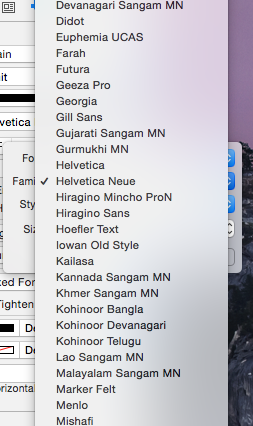
FamilyがHelveticaやArialなどの大項目、StyleがRegularやBoldなどの小項目です。