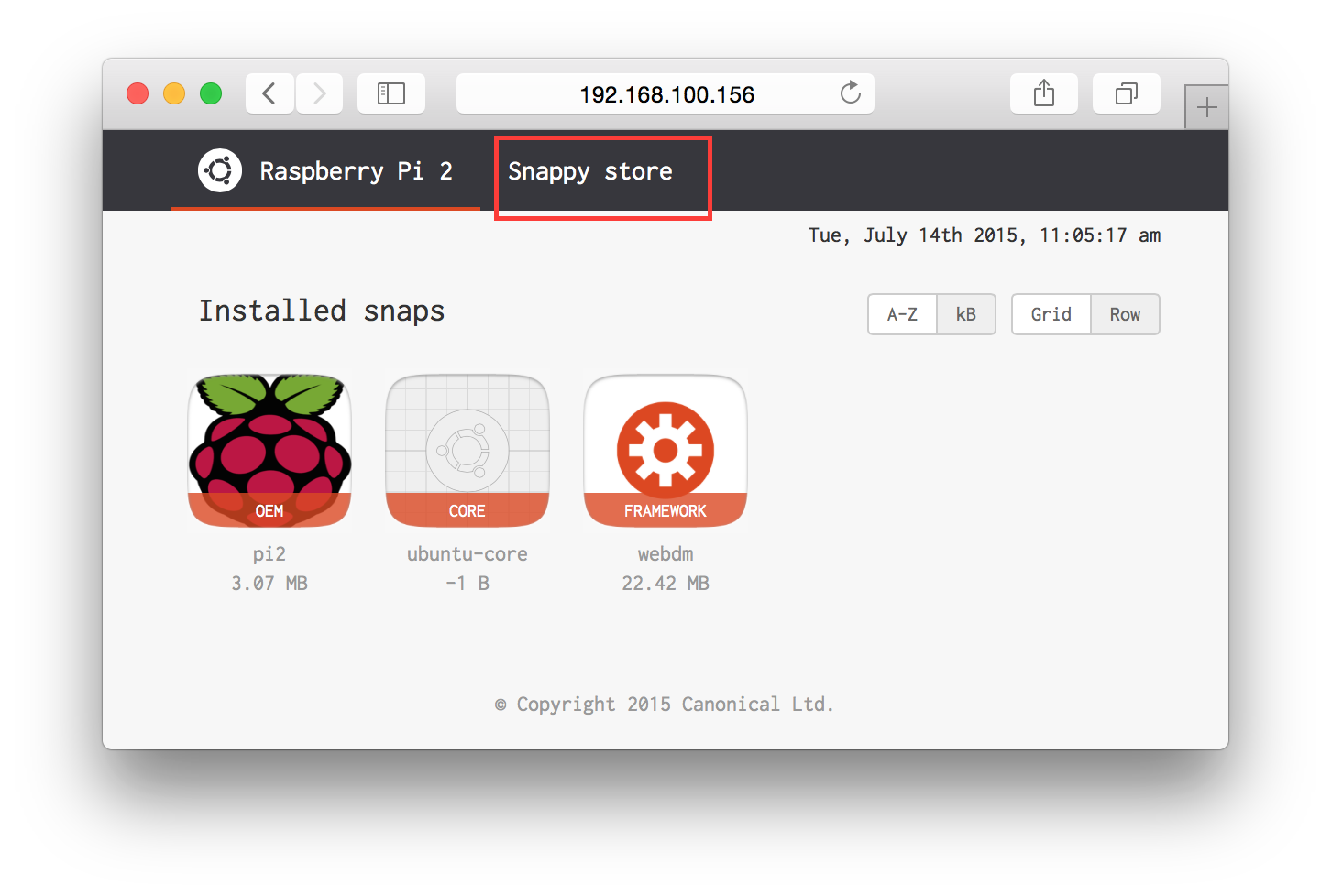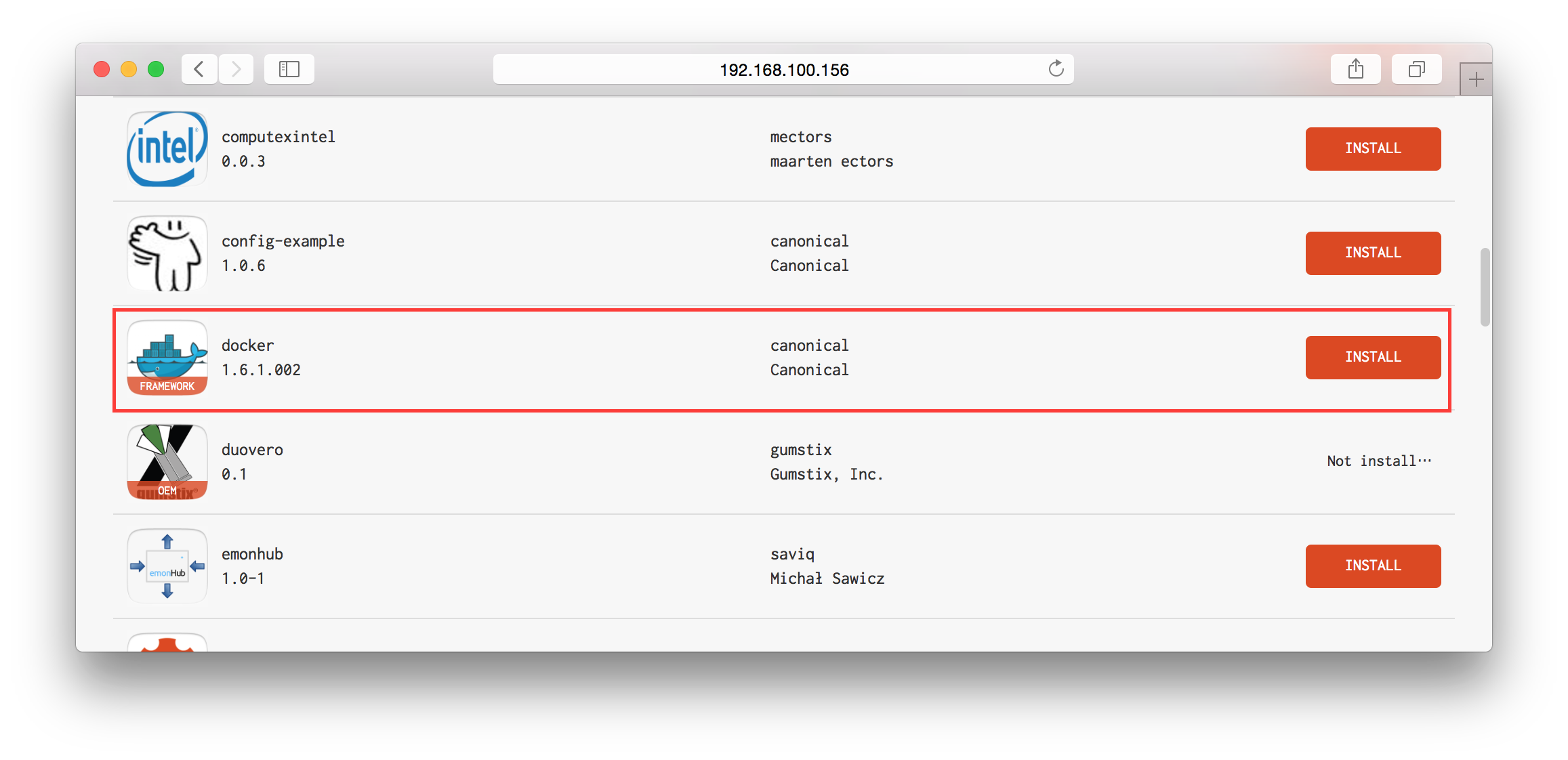- RaspberryPi2 + SD4GB
感想
- RaspberryPIホスト自体はネットワーク設定程度しか変更しない、という発想が大変気に入った。
参考
ダウンロード
-
Index of /~platform/snappy/raspberrypi2
- ubuntu-15.04-snappy-armhf-rpi2.img.xz (145MB)
- 4GB以上のSDカードが必要。
ログイン
- ubuntu / ubuntu
ipアドレス確認
ip a
ssh ubuntu@snappy_ip
状況
SDカードの空き
$ df -h | grep G
/dev/mmcblk0p4 1.6G 29M 1.4G 2% /oem
メモリの空き
(RaspberryPi2)ubuntu@localhost:~$ free -m
total used free shared buffers cached
Mem: 924 143 780 12 7 100
-/+ buffers/cache: 36 888
Swap: 0 0 0
$ uname -r
3.19.1-11-generic-bcm2709
(RaspberryPi2)ubuntu@localhost:~$ lsmod
Module Size Used by
xt_addrtype 16384 2
xt_conntrack 16384 1
ipt_MASQUERADE 16384 1
nf_nat_masquerade_ipv4 16384 1 ipt_MASQUERADE
iptable_nat 16384 1
nf_conntrack_ipv4 20480 2
nf_defrag_ipv4 16384 1 nf_conntrack_ipv4
nf_nat_ipv4 16384 1 iptable_nat
iptable_filter 16384 1
ip_tables 24576 2 iptable_filter,iptable_nat
x_tables 20480 5 ip_tables,ipt_MASQUERADE,xt_conntrack,iptable_filter,xt_addrtype
nf_nat 20480 2 nf_nat_ipv4,nf_nat_masquerade_ipv4
nf_conntrack 81920 5 nf_nat,nf_nat_ipv4,xt_conntrack,nf_nat_masquerade_ipv4,nf_conntrack_ipv4
bridge 98304 0
aufs 204800 0
joydev 20480 0
evdev 20480 0
uio_pdrv_genirq 16384 0
uio 20480 1 uio_pdrv_genirq
exFATには対応していないが、cifs, xfs, hfs, nfsなどに対応している。
- cat /proc/filesystems
- ls /lib/modules/3.19.1-11-generic-bcm2709/kernel/fs/
dockerのインストール手順
WebUIからインストール
WebDMからSnappy Storeにアクセス
- http://snappy_ip:4200/
CLIから
sudo snappy install docker
$ docker -v
Docker version 1.6.1, build 7f761fb
docker run -it tukiyo3/rpi-ja /bin/bash
docker build
Dockerfile
FROM tukiyo3/rpi-ja
RUN apt-get update &&\
apt-get install -y nginx &&\
rm -rf /var/lib/apt/lists/*
EXPOSE 80
ENTRYPOINT /usr/sbin/nginx && tail -f /dev/null
build
cat Dockerfile | docker build -
IPの固定
- /etc/network/interfaces.d/eth0
を編集すればよさそう
その他
- systemctl, journalctlなどが使われている。