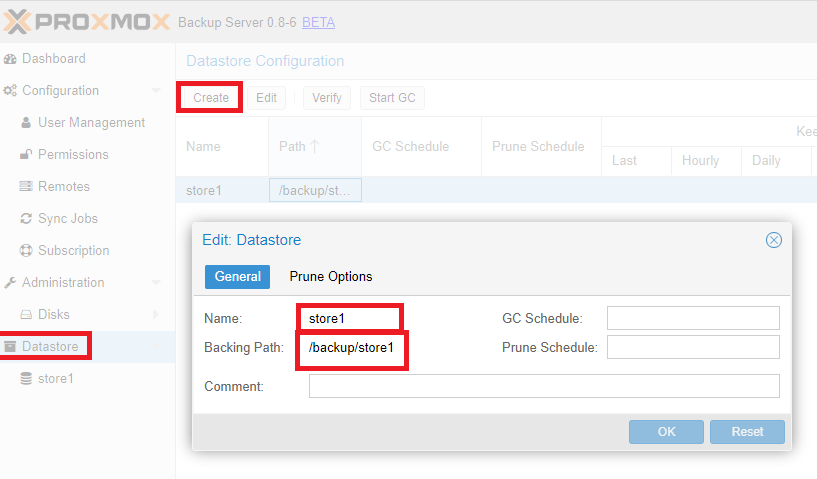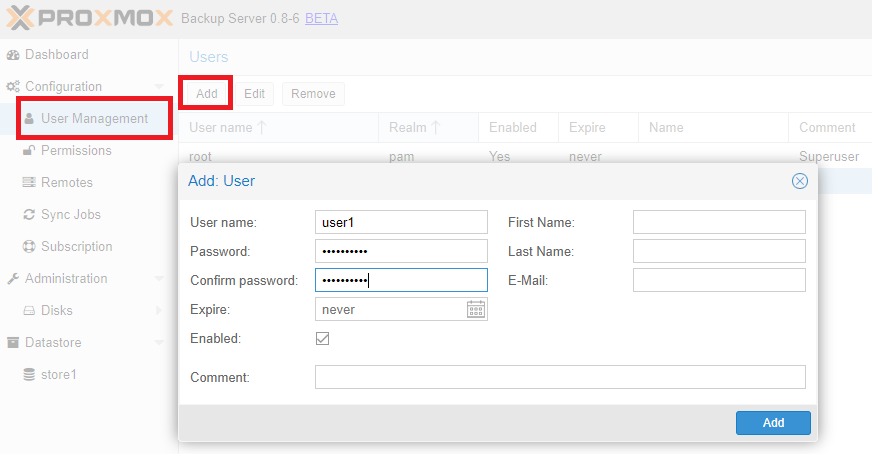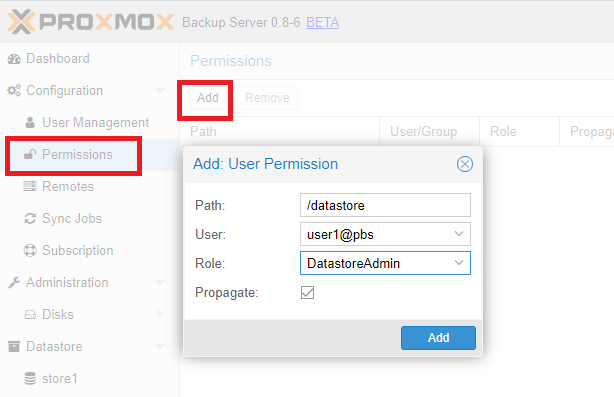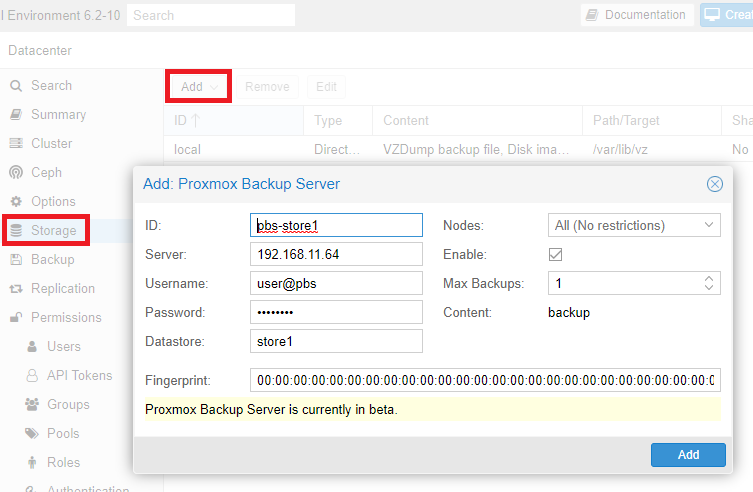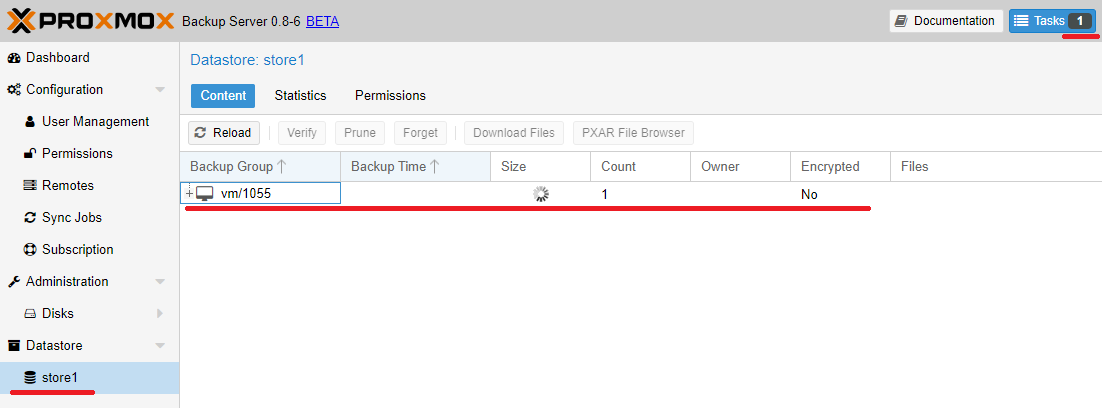sources.list
- /etc/apt/sources.list.d/pbs-enterprise.list
- deb https://enterprise.proxmox.com/debian/pbs buster pbs-enterprise
+ deb http://download.proxmox.com/debian/pbs buster pbs-no-subscription
backupについて
- suspendの場合、2回目以降は1分かからず完了する。
- stopの場合は通常のバックアップの時間かかる。
- バックアップを途中で緊急停止しても、次回はその途中から差分で行われるっぽい。
参考
Proxmox Backup Server (PBS) のインストール
- ISOからインストール download
- 接続先は https://PBS-ipaddress:8007
追加設定
- ノートパソコンのフタを閉じだらサスペンドされるのを回避
- /etc/systemd/logind.conf に追記
/etc/systemd/logind.conf
HandleLidSwitch=ignore
- ssh しフィンガープリント値をひかえておく。
# proxmox-backup-manager cert info |grep Fingerprint
Fingerprint (sha256): xx:xx:xx:xx:xx:xx:xx:xx:xx:xx:xx:xx:xx:xx:xx:xx:xx:xx:xx:xx:xx:xx:xx:xx:xx:xx:xx:xx:xx:xx:xx:xx
データストアの作成
# 作成
proxmox-backup-manager datastore create store1 /backup/store1
proxmox-backup-manager datastore create store2 /backup/store2
# 削除
proxmox-backup-manager datastore remove store1
ユーザーの作成
Access Control
-
/datastoreだけの指定だと、全てのデータストアが対象となり便利。 - /datastore/
データストア名の形式で指定。参考-
root@pamを指定すると作成できないので、作成したユーザーを選択すること -
DatastoreAdminをしていすること。DatastoreBackupだとBackup Jobが失敗した。
-
Proxmox VE (PVE)にストレージ追加
-
https://PVE-ipaddress:8006 にアクセス
- Storage - Add - Proxmox Backup Server
PVEでバックアップを実行
PVEでバックアップを実行するとPBSのdatastoreに表示される
Garbage Collection
- Garbage Collectionをしないと空き容量がどんどん減っていくので、月一くらいで実施するように設定しておく。