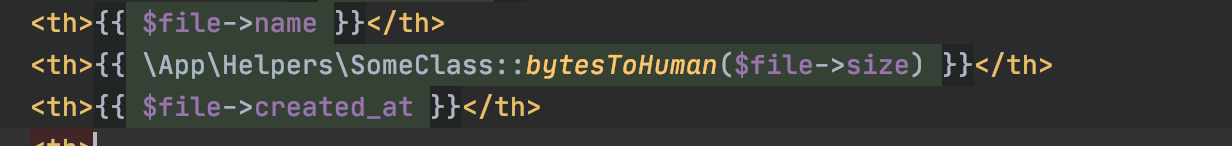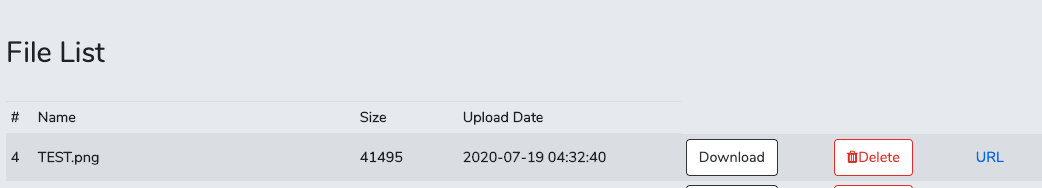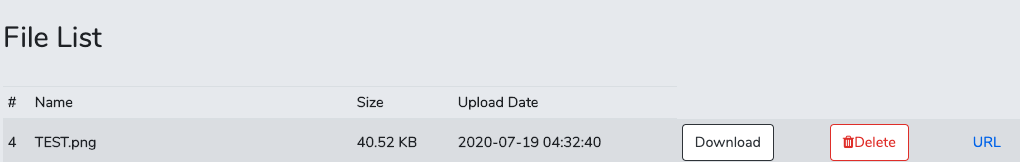今回作ったファイルアプロードのサイトに関して記載して置こうと思います。
Laravelでファイルのサイズを
$file->getSize();で取るとByteで出てくるためそれをMb, Gb にする方法です。
1.App に Helpers フォルダーを作る。
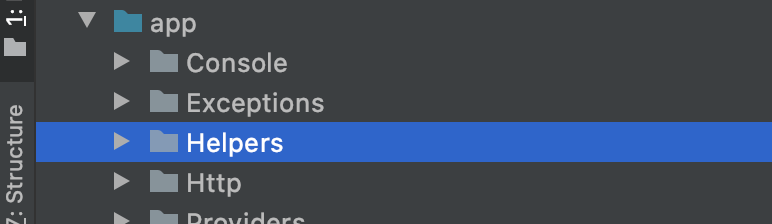
2. そこにファイルを作る。名前は自由に。
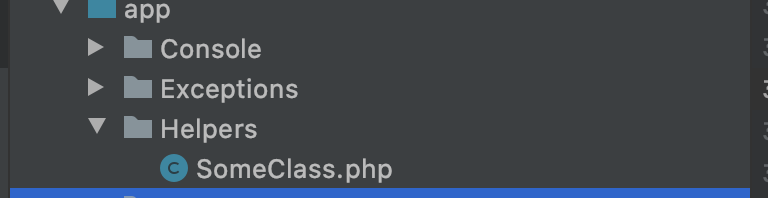
3.そのファイルに下記を書きます。
SomeClass.php
<?php
namespace App\Helpers;
class SomeClass
{
public static function bytesToHuman($bytes)
{
$units = ['B', 'KB', 'MB', 'GB', 'TB', 'PB'];
for ($i = 0; $bytes > 1024; $i++) {
$bytes /= 1024;
}
return round($bytes, 2) . ' ' . $units[$i];
}
4.SomeClass を app.php の aliases に入れます。
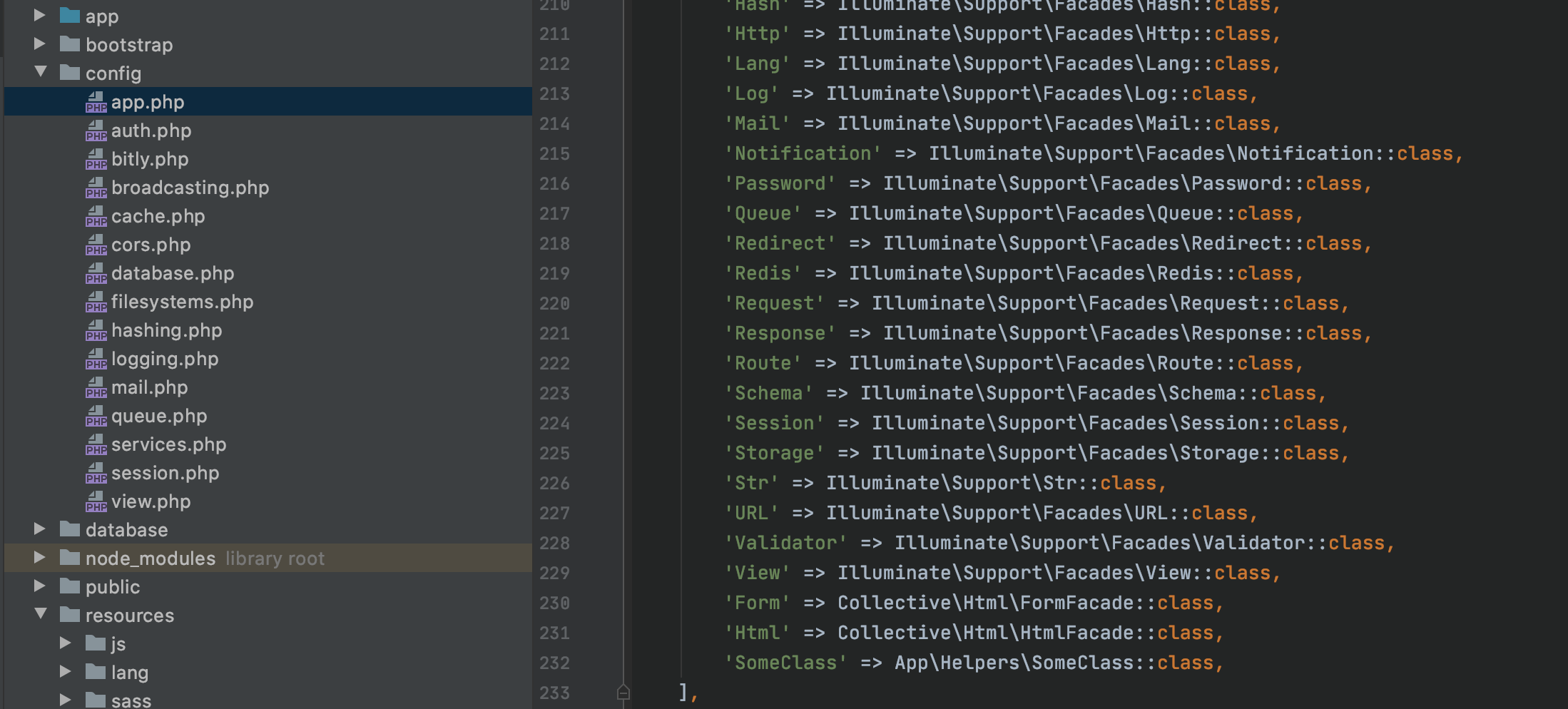
5.ターミナルで compose dump-autoload します. よってrequire()やinclude()を必要とせずにPHPクラスを使用できます。
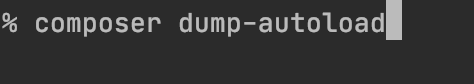
6. 最後に view に使えます。
{{ \App\Helpers\SomeClass::bytesToHuman($file->size) }}