Whoami
Tsuyoshi Uehara
Android developer at LINE Fukuoka

Twitter: @uecchi
GitHub, Qiita, etc.: @tsuyosh
About TWA
TWA = Trusted Web Activities
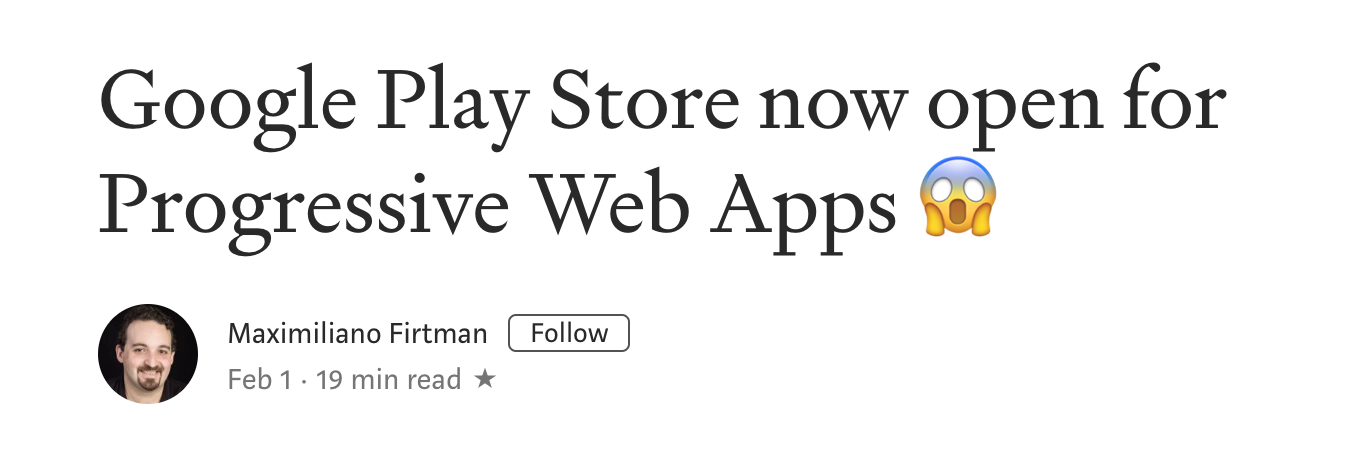
About TWA
- Supported in Chrome 72
- No browser UIs (like WebView)
- Note: Requires verification that the app and the website is belong to same developer
- All Chrome features are available:
- Local storage(e.g. cookies) is shared with Chrome browser
- Web push notification
- ServiceWorker
- etc.
How to make TWA app
- Create an Android project in Android Studio
- Add
customtabslibrary to build.gradle dependencies - Add TWA Activity to
AndroidManifest.xml - Set Digital Asset Links resources
- Store package name and SHA-256 fingerprint in the website
Create an Android project in Android Studio
Skip!!
Add customtabs library to build.gradle dependencies
build.gradle
allprojects {
repositories {
google()
jcenter()
maven { url "https://jitpack.io" }
}
}
Note: The library is not yet released in google repos. Use jitpack.
Add customtabs library to build.gradle dependencies
app/build.gradle
android {
...
compileOptions {
sourceCompatibility JavaVersion.VERSION_1_8
targetCompatibility JavaVersion.VERSION_1_8
}
}
dependencies {
implementation 'com.github.GoogleChrome.custom-tabs-client:customtabs:3a71a75c9f'
}
Add TWA Activity to AndroidManifest.xml
AndroidManifest.xml
<application>
<!-- 👇You can customize the activity by using TrustedWebUtils -->
<activity
android:name="android.support.customtabs.trusted.LauncherActivity">
<!-- 👇Edit android:value to change the url opened by the TWA -->
<meta-data
android:name="android.support.customtabs.trusted.DEFAULT_URL"
android:value="https://airhorner.com" />
<!-- This intent-filter adds the TWA to the Android Launcher -->
<intent-filter>
<action android:name="android.intent.action.MAIN" />
<category android:name="android.intent.category.LAUNCHER" />
</intent-filter>
<!--
This intent-filter allows the TWA to handle Intents to open
airhorner.com.
-->
<intent-filter>
<action android:name="android.intent.action.VIEW"/>
<category android:name="android.intent.category.DEFAULT" />
<category android:name="android.intent.category.BROWSABLE"/>
<!-- 👇Edit android:host to handle links to the target URL-->
<data
android:scheme="https"
android:host="airhorner.com"/>
</intent-filter>
</activity>
</application>
Set Digital Asset Links resources
res/values/strings.xml
<resources>
<string name="app_name">AirHorner TWA</string>
<!-- 👇Link the app with specified website -->
<string name="asset_statements">
[{
\"relation\": [\"delegate_permission/common.handle_all_urls\"],
\"target\": {
\"namespace\": \"web\",
\"site\": \"https://airhorner.com\"}
}]
</string>
</resources>
Set Digital AssetLinks resources
AndroidManifest.xml
<application>
...
<meta-data
android:name="asset_statements"
android:resource="@string/asset_statements" />
...
</application>
Store package name and SHA-256 fingerprint in the website
[{
"relation": ["delegate_permission/common.handle_all_urls"],
"target" : { "namespace": "android_app", "package_name": "io.github.tsuyosh.trustedwebactivitiesdemo",
"sha256_cert_fingerprints": ["2B:4E:27:41:50:DE:1D:AE:8C:07:9D:49:C4:3F:D7:45:6B:46:CB:03:94:85:B7:CF:85:3A:08:85:CB:2C:62:07"] }
}]
References
- Using Trusted Web Activities
- Introducing a Trusted Web Activity for Android
- Reference of TrustedWebUtils
- 【実践】Google Play Store でPWA配信 (TWA)
- TWAの挙動をPWAに寄せていく(起動編)
Thanks for listening🙇🏻♂️
Bug🤮
For now, developers have to make their own LaunchActivity for avoiding crash.
Seems not stable...😰