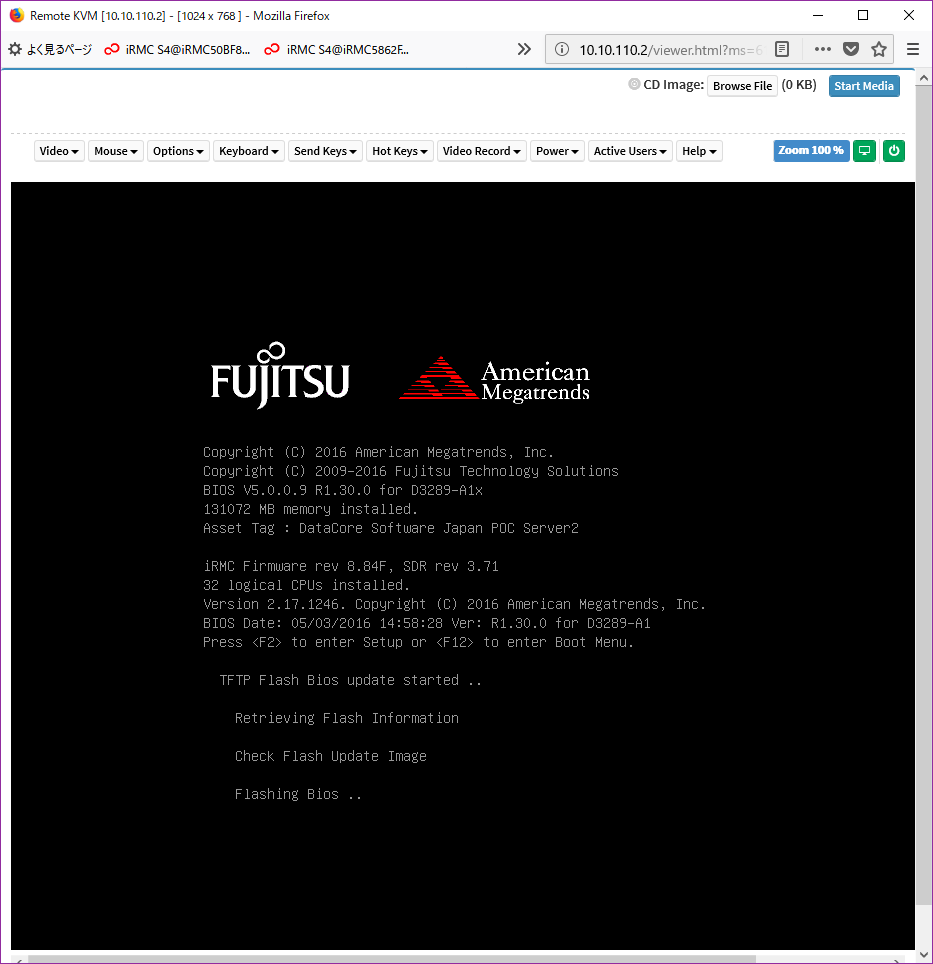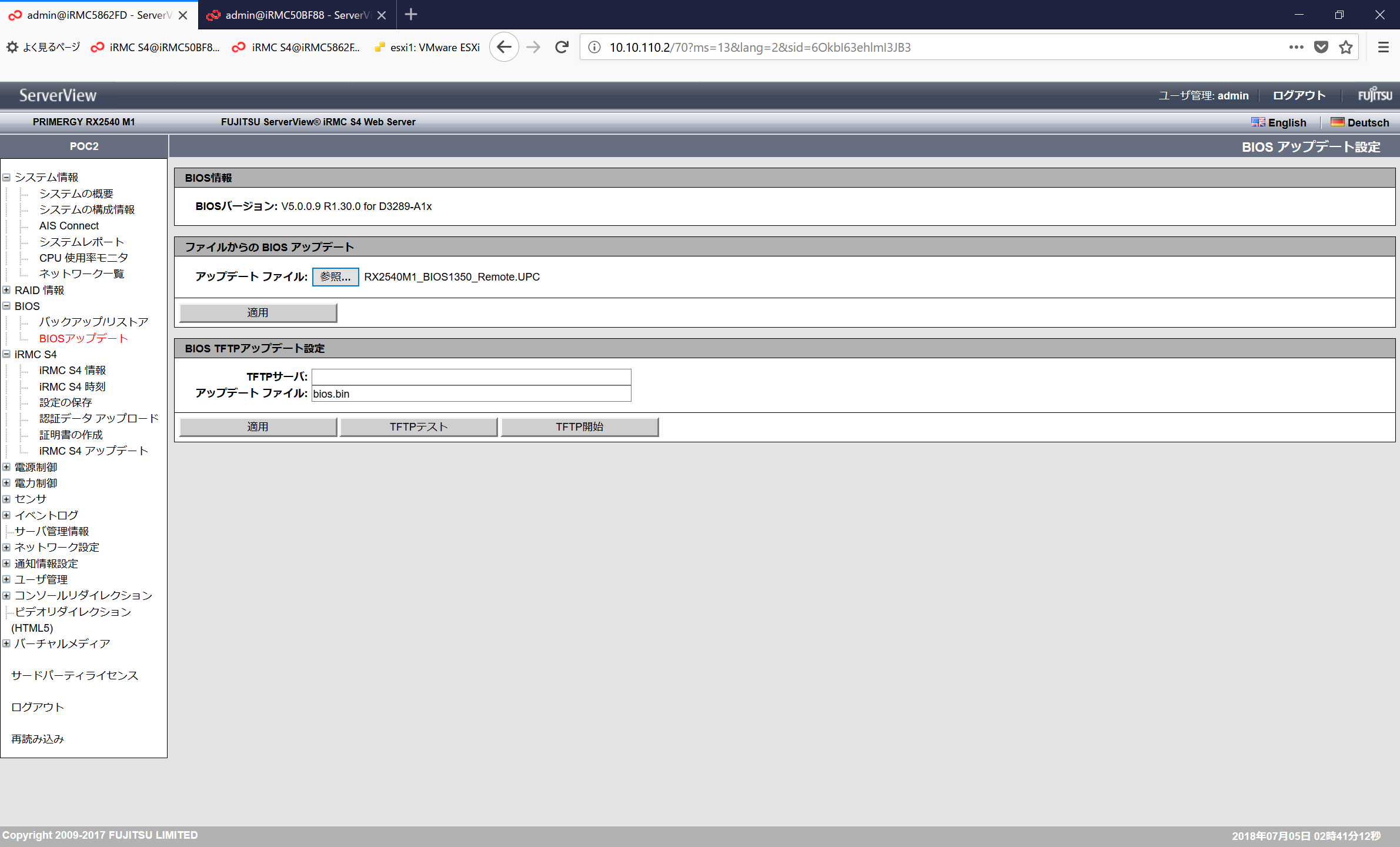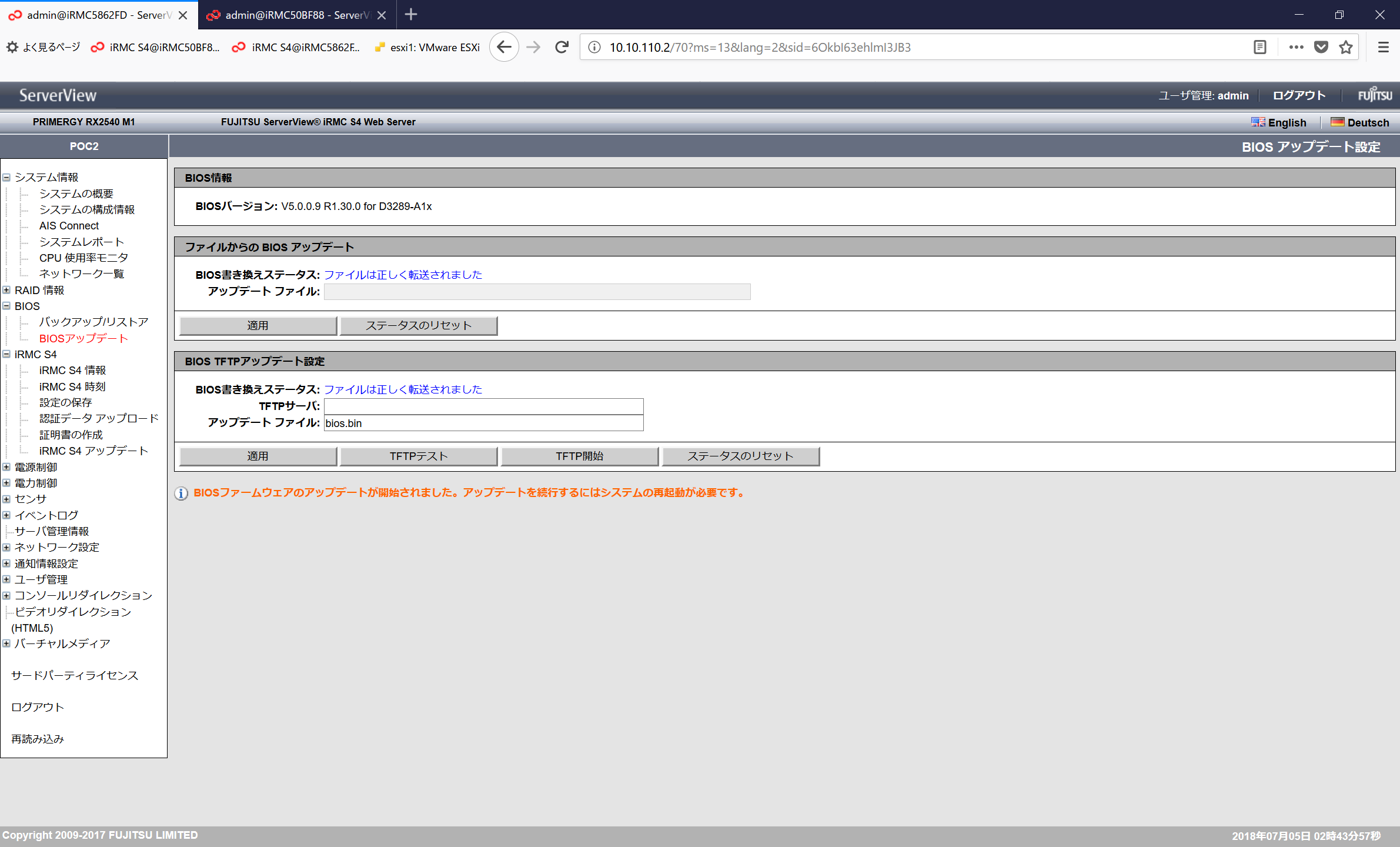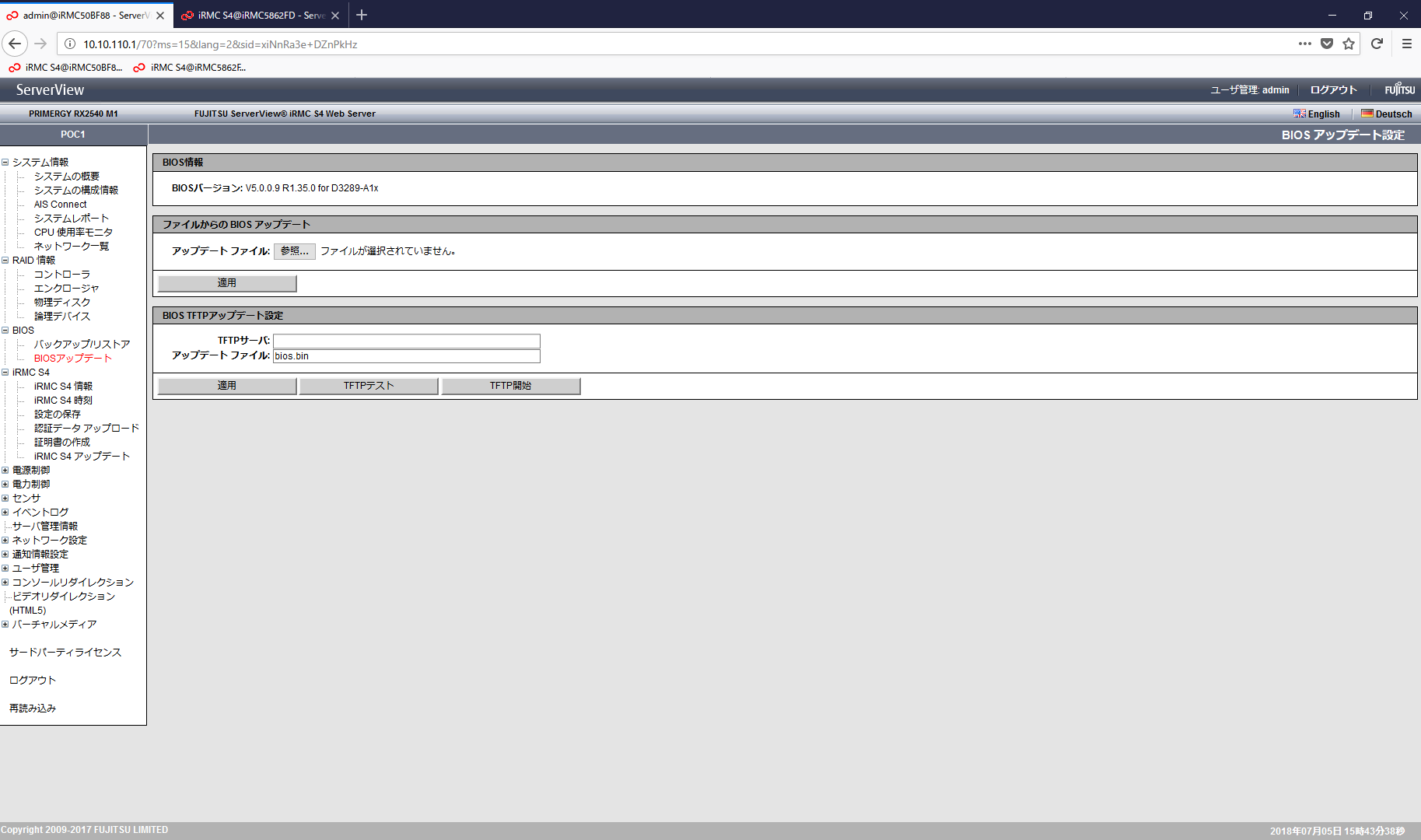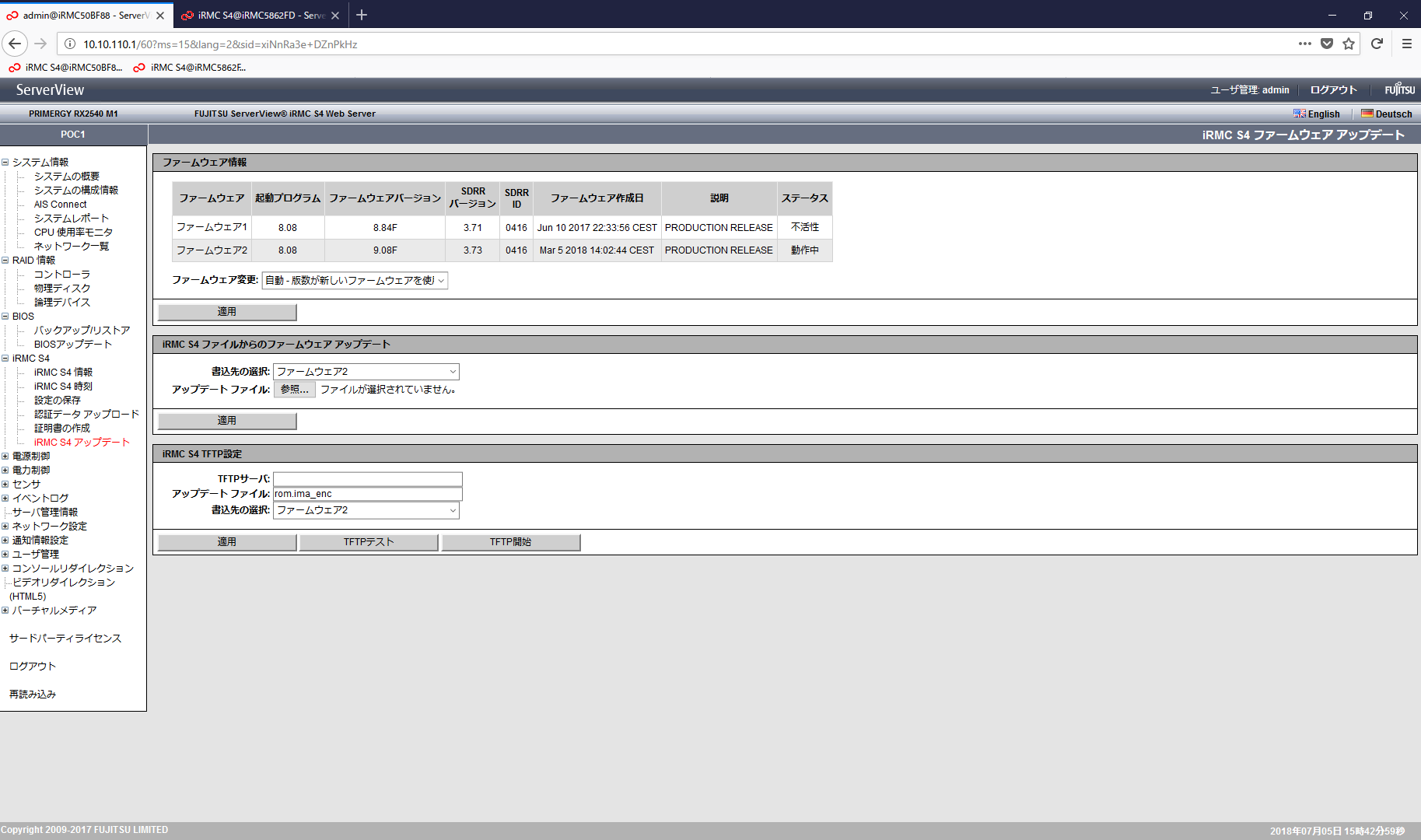検証サーバを使って色々と作業をする前に久しぶりにBIOSやファームウェア類を最新化しておきます。その流れをここに記しておきます。
まずは必要なファイルをダウンロードしましょう。
http://azby.fmworld.net/app/customer/driversearch/ia/drviaindex?
今回は
PRIMERGY オンボードCNA ファームウェア 11.2.1194.36アップデートツール
PRIMERGY RX2540 M1 BIOS1.35.0 / iRMC9.08F SDR3.73 アップデートツール
を落としました。
それぞれ
F1026176.exe
F1025366.exe
を実行すると、同一フォルダに色々と解凍されます。
今回は既にESXiをインストールしてしまったためWindowsやLinuxのようにOS上からは行なえません。より汎用的でオンラインのままできるiRMCのWEB画面からやってみます。
Remoteフォルダの中にある「RX2540M1_BIOS1350_Remote.UPC」を選んで指示に従うだけです。簡単ですね。
 BIOSファームウェアのアップデートが開始されました。アップデートを続行するにはシステムの再起動が必要です。
BIOSファームウェアのアップデートが開始されました。アップデートを続行するにはシステムの再起動が必要です。
と表示されたら、再起動しましょう。同じくiRMCの電源制御から再起動してビデオリダイレクションで眺めているだけでOK。
こんな風に適用しています。