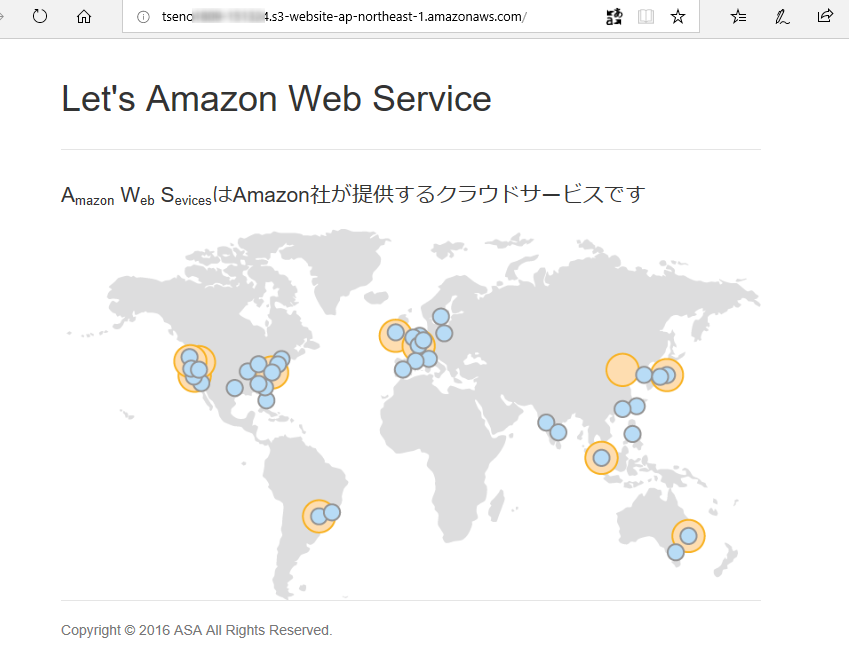サインイン&AWSアカウントの作成
- Eメールアドレスは、gmailのエイリアス(xxxxx+aws123@gmail.com)を使うと便利。
名前、住所、クレジットカード登録、電話認証後、ベーシックプランを選択する。
マネジメントコンソールログイン後、右上から東京リージョンを選択する。
S3を使ったWebサイト構築
S3のマネジメントコンソールを起動
- 「バケットを作成する」を押す。
- 一意のバケット名、東京リージョンを選択して、作成を押す。
- 作成したバケット名のリンクを押す。
- アップロードを押す。
- ファイルを全て選択してドラッグアンドドロップする。
index.htmlをクリックして、リンクのURLをクリックしてもアクセス拒否される。
公開するファイルやフォルダを右クリックから「公開する」を押す。
index.htmlをクリックして、リンクのURLをクリックを押すと表示される。、
ドメイン名だけでアクセスできるようにする
バケット→プロパティ→Static website hosting
上記エンドポイントをクリックすると、アクセスできる。