組み込みAI セルフサービス型デジタル共創体験(DSCE)とは
組み込みAI セルフサービス型デジタル共創体験に記載しておりますが、現在STT(speech-to-text)、TTS(test-to-speech)、NLU(natural-language-understanding)等のAIがサーバーに接続しなくても組み込んで利用することが可能となりました。
その情報がこちらのサイト、DSCE(Digital Self-Serve Co-Create Experience;"組み込みAI セルフサービス型デジタル共創体験"?)にて紹介されております。
今回はそのDSCEの中から、「NLP sentiment analysis library using a pre-trained model」 の実施方法を説明します。
※個人的な利用は無償ですが、商用利用は有償となります。
今回は 「NLP emotion-classification using a pre-trained model」
Plotly社製のOSSウェブフレームワークDashを使いNLP( Natural Language Processing (自然言語処理)) を利用したウェブアプリを構築します。
1. 前提
- ターミナル環境
mac : ターミナルを使います。ココ を見てターミナルを起動できるようにしてください。
windows : powershellを使います。ココ を見てpowershellを起動できるようにしてください。 - リソース取得
下のURLにアクセスしリソースを取得します。
https://github.com/IBM/dsce-sample-apps/tree/main
※コード改変&プルリクをするのであれば「git clone」コマンドを使うのですが、今回はソースコードの入手が目的ですので以下の様に Zip 形式でリソースを入手します。
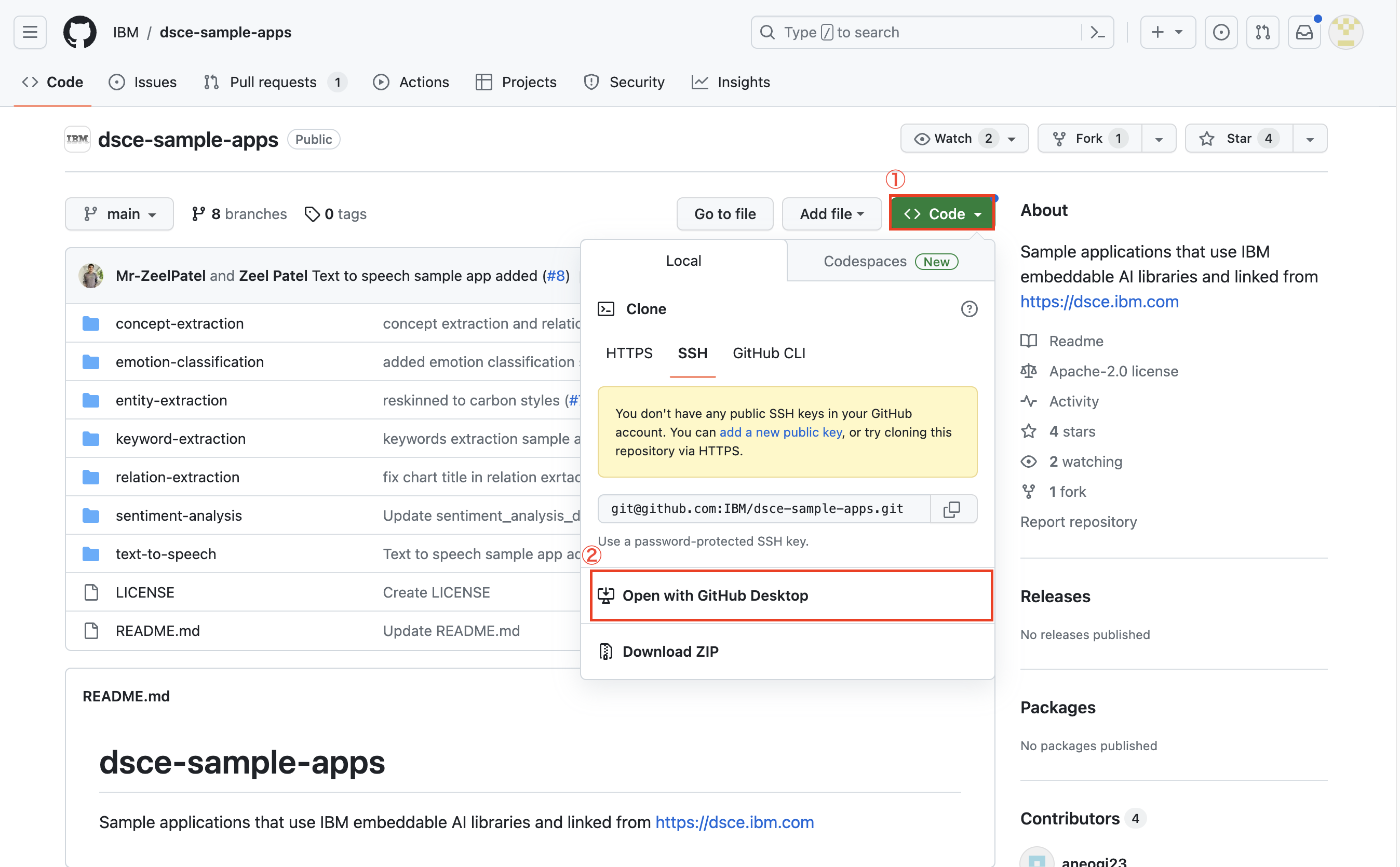
リソース取得後、zipファイルを展開すると以下のようなフォルダ構成になっていると思います。今回はその中の[sentimet-analysis]配下にあるリソースを使用します。
2. 手順
2.1. [emotion-classification]フォルダに移動
-
zipファイルを解凍した場所を起点として[sentiment-analysis]フォルダに以下のようにして移動します。
%cd dsce-sample-apps-main/emotion-classification
2.2. 必須ライブラリのインストール
%pip3 install -r requirements.txt
2.4. アプリ実行
%python3 emotion_classification_demo.py
Dash is running on http://0.0.0.0:8050/
* Serving Flask app 'emotion_classification_demo'
* Debug mode: on
2.5. Access the local application
ブラウザを開き、localhost:8050 にアクセス
以下の様な画面が表示されます。
- [Build Text]欄に文章を入力
起動時にはデフォルト文章が記載されていますが、この欄にご自身で文章を入力することも可能です。 - [Get Sentiment]ボタンをクリック
- 文章の中にどのような感情が含有されているのか分類してくれます。
※ちなみに下記の例では、DSCEのトップ画面にある最初の一文を分類しました。これを見ると喜びの感情が一番大きくあらわれていますね。一方で、悲しみの感情もある。。。なんでだろう?
