はじめに
この記事はLinuxに初めて触れる方に向けた記事です。
Linuxの勉強を始める方、会社でLPIC取得を推奨されている方を対象としています。
CentOSとは
端的に言ってしまえば無料のLinuxだと思ってもらえれば大丈夫です。
とりあえずLinuxを触ってみたいという方には最適です。
CentOSのダウンロード方法
今回はCentOS7のisoファイルをダウンロードします。
1.以下にブラウザでアクセスします。
https://www.centos.org/download/
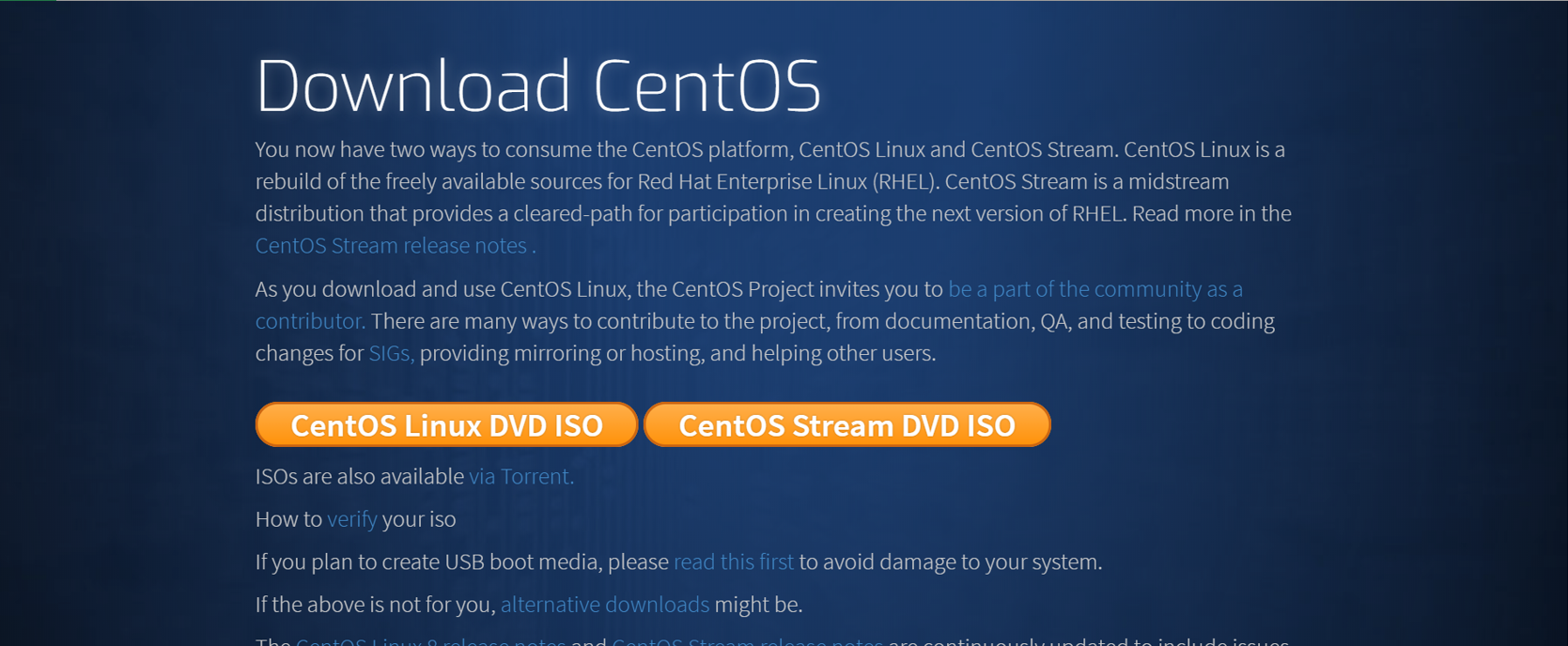
2.画面下部にあるOlder Versionsの「then click here」をクリックします。
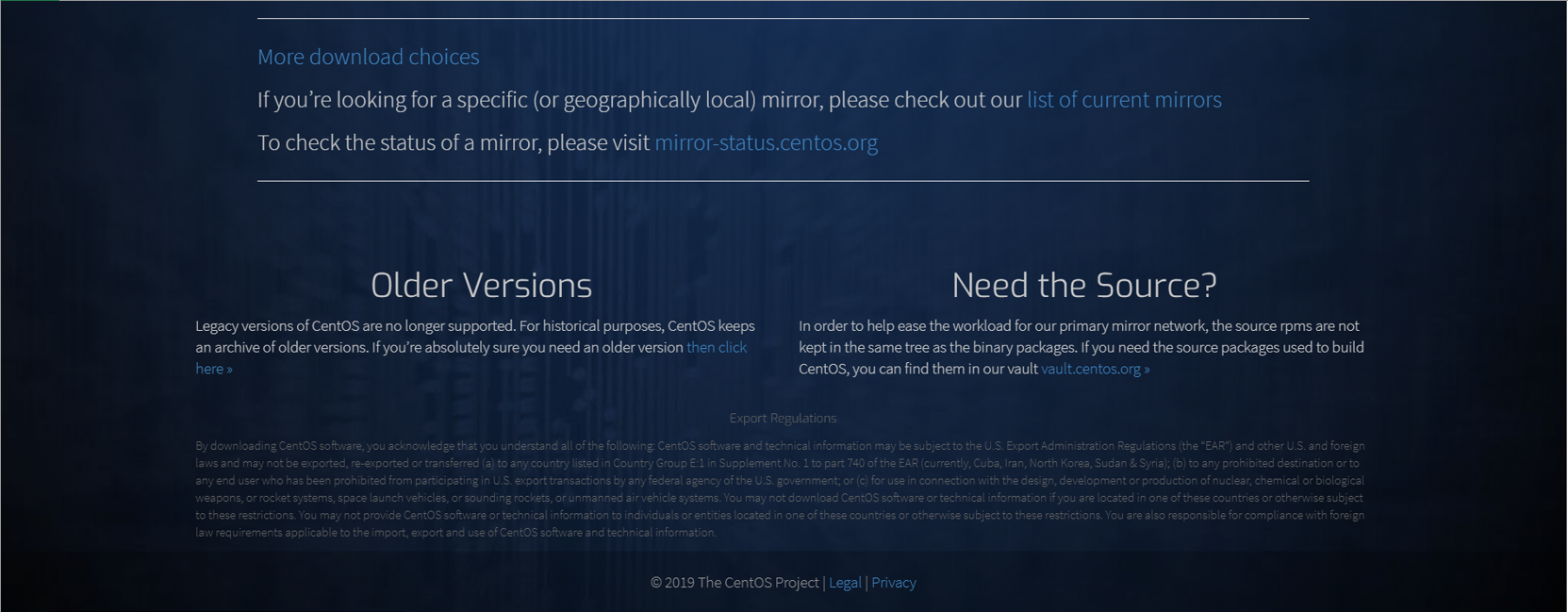
3.CentOS Linux Version 7 のCD and DVD ISO Images列に「mirrors」という名前のリンクがあるのでクリックします。
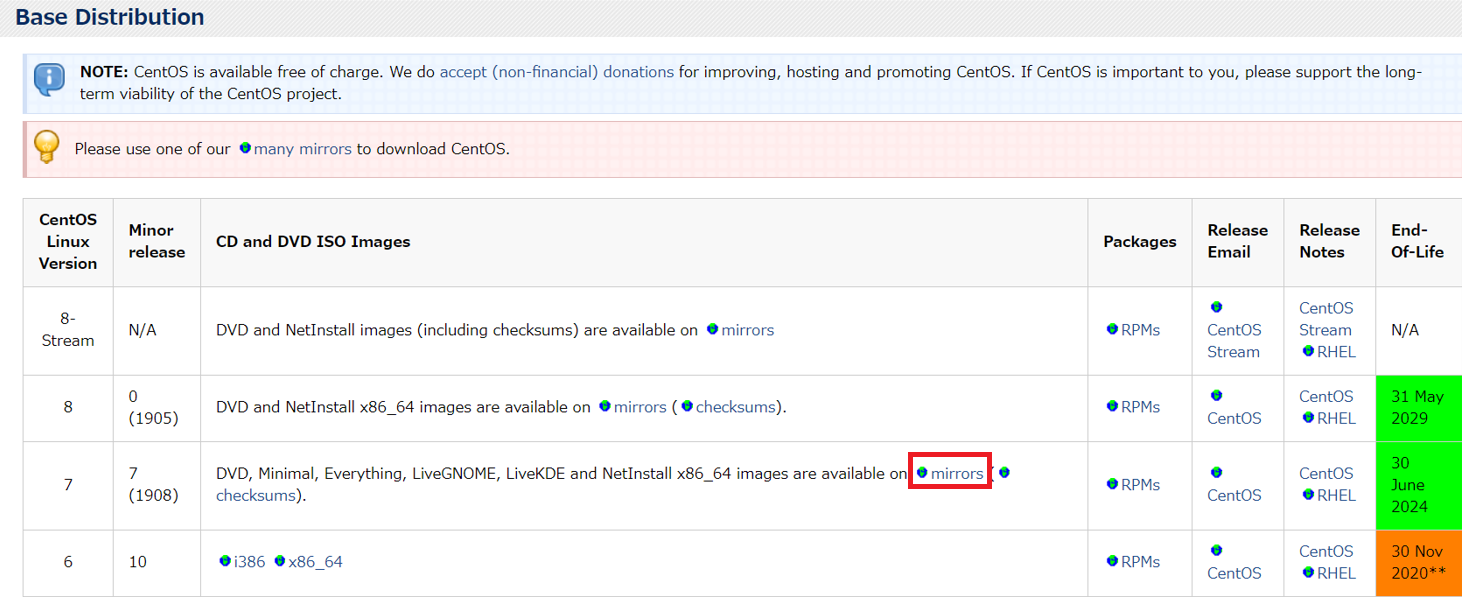
4.ISOイメージ入手先を選択します。今回は理化学研究所のISOイメージを利用します。
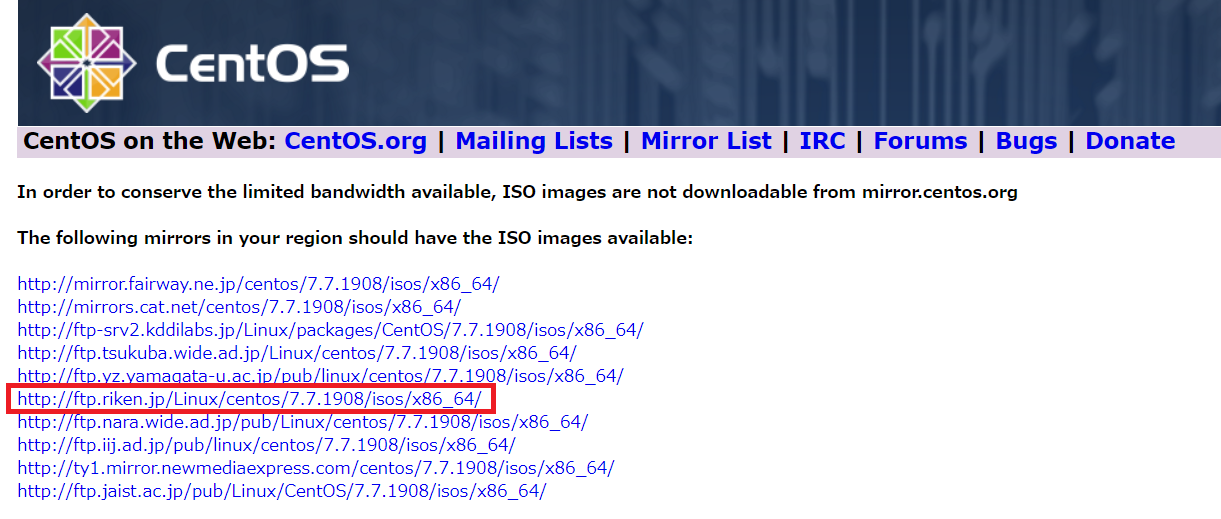
5..isoのリンクをクリックすれば、isoファイルをダウンロードできます。何をダウンロードしたら良いかわからない方は「Minimal」の記載があるisoファイルをダウンロードすれば大丈夫です。
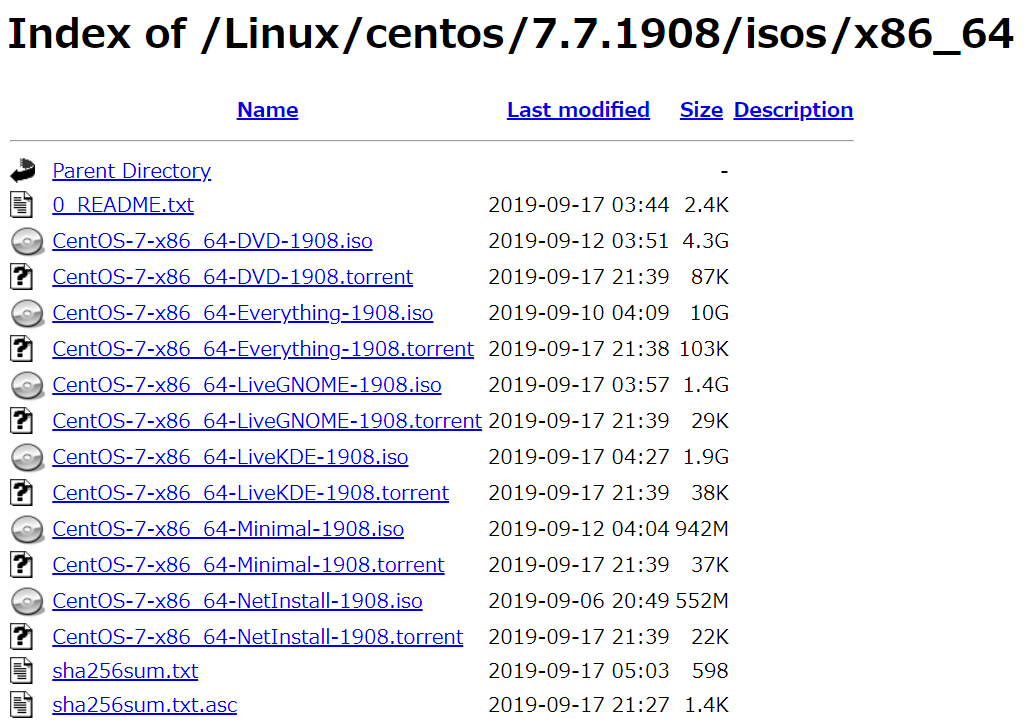
最後に
ダウンロードしたisoファイルはDVD、USB等に焼いて使用します。仮想サーバの構築であればISOファイルはそのまま使用することができます。