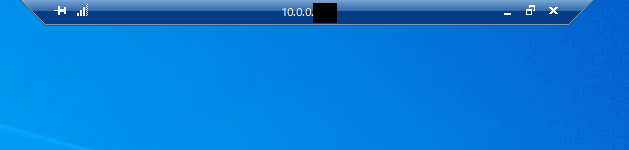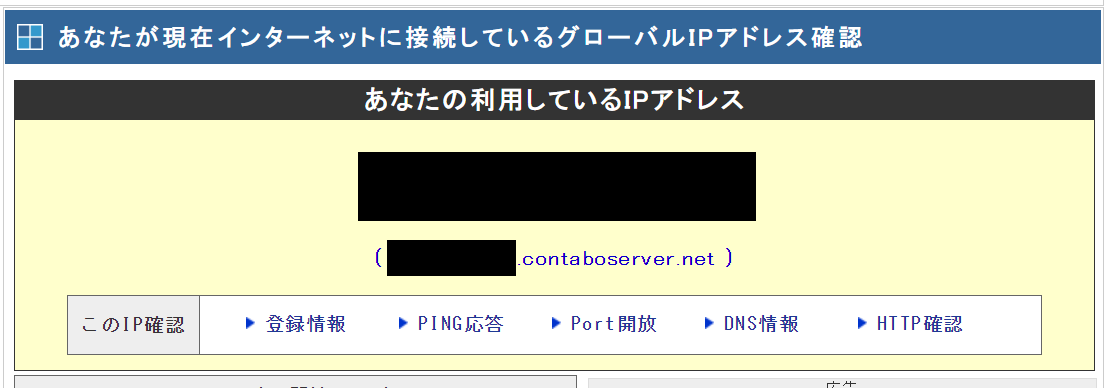WireGuardをインストールする
サーバー設定ファイルを編集する
ubuntu用の設定を削除する
SaveConfig/PostUp/PostDownはwindowsでは不要なので削除する
/etc/wireguard/wg0.conf
[Interface]
SaveConfig = true
PostUp =
PostDown =
サーバーに設定ファイルを読み込む
ファイルからインポートをクリック

設定ファイルを読み込むと設定が反映される

インターネット接続共有を設定する
ubuntuの時と同じでWireGuardインターフェースからインターネット接続インターフェースに転送する設定をしないと
VPN接続した端末がインターネットに接続できない
windows > 設定
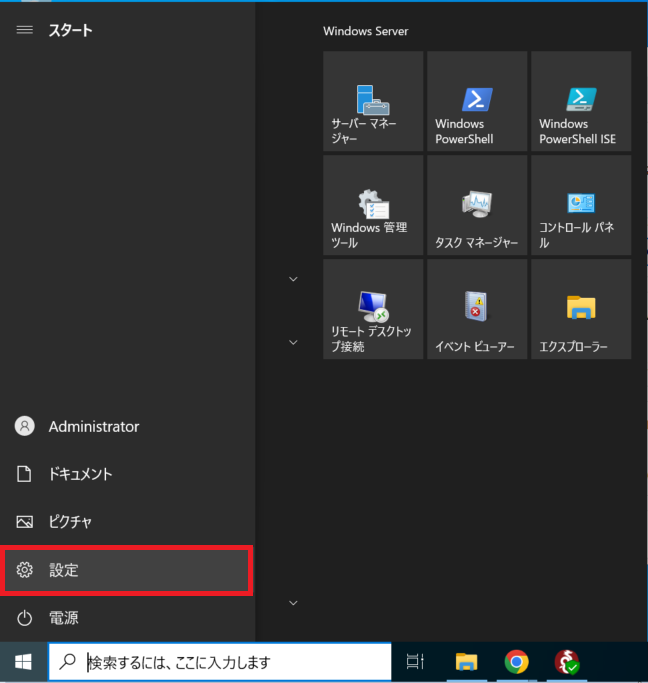
ネットワークとインターネット

アダプタのオプションを変更する

インターネットに接続しているインターフェースを右クリックしてプロパティをクリックする


ネットワークのほかのユーザーに、このコンピュータのインターネット接続をとおしての接続を許可するにチェックを入れる