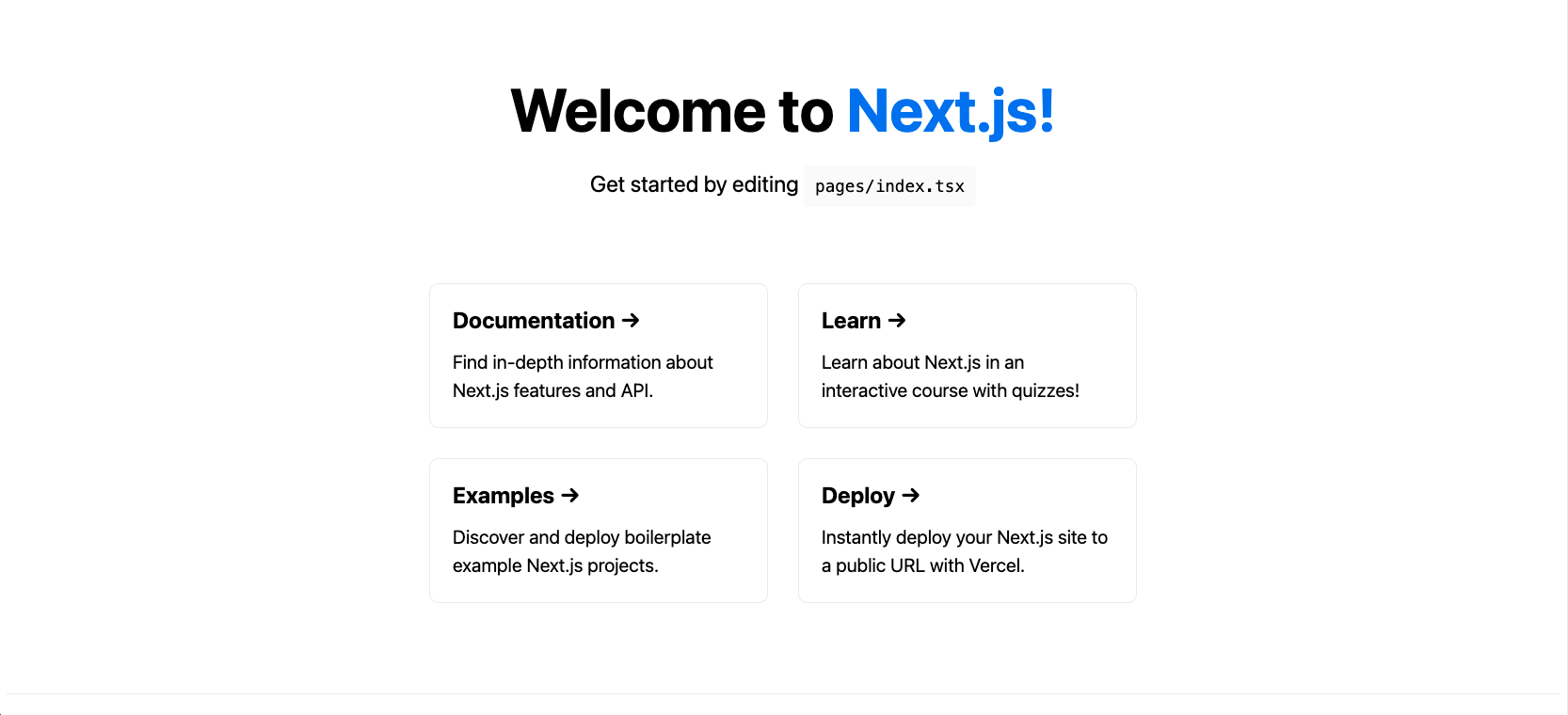概要
Next.jsマジで親切、Typescript導入に何か特にすること無いよって話です
Next.jsでTypescript導入するとき
create-next-appでNext.jsのプロジェクトを作ってみます
> npx create-next-app
その時生成されたプロジェクトにはTypescriptは入っていません。
package.json
{
"name": "hoge",
"version": "0.1.0",
"private": true,
"scripts": {
"dev": "next dev",
"build": "next build",
"start": "next start"
},
"dependencies": {
"next": "10.1.2",
"react": "17.0.2",
"react-dom": "17.0.2"
}
}
Typescriptをインストールします。
> yarn add --dev typescript @types/react @types/node
これでyarn run devを走らせてみます。
すると下記のようなログが表示されます。
$ next dev
ready - started server on 0.0.0.0:3000, url: http://localhost:3000
info - Using webpack 4. Reason: future.webpack5 option not enabled https://nextjs.org/docs/messages/webpack5
We detected TypeScript in your project and created a tsconfig.json file for you.
We detected TypeScript in your project and created a tsconfig.json file for you.
Typescriptがあるの見つけたから、tsconfig.json作っておいたよ、ってことですね。
マジで親切。