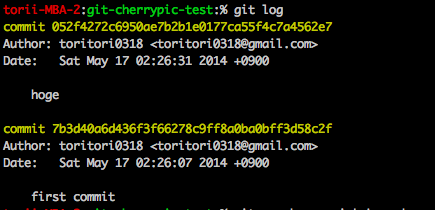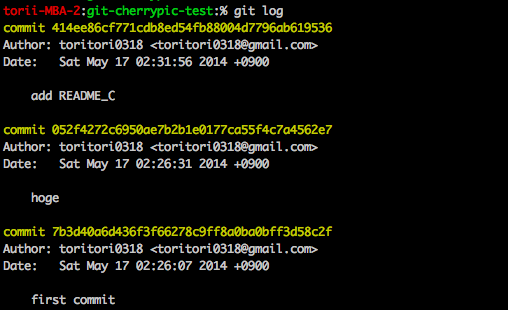メモです。
ヘルプ見るとtigでcherry-pick出来るようなんですが、
別ブランチのコミット持ってくるのどうするんだろ?ということで調べた。
結論だけ先に述べると
これでOK。
tig <別ブランチ名>
以上。
実際に試す
元のmaster履歴はこんな感じ
別ブランチ「cherry-pick-test」を作る。
「README_Bファイル追加」「README_Cファイル追加」の2個コミットした。
cherry-pick-testブランチの履歴はこんな感じ。
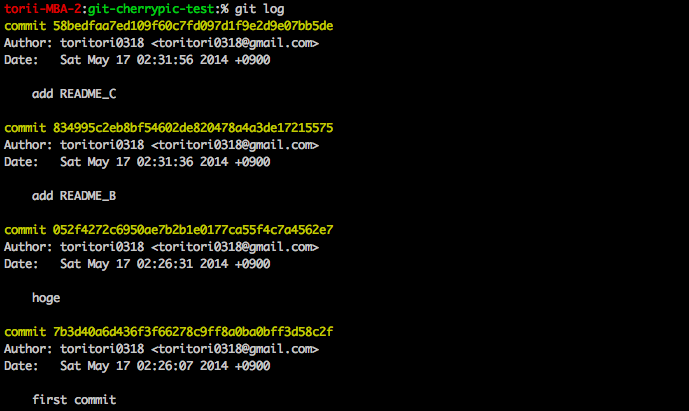
masterに戻って、別ブランチを指定してtig起動
最終的に README_C追加コミット のみmasterブランチに反映してみる。
まずは
git checkout master
tig cherry-pick-test
でmasterブランチに移動した後tigメイン画面を呼び出す。
tigメイン画面でcherry-pickしたいコミットの上で「C」をタイプ。
すると下部に確認コンソールが出るので「y」押下する。
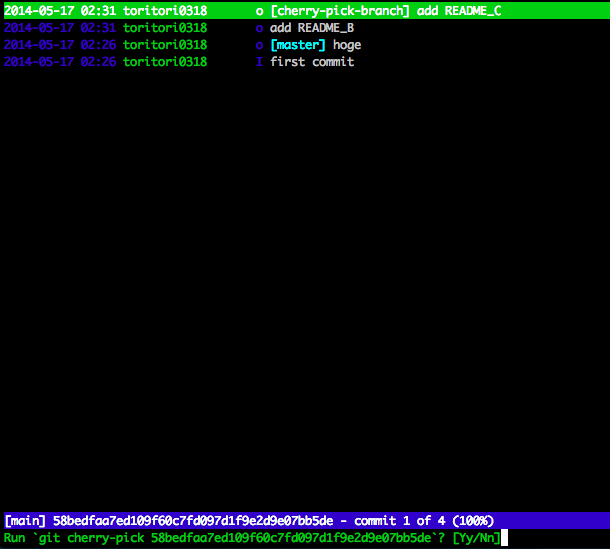
master履歴を確認してみる
まとめ
リストから選んで「C」をタイプするだけで
ポコポコcherry-pickが出来るので、対象が複数ある場合はだいぶ便利だと思います。