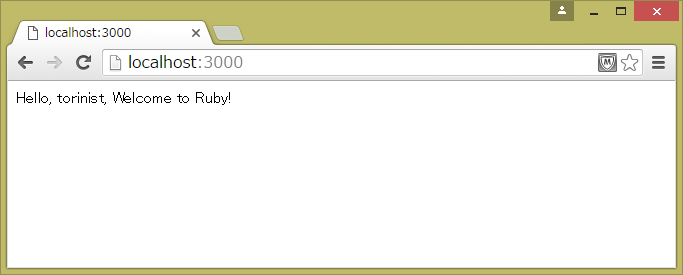今日の目標
Ruby on Railsに触れてみる
使ったもの
- Ruby 2.2.3
- Rails 4.2.5
- Eclipse(Pleades) mars 4.5
- Aptana Studio 3
参考
触る前に
Ruby on Railsとは
Ruby on Rails(ルビーオンレイルズ)は、オープンソースのWebアプリケーションフレームワークである。RoRまたは単にRailsと呼ばれる。その名にも示されているようにRubyで書かれている。またModel View Controller(MVC)アーキテクチャに基づいて構築されている。
実アプリケーションの開発を他のフレームワークより少ないコードで簡単に開発できるよう考慮し設計されている。Railsの公式なパッケージはRubyのライブラリやアプリケーションの流通ルートであるRubyGemsにより配布されている。(Wikipedia-Ruby on Rails)
触ってみる
準備
gemを使ってRails入れます。バージョン指定しないで最新版を入れます。コマンドプロンプトでgem installを実行。
> gem install rails
プロンプトが戻ってきたら準備終わり。
と思ったんですが、この後のRailsプロジェクト作成でerrorが出たのでもういっちょ。
Developer Kitをダウンロードして展開します。
展開したところで下記コマンドを打ちます。
> ruby dk.rb init
> ruby dk.rb install
Railsプロジェクト作成
IDEどうしようかな、と思ったのですが、EclipseにAptanaプラグインを入れているので、それを使おうかなと思います。
Eclipseで新規->その他->Railsプロジェクトを選択。
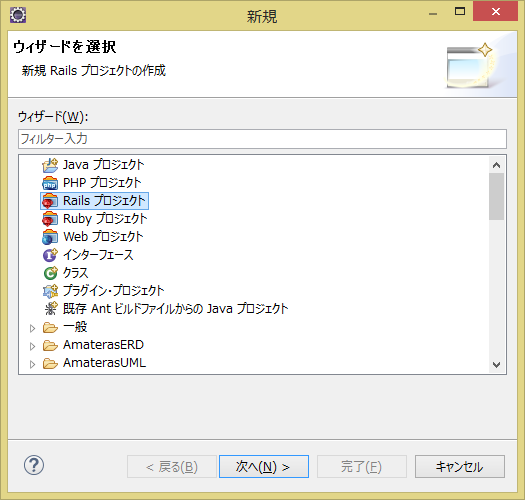
プロジェクト名としてhello-appを記述して、完了します。
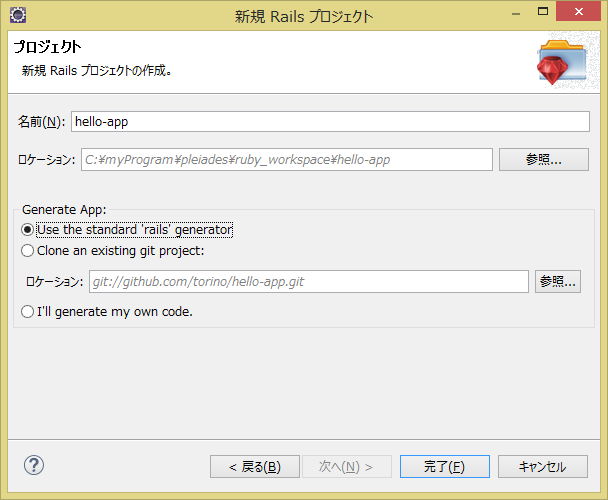
すると、rails newが実行されて、プロジェクトが作成されます。
Hello, World
すでにcontrollers/application_contoroller.rbができてるため、これを書き換えます。helloメソッドを追加。
class ApplicationController < ActionController::Base
# Prevent CSRF attacks by raising an exception.
# For APIs, you may want to use :null_session instead.
protect_from_forgery with: :exception
def hello
name = "torinist"
render text: "Hello, #{name}, Welcome to Ruby!"
end
end
config/routes.rbにも一行追加します。rootの後のapplication#helloは、【controller名#メソッド名】を表してます。こうしておくと、/にアクセスすることでapplication_controllerクラスのhelloメソッドが実行されます。
Rails.application.routes.draw do
root 'application#hello'
end
起動
サーバはコマンドプロンプトで下記を実行すると起動するみたいです。
> rails s
表示されました。
Railsは使うものが多くてちょっと面倒ですね…。RubyとRailsさえインストールしていれば良い、というわけではないし。といっても、コマンド打てば環境が整備できるので楽は楽なのかもしれませんね。
さて、本日でAdvent Calendar25日間終了です!
この25日間で興味を持った言語について、少しずつ触っていきたいと思います。(今のところはGroovyかな)
このAdvent Calendarに興味を持っていただきありがとうございました!以上!