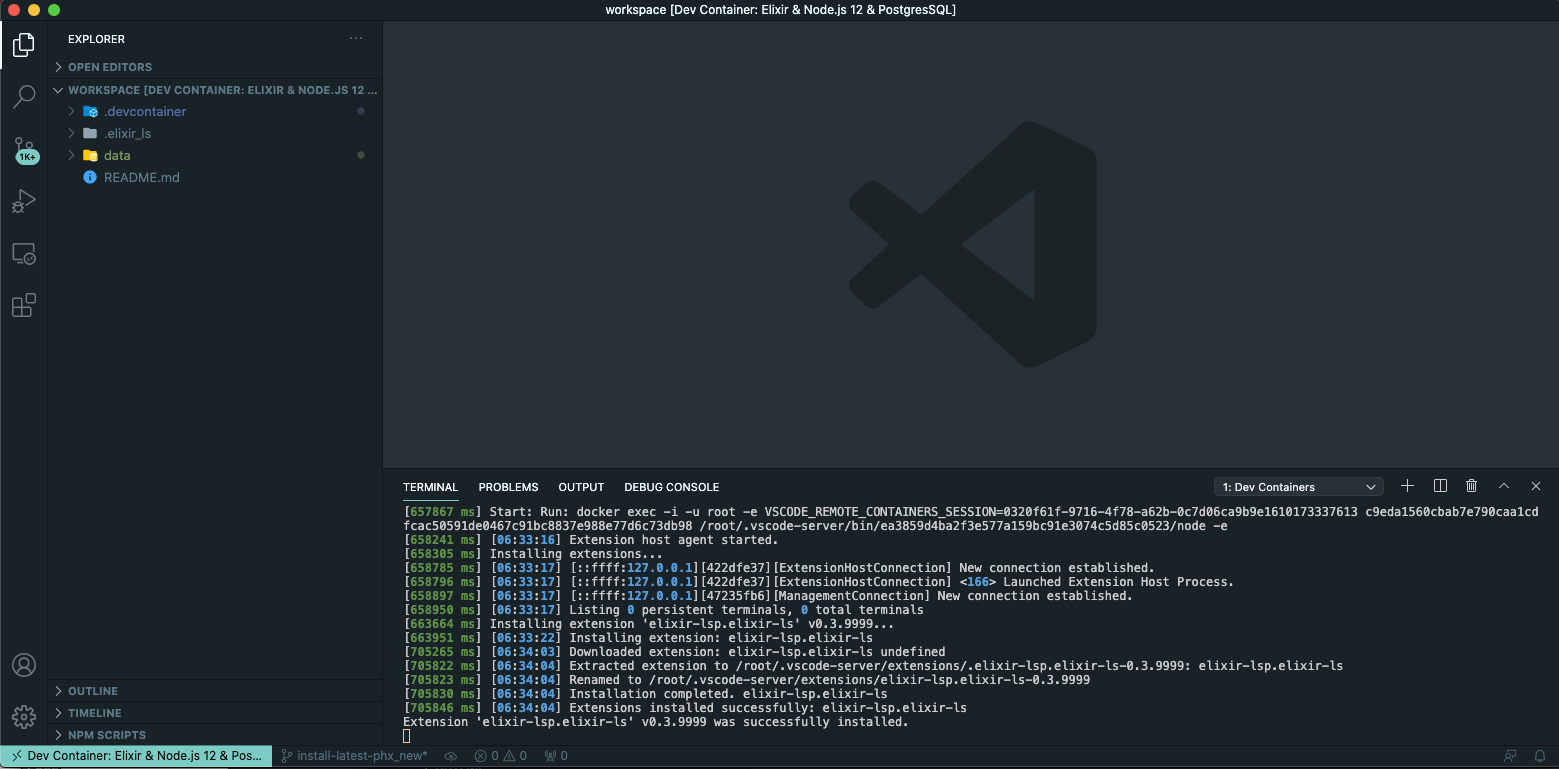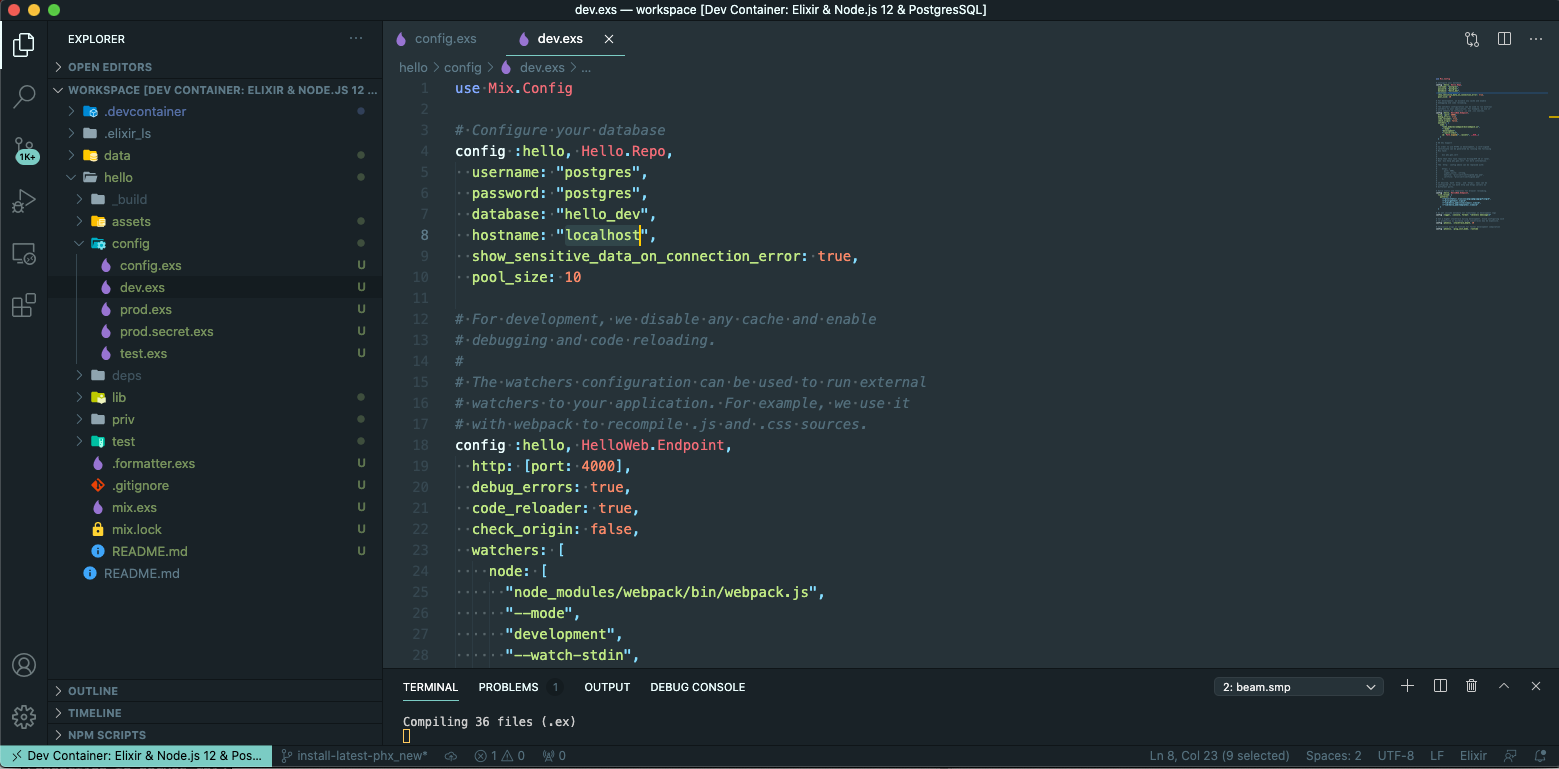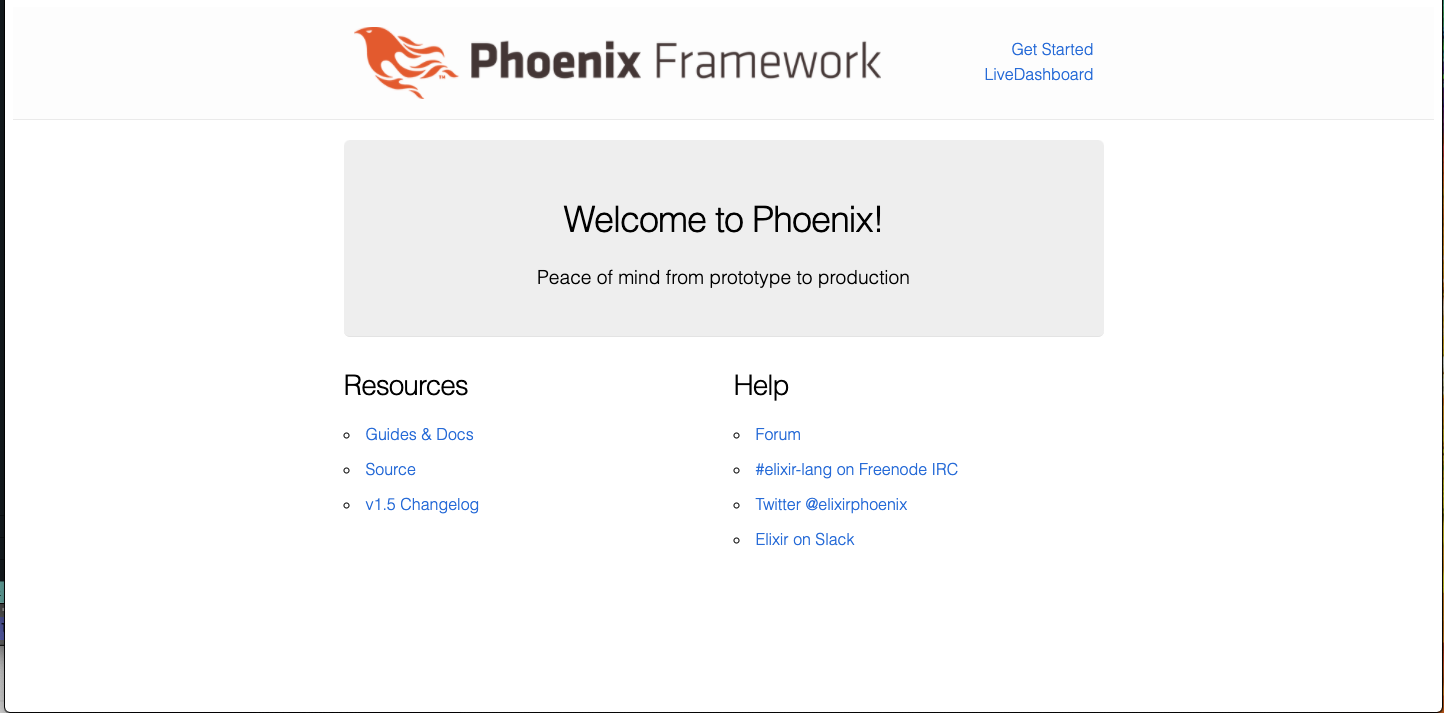はじめに
-
Elixir 楽しんでいますか



- この記事は、私のNervesアプリが書きました
- Nervesとは、
- NervesはElixirのIoTでナウでヤングなcoolなすごいヤツです

- Phoenixとは、ElixirでWebアプリをつくっていけるフレームワークです
- devcontainerとは、Developing inside a Containerのことを私は指していて
-
Visual Studio CodeとDockerでお手軽に開発環境を整えてしまいましょう


 というものです
というものです - 具体例は、 @takasehideki 先生の「ElixirでIoT#4.1.2:[使い方篇] Docker(とVS Code)だけ!でNerves開発環境を整備する」があります
-
Visual Studio CodeとDockerでお手軽に開発環境を整えてしまいましょう
- で、私は今回、





 のPhoenix版を作ってみたわけです
のPhoenix版を作ってみたわけです
2021/1/9(土) NervesJP #14 新年LT回
-





 の
の - $\huge{出し物}$
- です
- どういうことかというと、 @kentaro さんのkentaro/mix_tasks_upload_hotswapデモとして、Nervesアプリからこの記事をアップロードしてみたいとおもっていますですよ
devcontainer
- 今回は、とあるフォルダ内に
.devcontainerというフォルダを用意して以下3ファイルをつくります -
bolte-17/Phoenix-Devcontainerをベースにしました
- 少し変えた部分はプルリクを送ってみましたです
- Install latest phx.new #1
- mount data/ on project root. #2
.devcontainer/devcontainer.json
// For format details, see https://aka.ms/vscode-remote/devcontainer.json or this file's README at:
// https://github.com/microsoft/vscode-dev-containers/tree/v0.106.0/containers/elm
{
"name": "Elixir & Node.js 12 & PostgresSQL",
"dockerComposeFile": "docker-compose.yml",
"service": "web",
"workspaceFolder": "/workspace",
// Set *default* container specific settings.json values on container create.
"settings": {
"terminal.integrated.shell.linux": "/bin/bash"
},
// Add the IDs of extensions you want installed when the container is created.
"extensions": [
"elixir-lsp.elixir-ls",
]
// Uncomment the next line if you want start specific services in your Docker Compose config.
// "runServices": [],
// Uncomment the line below if you want to keep your containers running after VS Code shuts down.
// "shutdownAction": "none",
// Use 'postCreateCommand' to run commands after the container is created.
// "postCreateCommand": "yarn install",
// Uncomment to connect as a non-root user. See https://aka.ms/vscode-remote/containers/non-root.
// "remoteUser": "node"
}
.devcontainer/Dockerfile
# Elixir + Phoenix
FROM elixir:1.9
ENV DEBIAN_FRONTEND=noninteractive
# Install debian packages
RUN apt-get update
RUN apt-get install --yes build-essential inotify-tools postgresql-client
# Install Phoenix packages
RUN mix local.hex --force
RUN mix local.rebar --force
RUN mix archive.install hex phx_new --force
# Install node
RUN curl -sL https://deb.nodesource.com/setup_12.x -o nodesource_setup.sh
RUN bash nodesource_setup.sh
RUN apt-get install -y nodejs
ENV DEBIAN_FRONTEND=dialog
WORKDIR /app
EXPOSE 4000
.devcontainer/docker-compose.yml
version: '3'
services:
web:
# Uncomment the next line to use a non-root user for all processes. You can also
# simply use the "remoteUser" property in devcontainer.json if you just want VS Code
# and its sub-processes (terminals, tasks, debugging) to execute as the user. On Linux,
# you may need to update USER_UID and USER_GID in .devcontainer/Dockerfile to match your
# user if not 1000. See https://aka.ms/vscode-remote/containers/non-root for details.
# user: node
build:
context: .
dockerfile: Dockerfile
volumes:
- ..:/workspace:cached
# Overrides default command so things don't shut down after the process ends.
command: sleep infinity
links:
- db
db:
image: postgres
restart: unless-stopped
ports:
- 5432:5432
environment:
POSTGRES_PASSWORD: postgres
POSTGRES_USER: postgres
volumes:
- ./../data/db:/var/lib/postgresql/data
使い方
- @takasehideki 先生の「ElixirでIoT#4.1.2:[使い方篇] Docker(とVS Code)だけ!でNerves開発環境を整備する #導入手順」を参考に、インストールを進めます
- あとはVisual Studio Codeで、Remote-Containers: Open Folder in Container... から
.devcontainerがあるフォルダを選べばいいです- 具体的には、これも@takasehideki 先生の「ElixirでIoT#4.1.2:[使い方篇] Docker(とVS Code)だけ!でNerves開発環境を整備する #2. VS Codeをdev-container機能で開く」をご参照ください
-
コーヒーを淹れる
 が一番重要だと個人的にはおもっています
が一番重要だと個人的にはおもっています - 気長に待つ必要があります
-
コーヒーを淹れる
 は、@takasehideki 先生の記事中での表現です
は、@takasehideki 先生の記事中での表現です 




-
コーヒーを淹れる
- 具体的には、これも@takasehideki 先生の「ElixirでIoT#4.1.2:[使い方篇] Docker(とVS Code)だけ!でNerves開発環境を整備する #2. VS Codeをdev-container機能で開く」をご参照ください
左下が>< Dev Container: Elixir & Node.js 12 & PostgreSQLな感じになっていたら成功です
helloプロジェクト作成
- Visual Studio Code付属のターミナルで操作します
- もし表示されていない場合は、
Terminal > New Terminalを選んでください
/workspace# mix phx.new hello
/workspace/hello# cd hello
-
mix phx.new helloでFetch and install dependencies? [Yn]を聞かれたら、Noと言える日本人でありたいとおもいます - Visual Studio Codeで編集できますので
hello/config/dev.exs
config :hello, Hello.Repo,
username: "postgres",
password: "postgres",
database: "hello_dev",
hostname: "db",
show_sensitive_data_on_connection_error: true,
pool_size: 10
-
hostname: "db"と変更いたしましたですよ、
/workspace/hello# mix setup
/workspace/hello# mix phx.server
- Visit: http://localhost:4000
![]()
![]()
![]()