他社の動きを気にし始めるのは負けの始まりだ。
Advent Calendar 2022 42日目1の記事です。
I'm looking forward to 12/25,2022 ![]()
![]()
![]()
![]()
![]()
![]()
私のAdvent Calendar 2022 一覧。
はじめに
Elixirを楽しんでいますか![]()
![]()
![]()
の続きです。
Mix.install/2のサンプル集であるmix_install_examplesからreq.exsを紹介します。
What's Mix.install/2 ?
Mix.install/2は、Elixir 1.12から追加されました。
Elixirでライブラリ(Hex)を追加するのは、1.11まではmix newでプロジェクトを作らないといけないなど、ひと手間必要でした。
Mix.install/2を使うことで、ちょっとした1ファイルで収まるようなスクリプトを書く際に.exsのみで完遂できるようになりました。
具体例
具体例です。
私の記事をよく読んでくださる方には食傷気味かもしれません。
いつものサンプルです。
Qiita APIを使わせていただいて、Elixirタグがついた最新の記事を20件取得しています
Mix.install [{:req, "~> 0.2.1"}]
"https://qiita.com/api/v2/items?query=tag:Elixir"
|> URI.encode()
|> Req.get!(finch_options: [pool_timeout: 50000, receive_timeout: 50000])
|> Map.get(:body)
|> Enum.map(& Map.take(&1, ["title", "url"]))
Qiitaさん、いつもありがとうございます!!!
req.exs
おもしろそうなサンプルってことで、今日はReqを楽しんでみます。
What's Req ?
Req is an HTTP client with a focus on ease of use and composability, built on top of Finch.
Elixirのチョー! 新星HTTP Clientです。
Run
それでは、req.exsを動かしてみます。
以下、そのまま掲載します。
Mix.install([
:req
])
Req.get!("https://hex.pm/api/packages/req").body["meta"]["description"]
|> IO.inspect()
$ elixir req.exs
"Req is an HTTP client with a focus on ease of use and composability, built on top of Finch."
HexのAPI !!!
ところで、HexにAPIがあるんだ〜
https://hex.pm/api/packages/req
ここかなあ。
Wrapping up 




Enjoy Elixir![]()
![]()
![]()
$\huge{Enjoy\ Elixir🚀}$
今回は、mix_install_examplesの中から、req.exsをご紹介をしました。
Reqは、ElixirのHTTP clientのチョー! 新星です。
今後も他のサンプルをご紹介していきます。
また、シンプルでいい例をおもいついたら、プルリクを送ってみるのはいいかもしれません。
私は、おもいついた場合には、プルリクを送ってみる気でいます ![]()
![]()
![]()
以上です。
付録
以下、付録です。
Elixirの誕生日は、2012年5月24日です。
そのため、今年の2022年5月24日は10周年を迎えます。
iex> Date.diff(~D[2022-05-24], ~D[2022-02-11])
102
そうそう!
2月24日発売予定のWEB+DB PRESSで、ElixirとPhoenixの特集がでますよ〜
Elixir、Phoenixをはじめられたばかりの方も、腕におぼえがある方も、どんなものなのかなあと様子見をきめこんでいる方も、
つまりは
$\huge{全人類のみなみなさま!!!}$
お手にとって、お楽しみください!!!
We, @tamanugi @torifukukaiou @the_haigo @mokichi_s12m including me, wrote featured articles for WEB+DB PRESS Vol.127 about Elixir and Phoenix! It's being published on 24, Feb.https://t.co/UPNiVU1zG9
— 栗林健太郎 (@kentaro) February 4, 2022
Elixir
最後の最後に、Elixirについて紹介します。
- |>でスイスイ、プログラミングしていくことができる素敵なプログラミング言語です
- さっそくプログラムの例を示します
-
Qiita APIを使わせていただいて、
Elixirタグがついた最新の記事を20件取得しています - ここでは雰囲気をつかんでいただければ大丈夫です
Mix.install [{:req, "~> 0.2.1"}]
"https://qiita.com/api/v2/items?query=tag:Elixir"
|> URI.encode()
|> Req.get!(finch_options: [pool_timeout: 50000, receive_timeout: 50000])
|> Map.get(:body)
|> Enum.map(& Map.take(&1, ["title", "url"]))
Webアプリケーションを楽しむなら
IoTを楽しむなら
AIを楽しむなら
もっとElixirのことを知りたい方へオススメの書籍 
- プログラミングElixir(第2版) -- オーム社
- Elixir実践ガイド -- インプレス
- アルケミスト − 夢を旅した少年 -- KADOKAWA
コミュニティ
-
elixir.jp Slack workspaceに参加してみてください
- マヂ、やさしい人ばっかりのコミュニティ
- あなたの困ったをきっと解決してくれるでしょう
-
NervesJP Slack workspaceでは、NervesやIoTが好きな愉快なfolksたちがあなたの訪れを歓迎します

- たくさんのコミュニティがあります
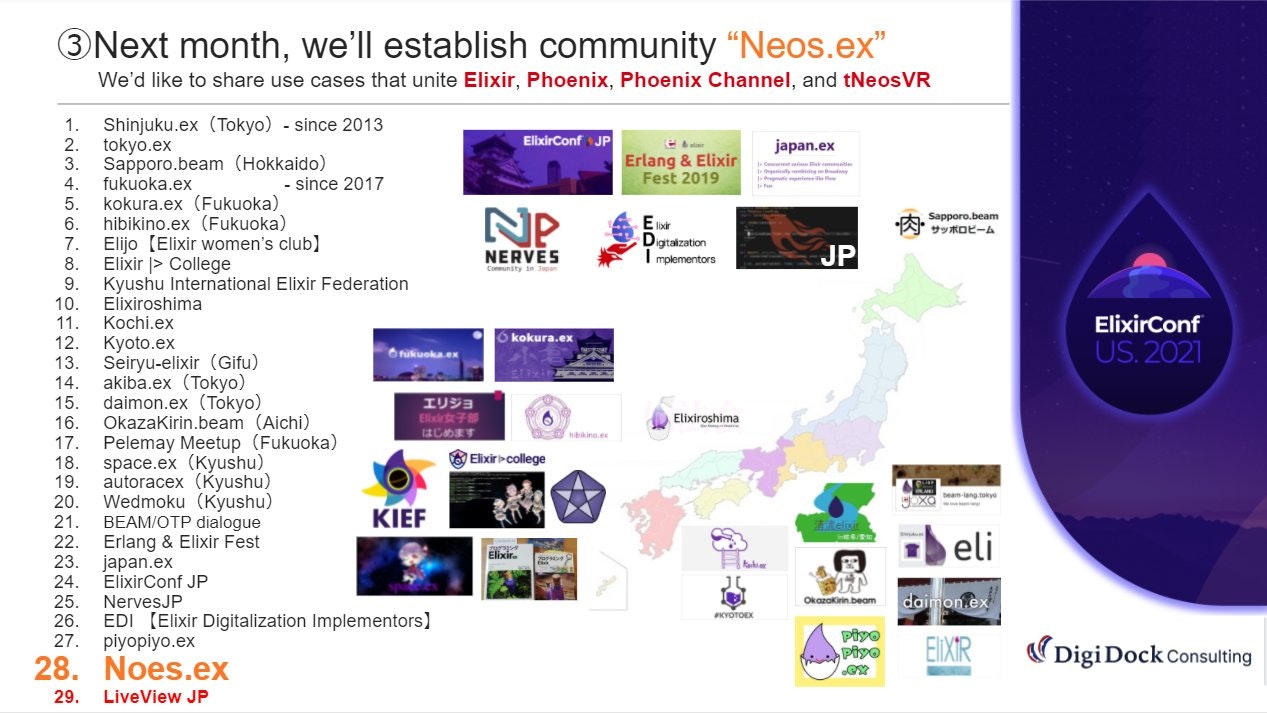
(EDI/fukuoka.ex/kokura.ex & LiveView JP の @piacerex さん作




 )
)
Elixirコミュニティに初めて接する方は下記がオススメです
Elixirコミュニティ の歩き方 -国内オンライン編-
https://speakerdeck.com/elijo/elixirkomiyunitei-falsebu-kifang-guo-nei-onrainbian
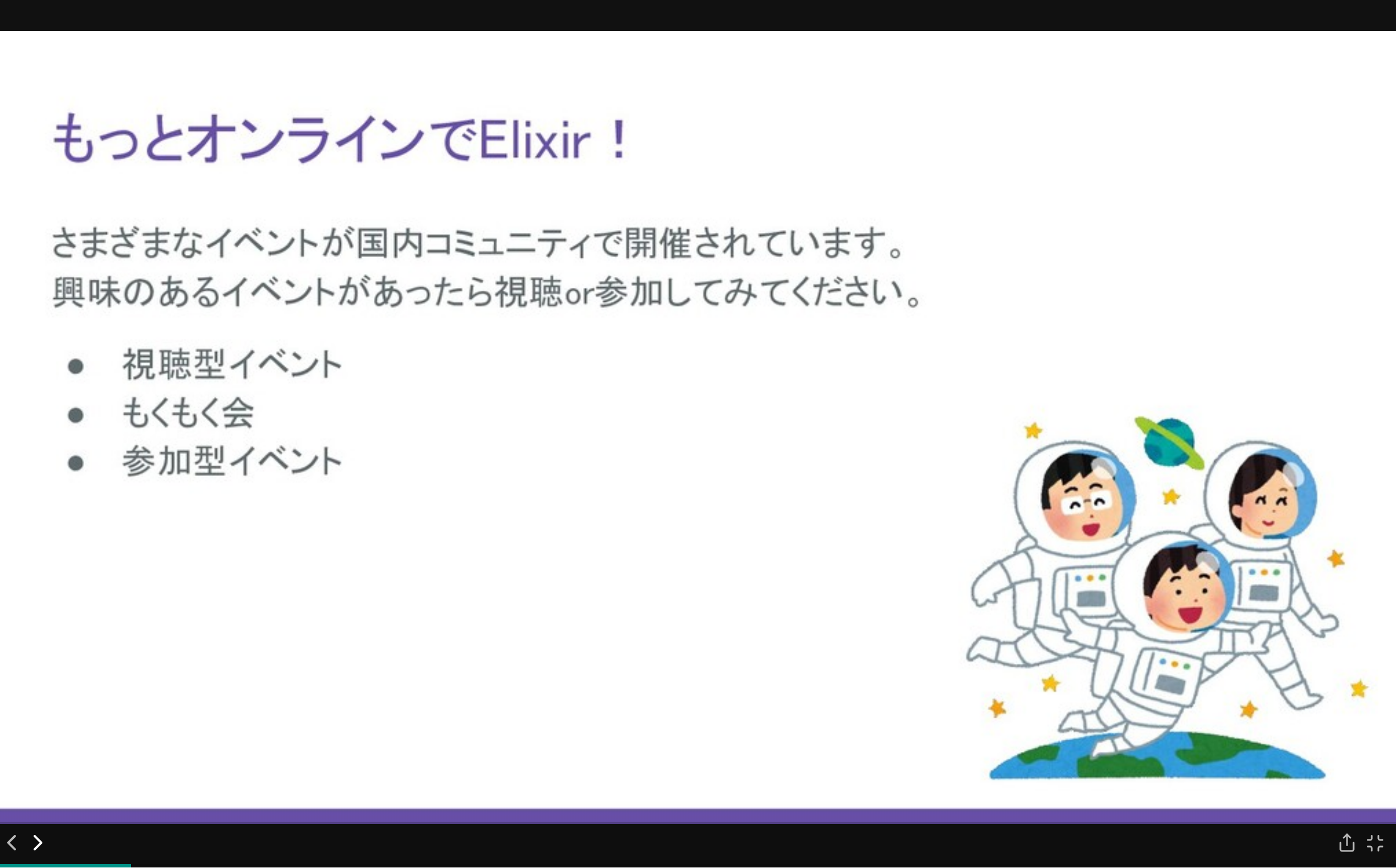
(piyopiyo.ex & エリジョ の nakoさん(@kn339264) 作、素敵な資料![]()
![]()
![]()
![]()
![]()
![]() )
)
Elixirのイベント情報
@koga1020 さんが作成されたイベントカレンダーがあります。
https://elixir-jp-calendar.fly.dev/
気になるイベントにはぜひ参加してみましょう!!!
上記サイトの解説記事はこちらです。
I organize autoracex.
And I take part in NervesJP, fukuoka.ex, EDI, tokyo.ex, Pelemay.
I hope someday you'll join us.
We Are The Alchemists, my friends!