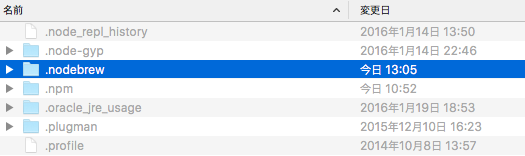最近のフロントエンド開発には必須なNode.js。異なるNode.jsのバージョンを扱いたいケースが多いので、Node.jsのバージョン管理ツールとして「Nodebrew」がお薦めです(参考「node.jsのversionを管理するためにnodebrewを利用する」)。
ところで、Nodebrewに何か問題があった時には削除や再インストールの必要がありますが、Nodebrew本体を削除するにはどうすればよいのでしょうか?
Nodebrew本体を削除する
Nodebrewはホームディレクトリ(/Users/myName)の.nodebrewフォルダにインストールされるので、このフォルダを削除すればNodebrewを削除できます。
Nodebrewが削除される為、下記のコマンドを実行しても何の反応も出なくなります。
$ nodebrew -v
今後Nodebrewを使わないならばPATHも削除する
今後使う必要がないならば、PATHも削除しておきましょう。Nodebrewのインストール時、ホームディレクトリ(/Users/myName)の「.bash_profile」ファイルか「.bashrc」ファイルにPATHを追記したかと思いますが、それらを削除しておきます。
著者の環境では/Users/myName/.bash_profileにパスを追記していたので、.bash_profileの下記部分を削除します。
export PATH=/Users/myName/.nodebrew/current/bin:$PATH
これで完全にNodebrewが消えます。