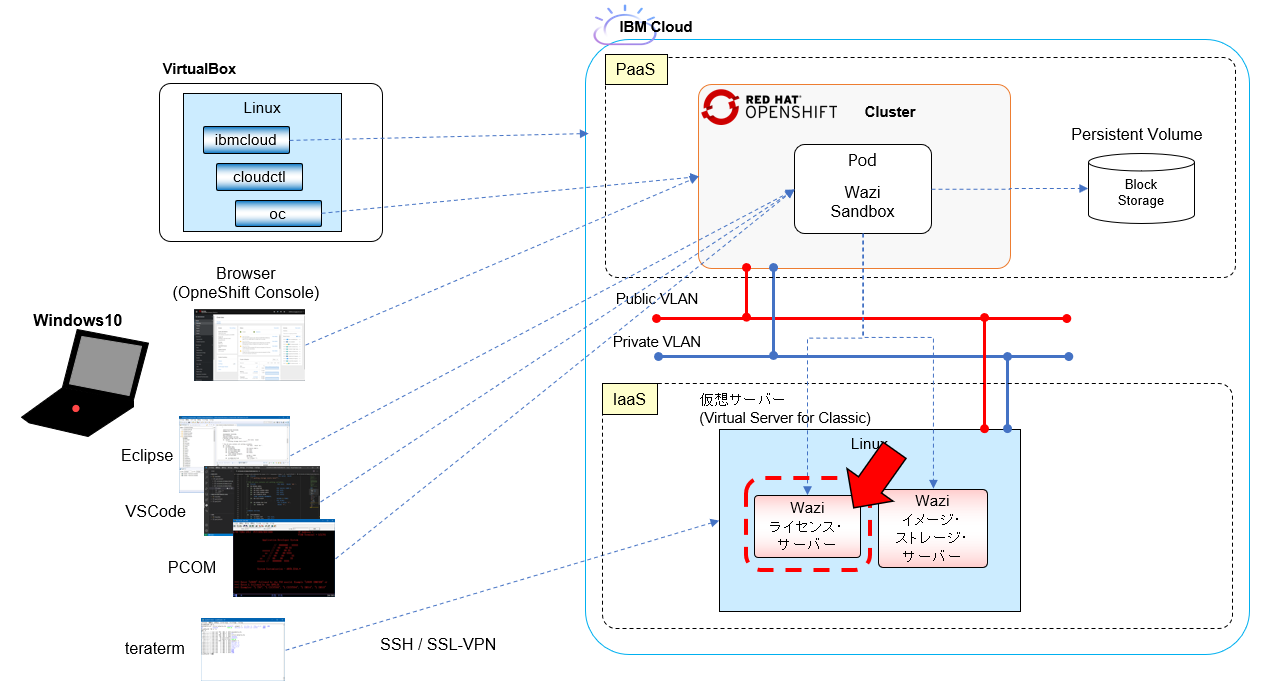はじめに
Wazi環境構築のログです。今回はライセンス・サーバーの構成について。
関連記事
Wazi: OpenShift上でのメインフレーム開発環境構築 - (1)事前準備
Wazi: OpenShift上でのメインフレーム開発環境構築 - (2)ライセンス・サーバーの構成
Wazi: OpenShift上でのメインフレーム開発環境構築 - (3)イメージ・ストレージ・サーバーの構成
Wazi: OpenShift上でのメインフレーム開発環境構築 - (4)OpenShiftクラスターの構成
Wazi: OpenShift上でのメインフレーム開発環境構築 - (5)Sandboxインスタンスの作成
Wazi: OpenShift上でのメインフレーム開発環境構築 - (6)Sandboxインスタンスの確認
Wazi: OpenShift上でのメインフレーム開発環境構築 - (7)Sandboxインスタンスへの接続
Wazi: OpenShift上でのメインフレーム開発環境構築 - (8)Sandboxのカスタマイズ
Wazi: OpenShift上でのメインフレーム開発環境構築 - (9)Wazi Developer for Workspacesの作成
全体像
ライセンス・サーバーのセットアップ
参考: Enabling the Sandbox License Server
ライセンス・サーバーのインストール
インストーラーのファイル"Wazi_Sandbox_LS_Install_1.1.0.tgz"(約35MB)を仮想サーバーに転送します。
[TOMOTAG@iseip20201222-1106-alphabet-1 /mnt/Inst_Image/Wazi]$ ls -la
total 33608
drwxr-xr-x. 2 TOMOTAG TOMOTAG 4096 Dec 28 19:08 .
drwxrwxrwx. 4 root root 4096 Dec 28 18:58 ..
-rw-r--r--. 1 root root 34405275 Dec 28 19:06 Wazi_Sandbox_LS_Install_1.1.0.tgz
解凍
[TOMOTAG@iseip20201222-1106-alphabet-1 /mnt/Inst_Image/Wazi]$ sudo tar -xzvf Wazi_Sandbox_LS_Install_1.1.0.tgz
[sudo] password for TOMOTAG:
README
Wazi_Sandbox_LS_Install_V1.1.0.x86_64
[TOMOTAG@iseip20201222-1106-alphabet-1 /mnt/Inst_Image/Wazi]$ ls
README Wazi_Sandbox_LS_Install_1.1.0.tgz Wazi_Sandbox_LS_Install_V1.1.0.x86_64
インストール
[TOMOTAG@iseip20201222-1106-alphabet-1 /mnt/Inst_Image/Wazi]$ sudo ./Wazi_Sandbox_LS_Install_V1.1.0.x86_64
Installer package for:
Sandbox License Server
A server for centralized management of software-based license
keys for one or more instances of Sandbox.
This offering cannot be installed on the same system as
the Hardware-Based License Server and Parallel Sysplex another
offerings from ZD&T.
What do you want to do?
1) Install
2) Update
3) Uninstall
==>1
Press ENTER and read the following license agreements carefully.
IMPORTANT: READ CAREFULLY
Two license agreements are presented below.
1. IBM International License Agreement for Evaluation of Programs
2. IBM International Program License Agreement
If Licensee is obtaining the Program for purposes of productive use (other than evaluation, testing, trial "try or buy," or demonstration): By clicking on the "Accept" button below, Licensee accepts the IBM International Program License Agreement, without modification.
If Licensee is obtaining the Program for the purpose of evaluation, testing, trial "try or buy," or demonstration (collectively, an "Evaluation"): By clicking on the "Accept" button
below, Licensee accepts both (i) the IBM International License Agreement for Evaluation of Programs (the "Evaluation License"), without modification; and (ii) the IBM International Program License Agreement (the "IPLA"), without modification.
The Evaluation License will apply during the term of Licensee's Evaluation.
The IPLA will automatically apply if Licensee elects to retain the Program after the Evaluation (or obtain additional copies of the Program for use after the Evaluation) by entering
into a procurement agreement (e.g., the IBM International Passport Advantage or the IBM Passport Advantage Express agreements).
The Evaluation License and the IPLA are not in effect concurrently; neither modifies the other; and each is independent of the other.
The complete text of each of these two license agreements follow.
...(省略)...
LICENSE INFORMATION
The Programs listed below are licensed under the following License Information terms and conditions in addition to the Program license terms previously agreed to by Client and IBM. If Client does not ha
ve previously agreed to license terms in effect for the Program, the International Program License Agreement (Z125-3301-14) applies.
Program Name (Program Number):
IBM Wazi Developer for Red Hat CodeReady Workspaces 1.1 (5900-A8N)
The following standard terms apply to Licensee's use of the Program.
Limited use right
Licensee is not authorized to use the Program to provide commercial IT services to any third party, to provide commercial hosting or timesharing, or to sublicense, rent, or lease the Program unless expr
essly provided for in the applicable agreements under which Licensee obtains authorizations to use the Program.
Prohibited Uses
Licensee may not use or authorize others to use the Program if failure of the Program could lead to death, bodily injury, or property or environmental damage.
Multi-Product Install Image
The Program is provided as part of a multi-product install image. Licensee is authorized to install and use only the Program (and its Bundled or Supporting Programs, if any) for which a valid entitlemen
t is obtained and may not install or use any of the other software included in the image unless Licensee has acquired separate entitlements for that other software.
Supporting Programs
Licensee is authorized to install and use the Supporting Programs identified below only to support Licensee's use of the Principal Program under this Agreement. The phrase "to support Licensee's use" would only include those uses that are necessary or otherwise directly related to a licensed use of the Principal Program or another Supporting Program. The Supporting Programs may not be used for any oth
er purpose. A Supporting Program may be accompanied by license terms, and those terms, if any, apply to Licensee's use of that Supporting Program. In the event of conflict, the terms in this License Information document supersede the Supporting Program's terms. Licensee must obtain sufficient entitlements to the Program, as a whole, to cover Licensee's installation and use of all of the Supporting Programs, unless separate entitlements are provided within this License Information document. For example, if this Program were licensed on a VPC (Virtual Processor Core) basis and Licensee were to install the Principal Program or a Supporting Program on a 10 VPC machine and another Supporting Program on a second 10 VPC machine, Licensee would be required to obtain 20 VPC entitlements to the Program.
Supporting Programs:
Extended z/OS ADCD for Sandbox 1.1
Wazi Developer for Eclipse 1.1
Wazi Developer for Workspaces 1.1
Wazi Developer for VS Code 1.1
Z Distribution for Zowe 1.1
Permitted Components
Licensee is permitted to use only the following components or functions of the identified Bundled or Supporting Program:
Developer for z/OS component (of Developer for z/OS)
Developer for z/OS Host Utilities (of Developer for z/OS)
IBM InfoSphere Optim Data Tools Runtime Client (of OMEGAMON Performance Management Suite for z/OS)
ITCAM for Application Diagnostics (of OMEGAMON Performance Management Suite for z/OS)
ITCAM for Application Diagnostics, Common Services (of OMEGAMON Performance Management Suite for z/OS)
ITCAM for Application Diagnostics, Tivoli Enterprise Monitoring Agent (of OMEGAMON Performance Management Suite for z/OS)
OMEGAMON DE (of OMEGAMON Performance Management Suite for z/OS)
OMEGAMON for IBM Integration Bus Monitoring (of OMEGAMON Performance Management Suite for z/OS)
OMEGAMON for IBM MQ Monitoring (of OMEGAMON Performance Management Suite for z/OS)
OMEGAMON for Networks on z/OS (of OMEGAMON Performance Management Suite for z/OS)
OMEGAMON for Storage on z/OS (of OMEGAMON Performance Management Suite for z/OS)
OMEGAMON for z/OS (of OMEGAMON Performance Management Suite for z/OS)
OMEGAMON Monitoring for JVM (of OMEGAMON Performance Management Suite for z/OS)
OMEGAMON XE for CICS on z/OS (of OMEGAMON Performance Management Suite for z/OS)
OMEGAMON XE for CICS TG on z/OS (of OMEGAMON Performance Management Suite for z/OS)
OMEGAMON XE for DB2 PE BASE (of OMEGAMON Performance Management Suite for z/OS)
OMEGAMON XE for DB2 PE License Key (of OMEGAMON Performance Management Suite for z/OS)
OMEGAMON XE for IMS on z/OS (of OMEGAMON Performance Management Suite for z/OS)
OMEGAMON XE for WebSphere Message Broker Monitoring (of OMEGAMON Performance Management Suite for z/OS)
OMNIMON Base (of OMEGAMON Performance Management Suite for z/OS)
Shared Probes (of OMEGAMON Performance Management Suite for z/OS)
Tivoli Asset Discovery for z/OS (TADz) ID (of OMEGAMON Performance Management Suite for z/OS)
z/OS agent (of Application Discovery for IBM Z)
z/OS DLA (of OMEGAMON Performance Management Suite for z/OS)
z/OS Build agent (of Engineering Workflow Management)
z/OS Build System Toolkit (of Engineering Workflow Management)
z/OS Common components (of Engineering Workflow Management)
z/OS Rational Developer for z/OS subset (of Engineering Workflow Management)
Separately Licensed Code
Each of the components listed in the NON_IBM_LICENSE file is considered "Separately Licensed Code" licensed to Licensee under the terms of the applicable third party license agreement(s) set forth in th
e NON_IBM_LICENSE file(s) that accompanies the Program, and not this Agreement. Future Program updates or fixes may contain additional Separately Licensed Code. Such additional Separately Licensed Code
and related licenses are listed in the applicable NON_IBM_LICENSE file that accompanies the Program update or fix.
Note: Notwithstanding any of the terms in the third party license agreement, the Agreement, or any other agreement Licensee may have with IBM, with respect to the Separately Licensed Code:
(a) IBM provides it to Licensee WITHOUT WARRANTIES OF ANY KIND AND DISCLAIMS ANY AND ALL EXPRESS AND IMPLIED WARRANTIES AND CONDITIONS INCLUDING, BUT NOT LIMITED TO, THE WARRANTY OF TITLE, NON-INFRINGEM
ENT OR NON-INTERFERENCE, AND THE IMPLIED WARRANTIES AND CONDITIONS OF MERCHANTABILITY AND FITNESS FOR A PARTICULAR PURPOSE;
(b) IBM is not liable for any direct, indirect, incidental, special, exemplary, punitive or consequential damages including, but not limited to, lost data, lost savings, and lost profits.
Privacy
Licensee acknowledges and agrees that IBM may use cookie and tracking technologies to collect personal information in gathering product usage statistics and information designed to help improve user exp
erience and/or to tailor interactions with users in accordance with the IBM Online Privacy Policy, available at http://www.ibm.com/privacy/.
Source Components and Sample Materials
The Program includes components in source code form ("Source Components"), or other materials identified as Sample Materials or both. Licensee may copy and modify Source Components and Sample Materials
for internal use only within the limits of the license rights under this Agreement; provided, however, that Licensee may not alter or delete any copyright information or notices contained in the Source
Components or Sample Materials. IBM provides the Source Components and Sample Materials without obligation of support and "AS IS", WITH NO WARRANTY OF ANY KIND, EITHER EXPRESS OR IMPLIED, INCLUDING THE
WARRANTY OF TITLE, NON-INFRINGEMENT OR NON-INTERFERENCE AND THE IMPLIED WARRANTIES AND CONDITIONS OF MERCHANTABILITY AND FITNESS FOR A PARTICULAR PURPOSE.
Program Keys
For Programs which require keys to operate, Licensee may not have more keys to the Program in Licensee's Enterprise than Licensee has entitlements.
The following units of measure may apply to Licensee's use of the Program.
Authorized User
Authorized User is a unit of measure by which the Program can be licensed. An Authorized User is a unique person who is given access to the Program. The Program may be installed on any number of compute
rs or servers and each Authorized User may have simultaneous access to any number of instances of the Program at one time. Licensee must obtain separate, dedicated entitlements for each Authorized User
given access to the Program in any manner directly or indirectly (for example: via a multiplexing program, device, or application server) through any means. An entitlement for an Authorized User is uniq
ue to that Authorized User and may not be shared, nor may it be reassigned other than for the permanent transfer of the Authorized User entitlement to another person.
Authorized User Single Session
Authorized User Single Session is a unit of measure by which the Program can be licensed. An Authorized User is a unique person who is given access to the Program. The Program may be installed on any nu
mber of computers or servers, but if the Authorized User simultaneously accesses the Program multiple times, either on the same or on multiple computers, each separate simultaneous access requires a sep
arate entitlement. Licensee must obtain separate, dedicated entitlements for each Authorized User given access to the Program in any manner directly or indirectly (for example: via a multiplexing progra
m, device, or application server) through any means. An entitlement for an Authorized User is unique to that Authorized User and may not be shared, nor may it be reassigned other than for the permanent
transfer of the Authorized User Session entitlement to another person.
Virtual Processor Core
Virtual Processor Core is a unit of measure by which the Program can be licensed. A Physical Server is a physical computer that is comprised of processing units, memory, and input/output capabilities an
d that executes requested procedures, commands, or applications for one or more users or client devices. Where racks, blade enclosures, or other similar equipment is being employed, each separable physi
cal device (for example, a blade or a rack-mounted device) that has the required components is considered itself a separate Physical Server. A Virtual Server is either a virtual computer created by part
itioning the resources available to a Physical Server or an unpartitioned Physical Server. A Processor Core is a functional unit within a computing device that interprets and executes instructions. A Pr
ocessor Core consists of at least one instruction control unit and one or more arithmetic or logic units. A Virtual Processor Core is a Processor Core in an unpartitioned Physical Server, or a virtual c
ore assigned to a Virtual Server. Licensee must obtain entitlements for each Virtual Processor Core made available to the Program.
Licensee can deploy the Program (if supported) using full capacity licensing, sub-capacity licensing (https://www.ibm.com/software/passportadvantage/subcaplicensing.html), or container licensing (https:
//www.ibm.com/software/passportadvantage/containerlicenses.html). See the linked websites for more information.
In addition to the above, the following terms apply to Licensee's use of the Program.
Components Used for Establishing Required Entitlements
When determining the number of entitlements required for Licensee's installation or use of the Program, the installation or use of only the following Program components are taken into consideration. In
other words, Licensee may install and use Program components other than those listed below, under the license terms, but only the listed components are used to determine the number of entitlements requi
red for the Program.
- Code
- Sandbox
Code is a component of the Program that enables edit, build, and debug of z/OS software.
Sandbox is a component of the Program that provides a virtual Z development and test environment running on OpenShift.
Entitlement Conversion Details
1. Code
- Conversion Entitlement Ratio: 5 Authorized Users / 1 VPC
2. Sandbox
- Conversion Entitlement Ratio: 5 Authorized User Single Session / 1 VPC
"Conversion Entitlement Ratio n/m" means that Licensee can convert some number ('n') entitlements of the indicated metric for the listed program for every specified number ('m') entitlements of the spec
ified metric for the Program. Once converted, Licensee may only use such converted entitlements for the listed program. The specified conversion does not apply to any entitlements for the Program that a
re not of the required metric type. For example, if the conversion is 100 entitlements of a listed program for every 500 entitlements obtained of the Program and Licensee acquires 1,500 entitlements of
the Program, Licensee may convert those 1,500 entitlements into 300 entitlements of the listed program, allowing the Licensee to use the listed program up to the 300 entitlements.
Licensee may use the Sandbox component of the Program only for development, testing, employee education, or demonstration of Licensee's applications that run on z/OS. Licensee may not use the Sandbox co
mponent of the Program for production workloads of any kind, nor robust development workloads, including without limitation, production module builds, pre-production testing, stress testing, or performa
nce testing.
Supporting Program Details
Extended z/OS ADCD for Sandbox
- Support: Nonsupported
"Nonsupported" means the Supporting Programs are provided without obligation of support and "AS IS", WITH NO WARRANTY OF ANY KIND, EITHER EXPRESS OR IMPLIED, INCLUDING THE WARRANTY OF TITLE, NON-INFRING
EMENT OR NON-INTERFERENCE AND THE IMPLIED WARRANTIES AND CONDITIONS OF MERCHANTABILITY AND FITNESS FOR A PARTICULAR PURPOSE.
L/N: L-JWOG-BRWNYS
D/N: L-JWOG-BRWNYS
P/N: L-JWOG-BRWNYS
...(省略)...
Do you accept the terms in the license agreements?(y/n): y
*******************************Warning*******************************
Sandbox License Server needs to be a static resource in any
infrastructure configuration. In a virtualized or cloud infrastructure,
it does not tolerate physical moving. If the Sandbox License Server
is manually or automatically moved return the license before moving,
acquire the license after movement, and configure the Sandbox
License Server again.
Do you accept the above terms?(y/N): y
*******************************Warning*******************************
You are attempting to install the Sandbox License Server on
virtual hardware. The licensing for Sandbox is based on a hardware signature
and if the underlying hardware changes then the licenses on this license
server will become invalid, preventing any Sandbox from functioning.
This scenario can happen very easily if the license server is installed on
a virtual machine and it will require IBMs assistance to help resolve
the problem and is a very time-consuming effort, sometimes taking up to a
week to resolve. For this reason it is strongly recommended that you only
install the Sandbox License Server on physical hardware;
However, if you wish to proceed with installing on this virtual machine then
press Y indicating that you have read this warning and acknowledge the
consequences if the virtual machine stops working as a result of the hardware
changing.
I acknowledge the above statement and agree to install on virtual hardware y/N: y
Do you want the necessary Linux dependencies for the product to be installed? (y/N): y
Installing dependencies ...
Installation of dependencies was successful
Installing +++++
Preparing... ################################# [100%]
Updating / installing...
1:zpdtldk-1-10.55.05.01 ################################# [100%]
Installing aksusbd pkg +++++
Preparing... ################################# [100%]
Updating / installing...
1:aksusbd-8.13-1 ################################# [100%]
Created symlink from /etc/systemd/system/multi-user.target.wants/aksusbd.service to /etc/systemd/system/aksusbd.service.
Created symlink from /etc/systemd/system/multi-user.target.wants/hasplmd.service to /etc/systemd/system/hasplmd.service.
Copy in hasp shared object +++++
Installing UIM +++++
Preparing... ################################# [100%]
Updating / installing...
1:zpdtuim-1-10.55.05.01 ################################# [100%]
To start the uimserver , using a non-root id,
execute : /usr/z1090/bin/uimserverstart
To generate a License request, issue command :
/opt/IBM/LDK/request_license
and then send the resulting file to
your IBM representative.
Using port 9451 IPv4
2020-12-28_19:53:36: uimserver started successfully.
Installer has created the non-root user id "ibmsys1" with a generated password.
Do not forget to change the password of this account
[TOMOTAG@iseip20201222-1106-alphabet-1 /mnt/Inst_Image/Wazi]$
ユーザー"ibmsys1"、グループ"zpdt"が作成されるので、ibmsys1のパスワードを設定しておきます。
[TOMOTAG@iseip20201222-1106-alphabet-1 ~]$ id ibmsys1
uid=1009(ibmsys1) gid=1009(zpdt) groups=1009(zpdt)
[TOMOTAG@iseip20201222-1106-alphabet-1 ~]$ sudo passwd ibmsys1
Changing password for user ibmsys1.
New password:
Retype new password:
passwd: all authentication tokens updated successfully.
インストール状態確認
パッケージ
[TOMOTAG@iseip20201222-1106-alphabet-1 ~]$ sudo yum list installed | grep zpdt
zpdtldk.x86_64 1-10.55.05.01 installed
zpdtuim.x86_64 1-10.55.05.01 installed
[TOMOTAG@iseip20201222-1106-alphabet-1 ~]$ sudo yum list installed | grep aksusbd
aksusbd.x86_64 8.13-1 installed
systemd
[TOMOTAG@iseip20201222-1106-alphabet-1 ~]$ sudo systemctl status aksusbd.service
● aksusbd.service - Sentinel LDK Runtime Environment (aksusbd daemon)
Loaded: loaded (/etc/systemd/system/aksusbd.service; enabled; vendor preset: disabled)
Active: active (running) since Mon 2020-12-28 19:53:35 CST; 6min ago
Process: 6653 ExecStart=/usr/sbin/aksusbd (code=exited, status=0/SUCCESS)
Main PID: 6655 (aksusbd)
CGroup: /system.slice/aksusbd.service
mq6655 /usr/sbin/aksusbd
Dec 28 19:53:35 iseip20201222-1106-alphabet-1.jp-ise.com systemd[1]: Starting Sentinel LDK Runtime Environment (aksusbd daemon)...
Dec 28 19:53:35 iseip20201222-1106-alphabet-1.jp-ise.com systemd[1]: Started Sentinel LDK Runtime Environment (aksusbd daemon).
Dec 28 19:53:35 iseip20201222-1106-alphabet-1.jp-ise.com aksusbd[6655]: loaded, daemon version: 8.11.1.102245, key API (USB) version: 3.88 (parallel driver not available)
[TOMOTAG@iseip20201222-1106-alphabet-1 ~]$ sudo systemctl status hasplmd.service
● hasplmd.service - Sentinel LDK Runtime Environment (hasplmd daemon)
Loaded: loaded (/etc/systemd/system/hasplmd.service; enabled; vendor preset: disabled)
Active: active (running) since Mon 2020-12-28 19:53:35 CST; 6min ago
Process: 6658 ExecStart=/usr/sbin/hasplmd -s (code=exited, status=0/SUCCESS)
Main PID: 6661 (hasplmd)
CGroup: /system.slice/hasplmd.service
mq6661 /usr/sbin/hasplmd -s
Dec 28 19:53:35 iseip20201222-1106-alphabet-1.jp-ise.com systemd[1]: Starting Sentinel LDK Runtime Environment (hasplmd daemon)...
Dec 28 19:53:35 iseip20201222-1106-alphabet-1.jp-ise.com hasplmd[6661]: HASP LM v24.2.1.105209 loaded
Dec 28 19:53:35 iseip20201222-1106-alphabet-1.jp-ise.com systemd[1]: Started Sentinel LDK Runtime Environment (hasplmd daemon).
リクエスト・ファイル作成
まず、ライセンス・サーバーを導入したサーバー上で、ライセンス・ファイルを入手するための"リクエスト・ファイル"なるものを作成する必要があります。このライセンス・ファイルには、ライセンス・サーバーのH/W情報などが含まれることになるため、H/W情報が変わってしまった場合はライセンスのアクティベートをし直す必要があります(そのため、クラウド上であっても特定のH/W上で稼働できる環境を選択する必要があります。今回は一時的なテスト環境のためめその辺は意識してません)。
sudoで/opt/IBM/LDK/以下のrequest_licenseコマンドを実行します。
[TOMOTAG@iseip20201222-1106-alphabet-1 ~]$ sudo /opt/IBM/LDK/request_license
zPDT/LDK license request started.
fingerprint status 0
The request file created is: ~/iseip20201222-1106-alphabet-1_jp-ise_com_1609208257.zip
Success
[TOMOTAG@iseip20201222-1106-alphabet-1 ~]$ sudo ls -la /root
total 60
dr-xr-x---. 6 root root 4096 Dec 28 20:17 .
drwxr-xr-x+ 19 root root 4096 Dec 28 19:53 ..
drwx------. 3 root root 4096 Dec 25 00:34 .ansible
drwxr-xr-x. 2 root root 4096 Dec 28 19:00 .aws
-rw-------. 1 root root 20 Dec 25 01:42 .bash_history
-rw-r--r--. 1 root root 18 Dec 28 2013 .bash_logout
-rw-r--r--. 1 root root 176 Dec 28 2013 .bash_profile
-rw-r--r--. 1 root root 176 Dec 28 2013 .bashrc
-rw-r--r--. 1 root root 100 Dec 28 2013 .cshrc
-rw-------. 1 root root 1169 Dec 28 20:17 iseip20201222-1106-alphabet-1_jp-ise_com_1609208257.zip
-rw-------. 1 root root 113 Dec 28 20:17 .log
drwxr-----. 3 root root 4096 Dec 25 00:34 .pki
-rw-r--r--. 1 root root 760 Dec 25 00:28 redhat_subscription.log
drwx------. 2 root root 4096 Dec 25 00:26 .ssh
-rw-r--r--. 1 root root 129 Dec 28 2013 .tcshrc
rootユーザーのホーム(/root)に、リクエスト・ファイル"iseip20201222-1106-alphabet-1_jp-ise_com_1609208257.zip"が作成されました。
これをインターネット接続可能なPCに転送します。
アップデート・ファイルの取得
※この作業はインターネット接続可能なPC上で行います。
上で取得したリクエスト・ファイルを元に、"アップデート・ファイル"というものをRational License Key CenterというWebサイトからインターネット経由で入手する必要があります。
Waziは有償製品ですので購入時に取得したライセンス情報を元にRational License Key Centerでアカウントを作成しておく必要があります。
そのアカウントを使用して、上のガイドに従ってリクエスト・ファイルを元にアップデート・ファイルを生成します。
例: iseip20201222-1106-alphabet-1_jp-ise_com_1609208257_update.zip
アップデート・ファイルを入手したらライセンス・サーバー上に転送します。
アップデート・ファイルの適用
ライセンスのアクティベートを行うために、上で入手したアップデート・ファイルをライセンス・サーバーに適用します。
アップデートファイルは/home/TOMOTAG/License/iseip20201222-1106-alphabet-1_jp-ise_com_1609208257_update.zipに配置している想定です。
sudoでupdate_licenseコマンドを実行します。
[TOMOTAG@iseip20201222-1106-alphabet-1 ~/License]$ sudo /opt/IBM/LDK/update_license /home/TOMOTAG/License/iseip20201222-1106-alphabet-1_jp-ise_com_1609208257_update.zip
opened /home/TOMOTAG/License/iseip20201222-1106-alphabet-1_jp-ise_com_1609208257_update.v2c
read
The license update was successful.
There were no additional results to display.
以下のコマンドで適用されたライセンスの確認ができます。
[TOMOTAG@iseip20201222-1106-alphabet-1 ~/License]$ sudo /opt/IBM/LDK/query_license
The following key is available:
HASP-SL key_id=208063191629353023 feature(s):
FID Feature Name Expiration Logins MaxLogins
334- ADCD License Wed Dec 29,2021 17:59:59 0 1
333- CPU License Wed Dec 29,2021 17:59:59 0 8
Host Information: iseip20201222-1106-alphabet-1.jp-ise.com localhost
No login sessions
ibmsys1ユーザーにスイッチして、以下のコマンドを実行します。
[TOMOTAG@iseip20201222-1106-alphabet-1 ~/License]$ su - ibmsys1
Password:
[ibmsys1@iseip20201222-1106-alphabet-1 ~]$ cd /usr/z1090/bin/
[ibmsys1@iseip20201222-1106-alphabet-1 /usr/z1090/bin]$ ./uimserverstart
uimserver is already running.
これでライセンスの適用は完了です。
ネットワーク構成
各Sandboxのインスタンスからライセンス・サーバーに対してTCP/IPの通信が行われるため、以下のポートへのアクセスが行えるようネットワーク構成を実施しておく必要があります(firewallの設定を行っている場合など)。
- 1947番ポート (tcp および udp)
- 9451番ポート (tcp)