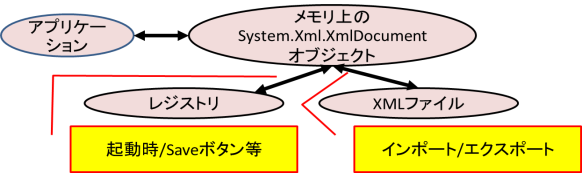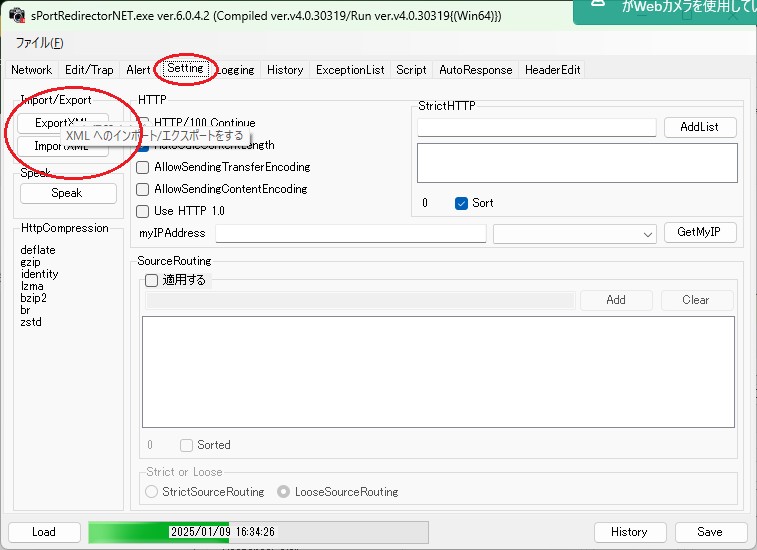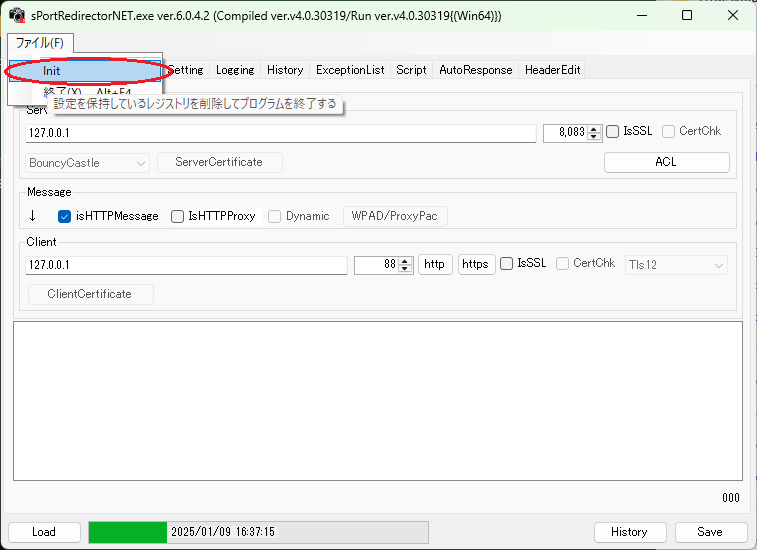sWebTool 実践編
設定を外部ファイルに永続的に保存する/外部ファイルから読み出す(インポート/エクスポート)
はじめに
sWebTool(sWebMachineGun.exeやsPortRedirector.exe等)は、基本的に設定はレジストリに保持しているが、それをXMLファイルにエクスポートできる。
特に、sWebMachineGun.exeには「ディレクトリ・トラバーサルを検査する」のような設定を全消しする必要があったりするので、エクスポート/インポート機能は有用だろう。
アーキテクチャ
この図のように、アプリケーションの設定は、一旦メモリ上のXMLオブジェクトにしたうえで、レジストリなり、XMLファイルに出力している。
XMLからのインポートも、レジストリからの読み取りも同様な流れで、設定を読み込んでいる
画面例
sWebMachineGun.exeの例
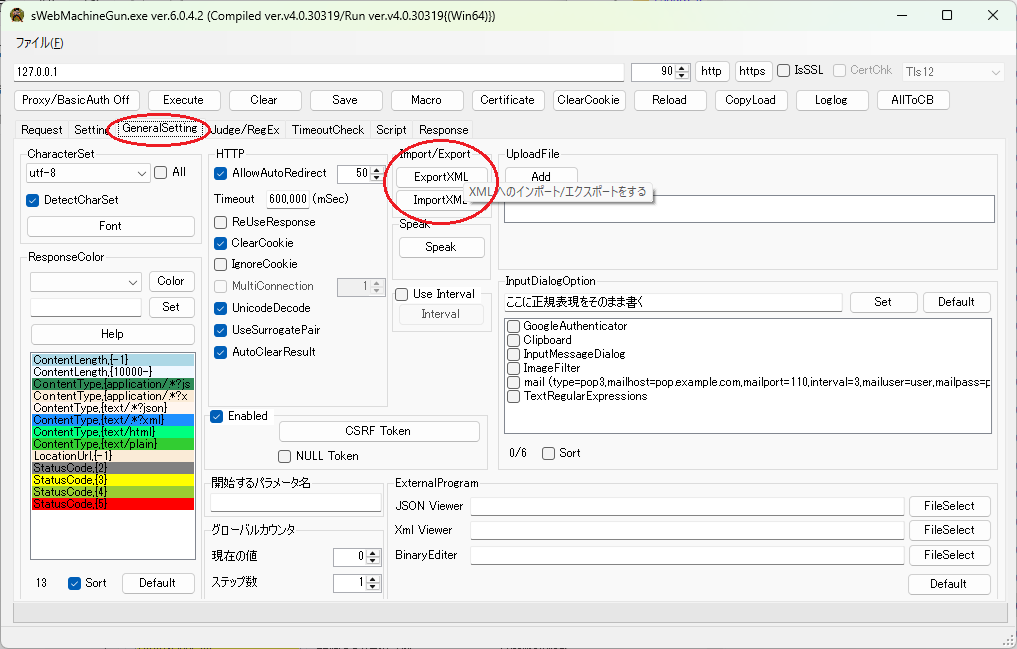
「GeneralSetting」⇒「Import/Export」
sPortRedirector.exeの例
それ以外
大体似たようなグループボタンがあると思う
蛇足
初期化
sWebTool(sWebMachineGun.exeやsPortRedirector.exe等)は、基本的に(アプリケーションの)レジストリを全消しする機能を有している
この機能によって、レジストリを全消しすることができる。
⇒次回起動時は(レジストリ無しの)初期状態で起動することになる
画面例
sPortRedirector.exeの例
それ以外
画面キャプチャはないけど、
「ファイル」⇒「Init」