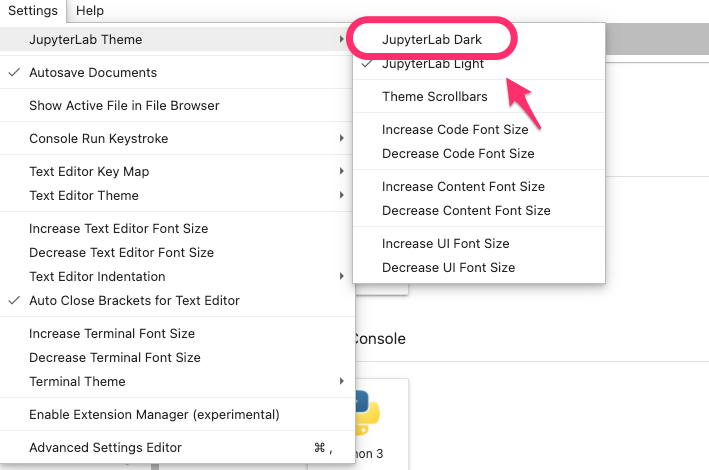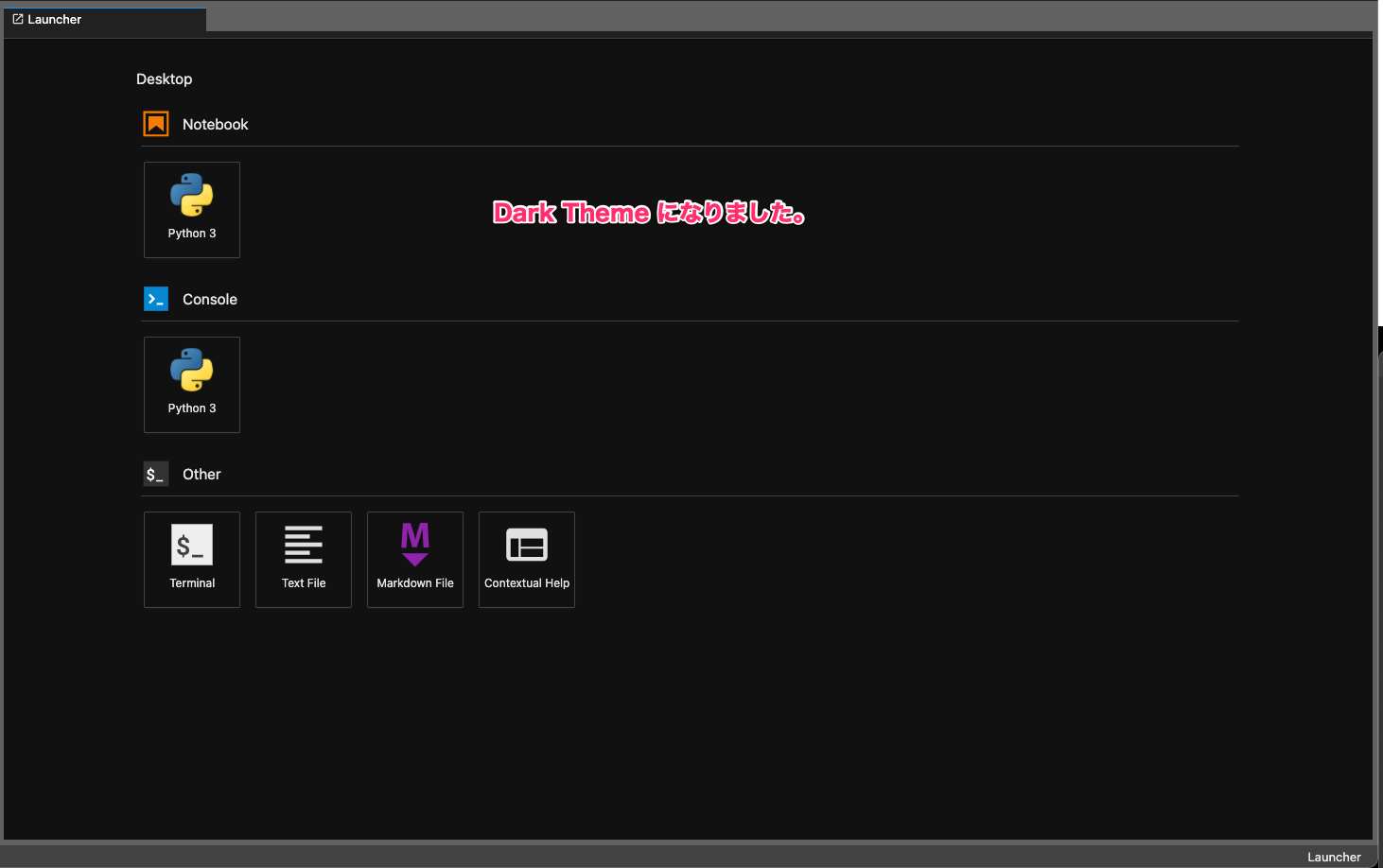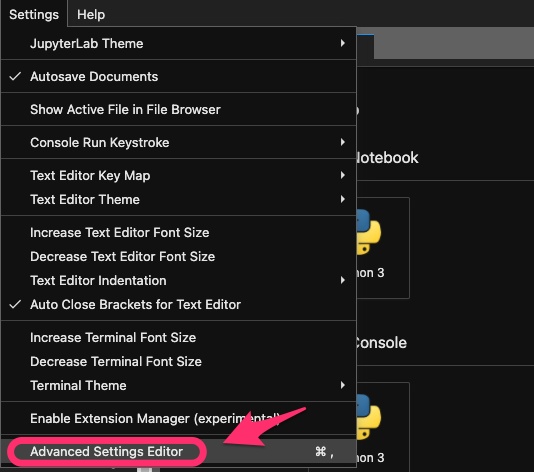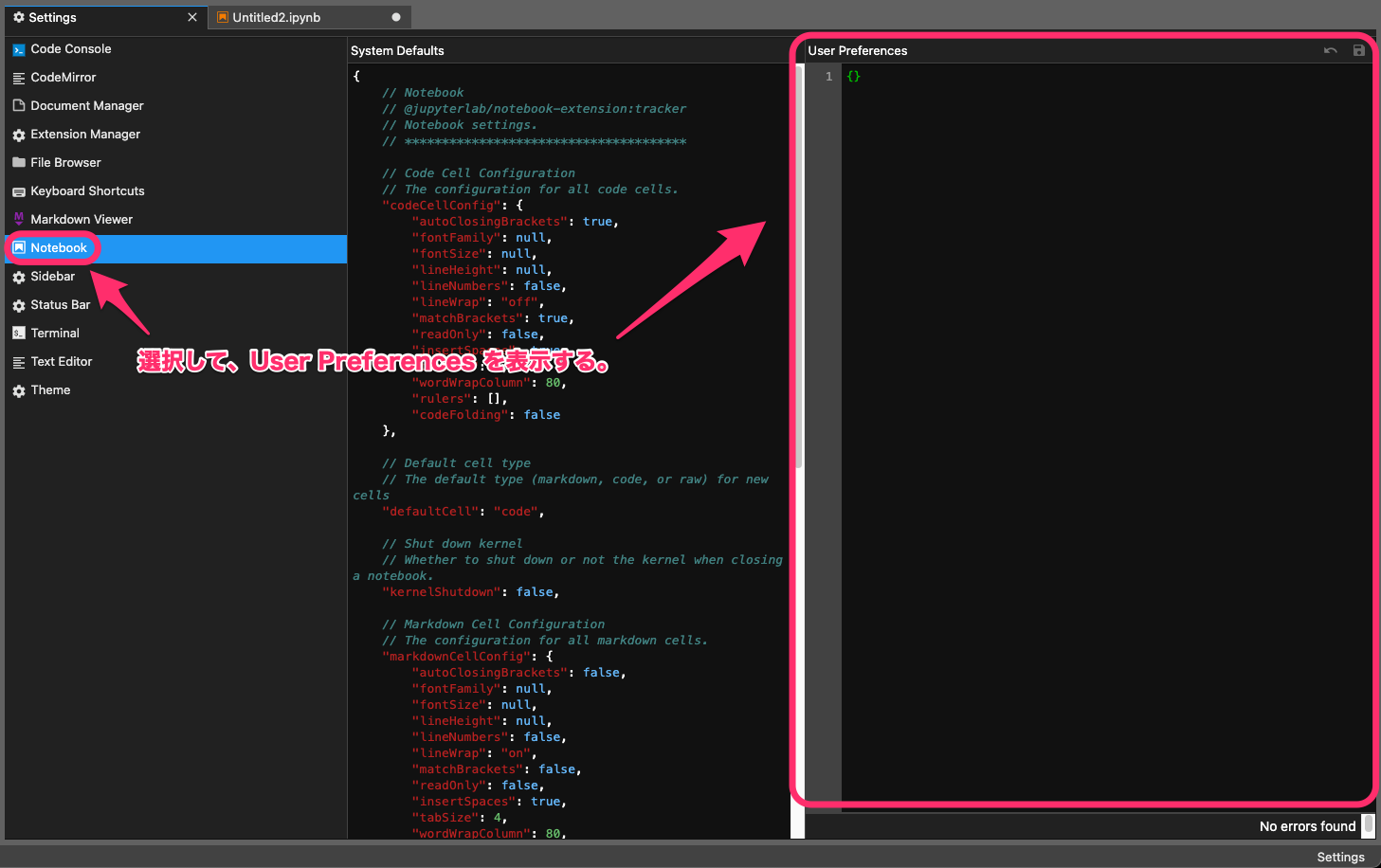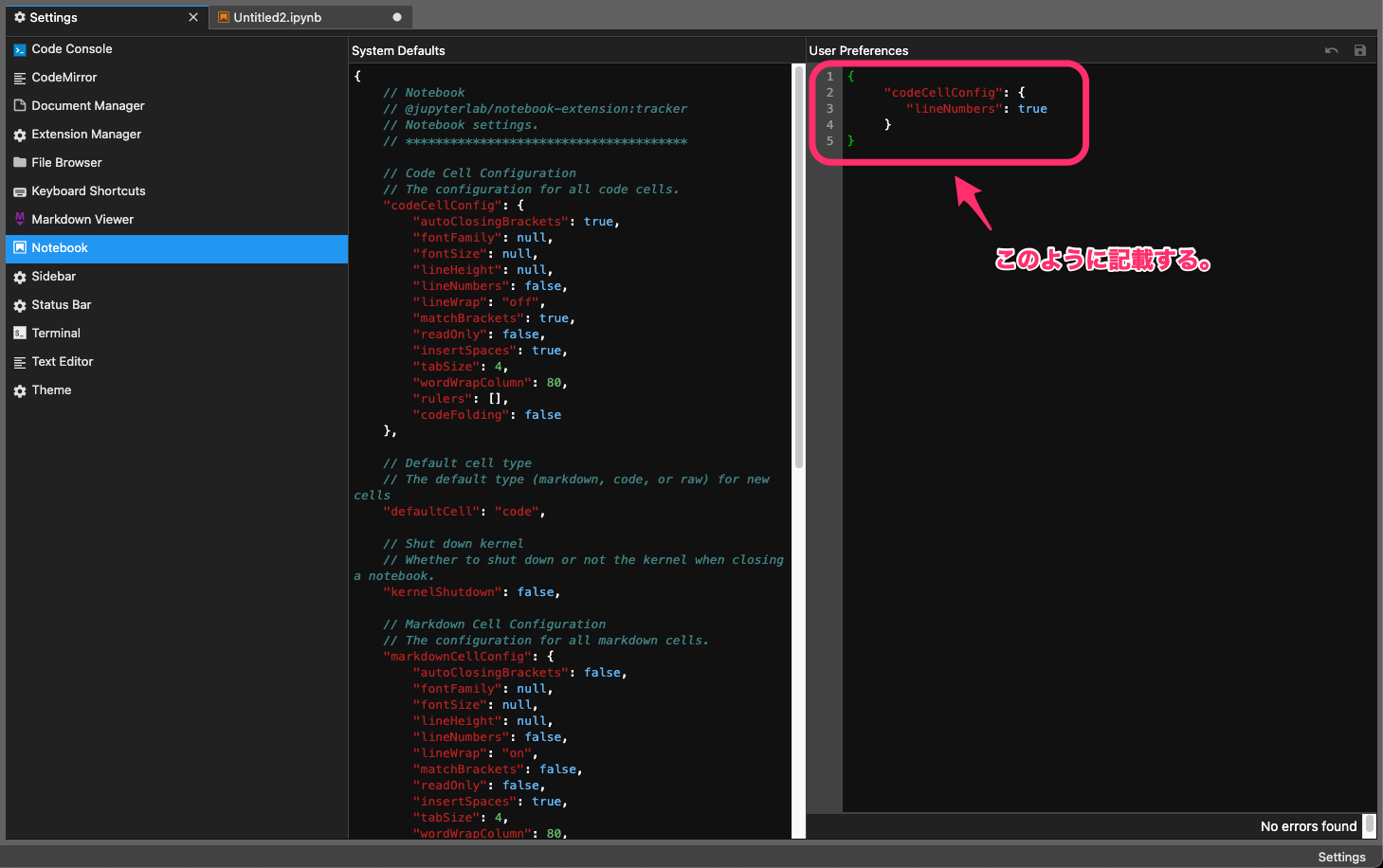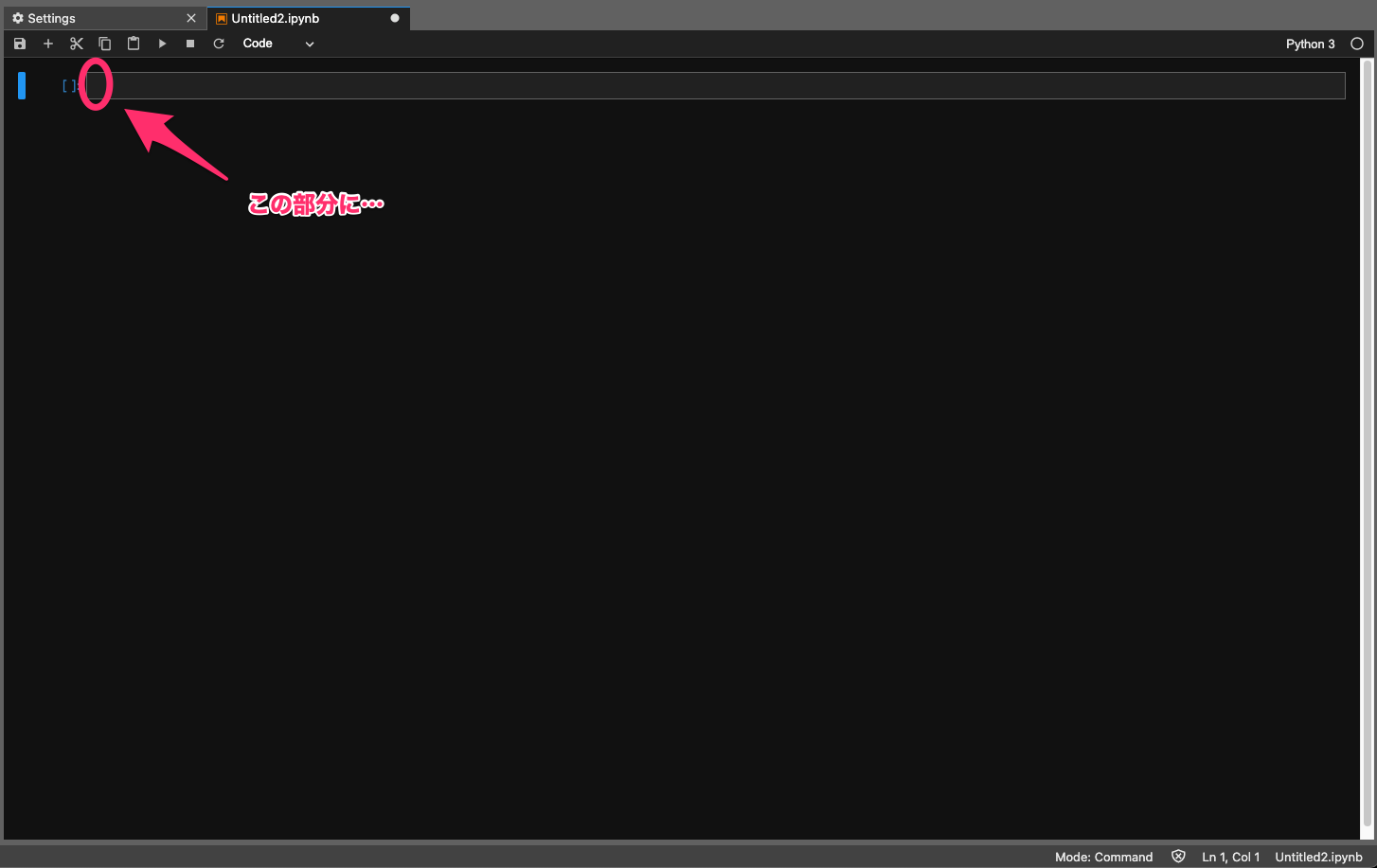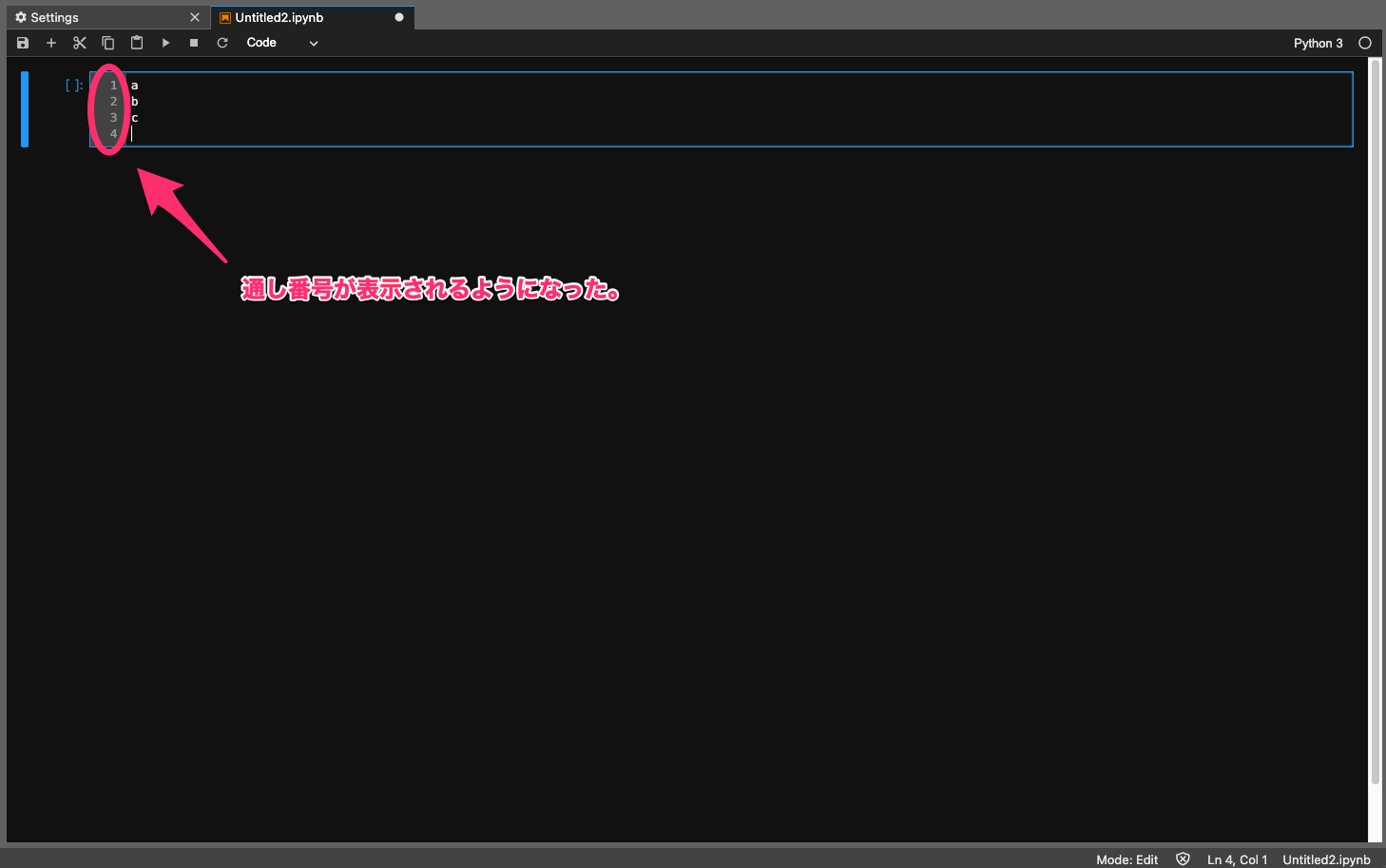環境
macOS BigSur Version : 11.2.2pip3 Version : 21.0.1
1. JupyterLab Light → JupyterLab Dark に設定
-
Settings→JupyterLab Theme→JupyterLab Darkで設定する
2. セル内、行ごとに通し番号表示を設定
-
Settings→Advanced Settings Editor→Notebook→User Preferencesに 以下を貼り付ける
{
"codeCellConfig": {
"lineNumbers": true
}
}
- 以下、手順画像