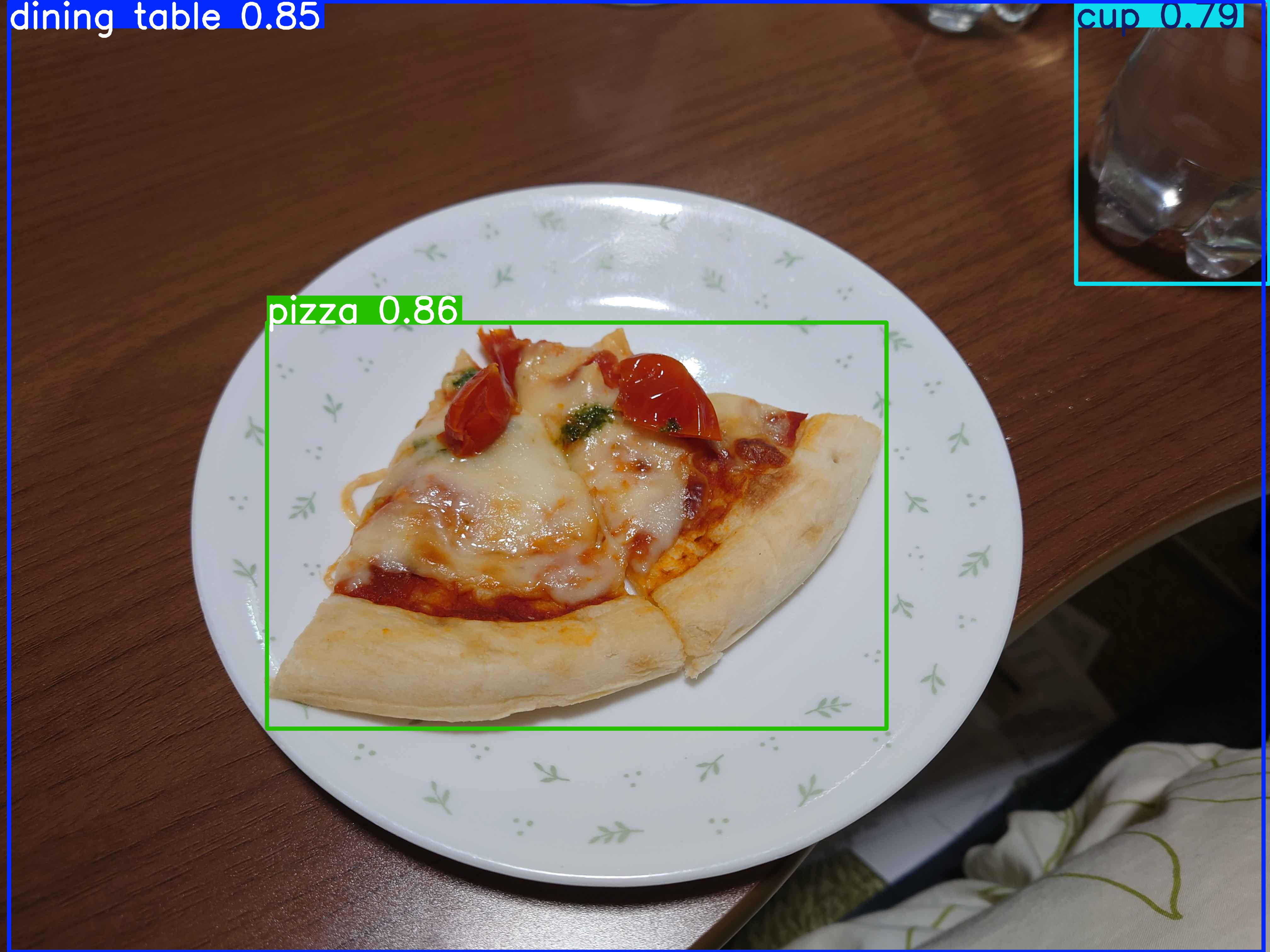背景
友人が異常な頻度で宅配ピザを注文しdiscordに画像をアップしていたので,それを自動検出できるbotがいたら楽しいかなと思って作った.開発中に友人から「家計簿機能を付けてほしい」と要望を受けたためその機能も実装した.
機能
- discordの特定のチャンネルの投稿を監視
- ピザの画像を検出すると「ピザを検出しました」と投稿する
- 伴ってこれまでに食べたピザ枚数,最後にピザを食べた日を更新する
- 特定の人物が金額に関する投稿(正確には
[1-9][0-9]*円の形で表される投稿)をすると家計簿を更新する
本記事で使用するパッケージ
上から順に,discord botの処理用,画像をちょっと弄る用,YOLOを動かす用です
pip install discord.py
pip install opencv-python
pip install ultralytics
ピザの検出方法
ありがたいことにYOLOv8でピザを検出できるらしいので,これを使う.
検出結果はバウンディングボックスつきの画像としても取得できるし,検出したクラスをまとめたリストの形でも取得できる.
import cv2
from ultralytics import YOLO
# pretrainedモデルの読み込み
model = YOLO('yolov8n.pt')
# 検出 ファイルパスとcv2の画像とPILの画像が使えるらしい
results = model("./picture/img.png")
# 検出結果画像の出力
output_img = results[0].plot()
cv2.imwrite("./picture/prediction.png", output_img)
for result in results:
# label に検出されたクラスが保存される
label = []
for box in result.boxes:
label.append(model.names[int(box.cls)])
完成品
家計簿の機能,これまで食べたピザの枚数などはテキストファイルに保存しています.
プログラムが途中で落ちても情報が失われないようにするための処理ですが,もっといい方法があるかもしれません.個人利用の範囲ではテキストへの書き込みに支障が出るレベルのアクセスはないと思われるので,とりあえずこれで良しとしています.
まずファイル構成がこちら.テキストファイルは最初は空っぽです(初回実行で自動生成されるからなくてもいい).
pizza_bot
├─pizza_bot.py
└─past_data
├─history.txt
├─last_pizza_date.txt
├─past_prediction.txt
├─total_pizza.txt
└─total_price.txt
本体がこちら.
import datetime as dt
import cv2
from ultralytics import YOLO
import discord
from discord.ext import tasks
# 初期設定部分
TOKEN = ""
intents = discord.Intents.default()
intents.message_content = True
CHANNEL_ID = 0
MASTER_ID = 0
# YOLOの準備
model = YOLO('yolov8n.pt')
# 本体
client = discord.Client(intents=intents)
@client.event
async def on_ready():
loop.start()
print("ログインしました")
channel = client.get_channel(CHANNEL_ID)
await channel.send('こんにちは,pizza_botです!\n誰かがピザを食べた場合全員に通知します.')
# 毎日午前2:55に自爆する部分
@tasks.loop(seconds=60)
async def loop():
# 現在の時刻
year = dt.datetime.now().strftime('%y')
month = dt.datetime.now().strftime('%m')
date = dt.datetime.now().strftime('%d')
now = dt.datetime.now().strftime('%H:%M')
# print(date)
if now == '00:00' and date == "01":
channel = client.get_channel(CHANNEL_ID)
await channel.send(f"{month}月になりました!")
# historyを開く
f_history = open("./past_data/history.txt", "a",encoding="UTF-8")
# 先月の出費を出力
f_total_price = open("./past_data/total_price.txt")
price = f_total_price.readline()
await channel.send(f"先月の累計出費: {price}円")
# 先月の情報を登録 month - 1してアレする
month = int(month) - 1
if month == 0:
month = 12
year = str(int(year) - 1)
month = str(month)
# hitory書き込み
f_history.write(f"{year}年{month}月 {price}円 ")
f_total_price.close()
# ファイルの数字をリセットする
f_total_price = open("./past_data/total_price.txt", "w")
f_total_price.write("0")
f_total_price.close()
# 先月のピザ枚数を出力
f_total_pizza = open("./past_data/total_pizza.txt")
pizza_count = f_total_pizza.readline()
await channel.send(f"先月のピザ枚数: {pizza_count}枚")
f_history.write(f"{pizza_count}枚\n")
f_total_pizza.close()
# ファイルの数字をリセットする
f_total_pizza = open("./past_data/total_pizza.txt", 'w')
f_total_pizza.write("0")
f_total_pizza.close()
f_history.close()
print("送った")
@client.event
async def on_message(message):
if message.author.bot:
return
# コマンド対応
if message.content == "p!hello":
await message.channel.send("こんにちは,pizza_botです!\n"\
"ピザ画像の検出,食費の管理をお手伝いします.\n"\
"コマンド一覧:\n"\
" p!hello: このメッセージを再度表示\n"\
" p!total: 今月の出費の合計を表示\n"\
" p!pizza: 今月食べたピザの枚数を表示\n"\
" p!lastpizza: 最後にピザを食べた日を表示\n"\
" p!prediction: 最新画像の分類結果を表示\n"\
" p!history: これまでの出費とピザ枚数を月ごとに表示\n"\
"これらのコマンドは私のプロフィール欄でいつでも見ることが出来ます.")
if message.content == "p!total":
f_total_price = open("./past_data/total_price.txt")
await message.channel.send(f"今月の累計出費: {f_total_price.readline()}円")
f_total_price.close()
if message.content == "p!pizza":
f_total_pizza = open("./past_data/total_pizza.txt")
await message.channel.send(f"今月の累計ピザ回数: {f_total_pizza.readline()}枚")
f_total_pizza.close()
if message.content == "p!lastpizza":
f_last_pizza_date = open("./past_data/last_pizza_date.txt")
await message.channel.send(f"最後にピザを食べた日: {f_last_pizza_date.readline()}")
f_last_pizza_date.close()
if message.content == "p!prediction":
f_past_prediction = open("./past_data/past_prediction.txt")
predictions = []
for prediction in f_past_prediction:
predictions.append(prediction)
f_past_prediction.close()
await message.channel.send(f"直近の分類結果: {predictions[-1]}")
await message.channel.send(file=discord.File("./picture/prediction.png"))
if message.content == "p!history":
f_history = open("./past_data/history.txt", encoding="UTF-8")
await message.channel.send("ピザ履歴\n")
await message.channel.send(f_history.read())
# 家計簿をつける処理
if message.content.endswith("円") and message.author.id == MASTER_ID:
price = int(message.content[:-1])
f = open("./past_data/total_price.txt", 'r')
total_price = int(f.readline())
f.close()
total_price += price
f = open("./past_data/total_price.txt", "w")
f.write(f"{total_price}")
await message.channel.send(f"今月の累計出費:{total_price}円")
f.close()
# 画像が投稿されたときの処理
if len(message.attachments) > 0:
print("画像を検出しました")
for attachment in message.attachments:
if attachment.content_type.startswith("image"):
await attachment.save("./picture/img.png")
results = model("./picture/img.png")
# 結果画像を取っておく
output_img = results[0].plot()
cv2.imwrite("./picture/prediction.png", output_img)
for result in results:
# label に検出されたクラスが保存される
label = []
for box in result.boxes:
label.append(model.names[int(box.cls)])
print(label)
# 最新のラベルをテキストに保存
f_past_prediction = open("./past_data/past_prediction.txt", "a")
f_past_prediction.write(" ".join(label) + "\n")
f_past_prediction.close()
if 'pizza' in label:
if message.author.id == MASTER_ID:
# 合計ピザ枚数の更新
f_total_pizza = open("./past_data/total_pizza.txt", "r")
total_pizza = int(f_total_pizza.readline()) + 1
f_total_pizza.close()
f_total_pizza = open("./past_data/total_pizza.txt", "w")
f_total_pizza.write(f"{total_pizza}")
f_total_pizza.close()
# 最後にピザを食べた日を更新
f_last_pizza_date = open("./past_data/last_pizza_date.txt", "w")
d_today = dt.date.today()
f_last_pizza_date.write(f"{d_today.year}-{d_today.month}-{d_today.day}")
f_last_pizza_date.close()
f_total_price = open("./past_data/total_price.txt")
total_price = f_total_price.readline()
await message.channel.send(f"@everyone ピザを検出しました\n今月の累計ピザ枚数: {total_pizza}枚\n今月の累計出費: {total_price}円")
f_total_price.close()
else:
await message.channel.send(f"ピザを検出しました")
client.run(TOKEN)
参考
YOLOv8 ピザ判定モデルです.
誰でも作れる!Discord Bot(基礎編) discordbot作成にあたりお世話になりました
github 記事で紹介したものをgithubにまとめているのでここからクローンすれば遊べるはずです.