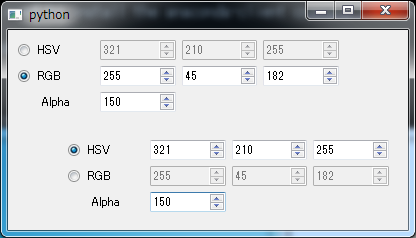ペイント系のツールを作る時に必須で、難しくはないがめんどくさいものの一つ、色指定のWidgetを作成しました。
自力でlayoutをごりごり書くのが面倒だったので、Qt Creatorの出力をマージして使用しています。
ソースをGitHubに登録しました。
https://github.com/tokyo-noctambulist/colorpicker.git
(2017/03/07 更新)
色指定時に、値を参照渡していたのをcopyに変更
サンプル
sample.pyでは、2つのピッカーを連動させて表示しています。
簡易説明
PyPIに登録しました。pip等でinstallできます。
function
pip install colorpicker #install
from colorpicker import *
colorSet = QColorSetWidget(self)
color = colorSet.getColor() #色を収得
colorSet.setColor(QColor(255,100,10,200)) #色をセット
colorSet.colorChanged.connect(onUpdateColor) #signal-slot
QHueCircleWidget.py
from __future__ import division, print_function, unicode_literals, absolute_import
from PySide.QtGui import *
from PySide.QtCore import *
class QColorSetWidget(QWidget):
colorChanged = Signal(str)
def __init__(self, parent=None):
super(QColorSetWidget, self).__init__(parent)
self.ui = Ui_Dialog()
self.ui.setupUi(self)
self.color = QColor("white")
self.set_color_mode(False)
self.ui.spinBox_Hue.setValue(self.color.hue())
self.ui.spinBox_Saturation.setValue(self.color.saturation())
self.ui.spinBox_Value.setValue(self.color.value())
self.ui.spinBox_Blue.setValue(self.color.blue())
self.ui.spinBox_Green.setValue(self.color.green())
self.ui.spinBox_Red.setValue(self.color.red())
self.ui.spinBox_Alpha.setValue(self.color.alpha())
@Slot()
def on_radioButton_HSV_clicked(self):
if self.ui.radioButton_HSV.isChecked():
self.set_color_mode(False)
@Slot()
def on_radioButton_RGB_clicked(self):
if self.ui.radioButton_RGB.isChecked():
self.set_color_mode(True)
def set_color_mode(self, color_mode):
self.color_mode = color_mode
self.ui.radioButton_RGB.setChecked(color_mode)
self.ui.spinBox_Blue.setEnabled(color_mode)
self.ui.spinBox_Green.setEnabled(color_mode)
self.ui.spinBox_Red.setEnabled(color_mode)
self.ui.radioButton_HSV.setChecked(not color_mode)
self.ui.spinBox_Hue.setEnabled(not color_mode)
self.ui.spinBox_Saturation.setEnabled(not color_mode)
self.ui.spinBox_Value.setEnabled(not color_mode)
@Slot()
def on_spinBox_Hue_valueChanged(self):
if self.ui.spinBox_Hue.hasFocus():
self.spinboxToColor()
@Slot()
def on_spinBox_Saturation_valueChanged(self):
if self.ui.spinBox_Saturation.hasFocus():
self.spinboxToColor()
@Slot()
def on_spinBox_Value_valueChanged(self):
if self.ui.spinBox_Value.hasFocus():
self.spinboxToColor()
@Slot()
def on_spinBox_Red_valueChanged(self):
if self.ui.spinBox_Red.hasFocus():
self.spinboxToColor()
@Slot()
def on_spinBox_Blue_valueChanged(self):
if self.ui.spinBox_Blue.hasFocus():
self.spinboxToColor()
@Slot()
def on_spinBox_Green_valueChanged(self):
if self.ui.spinBox_Green.hasFocus():
self.spinboxToColor()
@Slot()
def on_spinBox_Alpha_valueChanged(self):
if self.ui.spinBox_Alpha.hasFocus():
self.color.setAlpha(self.ui.spinBox_Alpha.value())
self.colorChanged.emit('colorChanged')
def spinboxToColor(self):
if self.color_mode:
self.color = QColor(
self.ui.spinBox_Red.value(),
self.ui.spinBox_Green.value(),
self.ui.spinBox_Blue.value(),
self.ui.spinBox_Alpha.value()
)
self.colorToSpinbox_hsv()
else:
self.color.setHsv(
self.ui.spinBox_Hue.value(),
self.ui.spinBox_Saturation.value(),
self.ui.spinBox_Value.value(),
self.ui.spinBox_Alpha.value()
)
self.colorToSpinbox_rgb()
self.colorChanged.emit('colorChanged')
def colorToSpinbox_rgb(self):
self.ui.spinBox_Blue.setValue(self.color.blue())
self.ui.spinBox_Green.setValue(self.color.green())
self.ui.spinBox_Red.setValue(self.color.red())
def colorToSpinbox_hsv(self):
self.ui.spinBox_Hue.setValue(self.color.hue())
self.ui.spinBox_Saturation.setValue(self.color.saturation())
self.ui.spinBox_Value.setValue(self.color.value())
def getColor(self):
return(self.color)
def setColor(self, color):
self.color = QColor(color)
self.colorToSpinbox_rgb()
self.colorToSpinbox_hsv()
self.ui.spinBox_Alpha.setValue(self.color.alpha())
class Ui_Dialog(object):
def setupUi(self, Dialog):
Dialog.setObjectName("Dialog")
Dialog.resize(332, 82)
self.layoutWidget = QWidget(Dialog)
self.layoutWidget.setGeometry(QRect(10, 10, 321, 74))
self.layoutWidget.setObjectName("layoutWidget")
self.gridLayout = QGridLayout(self.layoutWidget)
self.gridLayout.setContentsMargins(0, 0, 0, 0)
self.gridLayout.setObjectName("gridLayout")
self.radioButton_HSV = QRadioButton(self.layoutWidget)
self.radioButton_HSV.setObjectName("radioButton_HSV")
self.gridLayout.addWidget(self.radioButton_HSV, 0, 0, 1, 1)
self.spinBox_Hue = QSpinBox(self.layoutWidget)
self.spinBox_Hue.setMaximum(360)
self.spinBox_Hue.setObjectName("spinBox_Hue")
self.gridLayout.addWidget(self.spinBox_Hue, 0, 1, 1, 1)
self.spinBox_Saturation = QSpinBox(self.layoutWidget)
self.spinBox_Saturation.setMaximum(255)
self.spinBox_Saturation.setObjectName("spinBox_Saturation")
self.gridLayout.addWidget(self.spinBox_Saturation, 0, 2, 1, 1)
self.spinBox_Value = QSpinBox(self.layoutWidget)
self.spinBox_Value.setMaximum(255)
self.spinBox_Value.setObjectName("spinBox_Value")
self.gridLayout.addWidget(self.spinBox_Value, 0, 3, 1, 1)
self.radioButton_RGB = QRadioButton(self.layoutWidget)
self.radioButton_RGB.setLayoutDirection(Qt.LeftToRight)
self.radioButton_RGB.setObjectName("radioButton_RGB")
self.gridLayout.addWidget(self.radioButton_RGB, 1, 0, 1, 1)
self.spinBox_Green = QSpinBox(self.layoutWidget)
self.spinBox_Green.setMaximum(255)
self.spinBox_Green.setObjectName("spinBox_Green")
self.gridLayout.addWidget(self.spinBox_Green, 1, 2, 1, 1)
self.spinBox_Blue = QSpinBox(self.layoutWidget)
self.spinBox_Blue.setMaximum(255)
self.spinBox_Blue.setObjectName("spinBox_Blue")
self.gridLayout.addWidget(self.spinBox_Blue, 1, 3, 1, 1)
self.label = QLabel(self.layoutWidget)
self.label.setAlignment(Qt.AlignCenter)
self.label.setObjectName("label")
self.gridLayout.addWidget(self.label, 2, 0, 1, 1)
self.spinBox_Alpha = QSpinBox(self.layoutWidget)
self.spinBox_Alpha.setMaximum(255)
self.spinBox_Alpha.setObjectName("spinBox_Alpha")
self.gridLayout.addWidget(self.spinBox_Alpha, 2, 1, 1, 1)
self.spinBox_Red = QSpinBox(self.layoutWidget)
self.spinBox_Red.setMaximum(255)
self.spinBox_Red.setObjectName("spinBox_Red")
self.gridLayout.addWidget(self.spinBox_Red, 1, 1, 1, 1)
self.radioButton_HSV.setText("HSV")
self.radioButton_RGB.setText("RGB")
self.label.setText("Alpha")
QMetaObject.connectSlotsByName(Dialog)
Dialog.setTabOrder(self.radioButton_HSV, self.spinBox_Hue)
Dialog.setTabOrder(self.spinBox_Hue, self.spinBox_Saturation)
Dialog.setTabOrder(self.spinBox_Saturation, self.spinBox_Value)
Dialog.setTabOrder(self.spinBox_Value, self.radioButton_RGB)
Dialog.setTabOrder(self.radioButton_RGB, self.spinBox_Red)
Dialog.setTabOrder(self.spinBox_Red, self.spinBox_Green)
Dialog.setTabOrder(self.spinBox_Green, self.spinBox_Blue)
Dialog.setTabOrder(self.spinBox_Blue, self.spinBox_Alpha)
sample.py
from __future__ import division, print_function, unicode_literals, absolute_import
from PySide.QtGui import *
from PySide.QtCore import *
import sys
class MainWindow(QMainWindow):
def __init__(self, parent=None):
super(MainWindow, self).__init__(parent)
self.resize(400, 200)
self.colorSet1 = QColorSetWidget(self)
self.colorSet2 = QColorSetWidget(self)
self.colorSet2.move(50, 100)
self.colorSet1.colorChanged.connect(self.onUpdateColor1)
self.colorSet2.colorChanged.connect(self.onUpdateColor2)
@Slot()
def onUpdateColor1(self):
color = self.colorSet1.getColor()
self.colorSet2.setColor(color)
@Slot()
def onUpdateColor2(self):
color = self.colorSet2.getColor()
self.colorSet1.setColor(color)
def main():
app = QApplication(sys.argv)
main_window = MainWindow()
main_window.show()
sys.exit(app.exec_())
if __name__ == "__main__":
main()