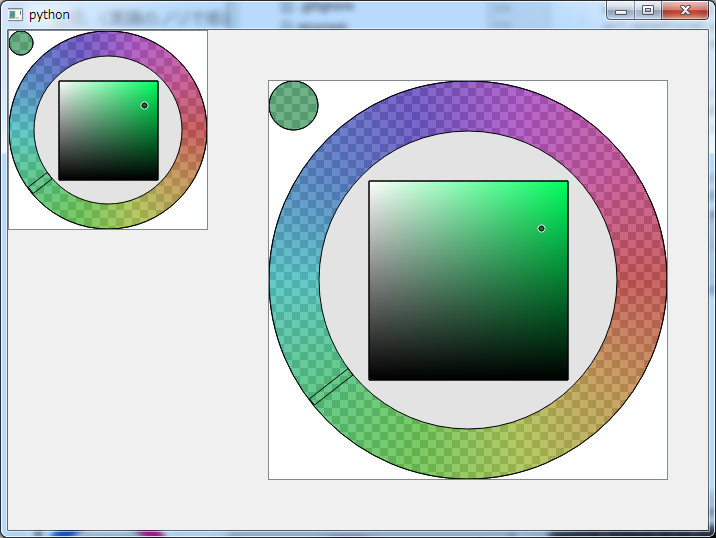ありそうで意外と無かったので、色相環のカラーピッカーのWidgetを作成しました。
当初、C言語のノリで低レベルの処理を記述したところ、高解像度モニタ用の動作確認で拡大表示するとスローモーションになってしまい、QtのライブラリやPython流の最適化をしたら、問題なく動作するようになりました。
Pythonを使うなら、Pythonの流儀を覚えろってことですね。
中央の彩度、明度のカラーボックスのグラデーションは、彩度と透明度の2つのグラデーションを合成して実現しています。海外の掲示板で紹介されていた方法です。
PyPIに登録しました。pip等でinstallできます。
ソースをGitHubに登録しました。
https://github.com/tokyo-noctambulist/colorpicker.git
(2017/03/07 更新)
α値を破壊していたバグを修正。
色見本、色相環にα値を反映してBGをタイル塗りするように変更
色指定時に、値を参照渡しをcopyに変更
サンプル
sample.pyでは、2つの色相環を連動させて表示しています。
簡易説明
PyPIに登録しました。pip等でinstallできます。
pip install colorpicker #install
from colorpicker import *
colorCircle = QHueCircleWidget(self)
color = colorCircle.getColor() #色を収得
colorCircle.setColor(QColor(255,100,10,200)) #色をセット
colorCircle.colorChanged.connect(onUpdateColor) #signal-slot
resize()で、サイズを変更できます。
ただし、縦横比を1対1にしないと正常に動作しません。(楕円状態に未対応 orz)
# coding:utf-8
from __future__ import division, print_function, unicode_literals, absolute_import
# noinspection PyUnresolvedReferences
from future_builtins import *
from PySide.QtGui import *
from PySide.QtCore import *
import math
class QHueCircleWidget(QGraphicsView):
PRESS_NONE = 0
PRESS_BOX = 1
PRESS_CIRCLE = 2
colorChanged = Signal(str)
def __init__(self, parent):
super(QHueCircleWidget, self).__init__(parent)
self.scene = QGraphicsScene(self)
self.setScene(self.scene)
self.rectF = None
self.press_mode = self.PRESS_NONE
self.color = QColor()
self.color.setHsv(0, 255, 255, 255)
self.setColor(self.color)
self.bg_brush = QBrush(self.create_bg_pixmap())
# self.setFixedSize(200,200)
self.setSizePolicy(QSizePolicy.Fixed, QSizePolicy.Fixed)
self.setSizePolicy(QSizePolicy.Minimum, QSizePolicy.Minimum)
self.setMinimumSize(200, 200)
def drawBackground(self, painter, rect):
"""
:type rect: QRectF
:type painter: QPainter
"""
painter.save()
painter.translate(rect.center())
painter.setRenderHint(QPainter.Antialiasing, True)
self.rectF = rect
self.rectToParam()
painter.setPen(QPen(Qt.black, 1))
# draw select color
painter.setBrush(self.bg_brush)
painter.drawEllipse(-self.half_width, -self.half_height, self.width / 8, self.height / 8)
painter.setBrush(self.color)
painter.drawEllipse(-self.half_width, -self.half_height, self.width / 8, self.height / 8)
# hue color circle
painter.setBrush(self.bg_brush)
painter.drawEllipse(0 - self.half_width, 0 - self.half_height, self.width, self.height)
color = QColor()
gradient = QConicalGradient(0, 0, 0)
for _ in range(11):
color.setHsv((10 - _) * 36, 255, 255, self.color.alpha())
gradient.setColorAt(0.1 * _, color)
painter.setBrush(gradient)
painter.drawEllipse(0 - self.half_width, 0 - self.half_height, self.width, self.height)
# center delete circle
mini_circle_width = self.width * 3 / 4
mini_circle_height = self.height * 3 / 4
painter.setBrush(QPalette().brush(QPalette.Midlight))
painter.drawEllipse(0 - mini_circle_width / 2, 0 - mini_circle_height / 2 , mini_circle_width, mini_circle_height)
# center box saturation
gradient = QLinearGradient(-self.quarter_width, 0, self.quarter_width, 0)
color.setHsv(self.color.hue(), 0, 255, 255)
gradient.setColorAt(0.0, color)
color.setHsv(self.color.hue(), 255, 255, 255)
gradient.setColorAt(1.0, color)
painter.setBrush(gradient)
painter.drawRect(-self.quarter_width, -self.quarter_height, self.half_width, self.half_height)
painter.restore()
def drawForeground(self, painter, rect):
"""
:type rect: QRectF
:type painter: QPainter
"""
painter.save()
painter.translate(rect.center())
painter.setRenderHint(QPainter.Antialiasing, True)
# center box value
gradient = QLinearGradient(0, -self.quarter_height, 0, self.quarter_height)
color = QColor()
color.setHsv(0, 0, 0, 0)
gradient.setColorAt(0.0, color)
color.setHsv(0, 0, 0, 255)
gradient.setColorAt(1.0, color)
painter.setBrush(gradient)
painter.drawRect(-self.quarter_width, -self.quarter_height, self.half_width, self.half_height)
# lupe for Saturation / Value
painter.setPen(QPen(QColor(255, 255, 255, 255), 1))
painter.drawEllipse(self.sv_x - 3, self.sv_y - 3, 7, 7)
painter.setPen(QPen(QColor(0, 0, 0, 255), 1))
painter.drawEllipse(self.sv_x - 2, self.sv_y - 2, 5, 5)
# lupe for Hue
painter.setPen(QPen(QColor(0, 0, 0, 255), 1))
painter.setBrush(QColor(255, 255, 255, 0))
painter.rotate(self.color.hue())
painter.drawRect(self.width * 3 / 8, -4, self.width / 8, 8)
painter.restore()
def mouseMoveEvent(self, event):
self.clickToColor(event)
def mousePressEvent(self, event):
if event.button() == Qt.LeftButton:
self.rectToParam()
if self.hitBox(event.x(), event.y()):
self.press_mode = self.PRESS_BOX
self.clickToColor(event)
elif self.hitCircle(event.x(), event.y()):
self.press_mode = self.PRESS_CIRCLE
self.clickToColor(event)
else:
self.press_mode = self.PRESS_NONE
def clickToColor(self, event):
if self.press_mode == self.PRESS_BOX:
self.clickToBox(event)
elif self.press_mode == self.PRESS_CIRCLE:
self.clickCircle(event)
self.colorChanged.emit('colorChanged')
self.scene.update()
def hitBox(self, x, y):
rect = QRect(self.quarter_width, self.quarter_height, self.width * 2 / 4, self.height * 2 / 4)
return rect.contains(x, y)
def hitCircle(self, x, y):
path = QPainterPath()
path.addEllipse(0, 0, self.width, self.height)
path2 = QPainterPath()
path2.addEllipse(self.quarter_width / 2., self.quarter_height / 2., self.width / 4. * 3., self.height / 4. * 3.)
pos = QPointF(x, y)
return path.contains(pos) and not path2.contains(pos)
def clickToBox(self, event):
if not self.hitBox(event.x(), event.y()):
return
x = event.x()
y = event.y()
col_sat = 255 * (x - self.quarter_width) / self.half_width
col_sat = 0 if col_sat < 0 else col_sat
col_sat = 255 if col_sat > 255 else col_sat
col_val = 255 * (self.half_height - (y - self.quarter_height)) / self.half_height
col_val = 0 if col_val < 0 else col_val
col_val = 255 if col_val > 255 else col_val
self.color.setHsv(
self.color.hue(),
col_sat,
col_val,
self.color.alpha()
)
self.sv_x = x - self.half_width
self.sv_y = y - self.half_height
def clickCircle(self, event):
x = event.x()
y = event.y()
k = int(math.degrees(math.atan2(x - self.half_width, self.half_height - y)))
self.color.setHsv(
(k - 90) % 360,
self.color.saturation(),
self.color.value(),
self.color.alpha()
)
self.hue_x = x - self.half_width
self.hue_y = y - self.half_height
def getColor(self):
return(self.color)
def setColor(self, color):
self.color = QColor(color)
if self.rectF == None:
self.sv_x = 0
self.sv_y = 0
self.hue_x = 0
self.hue_y = 0
self.scene.update()
else:
self.rectToParam()
# SV
self.sv_x = color.saturation() * self.half_width / 255 - self.quarter_width
self.sv_y = (255 - color.value()) * self.half_height / 255 - self.quarter_height
# Hue
radian = ((color.hue()) % 360) * math.pi / 180
self.hue_x = math.cos(radian) * self.half_width
self.hue_y = math.sin(radian) * self.half_height
self.scene.update()
def rectToParam(self):
if self.rectF == None:
rect = QRectF(0, 0, 200, 200)
else:
rect = self.rectF
self.width = rect.toRect().width()
self.half_width = self.width / 2
self.quarter_width = self.width / 4
self.height = rect.toRect().height()
self.half_height = self.height / 2
self.quarter_height = self.height / 4
@staticmethod
def create_bg_pixmap(color1=None, color2=None):
"""
:rtype: QPixmap
"""
pixmap = QPixmap(QSize(16, 16))
color1 = color1 or QColor(128, 128, 128)
color2 = color2 or QColor(168, 168, 168)
painter = QPainter(pixmap)
painter.save()
brush1 = QBrush(color1)
brush2 = QBrush(color2)
painter.fillRect(0, 0, 8, 8, brush1)
painter.fillRect(8, 8, 8, 8, brush1)
painter.fillRect(8, 0, 8, 8, brush2)
painter.fillRect(0, 8, 8, 8, brush2)
painter.restore()
painter.end()
return pixmap
from __future__ import division, print_function, unicode_literals, absolute_import
from PySide.QtGui import *
from PySide.QtCore import *
import sys
class MainWindow(QMainWindow):
def __init__(self, parent=None):
super(MainWindow, self).__init__(parent)
self.resize(700, 500)
self.colorCircle1 = QHueCircleWidget(self)
self.colorCircle2 = QHueCircleWidget(self)
self.colorCircle2.resize(400, 400)
self.colorCircle2.move(260, 50)
# alpha color sample
color = QColor(255, 0, 0, 100)
self.colorCircle1.setColor(color)
self.colorCircle2.setColor(color)
self.colorCircle1.colorChanged.connect(self.onUpdateColor1)
self.colorCircle2.colorChanged.connect(self.onUpdateColor2)
@Slot()
def onUpdateColor1(self):
color = self.colorCircle1.getColor()
self.colorCircle2.setColor(color)
@Slot()
def onUpdateColor2(self):
color = self.colorCircle2.getColor()
self.colorCircle1.setColor(color)
def main():
app = QApplication(sys.argv)
main_window = MainWindow()
main_window.show()
sys.exit(app.exec_())
if __name__ == "__main__":
main()