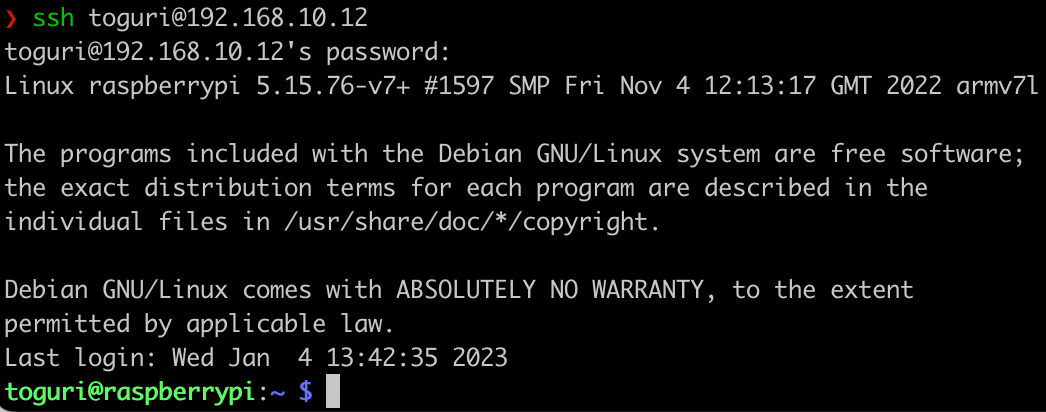OSイメージをダウンロードする
OSイメージをSDカードに書き込む
Raspberry Pi Imagerを使って、OSを選択しSDカードに書き込む

SSHできるように準備する
/boot配下にsshファイルを書き込む
$ touch /Volumes/boot/ssh
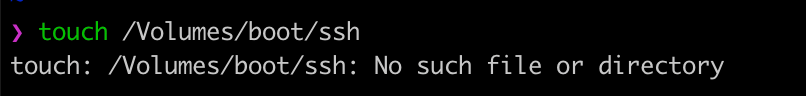
となったのでSDカードを再接続してできた
SSH接続
アイパスがこんな感じで、
ID: pi
Password: raspberry
sshするときは、
ssh pi@raspberrypi.local
なんだけど、piでログインできないなーと思ってたら、
ラズパイ起動後にGUIで設定して、自分のユーザー名をつけてたのを忘れてた。
ssh toguri@raspberrypi.local
これでSSHできた。
参考にしたサイト
https://killtime.blog/raspberry-pi-getting-started-with-no-display/#toc5